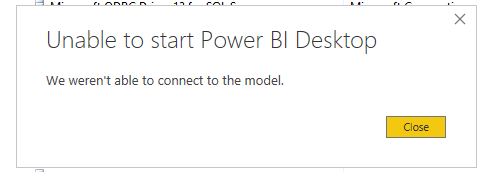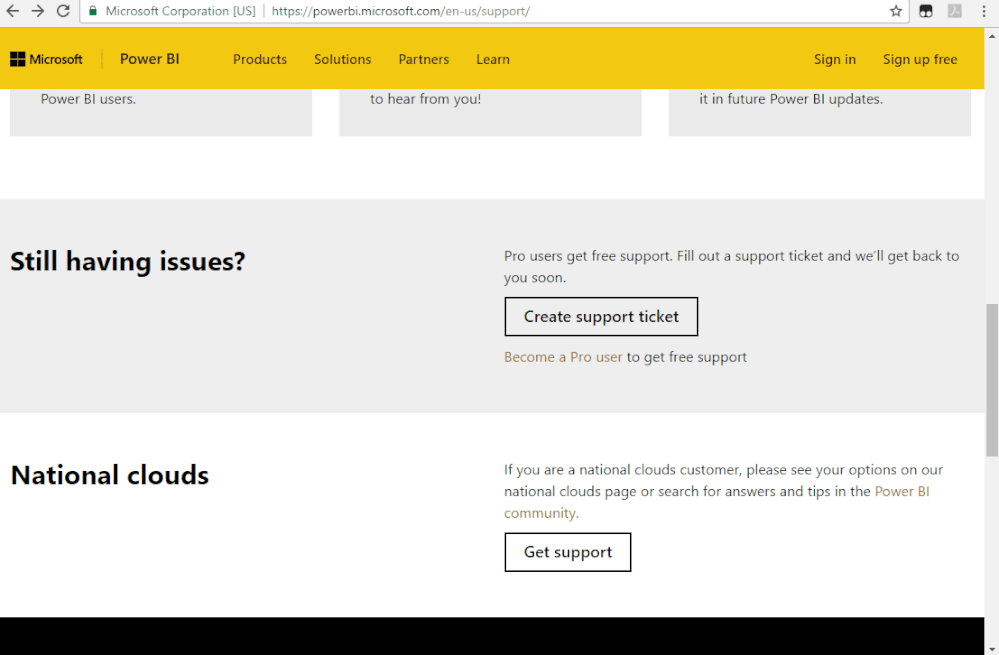- Power BI forums
- Updates
- News & Announcements
- Get Help with Power BI
- Desktop
- Service
- Report Server
- Power Query
- Mobile Apps
- Developer
- DAX Commands and Tips
- Custom Visuals Development Discussion
- Health and Life Sciences
- Power BI Spanish forums
- Translated Spanish Desktop
- Power Platform Integration - Better Together!
- Power Platform Integrations (Read-only)
- Power Platform and Dynamics 365 Integrations (Read-only)
- Training and Consulting
- Instructor Led Training
- Dashboard in a Day for Women, by Women
- Galleries
- Community Connections & How-To Videos
- COVID-19 Data Stories Gallery
- Themes Gallery
- Data Stories Gallery
- R Script Showcase
- Webinars and Video Gallery
- Quick Measures Gallery
- 2021 MSBizAppsSummit Gallery
- 2020 MSBizAppsSummit Gallery
- 2019 MSBizAppsSummit Gallery
- Events
- Ideas
- Custom Visuals Ideas
- Issues
- Issues
- Events
- Upcoming Events
- Community Blog
- Power BI Community Blog
- Custom Visuals Community Blog
- Community Support
- Community Accounts & Registration
- Using the Community
- Community Feedback
Register now to learn Fabric in free live sessions led by the best Microsoft experts. From Apr 16 to May 9, in English and Spanish.
- Power BI forums
- Forums
- Get Help with Power BI
- Desktop
- Re: Unable to start Power BI Desktop after install...
- Subscribe to RSS Feed
- Mark Topic as New
- Mark Topic as Read
- Float this Topic for Current User
- Bookmark
- Subscribe
- Printer Friendly Page
- Mark as New
- Bookmark
- Subscribe
- Mute
- Subscribe to RSS Feed
- Permalink
- Report Inappropriate Content
Unable to start Power BI Desktop after installation
Hi all,
I installed powerbi desktop (x64) on windows server 2016 standard. After installation when launched , it gave error that "we weren't able to connect to the model".
note: there is no pbix file before installation, it was the first time that it was launched. I copied a pbix file to server and tried to open but it gave same error.
After that, i read blogs & community but didnt get the solution. I uninstalled latest version and tried to install previous versions (february, december versions ) with uninstall-install every time, yet still same.
what should i do?
- Mark as New
- Bookmark
- Subscribe
- Mute
- Subscribe to RSS Feed
- Permalink
- Report Inappropriate Content
Hi Icey,
----- updated ------
i installed feb2020 versions both 32 & 64 and after installation re-started server. but it didnt change anything.
how can i find event log?
I installed on-premises gateway and confgured & published it with my pro-user. On another server i configured another on-premises gateway with same user befor and it's still alive with no problem. I think one user with two gateway on different servers doesn't cause a problem because i even cant start powerbi dektop on my new server.
----- updated ------
I will try both 32&64 versions and let you know.
By the way, when i installed latest version erros description is;
Feedback Type:
Frown (Error)
Error Message:
We weren't able to connect to the model.
Stack Trace:
at Microsoft.PowerBI.Client.Windows.Storage.FileOpenError.HandleError(IWindowService windowService, LocalizedString title)
at Microsoft.PowerBI.Client.Program.TryOpenOrCreateReport(IUIHost uiHost, ISplashScreen splashScreen, IFileManager fileManager, IFileHistoryManager fileHistoryManager, String filePath, FileType fileType)
at Microsoft.PowerBI.Client.Program.<>c__DisplayClass2_0.<Main>b__1()
at Microsoft.PowerBI.Client.Windows.IExceptionHandlerExtensions.<>c__DisplayClass3_0.<HandleExceptionsWithNestedTasks>b__0()
at Microsoft.Mashup.Host.Document.ExceptionHandlerExtensions.HandleExceptions(IExceptionHandler exceptionHandler, Action action)
Stack Trace Message:
We weren't able to connect to the model.
Invocation Stack Trace:
at Microsoft.Mashup.Host.Document.ExceptionExtensions.GetCurrentInvocationStackTrace()
at Microsoft.Mashup.Client.UI.Shared.StackTraceInfo..ctor(String exceptionStackTrace, String invocationStackTrace, String exceptionMessage)
at Microsoft.PowerBI.Client.Windows.Telemetry.PowerBIUserFeedbackServices.GetStackTraceInfo(Exception e)
at Microsoft.PowerBI.Client.Windows.Telemetry.PowerBIUserFeedbackServices.ReportException(IWindowHandle activeWindow, IUIHost uiHost, FeedbackPackageInfo feedbackPackageInfo, Exception e, Boolean useGDICapture)
at Microsoft.Mashup.Client.UI.Shared.UnexpectedExceptionHandler.<>c__DisplayClass14_0.<HandleException>b__0()
at Microsoft.Mashup.Client.UI.Shared.UnexpectedExceptionHandler.HandleException(Exception e)
at Microsoft.Mashup.Host.Document.ExceptionHandlerExtensions.HandleExceptions(IExceptionHandler exceptionHandler, Action action)
at Microsoft.PowerBI.Client.Program.Main(String[] args)
PowerBINonFatalError:
{"AppName":"PBIDesktop","AppVersion":"2.81.5831.821","ModuleName":"Microsoft.PowerBI.Client.Windows.dll","Component":"Microsoft.PowerBI.Client.Windows.Storage.FileOpenError","Error":"Microsoft.PowerBI.Client.Windows.AnalysisServices.InvalidDynamicPortException","MethodDef":"HandleError","ErrorOffset":"76"}
- Mark as New
- Bookmark
- Subscribe
- Mute
- Subscribe to RSS Feed
- Permalink
- Report Inappropriate Content
Hi @rkapukaya ,
From the error message you provided, the cause seems to be "InvalidDynamicPortException". But I didn't find relevant documents.
So, if you are a pro user, it is suggested to create a support ticket for further help.
Best Regards,
Icey
If this post helps, then please consider Accept it as the solution to help the other members find it more quickly.
- Mark as New
- Bookmark
- Subscribe
- Mute
- Subscribe to RSS Feed
- Permalink
- Report Inappropriate Content
Hi @rkapukaya ,
1. Please try both 32-bit and 64-bit version of desktop on your machine.
2. Please restart your machine after re-installing Power BI Desktop.
3. Try below tips:
- Launch Power BI desktop with Administrator.
- Try to start Power BI Desktop under Clean boot.
- Take a look at the Event Viewer to see if there are any application errors logged.
Best Regards,
Icey
If this post helps, then please consider Accept it as the solution to help the other members find it more quickly.
Helpful resources

Microsoft Fabric Learn Together
Covering the world! 9:00-10:30 AM Sydney, 4:00-5:30 PM CET (Paris/Berlin), 7:00-8:30 PM Mexico City

Power BI Monthly Update - April 2024
Check out the April 2024 Power BI update to learn about new features.

| User | Count |
|---|---|
| 109 | |
| 98 | |
| 77 | |
| 66 | |
| 54 |
| User | Count |
|---|---|
| 144 | |
| 104 | |
| 101 | |
| 86 | |
| 64 |