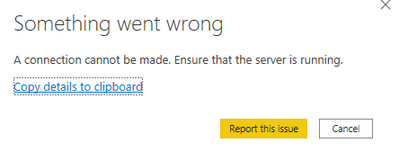- Power BI forums
- Updates
- News & Announcements
- Get Help with Power BI
- Desktop
- Service
- Report Server
- Power Query
- Mobile Apps
- Developer
- DAX Commands and Tips
- Custom Visuals Development Discussion
- Health and Life Sciences
- Power BI Spanish forums
- Translated Spanish Desktop
- Power Platform Integration - Better Together!
- Power Platform Integrations (Read-only)
- Power Platform and Dynamics 365 Integrations (Read-only)
- Training and Consulting
- Instructor Led Training
- Dashboard in a Day for Women, by Women
- Galleries
- Community Connections & How-To Videos
- COVID-19 Data Stories Gallery
- Themes Gallery
- Data Stories Gallery
- R Script Showcase
- Webinars and Video Gallery
- Quick Measures Gallery
- 2021 MSBizAppsSummit Gallery
- 2020 MSBizAppsSummit Gallery
- 2019 MSBizAppsSummit Gallery
- Events
- Ideas
- Custom Visuals Ideas
- Issues
- Issues
- Events
- Upcoming Events
- Community Blog
- Power BI Community Blog
- Custom Visuals Community Blog
- Community Support
- Community Accounts & Registration
- Using the Community
- Community Feedback
Register now to learn Fabric in free live sessions led by the best Microsoft experts. From Apr 16 to May 9, in English and Spanish.
- Power BI forums
- Forums
- Get Help with Power BI
- Desktop
- Re: Unable to start Power BI Desktop. A connection...
- Subscribe to RSS Feed
- Mark Topic as New
- Mark Topic as Read
- Float this Topic for Current User
- Bookmark
- Subscribe
- Printer Friendly Page
- Mark as New
- Bookmark
- Subscribe
- Mute
- Subscribe to RSS Feed
- Permalink
- Report Inappropriate Content
Unable to start Power BI Desktop. A connection cannot be made. Ensure that the server is running.
I have been getting this error whenever I try to start Power BI Desktop.
It sits at the load screen for a while then give me that error.
I have tried uninstalling and reinstalling Power BI and running updates on my OS but nothing is working.
- Mark as New
- Bookmark
- Subscribe
- Mute
- Subscribe to RSS Feed
- Permalink
- Report Inappropriate Content
Hi
Ubable open powebi bi desktop getting error below, kindly help on this issue to sort out
A connection cannot be made. Ensure that the server is running
- Mark as New
- Bookmark
- Subscribe
- Mute
- Subscribe to RSS Feed
- Permalink
- Report Inappropriate Content
Hi @fchen83,
Could you provide details:
- Version of your OS (system, 32/64 bit)
- Screenshot of the error.
- Text description of this error (expand it if it is hidden).
- Do you receive this error when starting PBI Desktop from scratch or you are opening existing .pbix file?
- Mark as New
- Bookmark
- Subscribe
- Mute
- Subscribe to RSS Feed
- Permalink
- Report Inappropriate Content
- Version of your OS (system, 32/64 bit) : 64 Bit Windows 10
- Screenshot of the error.
- Text description of this error (expand it if it is hidden) : N/A
- Do you receive this error when starting PBI Desktop from scratch or you are opening existing .pbix file? I receive this error when I start PBI Desktop from scratch.
- Mark as New
- Bookmark
- Subscribe
- Mute
- Subscribe to RSS Feed
- Permalink
- Report Inappropriate Content
There is SQL Server Analysis Services (SSAS) instance behind each PBI file (new or existing one). Your error is 99% related to this SSAS engine.
One of cases can be that your firewall, brandmauer or anti-virus is blocking it. Refer to these links:
- Mark as New
- Bookmark
- Subscribe
- Mute
- Subscribe to RSS Feed
- Permalink
- Report Inappropriate Content
There is also an option to Send a frown. This button appears in most of cases near to error message. I don't see it in your case. I've sent it sometimes before and I have an e-mail address and some recommendation for you.
Prepare and send an e-mail:
- To: pbidesfb@microsoft.com
- Topic: Send a Frown (Error) - 2/28/2018 10:22:37 PM //paste your date and time of error here
- Body: You explanation of situation, version of PBI Desktop (32/64 bit)
- Attachments: screenshots step by step how you receive an issue
- Mark as New
- Bookmark
- Subscribe
- Mute
- Subscribe to RSS Feed
- Permalink
- Report Inappropriate Content
Helpful resources

Microsoft Fabric Learn Together
Covering the world! 9:00-10:30 AM Sydney, 4:00-5:30 PM CET (Paris/Berlin), 7:00-8:30 PM Mexico City

Power BI Monthly Update - April 2024
Check out the April 2024 Power BI update to learn about new features.

| User | Count |
|---|---|
| 114 | |
| 100 | |
| 78 | |
| 75 | |
| 50 |
| User | Count |
|---|---|
| 144 | |
| 109 | |
| 108 | |
| 88 | |
| 61 |