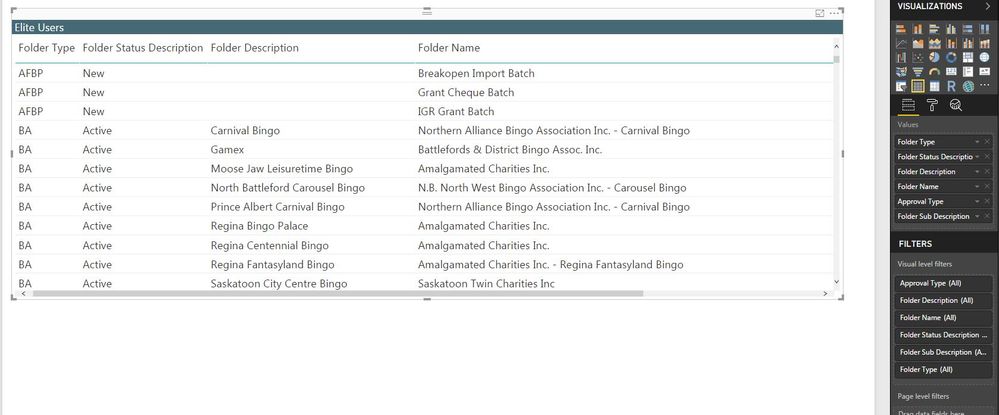- Power BI forums
- Updates
- News & Announcements
- Get Help with Power BI
- Desktop
- Service
- Report Server
- Power Query
- Mobile Apps
- Developer
- DAX Commands and Tips
- Custom Visuals Development Discussion
- Health and Life Sciences
- Power BI Spanish forums
- Translated Spanish Desktop
- Power Platform Integration - Better Together!
- Power Platform Integrations (Read-only)
- Power Platform and Dynamics 365 Integrations (Read-only)
- Training and Consulting
- Instructor Led Training
- Dashboard in a Day for Women, by Women
- Galleries
- Community Connections & How-To Videos
- COVID-19 Data Stories Gallery
- Themes Gallery
- Data Stories Gallery
- R Script Showcase
- Webinars and Video Gallery
- Quick Measures Gallery
- 2021 MSBizAppsSummit Gallery
- 2020 MSBizAppsSummit Gallery
- 2019 MSBizAppsSummit Gallery
- Events
- Ideas
- Custom Visuals Ideas
- Issues
- Issues
- Events
- Upcoming Events
- Community Blog
- Power BI Community Blog
- Custom Visuals Community Blog
- Community Support
- Community Accounts & Registration
- Using the Community
- Community Feedback
Register now to learn Fabric in free live sessions led by the best Microsoft experts. From Apr 16 to May 9, in English and Spanish.
- Power BI forums
- Forums
- Get Help with Power BI
- Desktop
- Unable to scroll using possibly older table or mat...
- Subscribe to RSS Feed
- Mark Topic as New
- Mark Topic as Read
- Float this Topic for Current User
- Bookmark
- Subscribe
- Printer Friendly Page
- Mark as New
- Bookmark
- Subscribe
- Mute
- Subscribe to RSS Feed
- Permalink
- Report Inappropriate Content
Unable to scroll using possibly older table or matrix control
Hi sorry if this is a simple question but my organization and myself are relatively new to PowerBI and having an issue with a table/matrix visualization in one of our reports.
The first image is the current matrix and when select it doesn't highlight any of the visualizations on the right side like normal, which is why I think it might be an older and no longer used/supported control. However I like the way that it groups repeating values together such as the values 'BA' and 'Active' only showing once rather than repeating on each line. However the scrolling doesn't work for this control so we are unable to scroll to see the rest of the contents.
If I change the control to a table the scrolling works as expected but we get duplicate values repeating on every row as shown in the second image. Also know it will highlight the table control anytime it is selected. This is very close to what we want and had before outside of the duplicating data.
In the 3rd image is what happens when I change the original control to a matrix control, we lose all our data except the first field in the rows section. I've tried playing around with the matrix control but cannot get it to even close to what we had before.
Any help would be greatly appreciated! Thanks!
- Mark as New
- Bookmark
- Subscribe
- Mute
- Subscribe to RSS Feed
- Permalink
- Report Inappropriate Content
@BrendanYano,
When you put variables into the 'values' part of the matrix, then horizontal scroll bar will appear. But only the 'values' will be scrollable, not the rows . About the horizontal scroll bar issue in Matrix, please vote this idea and add your comments.
In addition, we can't filter/highlight slicer when selecting values in Matrix or other visuals. It is possible to filter other visuals when selecting row in Matrix.
Regards,
Lydia
If this post helps, then please consider Accept it as the solution to help the other members find it more quickly.
- Mark as New
- Bookmark
- Subscribe
- Mute
- Subscribe to RSS Feed
- Permalink
- Report Inappropriate Content
@BrendanYano,
I am unable to reproduce this issue in the latest version of Power BI Desktop(2.54.4970.961). When I use old Matrix format as yours, the scrolling works as expected, and it filters other visuals when I select row in the Matrix visual.
Do you use the latest version of Power BI Desktop? Could you please share me the PBIX file via Private Message?
Regards,
Lydia
If this post helps, then please consider Accept it as the solution to help the other members find it more quickly.
Helpful resources

Microsoft Fabric Learn Together
Covering the world! 9:00-10:30 AM Sydney, 4:00-5:30 PM CET (Paris/Berlin), 7:00-8:30 PM Mexico City

Power BI Monthly Update - April 2024
Check out the April 2024 Power BI update to learn about new features.

| User | Count |
|---|---|
| 111 | |
| 100 | |
| 80 | |
| 64 | |
| 58 |
| User | Count |
|---|---|
| 146 | |
| 110 | |
| 93 | |
| 84 | |
| 67 |