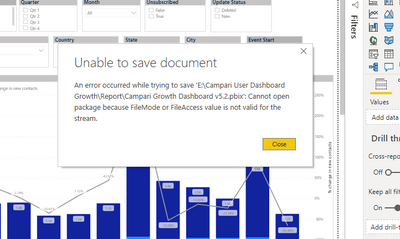- Power BI forums
- Updates
- News & Announcements
- Get Help with Power BI
- Desktop
- Service
- Report Server
- Power Query
- Mobile Apps
- Developer
- DAX Commands and Tips
- Custom Visuals Development Discussion
- Health and Life Sciences
- Power BI Spanish forums
- Translated Spanish Desktop
- Power Platform Integration - Better Together!
- Power Platform Integrations (Read-only)
- Power Platform and Dynamics 365 Integrations (Read-only)
- Training and Consulting
- Instructor Led Training
- Dashboard in a Day for Women, by Women
- Galleries
- Community Connections & How-To Videos
- COVID-19 Data Stories Gallery
- Themes Gallery
- Data Stories Gallery
- R Script Showcase
- Webinars and Video Gallery
- Quick Measures Gallery
- 2021 MSBizAppsSummit Gallery
- 2020 MSBizAppsSummit Gallery
- 2019 MSBizAppsSummit Gallery
- Events
- Ideas
- Custom Visuals Ideas
- Issues
- Issues
- Events
- Upcoming Events
- Community Blog
- Power BI Community Blog
- Custom Visuals Community Blog
- Community Support
- Community Accounts & Registration
- Using the Community
- Community Feedback
Register now to learn Fabric in free live sessions led by the best Microsoft experts. From Apr 16 to May 9, in English and Spanish.
- Power BI forums
- Forums
- Get Help with Power BI
- Desktop
- Unable to save .PBIX file containing SQL Server Di...
- Subscribe to RSS Feed
- Mark Topic as New
- Mark Topic as Read
- Float this Topic for Current User
- Bookmark
- Subscribe
- Printer Friendly Page
- Mark as New
- Bookmark
- Subscribe
- Mute
- Subscribe to RSS Feed
- Permalink
- Report Inappropriate Content
Unable to save .PBIX file containing SQL Server Direct Query and a Calendar Table
Hi!
I am new to the forum so I apologize up front.
I have created a report with a Direct Query to a SQL Server database. I created a couple visuals and save the file. As soon as I added a calendar table to add time intellignece and attempted to save the file I get "Cannot open package because FileMode or FileAccess value is not valid for the stream." I am using 2.68.5432.761 64-bit. Is there a workaround for this? Thanks
- Mark as New
- Bookmark
- Subscribe
- Mute
- Subscribe to RSS Feed
- Permalink
- Report Inappropriate Content
Hi @v-juanli-msft ,
I am also facing the same error when i do any changes in report and tried to save that then i got the message like below, can you please tell me any resolution for this. I unable to figure out the root cause becuase i am facing this first time.
- Mark as New
- Bookmark
- Subscribe
- Mute
- Subscribe to RSS Feed
- Permalink
- Report Inappropriate Content
Hi @terry_levan
You use Power BI Desktop and happen to this error, right?
If so, first, please note that time intellignece function is not supported for use in DirectQuery mode. For more information about limitations in DirectQuery models, seehttps://go.microsoft.com/fwlink/?LinkId=219172.
We just published the latest 4/21/2019 release (2.68.5432.841), can you try updating to the latest to see if that resolves your issue:
https://www.microsoft.com/en-us/download/details.aspx?id=45331
In addition, if you use Power bi report server and see this error, please have a look at this article.
https://blog.devoworx.net/2019/01/19/missing-save-as-power-bi-report-server-in-power-bi-desktop/
Best Regards
Maggie
Community Support Team _ Maggie Li
If this post helps, then please consider Accept it as the solution to help the other members find it more quickly.
- Mark as New
- Bookmark
- Subscribe
- Mute
- Subscribe to RSS Feed
- Permalink
- Report Inappropriate Content
Thanks @terry_levan for your response, however your shared document is much helpful for me in my case.
I found the workaround for this issue. I opned the new Power BI template file and In that i imported the previous saved template usinf File>Import option, then i did the transformation whaterver i need then i am able to save the Template.
Helpful resources

Microsoft Fabric Learn Together
Covering the world! 9:00-10:30 AM Sydney, 4:00-5:30 PM CET (Paris/Berlin), 7:00-8:30 PM Mexico City

Power BI Monthly Update - April 2024
Check out the April 2024 Power BI update to learn about new features.

| User | Count |
|---|---|
| 115 | |
| 100 | |
| 88 | |
| 68 | |
| 61 |
| User | Count |
|---|---|
| 152 | |
| 120 | |
| 102 | |
| 87 | |
| 68 |