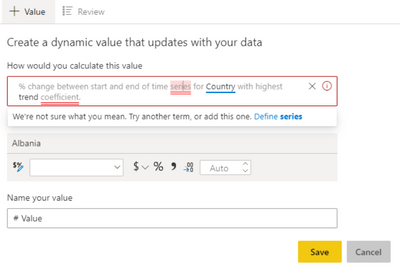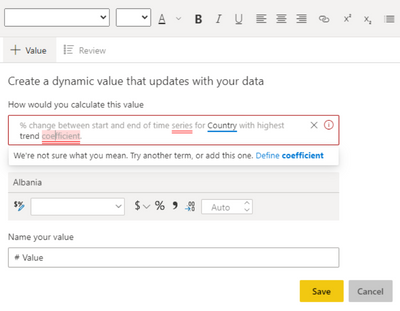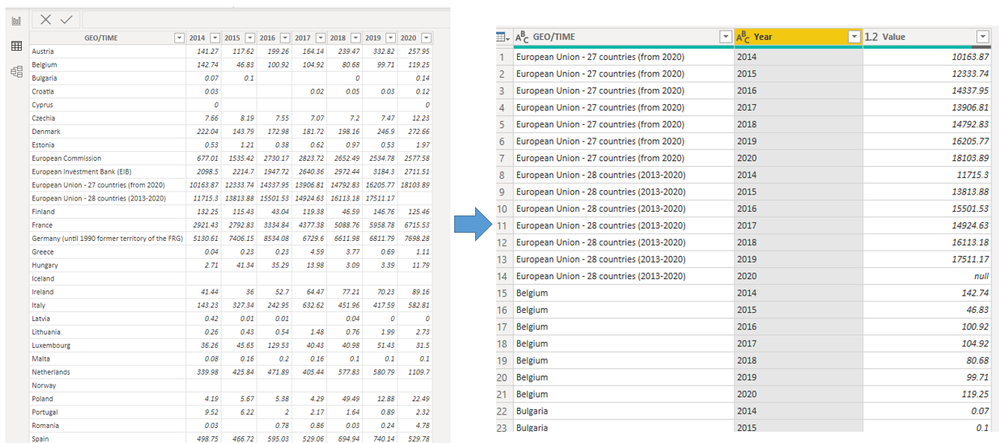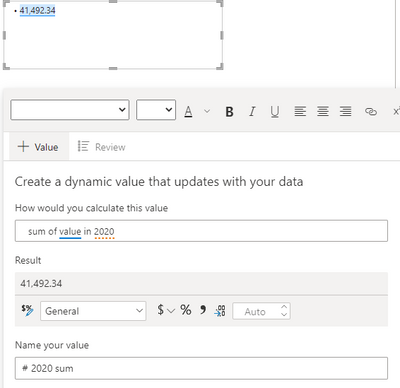- Power BI forums
- Updates
- News & Announcements
- Get Help with Power BI
- Desktop
- Service
- Report Server
- Power Query
- Mobile Apps
- Developer
- DAX Commands and Tips
- Custom Visuals Development Discussion
- Health and Life Sciences
- Power BI Spanish forums
- Translated Spanish Desktop
- Power Platform Integration - Better Together!
- Power Platform Integrations (Read-only)
- Power Platform and Dynamics 365 Integrations (Read-only)
- Training and Consulting
- Instructor Led Training
- Dashboard in a Day for Women, by Women
- Galleries
- Community Connections & How-To Videos
- COVID-19 Data Stories Gallery
- Themes Gallery
- Data Stories Gallery
- R Script Showcase
- Webinars and Video Gallery
- Quick Measures Gallery
- 2021 MSBizAppsSummit Gallery
- 2020 MSBizAppsSummit Gallery
- 2019 MSBizAppsSummit Gallery
- Events
- Ideas
- Custom Visuals Ideas
- Issues
- Issues
- Events
- Upcoming Events
- Community Blog
- Power BI Community Blog
- Custom Visuals Community Blog
- Community Support
- Community Accounts & Registration
- Using the Community
- Community Feedback
Register now to learn Fabric in free live sessions led by the best Microsoft experts. From Apr 16 to May 9, in English and Spanish.
- Power BI forums
- Forums
- Get Help with Power BI
- Desktop
- Unable to populate coefficient in Smart Narratives
- Subscribe to RSS Feed
- Mark Topic as New
- Mark Topic as Read
- Float this Topic for Current User
- Bookmark
- Subscribe
- Printer Friendly Page
- Mark as New
- Bookmark
- Subscribe
- Mute
- Subscribe to RSS Feed
- Permalink
- Report Inappropriate Content
Unable to populate coefficient in Smart Narratives
Hi All,
I am working with this dataset.
Eurostat - Data Explorer (europa.eu)
I want to create smart narrative to show the trend coefficient.
PBI summarized the solution for me but it doesn't allow me to copy and paste that summarized solution onto another text box.
This is what the summarized text looks like:
Between 2015 & 2020, France had the largest increase in Total Contribution (140.46%) while United Kingdom had the largest decrease (100%).
Both 140.46% & 100% were autogenerated by PBI using the summarize option.
When clicked on the KPI - it shows the below narrative:
- 140.46%: % change between start and end of time series for Country with highest trend coefficient.
- 100%: % change between start and end of time series for country with lowest trend coefficient.
When I try to create the similar narrative I get the below question:
Solved! Go to Solution.
- Mark as New
- Bookmark
- Subscribe
- Mute
- Subscribe to RSS Feed
- Permalink
- Report Inappropriate Content
Hi @raprabhakaran ,
It seems that your customized relevant innovative insights did not return expected result. Could you please share the pbix file after removing sensitive data to help us clarify your scenario?
In addition, for such data, I'd like to firstly unpivot it
Refer to:
Use insights to explain increases and decreases in visuals - Power BI | Microsoft Docs
Best Regards,
Eyelyn Qin
If this post helps, then please consider Accept it as the solution to help the other members find it more quickly.
- Mark as New
- Bookmark
- Subscribe
- Mute
- Subscribe to RSS Feed
- Permalink
- Report Inappropriate Content
Hi @raprabhakaran ,
It seems that your customized relevant innovative insights did not return expected result. Could you please share the pbix file after removing sensitive data to help us clarify your scenario?
In addition, for such data, I'd like to firstly unpivot it
Refer to:
Use insights to explain increases and decreases in visuals - Power BI | Microsoft Docs
Best Regards,
Eyelyn Qin
If this post helps, then please consider Accept it as the solution to help the other members find it more quickly.
Helpful resources

Microsoft Fabric Learn Together
Covering the world! 9:00-10:30 AM Sydney, 4:00-5:30 PM CET (Paris/Berlin), 7:00-8:30 PM Mexico City

Power BI Monthly Update - April 2024
Check out the April 2024 Power BI update to learn about new features.

| User | Count |
|---|---|
| 109 | |
| 99 | |
| 77 | |
| 66 | |
| 54 |
| User | Count |
|---|---|
| 144 | |
| 104 | |
| 102 | |
| 87 | |
| 64 |