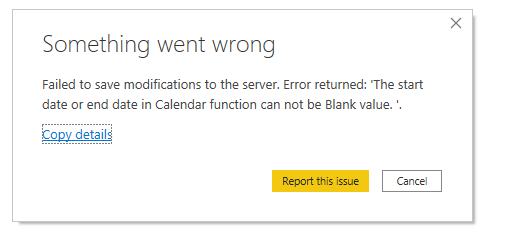- Power BI forums
- Updates
- News & Announcements
- Get Help with Power BI
- Desktop
- Service
- Report Server
- Power Query
- Mobile Apps
- Developer
- DAX Commands and Tips
- Custom Visuals Development Discussion
- Health and Life Sciences
- Power BI Spanish forums
- Translated Spanish Desktop
- Power Platform Integration - Better Together!
- Power Platform Integrations (Read-only)
- Power Platform and Dynamics 365 Integrations (Read-only)
- Training and Consulting
- Instructor Led Training
- Dashboard in a Day for Women, by Women
- Galleries
- Community Connections & How-To Videos
- COVID-19 Data Stories Gallery
- Themes Gallery
- Data Stories Gallery
- R Script Showcase
- Webinars and Video Gallery
- Quick Measures Gallery
- 2021 MSBizAppsSummit Gallery
- 2020 MSBizAppsSummit Gallery
- 2019 MSBizAppsSummit Gallery
- Events
- Ideas
- Custom Visuals Ideas
- Issues
- Issues
- Events
- Upcoming Events
- Community Blog
- Power BI Community Blog
- Custom Visuals Community Blog
- Community Support
- Community Accounts & Registration
- Using the Community
- Community Feedback
Register now to learn Fabric in free live sessions led by the best Microsoft experts. From Apr 16 to May 9, in English and Spanish.
- Power BI forums
- Forums
- Get Help with Power BI
- Desktop
- Unable to open a file because of a calendar date i...
- Subscribe to RSS Feed
- Mark Topic as New
- Mark Topic as Read
- Float this Topic for Current User
- Bookmark
- Subscribe
- Printer Friendly Page
- Mark as New
- Bookmark
- Subscribe
- Mute
- Subscribe to RSS Feed
- Permalink
- Report Inappropriate Content
Unable to open a file because of a calendar date issue
All I understand is that I am not able a file that I used to open a few days ago.
No it gives me this error and in order to investigate/modify my file, I need to open it. which is not possible (We tried several versions and we're not able).
Anyone could help?
---
Feedback Type:
Frown (Error)
Timestamp:
2020-03-09T13:43:44.0355396Z
Local Time:
2020-03-09T09:43:44.0355396-04:00
Session ID:
92847068-8a48-460e-b783-8ca9aba64f12
Release:
February 2020
Product Version:
2.78.5740.1101 (20.02) (x64)
Stack Trace:
at Microsoft.AnalysisServices.Tabular.Model.SaveChanges(SaveOptions saveOptions)
at Microsoft.PowerBI.Modeler.ModelManager.SaveChanges(String description)
at Microsoft.PowerBI.Modeler.ModelManager.InternalTransaction.Commit(Boolean recalc)
at Microsoft.PowerBI.Client.Windows.Modeling.AsyncModelAuthoringService.ModelAuthoringTransaction.<>c__DisplayClass15_0.<Commit>b__0()
at Microsoft.PowerBI.Client.Windows.Modeling.ModelAuthoringExceptionHandler.AddModelChangeResultToExceptions(Action action, ModelChangeResult modelChangeResult)
at Microsoft.PowerBI.Client.Windows.Modeling.AsyncModelAuthoringService.ModelAuthoringTransaction.Commit(RecalcBehavior recalcBehavior)
at Microsoft.PowerBI.Client.Windows.ReportPreparer.<>c.<PerformRecalc>b__19_0(IExtendedModelChangeScope scope)
at Microsoft.PowerBI.Client.Windows.Modeling.AsyncModelAuthoringService.RunOutOfBandExtendedModelChange(Action`1 extendedModelChange, IAnalysisServicesDatabase analysisServicesDatabase, IModelManager modelManager, Boolean requireASDBToBeUnattached, IRefreshPolicyUpdater refreshPolicyUpdater)
at Microsoft.PowerBI.Client.Windows.AnalysisServices.AnalysisServicesDatabaseLocal.RunOutOfBandExtendedModelChange(Action`1 extendedModelChange, IRefreshPolicyUpdater refreshPolicyUpdater)
at Microsoft.PowerBI.Client.Windows.ReportPreparer.PerformRecalc(Report report)
at Microsoft.PowerBI.Client.Windows.ReportPreparer.Prepare(Report report, PackageValidationResult mashupResult, IPowerBIWindowService windowService, String fileName, ILuciaFeatureSwitchProxy luciaFeatureSwitchProxy, Nullable`1 entryPoint, Version pbixFileVersion)
at Microsoft.PowerBI.Client.Windows.Services.PowerBIPackagingService.Open(FileStream fileStream, IPowerBIWindowService windowService, Nullable`1 entryPoint, PowerBIPackageOpenOptions options, ReportPreparerResult& prepareResult)
at Microsoft.PowerBI.Client.Windows.Services.FileManager.<LoadFromPbix>d__20.MoveNext()
--- End of stack trace from previous location where exception was thrown ---
at System.Runtime.ExceptionServices.ExceptionDispatchInfo.Throw()
at System.Runtime.CompilerServices.TaskAwaiter.HandleNonSuccessAndDebuggerNotification(Task task)
at Microsoft.PowerBI.Client.Windows.Services.UIBlockingService.<>c__DisplayClass15_0`1.<<BlockUIAndRun>b__0>d.MoveNext()
--- End of stack trace from previous location where exception was thrown ---
at System.Runtime.ExceptionServices.ExceptionDispatchInfo.Throw()
at Microsoft.PowerBI.Client.Windows.Services.UIBlockingService.WaitOnUIThreadForTaskCompletion(Task task)
at Microsoft.PowerBI.Client.Windows.Services.UIBlockingService.BlockUIAndRun[T](Func`1 asyncMethod)
at Microsoft.PowerBI.Client.Windows.Services.FileManager.OpenFile(IPowerBIWindowService windowService, IPbixFile fileToOpen, Nullable`1 entryPoint)
at Microsoft.PowerBI.Client.Program.TryOpenOrCreateReport(IUIHost uiHost, ISplashScreen splashScreen, IFileManager fileManager, IFileHistoryManager fileHistoryManager, String filePath, FileType fileType)
at Microsoft.PowerBI.Client.Program.<>c__DisplayClass2_0.<Main>b__1()
at Microsoft.PowerBI.Client.Windows.IExceptionHandlerExtensions.<>c__DisplayClass3_0.<HandleExceptionsWithNestedTasks>b__0()
at Microsoft.Mashup.Host.Document.ExceptionHandlerExtensions.HandleExceptions(IExceptionHandler exceptionHandler, Action action)
OS Version:
Microsoft Windows NT 10.0.17134.0 (x64 fr-CA)
CLR Version:
4.7 or later [Release Number = 461808]
Peak Virtual Memory:
38.3 GB
Private Memory:
881 MB
Peak Working Set:
908 MB
IE Version:
11.1304.17134.0
User ID:
493fed8a-2467-47d6-96fa-424c80ca0fa0
Telemetry Enabled:
True
DPI Scale:
100%
Supported Services:
Power BI
- Mark as New
- Bookmark
- Subscribe
- Mute
- Subscribe to RSS Feed
- Permalink
- Report Inappropriate Content
Hi @Anonymous
Please check the suggestions here.
If you still have problems, you can open a support ticket which is free for pro users.
Best Regards
Maggie
- Mark as New
- Bookmark
- Subscribe
- Mute
- Subscribe to RSS Feed
- Permalink
- Report Inappropriate Content
You could check the Issues forum here:
https://community.powerbi.com/t5/Issues/idb-p/Issues
And if it is not there, then you could post it.
If you have Pro account you could try to open a support ticket. If you have a Pro account it is free. Go to https://support.powerbi.com. Scroll down and click "CREATE SUPPORT TICKET".
@ me in replies or I'll lose your thread!!!
Instead of a Kudo, please vote for this idea
Become an expert!: Enterprise DNA
External Tools: MSHGQM
YouTube Channel!: Microsoft Hates Greg
Latest book!: The Definitive Guide to Power Query (M)
DAX is easy, CALCULATE makes DAX hard...
- Mark as New
- Bookmark
- Subscribe
- Mute
- Subscribe to RSS Feed
- Permalink
- Report Inappropriate Content
- Mark as New
- Bookmark
- Subscribe
- Mute
- Subscribe to RSS Feed
- Permalink
- Report Inappropriate Content
Sure, @Anonymous thinking about this a little more, it seems that you used the CALENDAR function in DAX to create a date table perhaps?
By chance, did you reference data in the CALENDAR function like maybe something like this:
Table = CALENDAR(MIN('FactTable'[Date]), MAX('FactTable'[Date]))
?
@ me in replies or I'll lose your thread!!!
Instead of a Kudo, please vote for this idea
Become an expert!: Enterprise DNA
External Tools: MSHGQM
YouTube Channel!: Microsoft Hates Greg
Latest book!: The Definitive Guide to Power Query (M)
DAX is easy, CALCULATE makes DAX hard...
- Mark as New
- Bookmark
- Subscribe
- Mute
- Subscribe to RSS Feed
- Permalink
- Report Inappropriate Content
Indeed @Greg_Deckler , This looks like one of the many dates formulas used in this project (out of my memory).
The challenge is that I am not even able to open the pbix file to confirm, check or correct...
- Mark as New
- Bookmark
- Subscribe
- Mute
- Subscribe to RSS Feed
- Permalink
- Report Inappropriate Content
@Anonymous as @Greg_Deckler mentioned, seems like calendar function is using somethig that is returning the blank value, you need to figure out (recall your memory) which table date you used in calendar function and check outside power bi if that table is has a blank value in the date column which is used in calendar function, may be fix that record/data first and I believe that will solve the issue and you can take it from there.
Subscribe to the @PowerBIHowTo YT channel for an upcoming video on List and Record functions in Power Query!!
Learn Power BI and Fabric - subscribe to our YT channel - Click here: @PowerBIHowTo
If my solution proved useful, I'd be delighted to receive Kudos. When you put effort into asking a question, it's equally thoughtful to acknowledge and give Kudos to the individual who helped you solve the problem. It's a small gesture that shows appreciation and encouragement! ❤
Did I answer your question? Mark my post as a solution. Proud to be a Super User! Appreciate your Kudos 🙂
Feel free to email me with any of your BI needs.
- Mark as New
- Bookmark
- Subscribe
- Mute
- Subscribe to RSS Feed
- Permalink
- Report Inappropriate Content
Yep @parry2k that's what I was thinking. So one question I have, I have to assume that this file is using Direct Query, correct?
@ me in replies or I'll lose your thread!!!
Instead of a Kudo, please vote for this idea
Become an expert!: Enterprise DNA
External Tools: MSHGQM
YouTube Channel!: Microsoft Hates Greg
Latest book!: The Definitive Guide to Power Query (M)
DAX is easy, CALCULATE makes DAX hard...
- Mark as New
- Bookmark
- Subscribe
- Mute
- Subscribe to RSS Feed
- Permalink
- Report Inappropriate Content
Thank you @parry2k & @Greg_Deckler .
The file has an import type of connexion (SSRS & Spark).
We receive an error from both the pbix file (when oppening) and the published dataset on the premium workspace (when refreshing).
We'd like to find and apply a workaround to this date issue but we're not even able to open the file for read or modification...
- Mark as New
- Bookmark
- Subscribe
- Mute
- Subscribe to RSS Feed
- Permalink
- Report Inappropriate Content
Hmm, OK, well if it is in the Service then you should be able to correct the blank values in the source(s) and do a refresh from the Service, that should in theory correct the problem. Then you would be able to download the PBIX. But, realize that this will be difficult without knowing exactly where to look in the source systems to find the change. You may be able to work with Microsoft support to help them look inside the PBIX and see if they can point you in the right direction.
@ me in replies or I'll lose your thread!!!
Instead of a Kudo, please vote for this idea
Become an expert!: Enterprise DNA
External Tools: MSHGQM
YouTube Channel!: Microsoft Hates Greg
Latest book!: The Definitive Guide to Power Query (M)
DAX is easy, CALCULATE makes DAX hard...
- Mark as New
- Bookmark
- Subscribe
- Mute
- Subscribe to RSS Feed
- Permalink
- Report Inappropriate Content
@Anonymous what is your data source?
Subscribe to the @PowerBIHowTo YT channel for an upcoming video on List and Record functions in Power Query!!
Learn Power BI and Fabric - subscribe to our YT channel - Click here: @PowerBIHowTo
If my solution proved useful, I'd be delighted to receive Kudos. When you put effort into asking a question, it's equally thoughtful to acknowledge and give Kudos to the individual who helped you solve the problem. It's a small gesture that shows appreciation and encouragement! ❤
Did I answer your question? Mark my post as a solution. Proud to be a Super User! Appreciate your Kudos 🙂
Feel free to email me with any of your BI needs.
- Mark as New
- Bookmark
- Subscribe
- Mute
- Subscribe to RSS Feed
- Permalink
- Report Inappropriate Content
Sources are : Analysis Services (Cubes) and Databricks (Raw table).
Helpful resources

Microsoft Fabric Learn Together
Covering the world! 9:00-10:30 AM Sydney, 4:00-5:30 PM CET (Paris/Berlin), 7:00-8:30 PM Mexico City

Power BI Monthly Update - April 2024
Check out the April 2024 Power BI update to learn about new features.

| User | Count |
|---|---|
| 109 | |
| 98 | |
| 80 | |
| 64 | |
| 57 |
| User | Count |
|---|---|
| 145 | |
| 110 | |
| 91 | |
| 84 | |
| 66 |