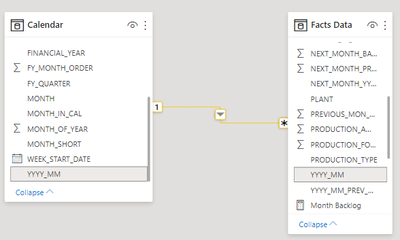- Power BI forums
- Updates
- News & Announcements
- Get Help with Power BI
- Desktop
- Service
- Report Server
- Power Query
- Mobile Apps
- Developer
- DAX Commands and Tips
- Custom Visuals Development Discussion
- Health and Life Sciences
- Power BI Spanish forums
- Translated Spanish Desktop
- Power Platform Integration - Better Together!
- Power Platform Integrations (Read-only)
- Power Platform and Dynamics 365 Integrations (Read-only)
- Training and Consulting
- Instructor Led Training
- Dashboard in a Day for Women, by Women
- Galleries
- Community Connections & How-To Videos
- COVID-19 Data Stories Gallery
- Themes Gallery
- Data Stories Gallery
- R Script Showcase
- Webinars and Video Gallery
- Quick Measures Gallery
- 2021 MSBizAppsSummit Gallery
- 2020 MSBizAppsSummit Gallery
- 2019 MSBizAppsSummit Gallery
- Events
- Ideas
- Custom Visuals Ideas
- Issues
- Issues
- Events
- Upcoming Events
- Community Blog
- Power BI Community Blog
- Custom Visuals Community Blog
- Community Support
- Community Accounts & Registration
- Using the Community
- Community Feedback
Register now to learn Fabric in free live sessions led by the best Microsoft experts. From Apr 16 to May 9, in English and Spanish.
- Power BI forums
- Forums
- Get Help with Power BI
- Desktop
- Unable to get correct values when using different ...
- Subscribe to RSS Feed
- Mark Topic as New
- Mark Topic as Read
- Float this Topic for Current User
- Bookmark
- Subscribe
- Printer Friendly Page
- Mark as New
- Bookmark
- Subscribe
- Mute
- Subscribe to RSS Feed
- Permalink
- Report Inappropriate Content
Unable to get correct values when using different date format column from same table
Hi everyone. This one's got me stumped. Below is a screenshot that depicts my connections in the Data Model:
The YYYY_MM column has format "2021-09" and MONTH_IN_CAL column has format "Sep-21".
I have created a measure as following:
Previous Month Backlog =
var curr_mon_yyyy_mm = "2021-09"
var prev_mon_yyyy_mm = "2021-08"
var Result = IF( MIN('Calendar'[YYYY_MM]) = curr_mon_yyyy_mm, CALCULATE(SUM('Facts Data'[BACKLOG_AMOUNT]), 'Calendar'[YYYY_MM] = prev_mon_yyyy_mm ), BLANK() )
Return Result
What I am trying to achieve in this measure is computing the amount for previous month and display it in current month as below:
With the YYYY_MM column, it works just fine and I get correct amount. However, I want to achieve the same with MONTH_IN_CAL column but am getting blank:
Both YYYY_MM & MONTH_IN_CAL come from the same Calendar table. To try and get to the bottom of things, I obtained the DAX Query using Performance Analyzer and got this:
DEFINE
VAR __DS0Core =
SUMMARIZECOLUMNS(
ROLLUPADDISSUBTOTAL(
ROLLUPGROUP('Calendar'[MONTH_IN_CAL], 'Calendar'[YYYY_MM]), "IsGrandTotalRowTotal"
),
"Previous_Month_Backlog", 'Facts Data'[Previous Month Backlog]
)
VAR __DS0PrimaryWindowed =
TOPN(
502,
__DS0Core,
[IsGrandTotalRowTotal],
0,
'Calendar'[YYYY_MM],
1,
'Calendar'[MONTH_IN_CAL],
1
)
EVALUATE
__DS0PrimaryWindowed
ORDER BY
[IsGrandTotalRowTotal] DESC, 'Calendar'[YYYY_MM], 'Calendar'[MONTH_IN_CAL]
YYYY_MM by itself is ordered but to show MONTH_IN_CAL in proper chronological order, I have sorted it by the YYYY_MM column.
Therefore, it seems, even though the YYYY_MM column is not being used in the table visual, it'll automatically become part of the DAX Query for ordering purposes. I did a little bit of digging around how I can solve this and found this https://blog.crossjoin.co.uk/2015/12/15/power-bi-desktop-sort-by-column-and-dax-calculations-that-us... article. However, the author suggests using ALL('Calendar'[MONTH_IN_CAL], 'Calendar'[YYYY_MM] ), but using that gives me incorrect number which is a total of all values in the table. Any ideas about how this can be resolved. Any help is appreciated. Thanks.
@amitchandak @Greg_Deckler @parry2k @ryan_mayu @v-rzhou-msft
Solved! Go to Solution.
- Mark as New
- Bookmark
- Subscribe
- Mute
- Subscribe to RSS Feed
- Permalink
- Report Inappropriate Content
@theDarkPrince , Create a rank in Calendar table on YYYYMM
new column
Month Rank = RANKX(all('Date'),'Date'[YYYY_MM],,ASC,Dense)
example measure
This Month = CALCULATE(sum('Table'[Qty]), FILTER(ALL('Date'),'Date'[Month Rank]=max('Date'[Month Rank])))
Last Month = CALCULATE(sum('Table'[Qty]), FILTER(ALL('Date'),'Date'[Month Rank]=max('Date'[Month Rank])-1))
Last Year Period = CALCULATE(sum('Table'[Qty]), FILTER(ALL('Date'),'Date'[Month]=max(Period[Month]) && 'Date'[Year]=max('Date'[Year])-1))
Microsoft Power BI Learning Resources, 2023 !!
Learn Power BI - Full Course with Dec-2022, with Window, Index, Offset, 100+ Topics !!
Did I answer your question? Mark my post as a solution! Appreciate your Kudos !! Proud to be a Super User! !!
- Mark as New
- Bookmark
- Subscribe
- Mute
- Subscribe to RSS Feed
- Permalink
- Report Inappropriate Content
@theDarkPrince Thinking:
Previous Month Backlog Measure =
var __Current = MAX('Calendar'[Date])
VAR __PreviousEOMonth = EOMONTH(__Current,-1)
VAR __Previous = DATE(YEAR(__PreviousEOMOnth),MONTH(__PreviousEOMOnth),1)
var Result = CALCULATE(SUM('Facts Data'[BACKLOG_AMOUNT]), 'Calendar'[Date] <= __Previous, 'Calendar'[Date]<=__PreviousEOMonth)
Return Result@ me in replies or I'll lose your thread!!!
Instead of a Kudo, please vote for this idea
Become an expert!: Enterprise DNA
External Tools: MSHGQM
YouTube Channel!: Microsoft Hates Greg
Latest book!: The Definitive Guide to Power Query (M)
DAX is easy, CALCULATE makes DAX hard...
- Mark as New
- Bookmark
- Subscribe
- Mute
- Subscribe to RSS Feed
- Permalink
- Report Inappropriate Content
@theDarkPrince , Create a rank in Calendar table on YYYYMM
new column
Month Rank = RANKX(all('Date'),'Date'[YYYY_MM],,ASC,Dense)
example measure
This Month = CALCULATE(sum('Table'[Qty]), FILTER(ALL('Date'),'Date'[Month Rank]=max('Date'[Month Rank])))
Last Month = CALCULATE(sum('Table'[Qty]), FILTER(ALL('Date'),'Date'[Month Rank]=max('Date'[Month Rank])-1))
Last Year Period = CALCULATE(sum('Table'[Qty]), FILTER(ALL('Date'),'Date'[Month]=max(Period[Month]) && 'Date'[Year]=max('Date'[Year])-1))
Microsoft Power BI Learning Resources, 2023 !!
Learn Power BI - Full Course with Dec-2022, with Window, Index, Offset, 100+ Topics !!
Did I answer your question? Mark my post as a solution! Appreciate your Kudos !! Proud to be a Super User! !!
Helpful resources

Microsoft Fabric Learn Together
Covering the world! 9:00-10:30 AM Sydney, 4:00-5:30 PM CET (Paris/Berlin), 7:00-8:30 PM Mexico City

Power BI Monthly Update - April 2024
Check out the April 2024 Power BI update to learn about new features.

| User | Count |
|---|---|
| 111 | |
| 100 | |
| 80 | |
| 64 | |
| 58 |
| User | Count |
|---|---|
| 148 | |
| 111 | |
| 93 | |
| 84 | |
| 66 |