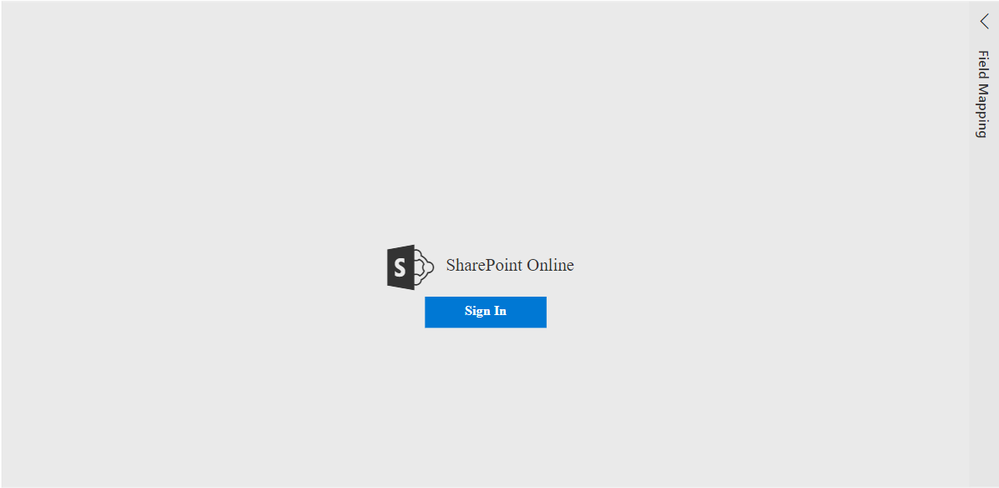- Power BI forums
- Updates
- News & Announcements
- Get Help with Power BI
- Desktop
- Service
- Report Server
- Power Query
- Mobile Apps
- Developer
- DAX Commands and Tips
- Custom Visuals Development Discussion
- Health and Life Sciences
- Power BI Spanish forums
- Translated Spanish Desktop
- Power Platform Integration - Better Together!
- Power Platform Integrations (Read-only)
- Power Platform and Dynamics 365 Integrations (Read-only)
- Training and Consulting
- Instructor Led Training
- Dashboard in a Day for Women, by Women
- Galleries
- Community Connections & How-To Videos
- COVID-19 Data Stories Gallery
- Themes Gallery
- Data Stories Gallery
- R Script Showcase
- Webinars and Video Gallery
- Quick Measures Gallery
- 2021 MSBizAppsSummit Gallery
- 2020 MSBizAppsSummit Gallery
- 2019 MSBizAppsSummit Gallery
- Events
- Ideas
- Custom Visuals Ideas
- Issues
- Issues
- Events
- Upcoming Events
- Community Blog
- Power BI Community Blog
- Custom Visuals Community Blog
- Community Support
- Community Accounts & Registration
- Using the Community
- Community Feedback
Register now to learn Fabric in free live sessions led by the best Microsoft experts. From Apr 16 to May 9, in English and Spanish.
- Power BI forums
- Forums
- Get Help with Power BI
- Desktop
- Re: Unable to get Visio visualization working in P...
- Subscribe to RSS Feed
- Mark Topic as New
- Mark Topic as Read
- Float this Topic for Current User
- Bookmark
- Subscribe
- Printer Friendly Page
- Mark as New
- Bookmark
- Subscribe
- Mute
- Subscribe to RSS Feed
- Permalink
- Report Inappropriate Content
Unable to get Visio visualization working in Power BI Dekstop
Hello,
I am able to add the Visio visualization within Power BI online service, link the URL to my onedrive and display the visio diagram without any issues. When I do the same process in Power BI Desktop, I get a "Sign In" link after entering the URL for the diagram and after I click "Sign In" I enter my credentials but I receive a message "You can't get there from here" and cant get around it. Is there some settings im missing in Power BI desktop that I need to change to allow this to work?
I've tried adding sharepoint and powerbi to my trusted zones in IE but that didnt resolve the issue. We do use SSO here for our Office 365.
Version: 2.64.5285.741 64-bit (November 2018)
Thank you
- Mark as New
- Bookmark
- Subscribe
- Mute
- Subscribe to RSS Feed
- Permalink
- Report Inappropriate Content
Same problem.
- Mark as New
- Bookmark
- Subscribe
- Mute
- Subscribe to RSS Feed
- Permalink
- Report Inappropriate Content
Hi All,
I have reported this issue to the Product Team: CRI 95999375. I will update the progress here.
Best Regards,
Dale
If this post helps, then please consider Accept it as the solution to help the other members find it more quickly.
- Mark as New
- Bookmark
- Subscribe
- Mute
- Subscribe to RSS Feed
- Permalink
- Report Inappropriate Content
I'm having the same issue. Do you happen to know if there's already a way to fix it? Thank you 🙂
Kind regards,
Marieke
- Mark as New
- Bookmark
- Subscribe
- Mute
- Subscribe to RSS Feed
- Permalink
- Report Inappropriate Content
- Mark as New
- Bookmark
- Subscribe
- Mute
- Subscribe to RSS Feed
- Permalink
- Report Inappropriate Content
Hello,
My current version of desktop is Version: 2.65.5313.1381 64-bit (December 2018) and I still receive the same message and error. Is there anything else I can provide to help troubleshoot the issue?
Thanks,
Russ
- Mark as New
- Bookmark
- Subscribe
- Mute
- Subscribe to RSS Feed
- Permalink
- Report Inappropriate Content
Hi Russ,
Can you share some snapshots? Please mask the sensitive parts first.
Did you use the OneDrive for business?
Best Regards,
If this post helps, then please consider Accept it as the solution to help the other members find it more quickly.
- Mark as New
- Bookmark
- Subscribe
- Mute
- Subscribe to RSS Feed
- Permalink
- Report Inappropriate Content
Yes, it is OneDrive for Business. Ive reinstalled Power BI desktop and rebuilt a new report and added the Visio addin again. Another item I noticed was that it shows that I'm trying to use Chrome but I've uninstalled Chrome to see if that fixes the issue and it still shows the same message. I made sure my default browser was set to Edge or IE. So it seems like something is cached somewhere that needs to be cleared out.
- Mark as New
- Bookmark
- Subscribe
- Mute
- Subscribe to RSS Feed
- Permalink
- Report Inappropriate Content
Hi @it_russ,
As we can see from the error message, your organization policy has some restrictions. You can install the extension for Chrome to override it. Since you have uninstalled the Chrome, maybe you can clear the cache that can be found in this folder. It could be hidden. "C:\Users\CurrentLoginUser\AppData\Local\Microsoft\Power BI Desktop"
BTW, you may also need to install that extension for Edge or IE.
Best Regards,
If this post helps, then please consider Accept it as the solution to help the other members find it more quickly.
- Mark as New
- Bookmark
- Subscribe
- Mute
- Subscribe to RSS Feed
- Permalink
- Report Inappropriate Content
Thank you Dale! I appreciate the update and help with the issue.
Regards,
Russ
Helpful resources

Microsoft Fabric Learn Together
Covering the world! 9:00-10:30 AM Sydney, 4:00-5:30 PM CET (Paris/Berlin), 7:00-8:30 PM Mexico City

Power BI Monthly Update - April 2024
Check out the April 2024 Power BI update to learn about new features.

| User | Count |
|---|---|
| 112 | |
| 97 | |
| 85 | |
| 67 | |
| 59 |
| User | Count |
|---|---|
| 150 | |
| 120 | |
| 100 | |
| 87 | |
| 68 |