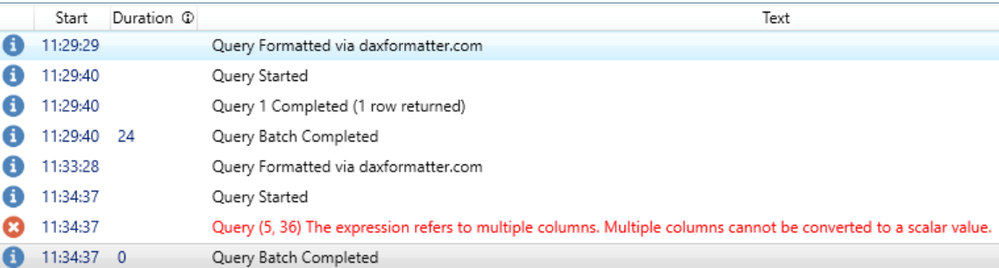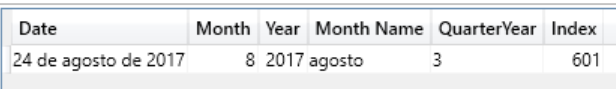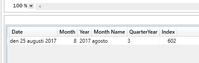- Power BI forums
- Updates
- News & Announcements
- Get Help with Power BI
- Desktop
- Service
- Report Server
- Power Query
- Mobile Apps
- Developer
- DAX Commands and Tips
- Custom Visuals Development Discussion
- Health and Life Sciences
- Power BI Spanish forums
- Translated Spanish Desktop
- Power Platform Integration - Better Together!
- Power Platform Integrations (Read-only)
- Power Platform and Dynamics 365 Integrations (Read-only)
- Training and Consulting
- Instructor Led Training
- Dashboard in a Day for Women, by Women
- Galleries
- Community Connections & How-To Videos
- COVID-19 Data Stories Gallery
- Themes Gallery
- Data Stories Gallery
- R Script Showcase
- Webinars and Video Gallery
- Quick Measures Gallery
- 2021 MSBizAppsSummit Gallery
- 2020 MSBizAppsSummit Gallery
- 2019 MSBizAppsSummit Gallery
- Events
- Ideas
- Custom Visuals Ideas
- Issues
- Issues
- Events
- Upcoming Events
- Community Blog
- Power BI Community Blog
- Custom Visuals Community Blog
- Community Support
- Community Accounts & Registration
- Using the Community
- Community Feedback
Register now to learn Fabric in free live sessions led by the best Microsoft experts. From Apr 16 to May 9, in English and Spanish.
- Power BI forums
- Forums
- Get Help with Power BI
- Desktop
- Unable to filter by a VAR value
- Subscribe to RSS Feed
- Mark Topic as New
- Mark Topic as Read
- Float this Topic for Current User
- Bookmark
- Subscribe
- Printer Friendly Page
- Mark as New
- Bookmark
- Subscribe
- Mute
- Subscribe to RSS Feed
- Permalink
- Report Inappropriate Content
Unable to filter by a VAR value
I’ve created a date table that has an índex colum sorted by date.
Ran the following tests:
EVALUATE
VAR nDayIndex =
SELECTCOLUMNS ( FILTER ( Dates, Dates[Date] = TODAY () ), "Id", Dates[Index] )
RETURN
nDayIndex
I was expecting the following code to work but it doesn't:
EVALUATE
VAR nDayIndex =
SELECTCOLUMNS ( FILTER ( Dates, Dates[Date] = TODAY () ), "Id", Dates[Index] )
RETURN
FILTER ( Dates, Dates[Index] = nDayIndex )The error I'm getting is:
What intrigues me is that the following works:
EVALUATE var nDay=601 return FILTER(Dates,Dates[Index]=nDay)
Can anyone explain why it doesn't work?
Solved! Go to Solution.
- Mark as New
- Bookmark
- Subscribe
- Mute
- Subscribe to RSS Feed
- Permalink
- Report Inappropriate Content
Okay, maybe I did things a little to fast 🙂 Sorry...
But since the variable returns a table (with lineage to the original table) it should be possible to use it as a filter condition in for example a Calculatetable
I tested this with your file and in returned the relevant row in the Dates table
EVALUATE
var nDayIndex = SELECTCOLUMNS(FILTER(Dates,Dates[Date] = TODAY()),"Id",Dates[Index])
return
CALCULATETABLE(Dates,nDayIndex)
Br,
Magnus
- Mark as New
- Bookmark
- Subscribe
- Mute
- Subscribe to RSS Feed
- Permalink
- Report Inappropriate Content
Hi,
Your variable nDayIndex that is constructed from SELECTCOLUMNS will return a table with only one column an one row. To use that as a scalar value in a FILTER expression you need to refer to the actual value in the resulting table. The following example will give you the desired result.
EVALUATE
VAR nDayIndex =
SELECTCOLUMNS ( FILTER ( Dates, Dates[Date] = TODAY () ), "Id", Dates[Index] )
RETURN
FILTER ( Dates, Dates[Index] = Values(nDayIndex[Id] )
Br,
Magnus
- Mark as New
- Bookmark
- Subscribe
- Mute
- Subscribe to RSS Feed
- Permalink
- Report Inappropriate Content
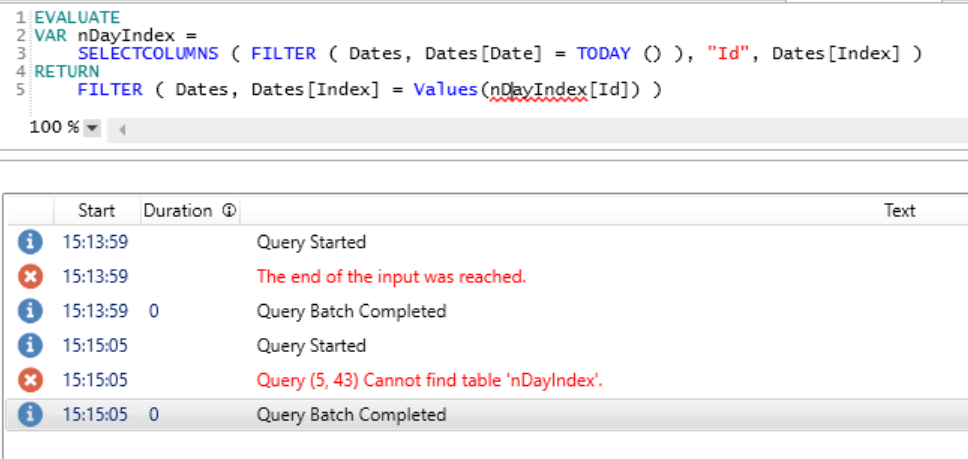
Here is a link to the pbix if someone wants to look at it:
https://www.dropbox.com/s/39hlb33wfjbu6a7/VarProblem.pbix?dl=0
- Mark as New
- Bookmark
- Subscribe
- Mute
- Subscribe to RSS Feed
- Permalink
- Report Inappropriate Content
Hi @Anonymous,
Current variable table not support to use 'variable Name'[Column Name], it only works on static tables.
For your scenario, you can try to use below formula to filter date by today function.
New Table =
VAR nDayIndex =
CALCULATETABLE (
VALUES ( Dates[Index] ),
FILTER ( ALL ( Dates ), [Date] = TODAY () )
)
RETURN
FILTER ( Dates, CONTAINS ( nDayIndex, Dates[Index], [Index] ) )
Regards,
Xiaoxin Sheng
If this post helps, please consider accept as solution to help other members find it more quickly.
- Mark as New
- Bookmark
- Subscribe
- Mute
- Subscribe to RSS Feed
- Permalink
- Report Inappropriate Content
Okay, maybe I did things a little to fast 🙂 Sorry...
But since the variable returns a table (with lineage to the original table) it should be possible to use it as a filter condition in for example a Calculatetable
I tested this with your file and in returned the relevant row in the Dates table
EVALUATE
var nDayIndex = SELECTCOLUMNS(FILTER(Dates,Dates[Date] = TODAY()),"Id",Dates[Index])
return
CALCULATETABLE(Dates,nDayIndex)
Br,
Magnus
Helpful resources

Microsoft Fabric Learn Together
Covering the world! 9:00-10:30 AM Sydney, 4:00-5:30 PM CET (Paris/Berlin), 7:00-8:30 PM Mexico City

Power BI Monthly Update - April 2024
Check out the April 2024 Power BI update to learn about new features.

| User | Count |
|---|---|
| 111 | |
| 95 | |
| 80 | |
| 68 | |
| 59 |
| User | Count |
|---|---|
| 150 | |
| 119 | |
| 104 | |
| 87 | |
| 67 |