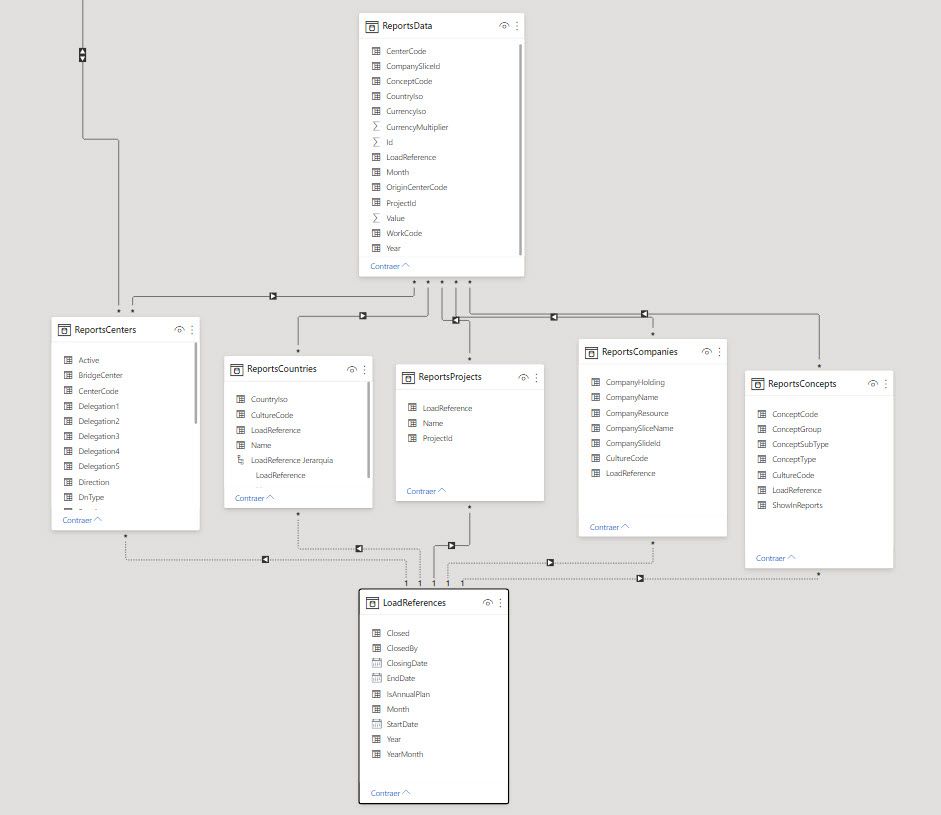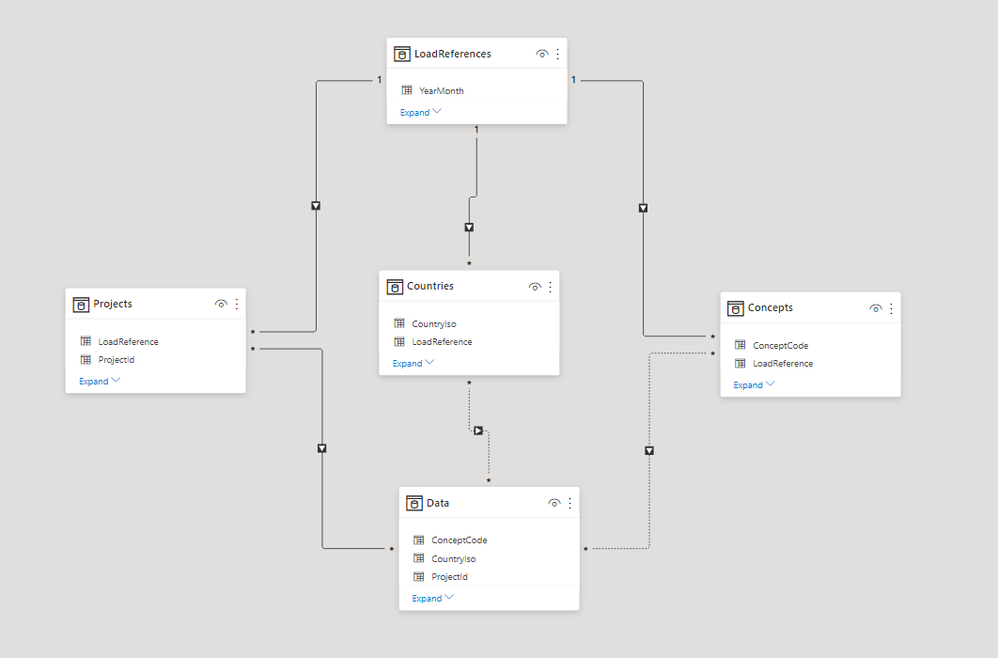- Power BI forums
- Updates
- News & Announcements
- Get Help with Power BI
- Desktop
- Service
- Report Server
- Power Query
- Mobile Apps
- Developer
- DAX Commands and Tips
- Custom Visuals Development Discussion
- Health and Life Sciences
- Power BI Spanish forums
- Translated Spanish Desktop
- Power Platform Integration - Better Together!
- Power Platform Integrations (Read-only)
- Power Platform and Dynamics 365 Integrations (Read-only)
- Training and Consulting
- Instructor Led Training
- Dashboard in a Day for Women, by Women
- Galleries
- Community Connections & How-To Videos
- COVID-19 Data Stories Gallery
- Themes Gallery
- Data Stories Gallery
- R Script Showcase
- Webinars and Video Gallery
- Quick Measures Gallery
- 2021 MSBizAppsSummit Gallery
- 2020 MSBizAppsSummit Gallery
- 2019 MSBizAppsSummit Gallery
- Events
- Ideas
- Custom Visuals Ideas
- Issues
- Issues
- Events
- Upcoming Events
- Community Blog
- Power BI Community Blog
- Custom Visuals Community Blog
- Community Support
- Community Accounts & Registration
- Using the Community
- Community Feedback
Register now to learn Fabric in free live sessions led by the best Microsoft experts. From Apr 16 to May 9, in English and Spanish.
- Power BI forums
- Forums
- Get Help with Power BI
- Desktop
- Re: Unable to establish relationships to filter di...
- Subscribe to RSS Feed
- Mark Topic as New
- Mark Topic as Read
- Float this Topic for Current User
- Bookmark
- Subscribe
- Printer Friendly Page
- Mark as New
- Bookmark
- Subscribe
- Mute
- Subscribe to RSS Feed
- Permalink
- Report Inappropriate Content
Unable to establish relationships to filter dimensions
Hi all,
First of all thanks for your help. I am not an expert in power bi and I am struggling a problem that I am unable to solve.
The main issue is that I do have many relations inactive due to ambiguity. After reading trhough the forums and googling it, it seems that this is called slowly changing dimensions (I am not completely sure that this is my case...)
This is the model (indeed its only a part of the model but the one with the problem):
ReportsData is the fact table. ReportCenters, ReportsCountries, ReportsProjects etc are the dimension tables. The main issue is that those dimensions change every month. So, in each one of those dimensions tables, I have a LoadReference property that holds the year-month reference to which it belongs.
For example, for the projects table, I may have
| ProjectId | LoadReference | Name |
| 1 | 202009 | Project1 |
| 1 | 202010 | Project1Modified |
| 2 | 202010 | Project2 |
| 2 | 202009 | Project2 |
I'd need to be able to filter the dimensions at report level (or something like this), because the user must be able to select the year-month of the dimensions. So, if the consumer of the report selects 202010, in the project dimensions table it should appear Project1Modified and Project2. This two names is what it should appear later inthe slicers for future filtering.
If someone could give me some starting point or help to accomplish I will be eternally grateful.
Thanks and regards,
Solved! Go to Solution.
- Mark as New
- Bookmark
- Subscribe
- Mute
- Subscribe to RSS Feed
- Permalink
- Report Inappropriate Content
@Borja204 , You can not get all active. You have to change the design. Or make all of them inactive and activate then using userealtion in a measure
Microsoft Power BI Learning Resources, 2023 !!
Learn Power BI - Full Course with Dec-2022, with Window, Index, Offset, 100+ Topics !!
Did I answer your question? Mark my post as a solution! Appreciate your Kudos !! Proud to be a Super User! !!
- Mark as New
- Bookmark
- Subscribe
- Mute
- Subscribe to RSS Feed
- Permalink
- Report Inappropriate Content
Thank you for the same file.
Here I have made a few changes:
Relationship:
The objective is that using LoadReferences table, we will filter the dimension tables and then subsequently we will filter the data table.
Then, I have used the following measure for calculation
Sum Value (Concept) =
CALCULATE (
SUM ( Data[Value] ),
USERELATIONSHIP ( Concepts[ConceptCode], Data[ConceptCode] )
)
Following is the output:
Attaching the file as well (below signature)
Cheers!
Vivek
If it helps, please mark it as a solution. Kudos would be a cherry on the top 🙂
If it doesn't, then please share a sample data along with the expected results (preferably an excel file and not an image)
Blog: vivran.in/my-blog
Connect on LinkedIn
Follow on Twitter
- Mark as New
- Bookmark
- Subscribe
- Mute
- Subscribe to RSS Feed
- Permalink
- Report Inappropriate Content
Hi @vivran22 ,
Here we go, I created a dummy file with dummy data (and only left 3 dimension tables to made it simpler). Is the same thing that I explained above. The main issue is that I need to filter the dimensions based on the LoadReferences table (which I have set in a global filter).
@amitchandak Thanks for your response, could you point me in the right direction about changing the design to accomplish what I need? I cant change the origin model.
Thanks all in advance,
Regards
- Mark as New
- Bookmark
- Subscribe
- Mute
- Subscribe to RSS Feed
- Permalink
- Report Inappropriate Content
Thank you for the same file.
Here I have made a few changes:
Relationship:
The objective is that using LoadReferences table, we will filter the dimension tables and then subsequently we will filter the data table.
Then, I have used the following measure for calculation
Sum Value (Concept) =
CALCULATE (
SUM ( Data[Value] ),
USERELATIONSHIP ( Concepts[ConceptCode], Data[ConceptCode] )
)
Following is the output:
Attaching the file as well (below signature)
Cheers!
Vivek
If it helps, please mark it as a solution. Kudos would be a cherry on the top 🙂
If it doesn't, then please share a sample data along with the expected results (preferably an excel file and not an image)
Blog: vivran.in/my-blog
Connect on LinkedIn
Follow on Twitter
- Mark as New
- Bookmark
- Subscribe
- Mute
- Subscribe to RSS Feed
- Permalink
- Report Inappropriate Content
Hi @vivran22 ,
I understood what you did. Thanks!
I have couple of doubts now. Before, I used the value field of the 'Data' table to make the agreggates. In the matrix, I could easily configure for example:
See sum of value per country then per concept with Years in the columns (countryName and conceptyType in row groups, year in column and value in sum of values) But now, the measure I saw you did, is only for sum of value per concepts.
How can I mix all these things together?
Should I make a sum of value measure per each table?
If so, which one should I choose when selecting more than one dimension in row or columns groups like the example I mentioned above?
Again, big thanks, I am new to this and I had never had such a "complex" model so maybe obvious things are not so ovbious for me.
Regards,
Borja
- Mark as New
- Bookmark
- Subscribe
- Mute
- Subscribe to RSS Feed
- Permalink
- Report Inappropriate Content
You are correct. You need to create measures for all such calculation. How can you display this is up to you. You may create different visual dedicated to each calculation, or alternatively, you may use calculation groups to bring everything on same page. You may find following post useful:
Solved: Re: Combine metrics from different dataset/source/... - Microsoft Power BI Community
Cheers!
Vivek
If it helps, please mark it as a solution. Kudos would be a cherry on the top 🙂
If it doesn't, then please share a sample data along with the expected results (preferably an excel file and not an image)
Blog: vivran.in/my-blog
Connect on LinkedIn
Follow on Twitter
- Mark as New
- Bookmark
- Subscribe
- Mute
- Subscribe to RSS Feed
- Permalink
- Report Inappropriate Content
Hi again @vivran22 ,
I have been trying all this morning to achieve multiple userelationship or using calculation group but I am missing still something (even though I tough I was not).
Could you send me the same pbix but showing in the matrix this visual?
Columns: conceptGroup
Rows: countryName, then projectName
Value: Sum of value
Sorry for the invonveniences and thanks for your time,
Regards,
- Mark as New
- Bookmark
- Subscribe
- Mute
- Subscribe to RSS Feed
- Permalink
- Report Inappropriate Content
Hi @vivran22 ,
It holds some confidential data so give me sometime and I am preparing an example with dummy data and some tables.
I'll post it here when I have it ready,
Thanks again,
Regards
- Mark as New
- Bookmark
- Subscribe
- Mute
- Subscribe to RSS Feed
- Permalink
- Report Inappropriate Content
Hi @vivran22 @amitchandak ,
Thansk for your responses but I still dont get what I am suposed to do. The loadReferences table shown in the image, is indeed, unique. It holds only 1 yearMonth per row. But still I cant get all the relations active, only one of them.
Thanks in advance and regards,
- Mark as New
- Bookmark
- Subscribe
- Mute
- Subscribe to RSS Feed
- Permalink
- Report Inappropriate Content
@Borja204 , You can not get all active. You have to change the design. Or make all of them inactive and activate then using userealtion in a measure
Microsoft Power BI Learning Resources, 2023 !!
Learn Power BI - Full Course with Dec-2022, with Window, Index, Offset, 100+ Topics !!
Did I answer your question? Mark my post as a solution! Appreciate your Kudos !! Proud to be a Super User! !!
- Mark as New
- Bookmark
- Subscribe
- Mute
- Subscribe to RSS Feed
- Permalink
- Report Inappropriate Content
Can you share the sample pbix file?
Cheers!
Vivek
Blog: vivran.in/my-blog
Connect on LinkedIn
Follow on Twitter
- Mark as New
- Bookmark
- Subscribe
- Mute
- Subscribe to RSS Feed
- Permalink
- Report Inappropriate Content
Hey @Borja204 ,
You can add a table for unique Load Reference property and then link it with your dimension and fact tables. This unique Load Reference table then can act as a filter table to filter your data tables (both fact and dimensions).
Cheers!
Vivek
If it helps, please mark it as a solution. Kudos would be a cherry on the top 🙂
If it doesn't, then please share a sample data along with the expected results (preferably an excel file and not an image)
Blog: vivran.in/my-blog
Connect on LinkedIn
Follow on Twitter
- Mark as New
- Bookmark
- Subscribe
- Mute
- Subscribe to RSS Feed
- Permalink
- Report Inappropriate Content
@Borja204 ,Based on what i got.
You have merge load reference table with all the table above it. or craete that many copies and join with each table
Microsoft Power BI Learning Resources, 2023 !!
Learn Power BI - Full Course with Dec-2022, with Window, Index, Offset, 100+ Topics !!
Did I answer your question? Mark my post as a solution! Appreciate your Kudos !! Proud to be a Super User! !!
Helpful resources

Microsoft Fabric Learn Together
Covering the world! 9:00-10:30 AM Sydney, 4:00-5:30 PM CET (Paris/Berlin), 7:00-8:30 PM Mexico City

Power BI Monthly Update - April 2024
Check out the April 2024 Power BI update to learn about new features.

| User | Count |
|---|---|
| 113 | |
| 97 | |
| 79 | |
| 73 | |
| 56 |
| User | Count |
|---|---|
| 145 | |
| 105 | |
| 104 | |
| 90 | |
| 63 |