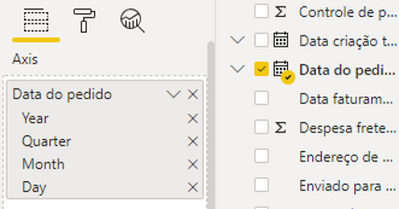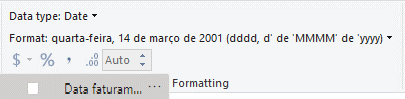- Power BI forums
- Updates
- News & Announcements
- Get Help with Power BI
- Desktop
- Service
- Report Server
- Power Query
- Mobile Apps
- Developer
- DAX Commands and Tips
- Custom Visuals Development Discussion
- Health and Life Sciences
- Power BI Spanish forums
- Translated Spanish Desktop
- Power Platform Integration - Better Together!
- Power Platform Integrations (Read-only)
- Power Platform and Dynamics 365 Integrations (Read-only)
- Training and Consulting
- Instructor Led Training
- Dashboard in a Day for Women, by Women
- Galleries
- Community Connections & How-To Videos
- COVID-19 Data Stories Gallery
- Themes Gallery
- Data Stories Gallery
- R Script Showcase
- Webinars and Video Gallery
- Quick Measures Gallery
- 2021 MSBizAppsSummit Gallery
- 2020 MSBizAppsSummit Gallery
- 2019 MSBizAppsSummit Gallery
- Events
- Ideas
- Custom Visuals Ideas
- Issues
- Issues
- Events
- Upcoming Events
- Community Blog
- Power BI Community Blog
- Custom Visuals Community Blog
- Community Support
- Community Accounts & Registration
- Using the Community
- Community Feedback
Register now to learn Fabric in free live sessions led by the best Microsoft experts. From Apr 16 to May 9, in English and Spanish.
- Power BI forums
- Forums
- Get Help with Power BI
- Desktop
- Re: Unable to drill down Date in Chart
- Subscribe to RSS Feed
- Mark Topic as New
- Mark Topic as Read
- Float this Topic for Current User
- Bookmark
- Subscribe
- Printer Friendly Page
- Mark as New
- Bookmark
- Subscribe
- Mute
- Subscribe to RSS Feed
- Permalink
- Report Inappropriate Content
Unable to drill down Date in Chart
Hi guys, I'm struggling to drill down my chart using a date field (Data Faturamento in Image 1). I don't know why this is happening, since that field has the same format as other dates that allow me to drill down using Year/Quarter/Month/Days (image 2). I've already checked the formating in the "Edit Query" section and on the "Modeling". Besides that, I've searched for other questions on that but the solution was related to marking my table as table date (or something like that), which is not the case here, since it's a table with multiple fields. I'm only struggling on formating that specific column. What can I do to fix this? Thank you in advance!
Image 1 Image 2
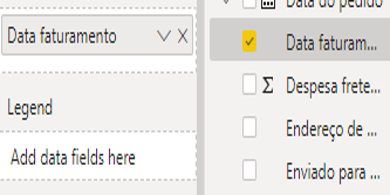
Solved! Go to Solution.
- Mark as New
- Bookmark
- Subscribe
- Mute
- Subscribe to RSS Feed
- Permalink
- Report Inappropriate Content
@Anonymous . I've found what the root cause is. I was using this field as a key to do a relationship with other date table. For some reason, when you establish a relationship using a date column, it will not show the drill down option in a chart. In my opinion that does not make any sens. Anyways, thank you for the help.
- Mark as New
- Bookmark
- Subscribe
- Mute
- Subscribe to RSS Feed
- Permalink
- Report Inappropriate Content
Hi @Anonymous from your screenshot I can see that Data faturamento isn't in date format. Can you try changing the data type to Date format from the modeling tab and try again you will get the Date hierarchy. Please accept this as solution if it solves your problem also give a Kudos 😉
- Mark as New
- Bookmark
- Subscribe
- Mute
- Subscribe to RSS Feed
- Permalink
- Report Inappropriate Content
Hi @Asac_14 . Thank you for replying. Actually this fields format is the same as the other dates. I took a print of the "modelling" format when I click on the Data Faturamento. Can this be a bug or something? It was working perfectly fine and suddenly this happened.
- Mark as New
- Bookmark
- Subscribe
- Mute
- Subscribe to RSS Feed
- Permalink
- Report Inappropriate Content
Dear @Anonymous
If it is suddenly stopped working then you can try to take same details in the new PBI file and check whether it is working there or not. If not try to change the date format and test once.
regards,
Munna
- Mark as New
- Bookmark
- Subscribe
- Mute
- Subscribe to RSS Feed
- Permalink
- Report Inappropriate Content
@Anonymous . I've found what the root cause is. I was using this field as a key to do a relationship with other date table. For some reason, when you establish a relationship using a date column, it will not show the drill down option in a chart. In my opinion that does not make any sens. Anyways, thank you for the help.
- Mark as New
- Bookmark
- Subscribe
- Mute
- Subscribe to RSS Feed
- Permalink
- Report Inappropriate Content
Hi Munna. I just loaded the same database into a new PBI and a calendar appeared on this specific field (just like it used to appear on my original PBI). The fact that I have not change anything related to this date column and it suddenly stopped working is so weird. Do you know what can be the problem? It is already format as date. Thanks
Helpful resources

Microsoft Fabric Learn Together
Covering the world! 9:00-10:30 AM Sydney, 4:00-5:30 PM CET (Paris/Berlin), 7:00-8:30 PM Mexico City

Power BI Monthly Update - April 2024
Check out the April 2024 Power BI update to learn about new features.

| User | Count |
|---|---|
| 107 | |
| 93 | |
| 77 | |
| 65 | |
| 53 |
| User | Count |
|---|---|
| 147 | |
| 106 | |
| 104 | |
| 87 | |
| 61 |