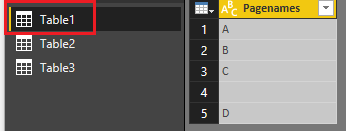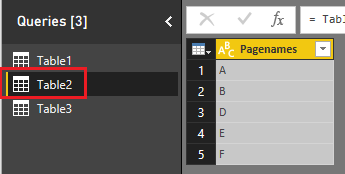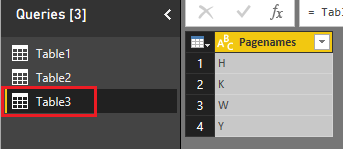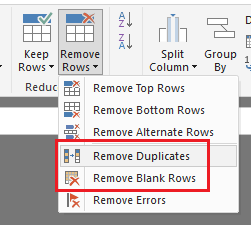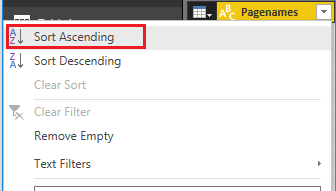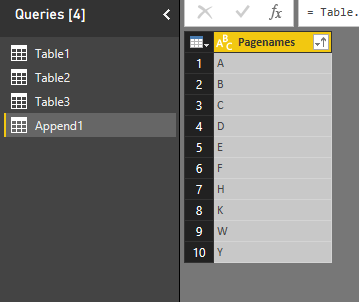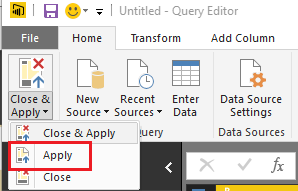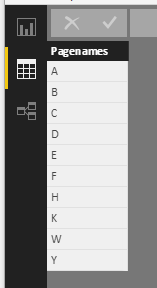- Power BI forums
- Updates
- News & Announcements
- Get Help with Power BI
- Desktop
- Service
- Report Server
- Power Query
- Mobile Apps
- Developer
- DAX Commands and Tips
- Custom Visuals Development Discussion
- Health and Life Sciences
- Power BI Spanish forums
- Translated Spanish Desktop
- Power Platform Integration - Better Together!
- Power Platform Integrations (Read-only)
- Power Platform and Dynamics 365 Integrations (Read-only)
- Training and Consulting
- Instructor Led Training
- Dashboard in a Day for Women, by Women
- Galleries
- Community Connections & How-To Videos
- COVID-19 Data Stories Gallery
- Themes Gallery
- Data Stories Gallery
- R Script Showcase
- Webinars and Video Gallery
- Quick Measures Gallery
- 2021 MSBizAppsSummit Gallery
- 2020 MSBizAppsSummit Gallery
- 2019 MSBizAppsSummit Gallery
- Events
- Ideas
- Custom Visuals Ideas
- Issues
- Issues
- Events
- Upcoming Events
- Community Blog
- Power BI Community Blog
- Custom Visuals Community Blog
- Community Support
- Community Accounts & Registration
- Using the Community
- Community Feedback
Register now to learn Fabric in free live sessions led by the best Microsoft experts. From Apr 16 to May 9, in English and Spanish.
- Power BI forums
- Forums
- Get Help with Power BI
- Desktop
- Unable to create relationship
- Subscribe to RSS Feed
- Mark Topic as New
- Mark Topic as Read
- Float this Topic for Current User
- Bookmark
- Subscribe
- Printer Friendly Page
- Mark as New
- Bookmark
- Subscribe
- Mute
- Subscribe to RSS Feed
- Permalink
- Report Inappropriate Content
Unable to create relationship
I have three tables with a colum each for "Pagenames". All the three "Pagenames" dataset are not similar throughout. I would like to have visualizations for all three tables on a single page and control all these with a single "Pagenames" slicer.
So, I added the three "Pagenames" as three new queries, appended all three new tables and also cretaed an index column alongside, to serve as "Pagename ID". I removed duplicates and empty.
Inspite of this, the data view shows the number of rows and number of distinct values in "Pagenames" column to be different values, ie, not equal, as one would ideally expect in a situation where there are no duplicates in a column. I also believe changes being done in the query editor are not being reflected here, because my last query was reordering columns, and I don't see any reordering in the data view. Please help me to figure out what I'm doing wrong.
Thanks in advance!!!
- Mark as New
- Bookmark
- Subscribe
- Mute
- Subscribe to RSS Feed
- Permalink
- Report Inappropriate Content
Hi @rbs_analyst,
If I understand correctly, three tables contains the same column "Pagenames" and after you append queries and remove duplicates and empty rows, data view tab display the data not same to the Query Editor, right?
Based on my test, the Data view tables should be the same as the one in Query Editor.
1. Assume three tables like below:
2. Append three tables as a new table.
3. Check the "Pagenames" column in the new table, click Remove Duplicates and Remove Blank Rows.
4. Order the "Pagenames" column.
5. Apply the changes to report.
In your scenario, please verify you have applied the changes by clicking Apply, or you can click the Refresh button in the report. Please take a look at attached .PBIX file.
Best Regards,
Qiuyun Yu
If this post helps, then please consider Accept it as the solution to help the other members find it more quickly.
- Mark as New
- Bookmark
- Subscribe
- Mute
- Subscribe to RSS Feed
- Permalink
- Report Inappropriate Content
Hi @v-qiuyu-msft,
I have applied the queries. To verify if the queries are getting applied, I also added a query to rename column and found that the column names remain the same in the data view tab. I have also tried refresh.
My dataset is huge and consists over 100 million datapoints. Would this occur because of memory constraints? My PC has a 4GB RAM.
- Mark as New
- Bookmark
- Subscribe
- Mute
- Subscribe to RSS Feed
- Permalink
- Report Inappropriate Content
Hi @rbs_analyst,
As you mentioned there are 100 million datapoints, can you filter the data to keep less rows in query editor then apply the changes to see if the same issue occurs?
Also the minimum RAM to run the desktop is 1 GB, I think 4G RAM is enough.
Best Regards,
Qiuyun Yu
If this post helps, then please consider Accept it as the solution to help the other members find it more quickly.
Helpful resources

Microsoft Fabric Learn Together
Covering the world! 9:00-10:30 AM Sydney, 4:00-5:30 PM CET (Paris/Berlin), 7:00-8:30 PM Mexico City

Power BI Monthly Update - April 2024
Check out the April 2024 Power BI update to learn about new features.

| User | Count |
|---|---|
| 113 | |
| 97 | |
| 85 | |
| 70 | |
| 61 |
| User | Count |
|---|---|
| 151 | |
| 121 | |
| 104 | |
| 87 | |
| 67 |