- Power BI forums
- Updates
- News & Announcements
- Get Help with Power BI
- Desktop
- Service
- Report Server
- Power Query
- Mobile Apps
- Developer
- DAX Commands and Tips
- Custom Visuals Development Discussion
- Health and Life Sciences
- Power BI Spanish forums
- Translated Spanish Desktop
- Power Platform Integration - Better Together!
- Power Platform Integrations (Read-only)
- Power Platform and Dynamics 365 Integrations (Read-only)
- Training and Consulting
- Instructor Led Training
- Dashboard in a Day for Women, by Women
- Galleries
- Community Connections & How-To Videos
- COVID-19 Data Stories Gallery
- Themes Gallery
- Data Stories Gallery
- R Script Showcase
- Webinars and Video Gallery
- Quick Measures Gallery
- 2021 MSBizAppsSummit Gallery
- 2020 MSBizAppsSummit Gallery
- 2019 MSBizAppsSummit Gallery
- Events
- Ideas
- Custom Visuals Ideas
- Issues
- Issues
- Events
- Upcoming Events
- Community Blog
- Power BI Community Blog
- Custom Visuals Community Blog
- Community Support
- Community Accounts & Registration
- Using the Community
- Community Feedback
Register now to learn Fabric in free live sessions led by the best Microsoft experts. From Apr 16 to May 9, in English and Spanish.
- Power BI forums
- Forums
- Get Help with Power BI
- Desktop
- Re: Unable to connect to sharepoint document libra...
- Subscribe to RSS Feed
- Mark Topic as New
- Mark Topic as Read
- Float this Topic for Current User
- Bookmark
- Subscribe
- Printer Friendly Page
- Mark as New
- Bookmark
- Subscribe
- Mute
- Subscribe to RSS Feed
- Permalink
- Report Inappropriate Content
Unable to connect to sharepoint document library
Hi,
I've been trying to get data from an excel file on a sharepoint site. I owe the site and I managed yesterday to get data from a list in this sharepoint, but when it comes to an excel file uploaded on a document library on this same sharepoint site, I get the following message:
Unable to Connect
We encountered an error while trying to connect.
Details: "We couldn't parse OData response result. Error: The property 'ParentWebPath' does not exist on type 'SP.List'. Make sure to only use property names that are defined by the type."
Any idea what the problem might be?
THX!!
PS: I enter the site as such: https://mycompany.sharepoint.com/teams/mysharepointsite
Solved! Go to Solution.
- Mark as New
- Bookmark
- Subscribe
- Mute
- Subscribe to RSS Feed
- Permalink
- Report Inappropriate Content
Thx a lot Herbert,
this might be useful for the future indeed!! In the meantime, for some unknow reason, when I tried couple of times more the following day by using the 'get data/sharepoint list' method, it all of a sudden started to work, so my problem seems to be solved for now, but I'll surely keep you option in case this happens again...
Have a great day,
Ben
- Mark as New
- Bookmark
- Subscribe
- Mute
- Subscribe to RSS Feed
- Permalink
- Report Inappropriate Content
Thx a lot Herbert,
this might be useful for the future indeed!! In the meantime, for some unknow reason, when I tried couple of times more the following day by using the 'get data/sharepoint list' method, it all of a sudden started to work, so my problem seems to be solved for now, but I'll surely keep you option in case this happens again...
Have a great day,
Ben
- Mark as New
- Bookmark
- Subscribe
- Mute
- Subscribe to RSS Feed
- Permalink
- Report Inappropriate Content
@Anonymous
Do you want to get data from an excel file on a sharepoint site? You can try the method introduced in following document.
https://powerbi.microsoft.com/en-us/documentation/powerbi-desktop-use-onedrive-business-links/
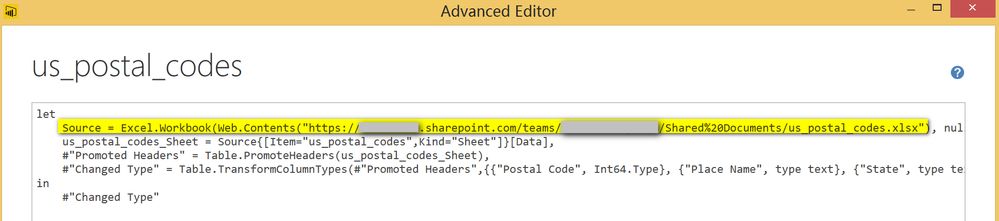
Best Regards,
Herbert
- Mark as New
- Bookmark
- Subscribe
- Mute
- Subscribe to RSS Feed
- Permalink
- Report Inappropriate Content
wow, that is so simple and yet so powerful. I had been working on a local Excel File and wanted to put it on Sharepoint.
I basically just had to replace in my code
Excel.Workbook(File.Contents("local path"))
by
Excel.Workbook(Web.Contents("sharepoint URL"))
- Mark as New
- Bookmark
- Subscribe
- Mute
- Subscribe to RSS Feed
- Permalink
- Report Inappropriate Content
Hello all;
I have tried to connect to a folder in SharePoint where I have some excel files. Below is the error message that i had. Would you please help troubleshoot this issue.
Thanks;
Andrew
Helpful resources

Microsoft Fabric Learn Together
Covering the world! 9:00-10:30 AM Sydney, 4:00-5:30 PM CET (Paris/Berlin), 7:00-8:30 PM Mexico City

Power BI Monthly Update - April 2024
Check out the April 2024 Power BI update to learn about new features.

| User | Count |
|---|---|
| 112 | |
| 100 | |
| 80 | |
| 64 | |
| 57 |
| User | Count |
|---|---|
| 145 | |
| 111 | |
| 92 | |
| 84 | |
| 66 |

