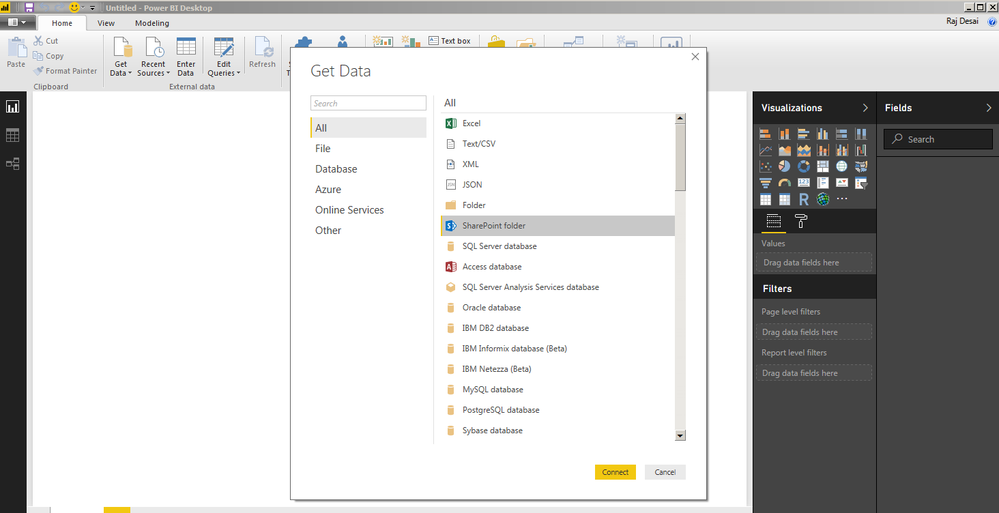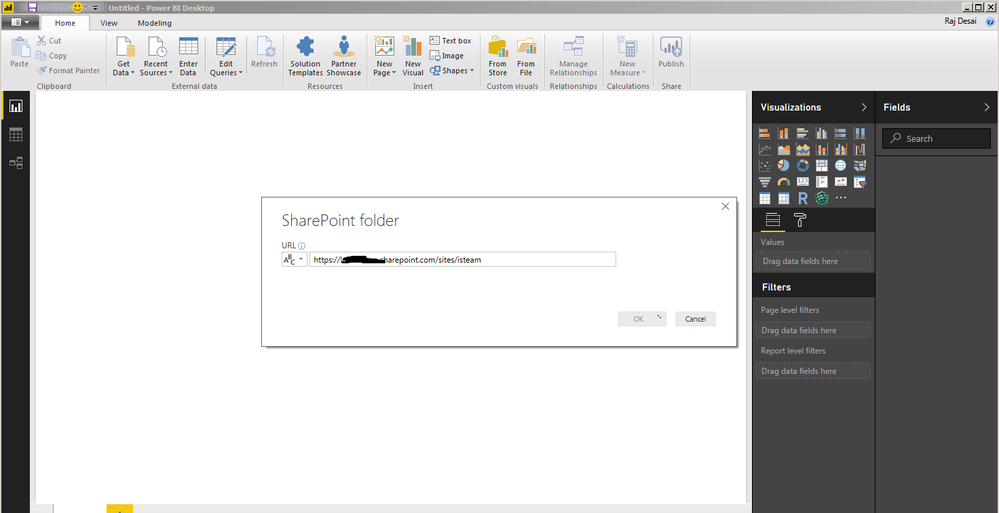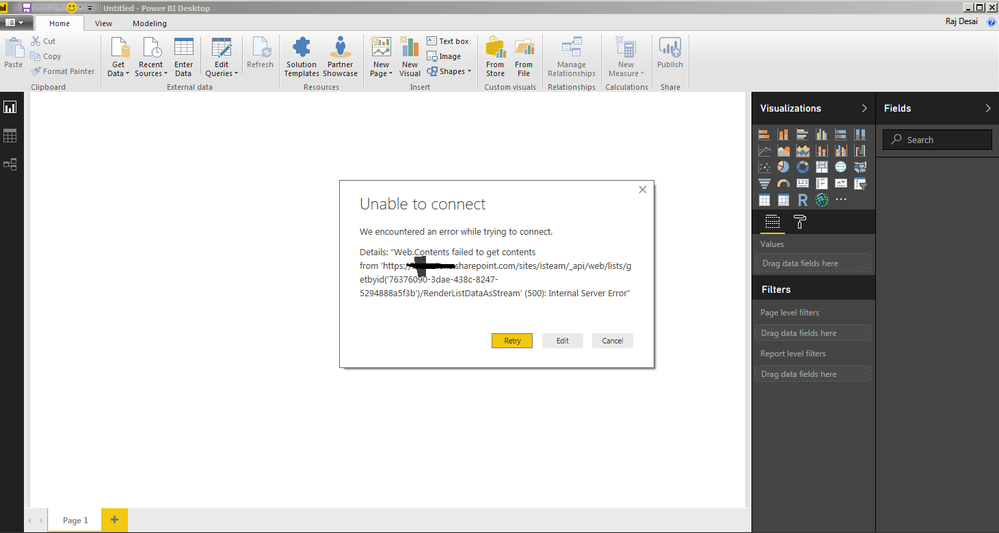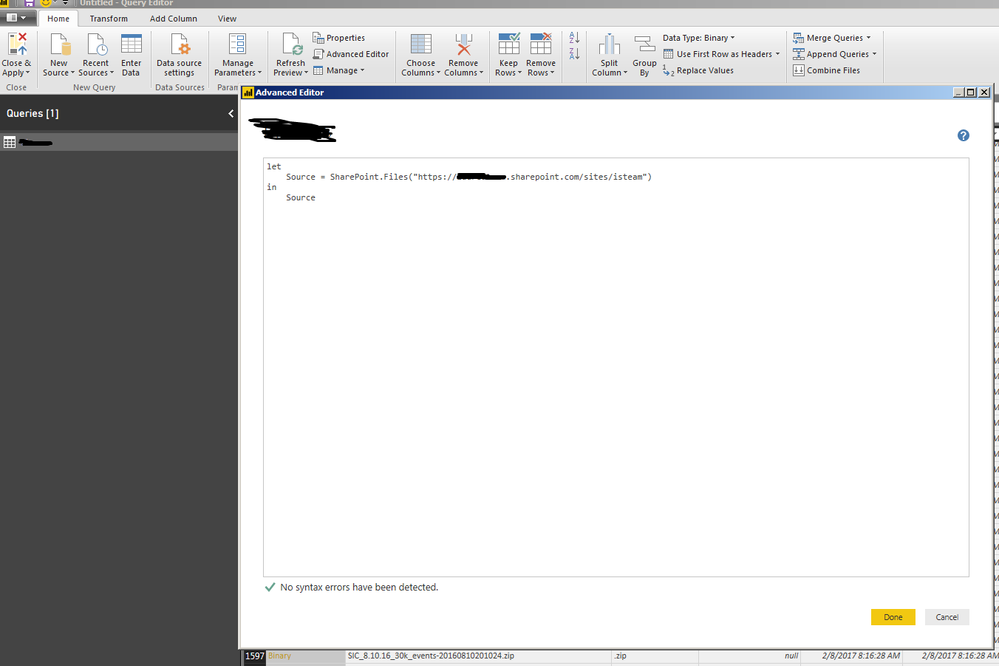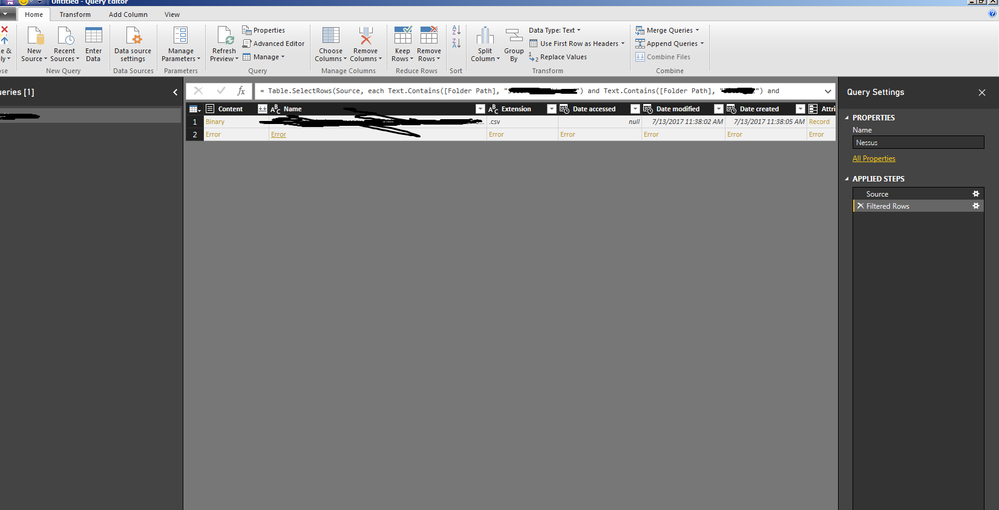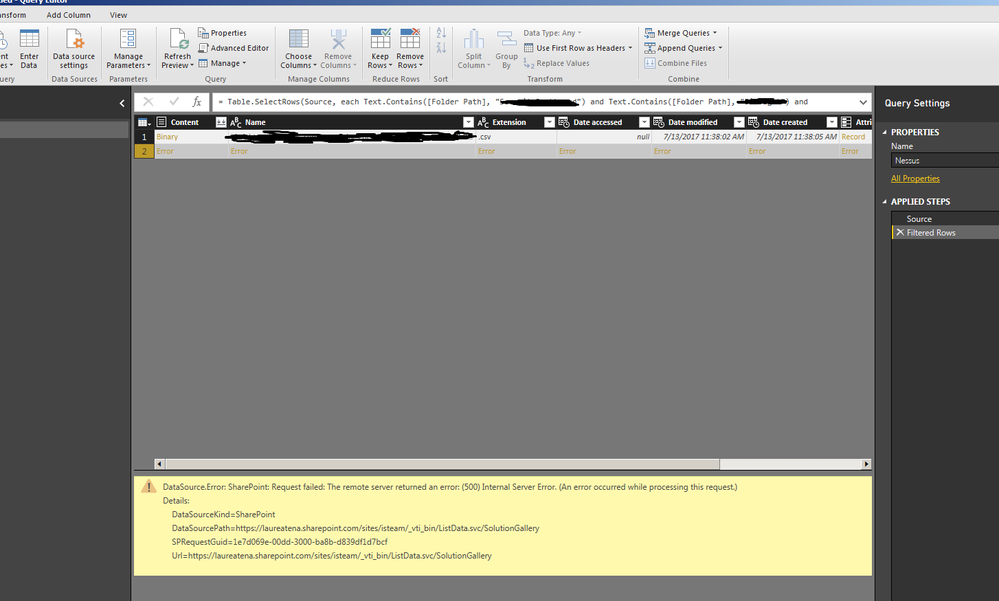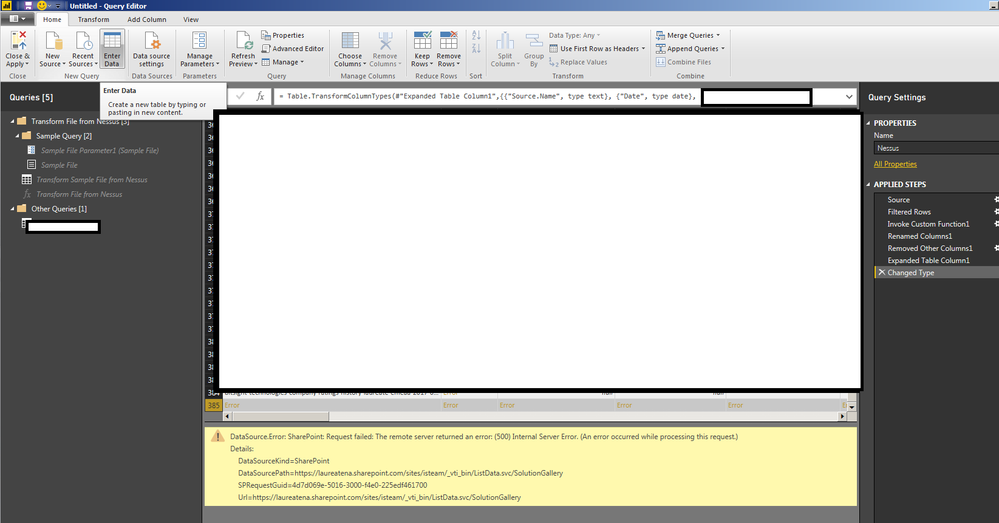- Power BI forums
- Updates
- News & Announcements
- Get Help with Power BI
- Desktop
- Service
- Report Server
- Power Query
- Mobile Apps
- Developer
- DAX Commands and Tips
- Custom Visuals Development Discussion
- Health and Life Sciences
- Power BI Spanish forums
- Translated Spanish Desktop
- Power Platform Integration - Better Together!
- Power Platform Integrations (Read-only)
- Power Platform and Dynamics 365 Integrations (Read-only)
- Training and Consulting
- Instructor Led Training
- Dashboard in a Day for Women, by Women
- Galleries
- Community Connections & How-To Videos
- COVID-19 Data Stories Gallery
- Themes Gallery
- Data Stories Gallery
- R Script Showcase
- Webinars and Video Gallery
- Quick Measures Gallery
- 2021 MSBizAppsSummit Gallery
- 2020 MSBizAppsSummit Gallery
- 2019 MSBizAppsSummit Gallery
- Events
- Ideas
- Custom Visuals Ideas
- Issues
- Issues
- Events
- Upcoming Events
- Community Blog
- Power BI Community Blog
- Custom Visuals Community Blog
- Community Support
- Community Accounts & Registration
- Using the Community
- Community Feedback
Register now to learn Fabric in free live sessions led by the best Microsoft experts. From Apr 16 to May 9, in English and Spanish.
- Power BI forums
- Forums
- Get Help with Power BI
- Desktop
- Unable to connect to get data from share point fol...
- Subscribe to RSS Feed
- Mark Topic as New
- Mark Topic as Read
- Float this Topic for Current User
- Bookmark
- Subscribe
- Printer Friendly Page
- Mark as New
- Bookmark
- Subscribe
- Mute
- Subscribe to RSS Feed
- Permalink
- Report Inappropriate Content
Unable to connect to get data from share point folder
I have been using Power BI for reporting. All the data sources are on the sharepoint site. I have linked sharepoint folder as a data source and I have been using combine binaries to combine my CSVs. However, I am suddenly getting this error while refreshing and getting new data from source.
I am not able to load sharepoint folder anymore.
Details: "Web.Contents failed to get contents from 'https://xxxxxxxxxxxxxx/sites/isteam/_api/web/lists/getbyid('76376090-3dae-438c-8247-5294888a5f3b')/RenderListDataAsStream' (500): Internal Server Error
- Mark as New
- Bookmark
- Subscribe
- Mute
- Subscribe to RSS Feed
- Permalink
- Report Inappropriate Content
I am having this same issue - with no solution. Does anyone have one?
- Mark as New
- Bookmark
- Subscribe
- Mute
- Subscribe to RSS Feed
- Permalink
- Report Inappropriate Content
Hi @desairajvijay,
According to your description above, I just tested it with the latest version of Power BI Desktop(2.48.4792.721 64-bit (July 2017)), and I can connect to sharepoint folder as a data source and use combine binaries to combine the CSVs, and the refresh works all fine without any issue when there is new data from source side. Following is the M Query I used in the Advanced Editor:
let
Source = SharePoint.Files("https://xxx.sharepoint.com/teams/yyy", [ApiVersion = 15]),
#"Filtered Rows" = Table.SelectRows(Source, each Text.Contains([Folder Path], "Monthly Data")),
#"Invoke Custom Function1" = Table.AddColumn(#"Filtered Rows", "Transform File from Query1", each #"Transform File from Query1"([Content])),
#"Renamed Columns1" = Table.RenameColumns(#"Invoke Custom Function1", {"Name", "Source.Name"}),
#"Removed Other Columns1" = Table.SelectColumns(#"Renamed Columns1", {"Source.Name", "Transform File from Query1"}),
#"Expanded Table Column1" = Table.ExpandTableColumn(#"Removed Other Columns1", "Transform File from Query1", Table.ColumnNames(#"Transform File from Query1"(#"Sample File"))),
#"Changed Type" = Table.TransformColumnTypes(#"Expanded Table Column1",{{"Source.Name", type text}, {"ID", Int64.Type}, {"Sales", Int64.Type}, {"Category", type text}})
in
#"Changed Type"
I am not able to load sharepoint folder anymore.
Could you try deleting the data source credentials (File->Options and Settings->Data Source Settings->Clear Permission) and reconnect to see if it works. ![]()
Regards
- Mark as New
- Bookmark
- Subscribe
- Mute
- Subscribe to RSS Feed
- Permalink
- Report Inappropriate Content
Thank you for your response. I tried "clear permission" but it did not work. I am attaching the screenshot of the process and error if you can help me with it.
Since, it did not allow me to connect to sharepoint folder. I link the folder on my machine and later on I edited in the advace editor and changed it to SharePoint.Files("https://xxxxx.sharepoint.com/xx/xx"). These worked and load all the files from SharePoint team site. However; when I filtered out the folder path for the particular files. I see one error at the end of all the Csvs. It is the same error which appears when I hit close & apply. Screenshots are attached below.
The last row in my data still displayes the above error. After I did combine binaries. Since all the required data were available. I did close and apply to check, and it gave me error shown as below.
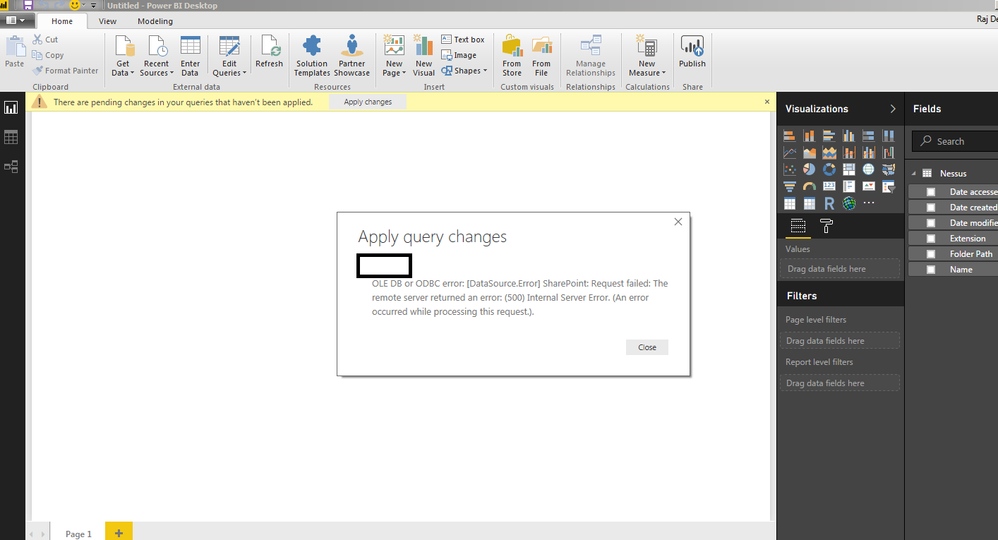
I have been doing the same procedure since past year. I never encountered such situation.
Thank you for the help.
Best,
Raj
- Mark as New
- Bookmark
- Subscribe
- Mute
- Subscribe to RSS Feed
- Permalink
- Report Inappropriate Content
Thank you for your response. I tried "clear permission" but it did not work. I am attaching the screenshot of the process and error if you can help me with it.
Since, it did not allow me to connect to sharepoint folder. I link the folder on my machine and later on I edited in the advace editor and changed it to SharePoint.Files("https://xxxxx.sharepoint.com/xx/xx"). These worked and load all the files from SharePoint team site. However; when I filtered out the folder path for the particular files. I see one error at the end of all the Csvs. It is the same error which appears when I hit close & apply. Screenshots are attached below.
The last row in my data still displayes the above error. After I did combine binaries. Since all the required data were available. I did close and apply to check, and it gave me error shown as below.
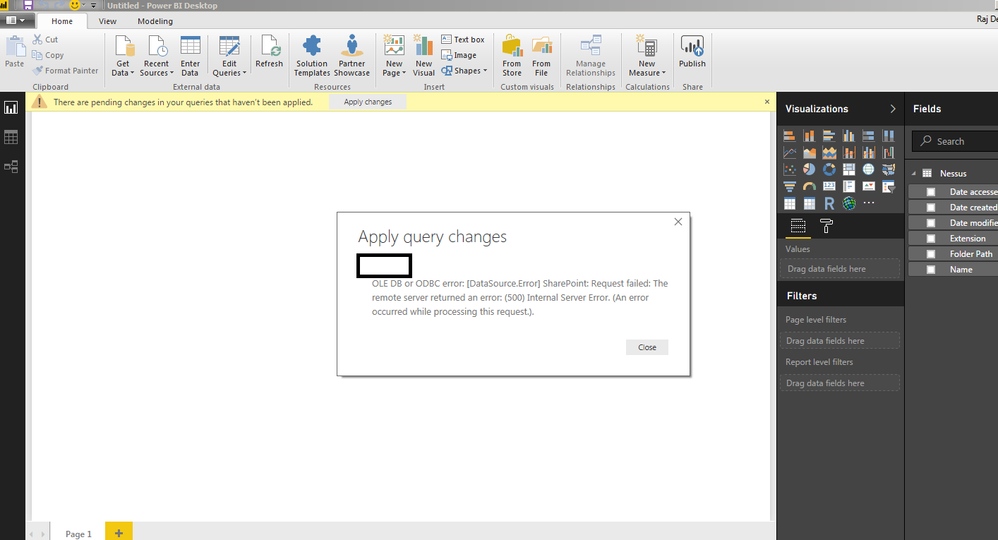
I have been doing the same procedure since past year. I never encountered such situation.
Thank you for the help.
Best,
Raj
- Mark as New
- Bookmark
- Subscribe
- Mute
- Subscribe to RSS Feed
- Permalink
- Report Inappropriate Content
Hi @desairajvijay,
The last row in my data still displayes the above error. After I did combine binaries. Since all the required data were available. I did close and apply to check, and it gave me error shown as below.
I'm not sure why there is an error row in your query. It seems to be that there may be a corrupt file on the SharePoint side.
Have you tried removing the error row first, then doing the combine binaries to see if it works? ![]()
Regards
- Mark as New
- Bookmark
- Subscribe
- Mute
- Subscribe to RSS Feed
- Permalink
- Report Inappropriate Content
Thank you for the response. I tried "Remove Errors" before combining binaries. However; it gives me the same error right away in the edit queries page itself.
I don't think there are any corrupt file on sharepoint as I can see all my files of the particular folder when I do filter rows with folder path. All files are displaying correctly but error on the last line.
- Mark as New
- Bookmark
- Subscribe
- Mute
- Subscribe to RSS Feed
- Permalink
- Report Inappropriate Content
I am facing the same issue as you are. Did your issue got resolved and if yes please share the solution.
Regards,
Ravi
- Mark as New
- Bookmark
- Subscribe
- Mute
- Subscribe to RSS Feed
- Permalink
- Report Inappropriate Content
Same issue, I tried company.sharepoint.com/subsitename .
- Mark as New
- Bookmark
- Subscribe
- Mute
- Subscribe to RSS Feed
- Permalink
- Report Inappropriate Content
anyone know if there is a resolution to this?
If I took the time to answer your question and I came up with a solution, please mark my post as a solution and /or give kudos freely for the effort 🙂 Thank you!
Proud to be a Super User!
- Mark as New
- Bookmark
- Subscribe
- Mute
- Subscribe to RSS Feed
- Permalink
- Report Inappropriate Content
I am facing the same issue as you are. Did your issue got resolved and if yes please share the solution.
Regards,
Ravi
- Mark as New
- Bookmark
- Subscribe
- Mute
- Subscribe to RSS Feed
- Permalink
- Report Inappropriate Content
Hi @desairajvijay,
As I cannot reproduce this issue on my environment, I would suggest you create a support ticket on Power BI Support page for better assistance on it. ![]()
Regards
Helpful resources

Microsoft Fabric Learn Together
Covering the world! 9:00-10:30 AM Sydney, 4:00-5:30 PM CET (Paris/Berlin), 7:00-8:30 PM Mexico City

Power BI Monthly Update - April 2024
Check out the April 2024 Power BI update to learn about new features.

| User | Count |
|---|---|
| 110 | |
| 94 | |
| 82 | |
| 66 | |
| 58 |
| User | Count |
|---|---|
| 151 | |
| 121 | |
| 104 | |
| 87 | |
| 67 |