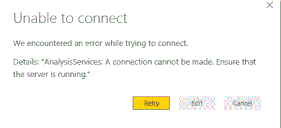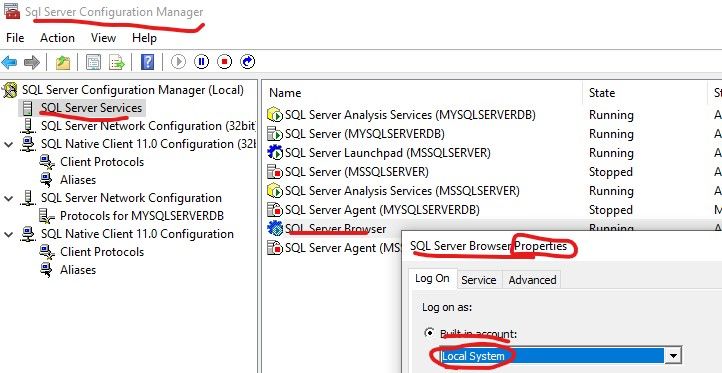- Power BI forums
- Updates
- News & Announcements
- Get Help with Power BI
- Desktop
- Service
- Report Server
- Power Query
- Mobile Apps
- Developer
- DAX Commands and Tips
- Custom Visuals Development Discussion
- Health and Life Sciences
- Power BI Spanish forums
- Translated Spanish Desktop
- Power Platform Integration - Better Together!
- Power Platform Integrations (Read-only)
- Power Platform and Dynamics 365 Integrations (Read-only)
- Training and Consulting
- Instructor Led Training
- Dashboard in a Day for Women, by Women
- Galleries
- Community Connections & How-To Videos
- COVID-19 Data Stories Gallery
- Themes Gallery
- Data Stories Gallery
- R Script Showcase
- Webinars and Video Gallery
- Quick Measures Gallery
- 2021 MSBizAppsSummit Gallery
- 2020 MSBizAppsSummit Gallery
- 2019 MSBizAppsSummit Gallery
- Events
- Ideas
- Custom Visuals Ideas
- Issues
- Issues
- Events
- Upcoming Events
- Community Blog
- Power BI Community Blog
- Custom Visuals Community Blog
- Community Support
- Community Accounts & Registration
- Using the Community
- Community Feedback
Register now to learn Fabric in free live sessions led by the best Microsoft experts. From Apr 16 to May 9, in English and Spanish.
- Power BI forums
- Forums
- Get Help with Power BI
- Desktop
- Re: Unable to connect to SSAS Tabular model from P...
- Subscribe to RSS Feed
- Mark Topic as New
- Mark Topic as Read
- Float this Topic for Current User
- Bookmark
- Subscribe
- Printer Friendly Page
- Mark as New
- Bookmark
- Subscribe
- Mute
- Subscribe to RSS Feed
- Permalink
- Report Inappropriate Content
Unable to connect to SSAS Tabular model from PowerBi Desktop in Import mode
My SSAS Server is on premise. I have a Tabular database that I am trying to connect to from PowerBI Desktop using Import mode. I receive the error below. However, if I try to connect using Connect live mode then it works without any problems. I am wondering what can be causing this
Solved! Go to Solution.
- Mark as New
- Bookmark
- Subscribe
- Mute
- Subscribe to RSS Feed
- Permalink
- Report Inappropriate Content
Thanks for the feedback. Finally working with IT department I managed to find the issue but I still do not understand the root cause of it. The solution was to use the fully qualified name of the analysis services server name. let's say the instance name is 'SSAS\BI'. This is what I used all along until I started having the connection problem for some reason. So instead IT suggested to use 'SSAS.yourdomain.com\BI' and this worked!
It is possibly related to some windows update issues or who knows.
- Mark as New
- Bookmark
- Subscribe
- Mute
- Subscribe to RSS Feed
- Permalink
- Report Inappropriate Content
Thanks for the feedback. Finally working with IT department I managed to find the issue but I still do not understand the root cause of it. The solution was to use the fully qualified name of the analysis services server name. let's say the instance name is 'SSAS\BI'. This is what I used all along until I started having the connection problem for some reason. So instead IT suggested to use 'SSAS.yourdomain.com\BI' and this worked!
It is possibly related to some windows update issues or who knows.
- Mark as New
- Bookmark
- Subscribe
- Mute
- Subscribe to RSS Feed
- Permalink
- Report Inappropriate Content
Hi @Anonymous,
Thank you for providing your solution , it may help others in community when he/she face the same issue.
Best Regards
Rena
If this post helps, then please consider Accept it as the solution to help the other members find it more quickly.
- Mark as New
- Bookmark
- Subscribe
- Mute
- Subscribe to RSS Feed
- Permalink
- Report Inappropriate Content
Hi @Anonymous ,
This issue is related to SSAS, it may occur at the following 3 situations:
1.The connected party did not properly respond after a period of time
2. Connected host has failed to respond (system)
3. many connection requests are submitted at the same time
First, please check if your SSAS instance can be connected in SQL Server Management Studio. If no, please contact the related team to solve it. If yes, it may be caused by the Browser Service account was changed to the domain account. Please try to change the service account to Local System and check if this issue persists or not. You can follow the below steps to complete the setting:
1. Open SQL Server Configuration Manager
2. Right click “SQL Server Browser” and choose “Properties”
3. In the “Log On” Tab select “Local System” under “Built-In” account.
You can get full details in the following 2 documentations...
http://surendrathotamsbiproffesional.blogspot.sg/2014/10/ssas-connection-cannot-be-made-to.html
Best Regards
Rena
If this post helps, then please consider Accept it as the solution to help the other members find it more quickly.
- Mark as New
- Bookmark
- Subscribe
- Mute
- Subscribe to RSS Feed
- Permalink
- Report Inappropriate Content
I've verified the above but still failing to connect. This a problem I only started having very recently. Before that I was able to connect to the tabular database with 'Import' mode without any issues. The problem started only a day ago.
So Currently I am able to connect from PowerBI Desktop to the tabular database with 'Connect live' mode but not with 'Import' mode. I am also to connect using SSMS.
- Mark as New
- Bookmark
- Subscribe
- Mute
- Subscribe to RSS Feed
- Permalink
- Report Inappropriate Content
Hi @Anonymous,
I would like to ask if there is any change in the related Analysis Service tabular model recently? If so , could you please remove the new added changes in the model and later check if it can be connected successfully?
In addition, please try to make specific filter when connect to the model with import mode, and check if it works well...
I want to confirm whether the connection is not successful is due to the large amount of data, some DAX formulas with complex calculations or other side.
Best Regards
Rena
If this post helps, then please consider Accept it as the solution to help the other members find it more quickly.
- Mark as New
- Bookmark
- Subscribe
- Mute
- Subscribe to RSS Feed
- Permalink
- Report Inappropriate Content
are you able to connect from SQL Server Management Studio ?
- Mark as New
- Bookmark
- Subscribe
- Mute
- Subscribe to RSS Feed
- Permalink
- Report Inappropriate Content
Yes, connecting with SSMS works fine.
Helpful resources

Microsoft Fabric Learn Together
Covering the world! 9:00-10:30 AM Sydney, 4:00-5:30 PM CET (Paris/Berlin), 7:00-8:30 PM Mexico City

Power BI Monthly Update - April 2024
Check out the April 2024 Power BI update to learn about new features.

| User | Count |
|---|---|
| 109 | |
| 99 | |
| 77 | |
| 66 | |
| 54 |
| User | Count |
|---|---|
| 144 | |
| 104 | |
| 102 | |
| 87 | |
| 64 |