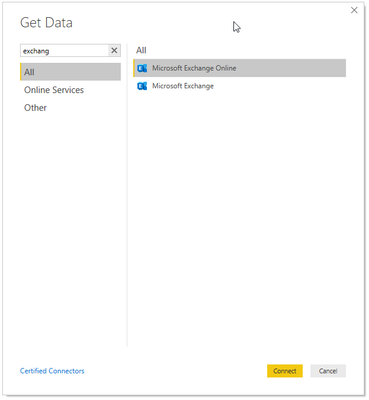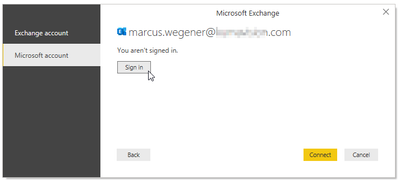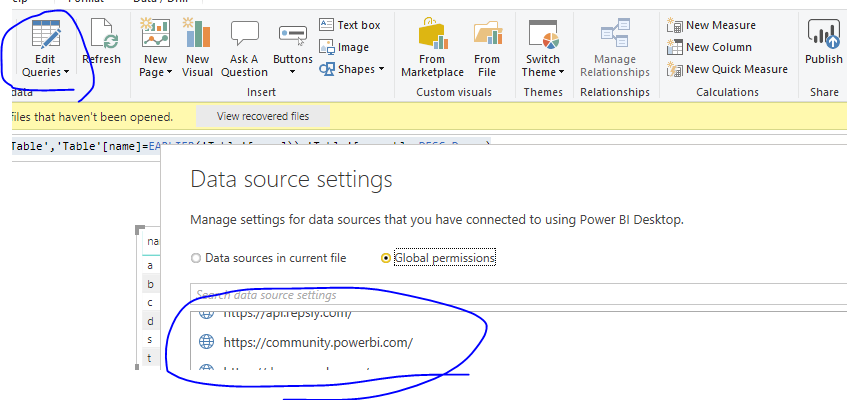- Power BI forums
- Updates
- News & Announcements
- Get Help with Power BI
- Desktop
- Service
- Report Server
- Power Query
- Mobile Apps
- Developer
- DAX Commands and Tips
- Custom Visuals Development Discussion
- Health and Life Sciences
- Power BI Spanish forums
- Translated Spanish Desktop
- Power Platform Integration - Better Together!
- Power Platform Integrations (Read-only)
- Power Platform and Dynamics 365 Integrations (Read-only)
- Training and Consulting
- Instructor Led Training
- Dashboard in a Day for Women, by Women
- Galleries
- Community Connections & How-To Videos
- COVID-19 Data Stories Gallery
- Themes Gallery
- Data Stories Gallery
- R Script Showcase
- Webinars and Video Gallery
- Quick Measures Gallery
- 2021 MSBizAppsSummit Gallery
- 2020 MSBizAppsSummit Gallery
- 2019 MSBizAppsSummit Gallery
- Events
- Ideas
- Custom Visuals Ideas
- Issues
- Issues
- Events
- Upcoming Events
- Community Blog
- Power BI Community Blog
- Custom Visuals Community Blog
- Community Support
- Community Accounts & Registration
- Using the Community
- Community Feedback
Register now to learn Fabric in free live sessions led by the best Microsoft experts. From Apr 16 to May 9, in English and Spanish.
- Power BI forums
- Forums
- Get Help with Power BI
- Desktop
- Re: Unable to connect to MS Exchange Online
- Subscribe to RSS Feed
- Mark Topic as New
- Mark Topic as Read
- Float this Topic for Current User
- Bookmark
- Subscribe
- Printer Friendly Page
- Mark as New
- Bookmark
- Subscribe
- Mute
- Subscribe to RSS Feed
- Permalink
- Report Inappropriate Content
Unable to connect to MS Exchange Online
Hope someone can steer me in the right direction. I want to compile statistics from staff calendars (outlook category) but am unable to connect even to just my own Outlook 365 calendar. I am connecting to MS Exchange online as the data source and this is the response I get:
the query 'https://autodiscover-s.outlook.com/autodiscover/autodiscover.xml' isn't approved for execution.
There is not a lot out there on issues when connecting to Exchange online or this error message. Can anyone provide some advice on what this error means exactly so I can overcome it.
thanks (outlook, ms exchange online, autodiscover)
Solved! Go to Solution.
- Mark as New
- Bookmark
- Subscribe
- Mute
- Subscribe to RSS Feed
- Permalink
- Report Inappropriate Content
Hi @smathers ,
I test this in my envoiroment and expand alll reords, lists or tables in it, I didn't view this in exchange. I am not sure whether this is cuased by the content of exchange. I suggest you could connect different tables in it and try to expand reords, lists or tables in it to see whether it exist or not.
Best Regards,
Zoe Zhi
If this post helps, then please consider Accept it as the solution to help the other members find it more quickly.
- Mark as New
- Bookmark
- Subscribe
- Mute
- Subscribe to RSS Feed
- Permalink
- Report Inappropriate Content
Hi @smathers ,
did you follow the steps below?
Regards,
Marcus
Dortmund - Germany
If I answered your question, please mark my post as solution, this will also help others.
Please give Kudos for support.
- Mark as New
- Bookmark
- Subscribe
- Mute
- Subscribe to RSS Feed
- Permalink
- Report Inappropriate Content
Howdy Marcus
Yes as far as the first 2 steps go, thereafter I dont dont get anymore screens. After typing in my email address I just get spinning dots for 1 minute then I get that error message I listed. I dont even get the chance to enter my password. It is unable to find me. I have checked with our IT dept and they say everything seems fine with autodiscover + there are no problems with anyone using outlook at work. It would seem it cannot find my outlook profile online using the autodiscover service...which I dont know much about. i cant see anyone else complaining of this error alas.
- Mark as New
- Bookmark
- Subscribe
- Mute
- Subscribe to RSS Feed
- Permalink
- Report Inappropriate Content
Hi @smathers ,
You said that you didn't pass the credential, right? If so, I think you could try to delete the permission in Edit Queries->datasource setting like below
Then you could refer to @mwegener 's suggestions and follow his steps to see whether it work or not.
Best Regards,
Zoe Zhi
If this post helps, then please consider Accept it as the solution to help the other members find it more quickly.
- Mark as New
- Bookmark
- Subscribe
- Mute
- Subscribe to RSS Feed
- Permalink
- Report Inappropriate Content
Hi Zoe
Thanks for the reply & advice. i deleted the MS Exchange online data source. This did change things for me. Now I when i went to connect to exchange I got asked for my credentials, which I entered email addy + login password. It thought for a while then I got the message about getting redirected to the MS Exchange autodiscover service for settings. I allowed it, then it thought for a bit longer till I got another screen message saying 'we couldnt authenticate with the credentials you are supplying...please try again'. My email + outlook 365 login are good. I tried 3 times with no luck.
Should I recontact the service compnay that manages our Office 365?
- Mark as New
- Bookmark
- Subscribe
- Mute
- Subscribe to RSS Feed
- Permalink
- Report Inappropriate Content
Hi @smathers ,
I am not sure whether this is caused by the Exchange setting. I use microsoft account to connect it, it works well, so I suggest you could try this by microsoft account to see whether it work or not. You could refer to power-bi-get-data-from-exchange for details. By the way, I will discuss this with other engineers about this problem, and I will inform you as soon as I get it.
Best Regards,
Zoe Zhi
If this post helps, then please consider Accept it as the solution to help the other members find it more quickly.
- Mark as New
- Bookmark
- Subscribe
- Mute
- Subscribe to RSS Feed
- Permalink
- Report Inappropriate Content
I managed to get connected to my outlook on exchange. At this stage I dont know if it was due to IT support fixing sutom-discover or it was simply because I logged in via MS Office rather than MS Outlook.
Anyway I was able to connect to my calendar which was great until I had a look at the fields that were there. One of the key fields I needed to do activity reporting on is the Event Category. It is not showing. any idea why this might be?? A major disappointment if that field is not being made available for reporting.
Thank you for your previous responses on my case.
- Mark as New
- Bookmark
- Subscribe
- Mute
- Subscribe to RSS Feed
- Permalink
- Report Inappropriate Content
Hi @smathers ,
I test this in my envoiroment and expand alll reords, lists or tables in it, I didn't view this in exchange. I am not sure whether this is cuased by the content of exchange. I suggest you could connect different tables in it and try to expand reords, lists or tables in it to see whether it exist or not.
Best Regards,
Zoe Zhi
If this post helps, then please consider Accept it as the solution to help the other members find it more quickly.
- Mark as New
- Bookmark
- Subscribe
- Mute
- Subscribe to RSS Feed
- Permalink
- Report Inappropriate Content
Hi Zoe - thank you for your last reply. I decided to re-link the calndar table again but this time not rush it and I could see the Category list field there, which I expanded and now can see the categories on the calendar bookings. I am a bit rusty on my PBI studies.
I just have one more question. Is there a superior way to connect to staff calendars other than have them all as 30 seperate calendar tables (combining them in a query)?
Helpful resources

Microsoft Fabric Learn Together
Covering the world! 9:00-10:30 AM Sydney, 4:00-5:30 PM CET (Paris/Berlin), 7:00-8:30 PM Mexico City

Power BI Monthly Update - April 2024
Check out the April 2024 Power BI update to learn about new features.

| User | Count |
|---|---|
| 109 | |
| 96 | |
| 77 | |
| 66 | |
| 53 |
| User | Count |
|---|---|
| 144 | |
| 105 | |
| 102 | |
| 89 | |
| 63 |