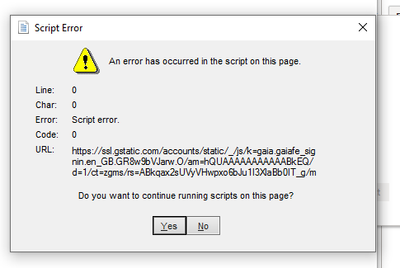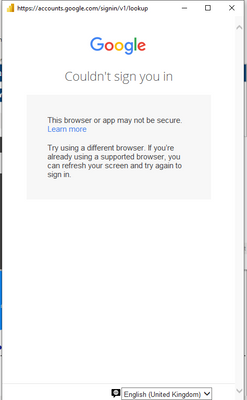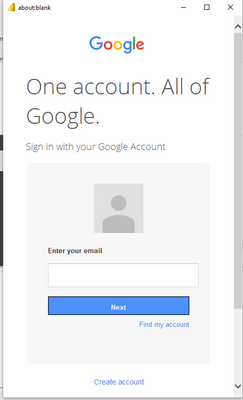- Power BI forums
- Updates
- News & Announcements
- Get Help with Power BI
- Desktop
- Service
- Report Server
- Power Query
- Mobile Apps
- Developer
- DAX Commands and Tips
- Custom Visuals Development Discussion
- Health and Life Sciences
- Power BI Spanish forums
- Translated Spanish Desktop
- Power Platform Integration - Better Together!
- Power Platform Integrations (Read-only)
- Power Platform and Dynamics 365 Integrations (Read-only)
- Training and Consulting
- Instructor Led Training
- Dashboard in a Day for Women, by Women
- Galleries
- Community Connections & How-To Videos
- COVID-19 Data Stories Gallery
- Themes Gallery
- Data Stories Gallery
- R Script Showcase
- Webinars and Video Gallery
- Quick Measures Gallery
- 2021 MSBizAppsSummit Gallery
- 2020 MSBizAppsSummit Gallery
- 2019 MSBizAppsSummit Gallery
- Events
- Ideas
- Custom Visuals Ideas
- Issues
- Issues
- Events
- Upcoming Events
- Community Blog
- Power BI Community Blog
- Custom Visuals Community Blog
- Community Support
- Community Accounts & Registration
- Using the Community
- Community Feedback
Register now to learn Fabric in free live sessions led by the best Microsoft experts. From Apr 16 to May 9, in English and Spanish.
- Power BI forums
- Forums
- Get Help with Power BI
- Desktop
- Unable to connect to Google Analytics
- Subscribe to RSS Feed
- Mark Topic as New
- Mark Topic as Read
- Float this Topic for Current User
- Bookmark
- Subscribe
- Printer Friendly Page
- Mark as New
- Bookmark
- Subscribe
- Mute
- Subscribe to RSS Feed
- Permalink
- Report Inappropriate Content
Unable to connect to Google Analytics
Hi,
I get this error script when trying to connect to Google analytics in PowerBi ->Get data.
I uninstalled, reinstalled PowerBI, cleared cache, placed as default browser Microsoft Edge and Google respectively, signed out of my account in PowerBi, restarted my laptop, but nothing improved. Please help?
Thank you,
Oana
Solved! Go to Solution.
- Mark as New
- Bookmark
- Subscribe
- Mute
- Subscribe to RSS Feed
- Permalink
- Report Inappropriate Content
@v-luwang-msft UPDATE: Lucien, I managed to sign-in finally!
Maybe it helps others: I used my own mobile phone data and connected to my phone's hotspot. FINALLY the sign-in went through and I was able to put my password in. The problem is definitely related to the wifi connection/security at the place I am staying and I still wouldn't know how to fix it if I only had this internet connection as a choice.
Many thanks for replying on my issue!
- Mark as New
- Bookmark
- Subscribe
- Mute
- Subscribe to RSS Feed
- Permalink
- Report Inappropriate Content
@v-luwang-msft UPDATE: Lucien, I managed to sign-in finally!
Maybe it helps others: I used my own mobile phone data and connected to my phone's hotspot. FINALLY the sign-in went through and I was able to put my password in. The problem is definitely related to the wifi connection/security at the place I am staying and I still wouldn't know how to fix it if I only had this internet connection as a choice.
Many thanks for replying on my issue!
- Mark as New
- Bookmark
- Subscribe
- Mute
- Subscribe to RSS Feed
- Permalink
- Report Inappropriate Content
Hi @oanam ,
You could read the following article,wish it is helpful for you!
Google Login with Selenium: Solved
Best Regards
Lucien
- Mark as New
- Bookmark
- Subscribe
- Mute
- Subscribe to RSS Feed
- Permalink
- Report Inappropriate Content
Thank you Lucien,
I do think it is something related to security and IP but not sure how to make it work still. From the link you sent, I did set up the 2 step authenticator so that my device and (supposedly) IP address are recognised as secure. I also changed a few options on the security layer but still doesn't work. The selenium example on the link is for when logging in with Gmail to a browser but in my case, it is the PowerBi desktop app not website that generates the sign-in and I am not sure how to reproduce those steps.
Would there be a way I could see something similar to the HTML code when the login gets generated by PowerBI ( picture below) and then force-in my login credentials?
- Mark as New
- Bookmark
- Subscribe
- Mute
- Subscribe to RSS Feed
- Permalink
- Report Inappropriate Content
Hi @oanam ,
It may be GA was blocked for security reasons.
You could try the solutions the following article mentioned,If the problem still actual-> open browser which controlled by selenium -> open StackOverflow site manually -> perform authorization with google manually Then when you run your code again with gmail authorization it should work fine.
[FIXED] This browser or app may not be secure. Try using a different browser. If you’re already...
Wish it is helpful for you!
Best Regards
Lucien
- Mark as New
- Bookmark
- Subscribe
- Mute
- Subscribe to RSS Feed
- Permalink
- Report Inappropriate Content
Thank you Lucien,
I am waiting on a reply from IT but I don't think it's because GA is blocked - I can still access it and log in to Google Analytics. I went through the steps on the video and changed the privacy settings as mentioned, the above screenshot errors still appear.
Would you please expand on what you said with open browser with selenium? I am not familiar with this, is there a step-by-step article/video tutorial?
Thank you so much!
- Mark as New
- Bookmark
- Subscribe
- Mute
- Subscribe to RSS Feed
- Permalink
- Report Inappropriate Content
@oanam , log an issue at
https://community.powerbi.com/t5/Issues/idb-p/Issues
Microsoft Power BI Learning Resources, 2023 !!
Learn Power BI - Full Course with Dec-2022, with Window, Index, Offset, 100+ Topics !!
Did I answer your question? Mark my post as a solution! Appreciate your Kudos !! Proud to be a Super User! !!
Helpful resources

Microsoft Fabric Learn Together
Covering the world! 9:00-10:30 AM Sydney, 4:00-5:30 PM CET (Paris/Berlin), 7:00-8:30 PM Mexico City

Power BI Monthly Update - April 2024
Check out the April 2024 Power BI update to learn about new features.

| User | Count |
|---|---|
| 111 | |
| 100 | |
| 80 | |
| 64 | |
| 58 |
| User | Count |
|---|---|
| 146 | |
| 110 | |
| 93 | |
| 84 | |
| 67 |