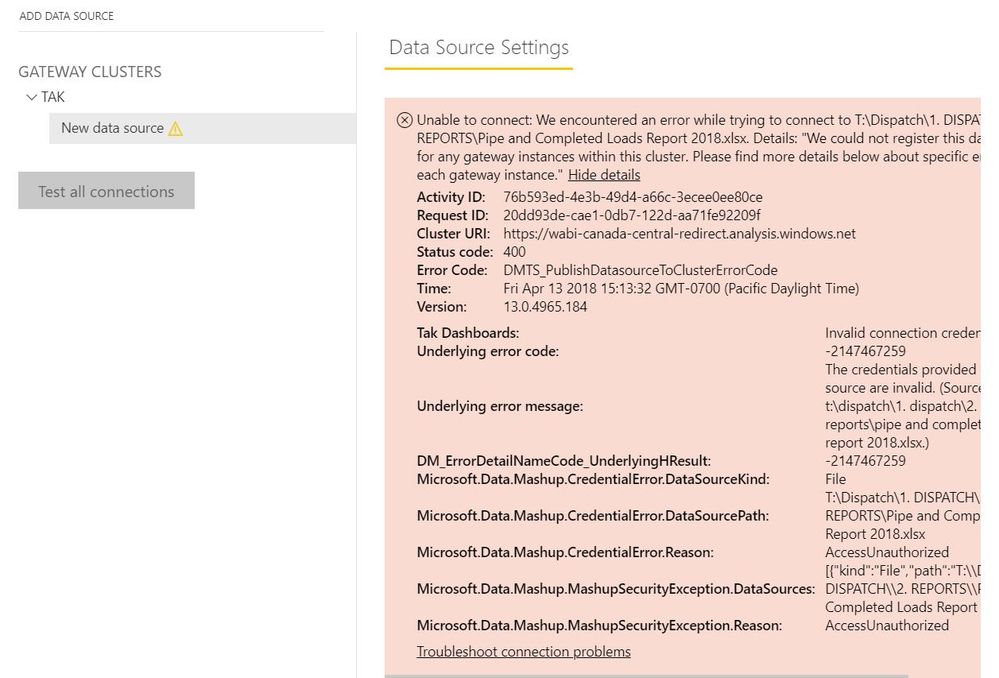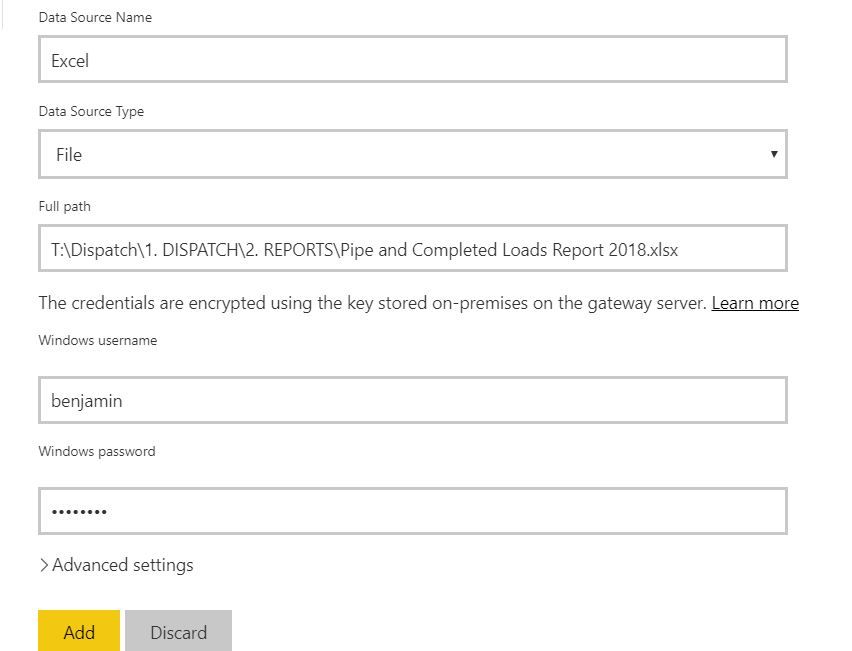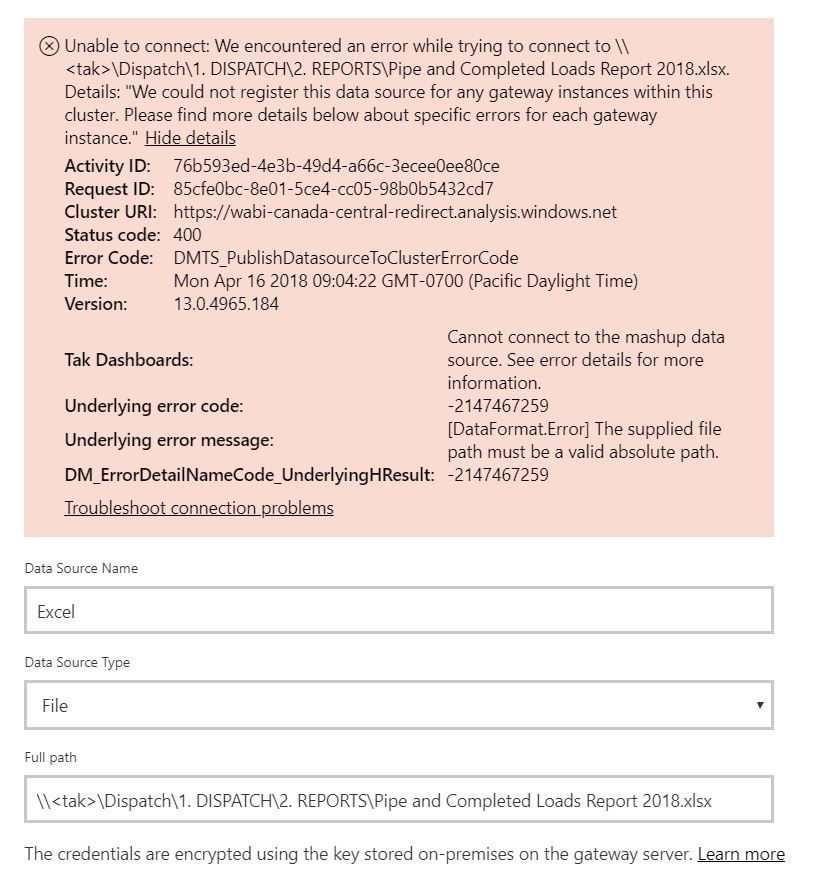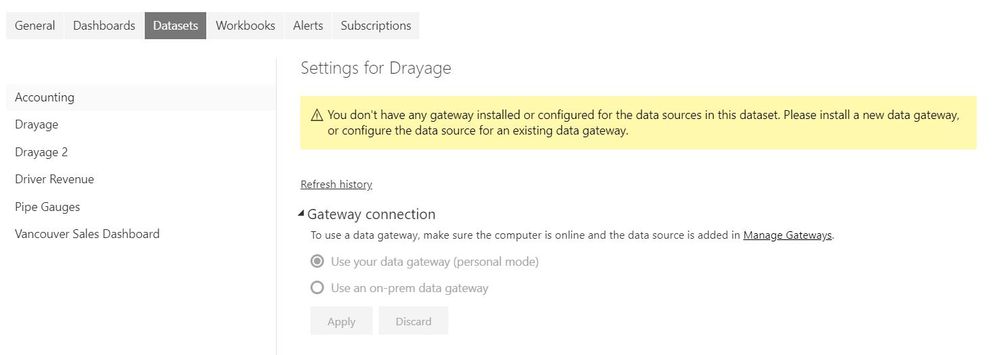- Power BI forums
- Updates
- News & Announcements
- Get Help with Power BI
- Desktop
- Service
- Report Server
- Power Query
- Mobile Apps
- Developer
- DAX Commands and Tips
- Custom Visuals Development Discussion
- Health and Life Sciences
- Power BI Spanish forums
- Translated Spanish Desktop
- Power Platform Integration - Better Together!
- Power Platform Integrations (Read-only)
- Power Platform and Dynamics 365 Integrations (Read-only)
- Training and Consulting
- Instructor Led Training
- Dashboard in a Day for Women, by Women
- Galleries
- Community Connections & How-To Videos
- COVID-19 Data Stories Gallery
- Themes Gallery
- Data Stories Gallery
- R Script Showcase
- Webinars and Video Gallery
- Quick Measures Gallery
- 2021 MSBizAppsSummit Gallery
- 2020 MSBizAppsSummit Gallery
- 2019 MSBizAppsSummit Gallery
- Events
- Ideas
- Custom Visuals Ideas
- Issues
- Issues
- Events
- Upcoming Events
- Community Blog
- Power BI Community Blog
- Custom Visuals Community Blog
- Community Support
- Community Accounts & Registration
- Using the Community
- Community Feedback
Register now to learn Fabric in free live sessions led by the best Microsoft experts. From Apr 16 to May 9, in English and Spanish.
- Power BI forums
- Forums
- Get Help with Power BI
- Desktop
- Re: Unable to connect: We encountered an error whi...
- Subscribe to RSS Feed
- Mark Topic as New
- Mark Topic as Read
- Float this Topic for Current User
- Bookmark
- Subscribe
- Printer Friendly Page
- Mark as New
- Bookmark
- Subscribe
- Mute
- Subscribe to RSS Feed
- Permalink
- Report Inappropriate Content
Unable to connect: We encountered an error while trying to connect to Excel - Gateway
Hello everyone. I am trying to setup my dashboard for schedule refresh but I am running into this issue with the gateway.
Unable to connect: We encountered an error while trying to connect to T:\Dispatch\1. DISPATCH\2. REPORTS\Pipe and Completed Loads Report 2018.xlsx. Details: "We could not register this data source for any gateway instances within this cluster. Please find more details below about specific errors for each gateway instance.
I know the gateway is online but I am not able to connect to any of the excel files regardless of where I put it. I am not sure if I am entering the credential incorrectly or what I am doing wrong exactly. Any help would be appreciated.
Solved! Go to Solution.
- Mark as New
- Bookmark
- Subscribe
- Mute
- Subscribe to RSS Feed
- Permalink
- Report Inappropriate Content
No,
The UNC path is the name of the server. Eg. If I named my Server FileShare1 my unc path is (not case sensitive) : \\FileShare1
tek is the name of your domain. you will need to ask IT what the server name is and maybe get the full path as T: is just a letter to mask \\servername\folder1 etc.
- Mark as New
- Bookmark
- Subscribe
- Mute
- Subscribe to RSS Feed
- Permalink
- Report Inappropriate Content
Hi benjaminhoang ,
Please use domain\username instead in windows username blank and try again. If still error, please provide gateway logs for further test.
Regards,
Jimmy Tao
- Mark as New
- Bookmark
- Subscribe
- Mute
- Subscribe to RSS Feed
- Permalink
- Report Inappropriate Content
Hello, still no luck where are these logs that I can provide?
| Activity ID: | 76b593ed-4e3b-49d4-a66c-3ecee0ee80ce |
| Request ID: | 4e059a82-c9d3-edc2-6d7d-51891918c3b3 |
| Cluster URI: | https://wabi-canada-central-redirect.analysis.windows.net |
| Status code: | 400 |
| Error Code: | DMTS_PublishDatasourceToClusterErrorCode |
| Time: | Mon Apr 16 2018 08:42:07 GMT-0700 (Pacific Daylight Time) |
| Version: | 13.0.4965.184 |
| Tak Dashboards: | Invalid connection credentials. |
| Underlying error code: | -2147467259 |
| Underlying error message: | The credentials provided for the File source are invalid. (Source at t:\dispatch\1. dispatch\2. reports\pipe and completed loads report 2018.xlsx.) |
| DM_ErrorDetailNameCode_UnderlyingHResult: | -2147467259 |
| Microsoft.Data.Mashup.CredentialError.DataSourceKind: | File |
| Microsoft.Data.Mashup.CredentialError.DataSourcePath: | T:\Dispatch\1. DISPATCH\2. REPORTS\Pipe and Completed Loads Report 2018.xlsx |
| Microsoft.Data.Mashup.CredentialError.Reason: | AccessUnauthorized |
| Microsoft.Data.Mashup.MashupSecurityException.DataSources: | [{"kind":"File","path":"T:\\Dispatch\\1. DISPATCH\\2. REPORTS\\Pipe and Completed Loads Report 2018.xlsx"}] |
| Microsoft.Data.Mashup.MashupSecurityException.Reason: | AccessUnauthorized |
- Mark as New
- Bookmark
- Subscribe
- Mute
- Subscribe to RSS Feed
- Permalink
- Report Inappropriate Content
Have you tried using for full UNC path?
\\<servername>\Dispatch\1. DISPATCH\2. REPORTS\Pipe and Completed Loads Report 2018.xlsx
- Mark as New
- Bookmark
- Subscribe
- Mute
- Subscribe to RSS Feed
- Permalink
- Report Inappropriate Content
Like this? which did not work unfortunatley.
- Mark as New
- Bookmark
- Subscribe
- Mute
- Subscribe to RSS Feed
- Permalink
- Report Inappropriate Content
No,
The UNC path is the name of the server. Eg. If I named my Server FileShare1 my unc path is (not case sensitive) : \\FileShare1
tek is the name of your domain. you will need to ask IT what the server name is and maybe get the full path as T: is just a letter to mask \\servername\folder1 etc.
- Mark as New
- Bookmark
- Subscribe
- Mute
- Subscribe to RSS Feed
- Permalink
- Report Inappropriate Content
GREAT GUYS ONE STEP CLOSER. It shows my gateway and file are connected but when I try to connect the data set It shows I dont have any gateways configured.
Helpful resources

Microsoft Fabric Learn Together
Covering the world! 9:00-10:30 AM Sydney, 4:00-5:30 PM CET (Paris/Berlin), 7:00-8:30 PM Mexico City

Power BI Monthly Update - April 2024
Check out the April 2024 Power BI update to learn about new features.

| User | Count |
|---|---|
| 109 | |
| 95 | |
| 77 | |
| 65 | |
| 53 |
| User | Count |
|---|---|
| 144 | |
| 105 | |
| 102 | |
| 89 | |
| 63 |