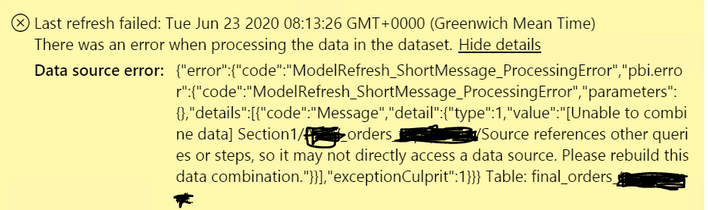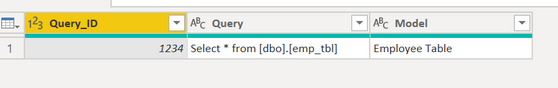- Power BI forums
- Updates
- News & Announcements
- Get Help with Power BI
- Desktop
- Service
- Report Server
- Power Query
- Mobile Apps
- Developer
- DAX Commands and Tips
- Custom Visuals Development Discussion
- Health and Life Sciences
- Power BI Spanish forums
- Translated Spanish Desktop
- Power Platform Integration - Better Together!
- Power Platform Integrations (Read-only)
- Power Platform and Dynamics 365 Integrations (Read-only)
- Training and Consulting
- Instructor Led Training
- Dashboard in a Day for Women, by Women
- Galleries
- Community Connections & How-To Videos
- COVID-19 Data Stories Gallery
- Themes Gallery
- Data Stories Gallery
- R Script Showcase
- Webinars and Video Gallery
- Quick Measures Gallery
- 2021 MSBizAppsSummit Gallery
- 2020 MSBizAppsSummit Gallery
- 2019 MSBizAppsSummit Gallery
- Events
- Ideas
- Custom Visuals Ideas
- Issues
- Issues
- Events
- Upcoming Events
- Community Blog
- Power BI Community Blog
- Custom Visuals Community Blog
- Community Support
- Community Accounts & Registration
- Using the Community
- Community Feedback
Register now to learn Fabric in free live sessions led by the best Microsoft experts. From Apr 16 to May 9, in English and Spanish.
- Power BI forums
- Forums
- Get Help with Power BI
- Desktop
- Unable to combine data-Source references other que...
- Subscribe to RSS Feed
- Mark Topic as New
- Mark Topic as Read
- Float this Topic for Current User
- Bookmark
- Subscribe
- Printer Friendly Page
- Mark as New
- Bookmark
- Subscribe
- Mute
- Subscribe to RSS Feed
- Permalink
- Report Inappropriate Content
Unable to combine data-Source references other queries or steps Error
Hi
I've been facing a problem while refreshing the dataset after publishing it to the app, it's giving the error which I've depicted in the scrennshot. To set the context , there was a requirement to create a dashbord in which we had to pass the query directly from the database while the sql server and database name has to be passed by parameter(for more clarity you can check this post:https://community.powerbi.com/t5/Desktop/Can-we-pass-a-SQL-query-as-parameter-from-the-database-itse...), so while doing that I faced the formula firewall error which I was able to resolve by changing the privacy settings and the dataset was getting refreshed on the desktop but after publishing it when i triggered a manual refresh it is showing error.( I've also tried Ken Puls method but that didn't seem to work, you can check it here:https://www.excelguru.ca/blog/2015/03/11/power-query-errors-please-rebuild-this-data-combination/)
Can anyone help me resolve it? Any help on this would be very helpful.
(Note: the _orders table is being reffred by the final_orders table here.)
To Give more clarity, I've explained what I did below.
I've created a query table in the Database an have imported it to powerbi
Then I've imported my desired table from my database as I normaly would using the sql server database connection.
Then I changed the [Query=""] statement to pull data from the table instead.
= Sql.Database("ServerName", "DatabaseName", [Query=List.First(Table.Column(Table.SelectRows(QueryTable, each [Query_ID] = 1), "Query"))])
It works for Power BI desktop after ignoring privacy setting but gives the above error after publishing.
Thanks.
- Mark as New
- Bookmark
- Subscribe
- Mute
- Subscribe to RSS Feed
- Permalink
- Report Inappropriate Content
HI @Fraz707,
It seems like you are trying to reference query table records across different connection modes, I'd like to suggest you switch to import mode or test with same connection mode to instead.
In addition, have you enabled the 'parallel loading' on your report and make sure the second query table (the table who invoke previous records as connection string) loading after the raw table loaded?
Regards,
Xiaoxin Sheng
If this post helps, please consider accept as solution to help other members find it more quickly.
- Mark as New
- Bookmark
- Subscribe
- Mute
- Subscribe to RSS Feed
- Permalink
- Report Inappropriate Content
Hi @v-shex-msft ,
Thanks for you reply. All my queries have connection mode of import only and I've tried both method publishing the report after enabling the parallel loading as well as after disabling the parallel loading but still I'm getting the same error, can you think of something else that could be done to troubleshoot this issue?
Thanks.
- Mark as New
- Bookmark
- Subscribe
- Mute
- Subscribe to RSS Feed
- Permalink
- Report Inappropriate Content
HI @Fraz707,
Have you tried to merge these query steps into one query table? (e.g. move connect to second database steps to the first query table) It may fix the 'privacy level' issue between invoking data across different queries tables.
In addition, can you please share more informants to help us to clarify this issue? (e.g. refresh history, gateway log, request-id...)
Troubleshoot gateways - Power BI#refresh-history
Regards,
XIaoxin Sheng
If this post helps, please consider accept as solution to help other members find it more quickly.
- Mark as New
- Bookmark
- Subscribe
- Mute
- Subscribe to RSS Feed
- Permalink
- Report Inappropriate Content
- Mark as New
- Bookmark
- Subscribe
- Mute
- Subscribe to RSS Feed
- Permalink
- Report Inappropriate Content
HI @Fraz707,
Maybe you can try to navigate to power bi service dataset and gateway data source settings to modify your data source and data credentials privacy level to 'organization' and try again.
Privacy Levels for Cloud Data Sources
If you are work with the personal gateway, please refer to the following link to change the settings:
Use personal gateways in Power BI#use-fast-combine-with-the-personal-gateway
BTW, what version of the report you used on power bi service hide? if you mean the raw version, I'd like to suggest you publish the report that modified 'privacy settings' to replace the old one.
Regards,
Xiaoxin Sheng
If this post helps, please consider accept as solution to help other members find it more quickly.
- Mark as New
- Bookmark
- Subscribe
- Mute
- Subscribe to RSS Feed
- Permalink
- Report Inappropriate Content
HI, Thanks for your respose @v-shex-msft
Tried the 'Organization' level setting still not working in my case. Since its an organisational data therefore can't use the Personal Gateway for it. Tried replacing the Privacy setting and publishing it again but still its failing to refresh with the same error.
Any other suggestion particularly on power bi web , like the settings we have on desktop to ignore the privacy level?
Thanks.
Helpful resources

Microsoft Fabric Learn Together
Covering the world! 9:00-10:30 AM Sydney, 4:00-5:30 PM CET (Paris/Berlin), 7:00-8:30 PM Mexico City

Power BI Monthly Update - April 2024
Check out the April 2024 Power BI update to learn about new features.

| User | Count |
|---|---|
| 114 | |
| 100 | |
| 81 | |
| 70 | |
| 62 |
| User | Count |
|---|---|
| 148 | |
| 116 | |
| 104 | |
| 90 | |
| 65 |