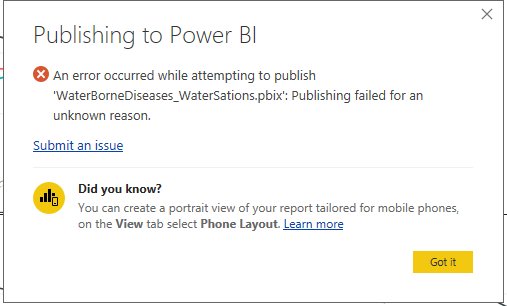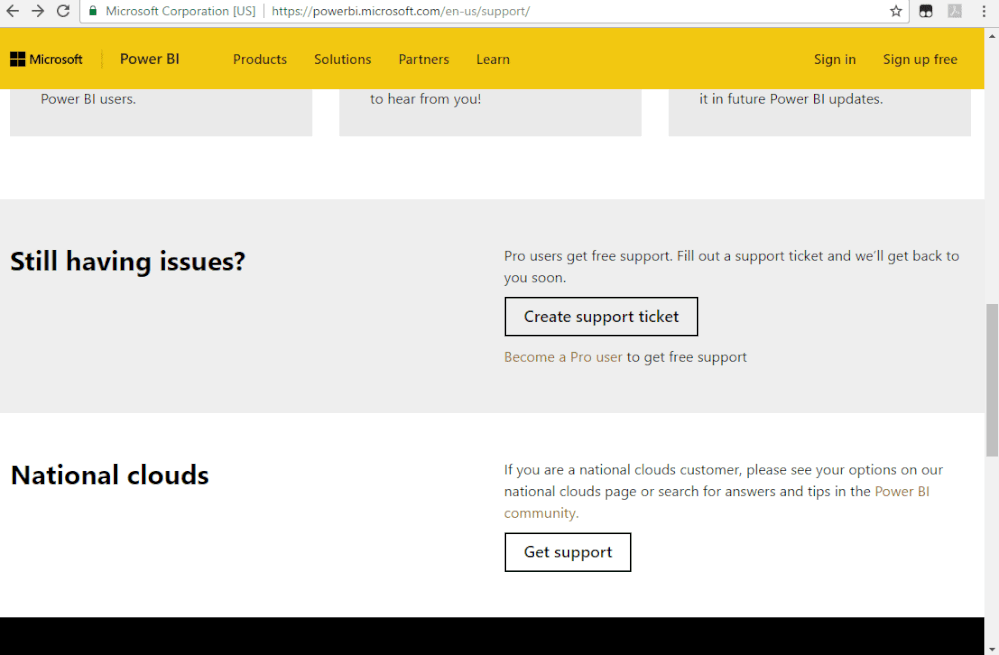- Power BI forums
- Updates
- News & Announcements
- Get Help with Power BI
- Desktop
- Service
- Report Server
- Power Query
- Mobile Apps
- Developer
- DAX Commands and Tips
- Custom Visuals Development Discussion
- Health and Life Sciences
- Power BI Spanish forums
- Translated Spanish Desktop
- Power Platform Integration - Better Together!
- Power Platform Integrations (Read-only)
- Power Platform and Dynamics 365 Integrations (Read-only)
- Training and Consulting
- Instructor Led Training
- Dashboard in a Day for Women, by Women
- Galleries
- Community Connections & How-To Videos
- COVID-19 Data Stories Gallery
- Themes Gallery
- Data Stories Gallery
- R Script Showcase
- Webinars and Video Gallery
- Quick Measures Gallery
- 2021 MSBizAppsSummit Gallery
- 2020 MSBizAppsSummit Gallery
- 2019 MSBizAppsSummit Gallery
- Events
- Ideas
- Custom Visuals Ideas
- Issues
- Issues
- Events
- Upcoming Events
- Community Blog
- Power BI Community Blog
- Custom Visuals Community Blog
- Community Support
- Community Accounts & Registration
- Using the Community
- Community Feedback
Register now to learn Fabric in free live sessions led by the best Microsoft experts. From Apr 16 to May 9, in English and Spanish.
- Power BI forums
- Forums
- Get Help with Power BI
- Desktop
- Unable to Publish to Web
- Subscribe to RSS Feed
- Mark Topic as New
- Mark Topic as Read
- Float this Topic for Current User
- Bookmark
- Subscribe
- Printer Friendly Page
- Mark as New
- Bookmark
- Subscribe
- Mute
- Subscribe to RSS Feed
- Permalink
- Report Inappropriate Content
Unable to Publish to Web
I have tried to publish from the Power BI desktop app but I couldn't and I got this message
2- Importing a report from the online App:
We couldn't import data from Power BI Desktop File
Make sure you're entering the information correctly.
Please try again later or contact support. If you contact support, please provide these details.
Activity ID: ab95aa3f-abef-41dc-8198-e171efa1c782
Request ID: e71fb65d-c318-04cf-e172-717574aa9720
Correlation ID: 9eafbdfe-57c9-3a23-60f1-a72d3cb1e619
Status code: 500
Time: Wed Nov 14 2018 14:14:08 GMT+0300 (GMT+03:00)
Version: 13.0.7302.190
Cluster URI: https://wabi-west-europe-redirect.analysis.windows.net
- Mark as New
- Bookmark
- Subscribe
- Mute
- Subscribe to RSS Feed
- Permalink
- Report Inappropriate Content
Hi @JamalIT,
If I understand your case correctly that you have two problems?
1. You will have error when you publish the report in Power BI Desktop to Power BI Service?
Do you have this error for all reports when you publish to Power BI Service?
If you have this error for all reports, I'll suggest you uninstall the Power BI Desktop and reinstall the latest version of Power BI Desktop.
If you only have the error for the specific report, what is the data source of the report? If it is convenient, please share a dummy pbix file which can reproduce the scenario, so that we can help further investigate on it? You can upload it to OneDrive or Dropbox and post the link here. Do mask sensitive data before uploading.)
2. For your second scenario, if I understand correctly that you have problems when you import pbix file in Power BI Service?
By my test, I cannot reproduce your issue.
Could you import the simple excel file successfully in Power BI Service?
Best Regards,
Cherry
If this post helps, then please consider Accept it as the solution to help the other members find it more quickly.
- Mark as New
- Bookmark
- Subscribe
- Mute
- Subscribe to RSS Feed
- Permalink
- Report Inappropriate Content
Hi Cherry
I hope all is well
Thanks a lot for your kind reply.
I had to clarify that, I've already reinstalled the last version of Power BI desktop on both my Laptop and Desktop computers.
I have the same problem for all of my reports, I have even created a very simple table (columns: Q1, Q2, rows:40,60) and generated the pie chart for it and again I couldn't publish.
When it comes to the second scenario: I could get Excel data easily from the Power BI service and generate and publish the report. But I couldn't get the reports generated by Power BI desktop itself, although my colleagues could get the reports easily on their computers.
I think the problem is in the Power BI service or my account. How could I reset my Power BI service?
Warm Regards,
Jamal
- Mark as New
- Bookmark
- Subscribe
- Mute
- Subscribe to RSS Feed
- Permalink
- Report Inappropriate Content
Hi @JamalIT,
What's your Power BI account? Pro or free or Pro trail?
Best Regards,
Cherry
If this post helps, then please consider Accept it as the solution to help the other members find it more quickly.
- Mark as New
- Bookmark
- Subscribe
- Mute
- Subscribe to RSS Feed
- Permalink
- Report Inappropriate Content
Hi Cherry
Thanks again for your kind replies.
Actually, I had a Pro trial and it was working very well, after upgrading into permanent Pro by our IT department I have faced this problem.
Warm Regards,
Jamal
- Mark as New
- Bookmark
- Subscribe
- Mute
- Subscribe to RSS Feed
- Permalink
- Report Inappropriate Content
Hi @JamalIT,
I have tested with Pro trial and Power BI Pro, but I cannot reproduce your issue.
You'd better create a support ticket to get further help.
Best Regards,
Cherry
If this post helps, then please consider Accept it as the solution to help the other members find it more quickly.
- Mark as New
- Bookmark
- Subscribe
- Mute
- Subscribe to RSS Feed
- Permalink
- Report Inappropriate Content
Thanks a lot for your time and efforts.
Helpful resources

Microsoft Fabric Learn Together
Covering the world! 9:00-10:30 AM Sydney, 4:00-5:30 PM CET (Paris/Berlin), 7:00-8:30 PM Mexico City

Power BI Monthly Update - April 2024
Check out the April 2024 Power BI update to learn about new features.

| User | Count |
|---|---|
| 115 | |
| 100 | |
| 88 | |
| 69 | |
| 61 |
| User | Count |
|---|---|
| 151 | |
| 120 | |
| 103 | |
| 87 | |
| 68 |