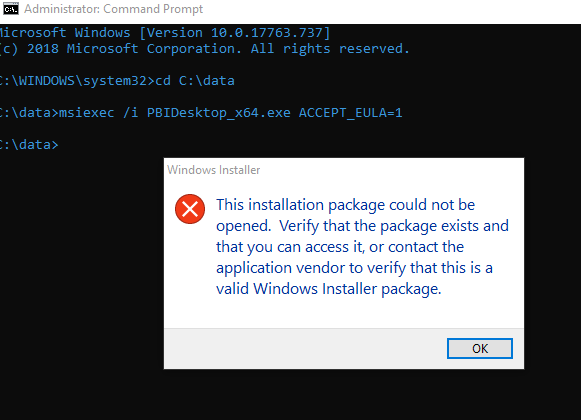- Power BI forums
- Updates
- News & Announcements
- Get Help with Power BI
- Desktop
- Service
- Report Server
- Power Query
- Mobile Apps
- Developer
- DAX Commands and Tips
- Custom Visuals Development Discussion
- Health and Life Sciences
- Power BI Spanish forums
- Translated Spanish Desktop
- Power Platform Integration - Better Together!
- Power Platform Integrations (Read-only)
- Power Platform and Dynamics 365 Integrations (Read-only)
- Training and Consulting
- Instructor Led Training
- Dashboard in a Day for Women, by Women
- Galleries
- Community Connections & How-To Videos
- COVID-19 Data Stories Gallery
- Themes Gallery
- Data Stories Gallery
- R Script Showcase
- Webinars and Video Gallery
- Quick Measures Gallery
- 2021 MSBizAppsSummit Gallery
- 2020 MSBizAppsSummit Gallery
- 2019 MSBizAppsSummit Gallery
- Events
- Ideas
- Custom Visuals Ideas
- Issues
- Issues
- Events
- Upcoming Events
- Community Blog
- Power BI Community Blog
- Custom Visuals Community Blog
- Community Support
- Community Accounts & Registration
- Using the Community
- Community Feedback
Register now to learn Fabric in free live sessions led by the best Microsoft experts. From Apr 16 to May 9, in English and Spanish.
- Power BI forums
- Forums
- Get Help with Power BI
- Desktop
- Re: Unable to Install Power BI Desktop
- Subscribe to RSS Feed
- Mark Topic as New
- Mark Topic as Read
- Float this Topic for Current User
- Bookmark
- Subscribe
- Printer Friendly Page
- Mark as New
- Bookmark
- Subscribe
- Mute
- Subscribe to RSS Feed
- Permalink
- Report Inappropriate Content
Unable to Install Power BI Desktop
Hi,
We are no longer able to install Power BI Desktop on our companies devices. Last version that worked was July's. Meaning, August's did not work and now nor is Septembers. The difference is that July's is an MSI but I cannot find an MSI for the latest versions of Power BI.
When try running the exe the loading wheel spins and then nothing happens.
I have tried both 64 bit and 32 bit versions, the same thing happens. I have installed the latest version of .NET Framework and still same thing happens.
Please note, we have the Windows Store blocked. That is not an option.
Here are the logs:
[2E14:2DF8][2019-09-17T11:40:31]i001: Burn v3.11.1.2318, Windows v10.0 (Build 17763: Service Pack 0), path: c:\temp\{FB18ADAE-54FC-4FBB-B65C-6FFA658250B7}\.cr\PBIDesktopSetup_x64.exe
[2E14:2DF8][2019-09-17T11:40:31]i000: Initializing string variable 'ACCEPT_EULA' to value ''
[2E14:2DF8][2019-09-17T11:40:31]i000: Initializing string variable 'LANGUAGE' to value ''
[2E14:2DF8][2019-09-17T11:40:31]i000: Initializing string variable 'ENABLECXP' to value ''
[2E14:2DF8][2019-09-17T11:40:31]i000: Initializing string variable 'INSTALLDESKTOPSHORTCUT' to value ''
[2E14:2DF8][2019-09-17T11:40:31]i000: Initializing string variable 'INSTALLLOCATION' to value ''
[2E14:2DF8][2019-09-17T11:40:31]i000: Initializing string variable 'INTERNETEXPLORERVERSION' to value ''
[2E14:2DF8][2019-09-17T11:40:31]i000: Initializing string variable 'NETFRAMEWORK45' to value ''
[2E14:2DF8][2019-09-17T11:40:31]i000: Initializing string variable 'REG_ENABLECXP' to value ''
[2E14:2DF8][2019-09-17T11:40:31]i000: Initializing string variable 'REG_INSTALLDESKTOPSHORTCUT' to value ''
[2E14:2DF8][2019-09-17T11:40:31]i000: Initializing string variable 'REG_SHOWLEADGENDIALOG' to value ''
[2E14:2DF8][2019-09-17T11:40:31]i000: Initializing string variable 'UPDATE_CHECK_URL' to value ''
[2E14:2DF8][2019-09-17T11:40:31]i000: Initializing numeric variable 'UICULTURECHANGED' to value '0'
[2E14:2DF8][2019-09-17T11:40:31]i009: Command Line: '-burn.clean.room=C:\Users\popej\Desktop\PBIDesktopSetup_x64.exe -burn.filehandle.attached=628 -burn.filehandle.self=692'
[2E14:2DF8][2019-09-17T11:40:31]i000: Setting string variable 'WixBundleOriginalSource' to value 'C:\Users\popej\Desktop\PBIDesktopSetup_x64.exe'
[2E14:2DF8][2019-09-17T11:40:31]i000: Setting string variable 'WixBundleOriginalSourceFolder' to value 'C:\Users\popej\Desktop\'
[2E14:2DF8][2019-09-17T11:40:31]i000: Setting string variable 'WixBundleLog' to value 'c:\temp\Microsoft_PowerBI_Desktop_(x64)_20190917114031.log'
[2E14:2DF8][2019-09-17T11:40:31]i000: Setting string variable 'WixBundleName' to value 'Microsoft PowerBI Desktop (x64)'
[2E14:2DF8][2019-09-17T11:40:31]i000: Setting string variable 'WixBundleManufacturer' to value 'Microsoft Corporation'
[2E14:2DF8][2019-09-17T11:40:31]i000: Loading managed bootstrapper application.
[2E14:2DF8][2019-09-17T11:40:32]i000: Creating BA thread to run asynchronously.
[2E14:15B4][2019-09-17T11:40:32]i000: Loading localizations.
[2E14:15B4][2019-09-17T11:40:32]i000: Initializing default culture.
[2E14:15B4][2019-09-17T11:40:32]i000: Setting fall-back culture of localization service instance: en-GB
[2E14:15B4][2019-09-17T11:40:32]i000: Command.Display = Full
[2E14:15B4][2019-09-17T11:40:32]i000: Command.Action = Install
[2E14:15B4][2019-09-17T11:40:32]i000: Parsing command line agruments.
[2E14:15B4][2019-09-17T11:40:32]i000: Creating service task
[2E14:15B4][2019-09-17T11:40:32]i000: Waiting for creation of main window...
[2E14:3A24][2019-09-17T11:40:32]i000: Application.EnableVisualStyles()
[2E14:3A24][2019-09-17T11:40:32]i000: Application.SetCompatibleTextRenderingDefault(false)
[2E14:3A24][2019-09-17T11:40:32]i000: Creating main window
[2E14:3A24][2019-09-17T11:40:32]e000: System.Collections.Generic.KeyNotFoundException: The given key was not present in the dictionary.
at System.Collections.Generic.Dictionary`2.get_Item(TKey key)
at Microsoft.PowerBI.OneMSI.InstallerUI.MainForm..ctor(UIService uiService, InstallerUIBootstrapper bootstrapper, LogService logService, LocalizationService localizationService)
at Microsoft.PowerBI.OneMSI.InstallerUI.UIService.MainLoop(InstallerUIBootstrapper bootstrapper)
[2E14:15B4][2019-09-17T11:40:32]i000: Status of created UI task: Running
[2E14:15B4][2019-09-17T11:40:32]i000: Call detect packages
[2E14:2DF8][2019-09-17T11:40:32]i100: Detect begin, 2 packages
[2E14:2DF8][2019-09-17T11:40:32]i000: OnDetectBegin(Installed = False)
[2E14:2DF8][2019-09-17T11:40:32]i000: Setting string variable 'NETFRAMEWORK45' to value '528049'
[2E14:2194][2019-09-17T11:40:32]i000: Exiting bootstrapper application
[2E14:2194][2019-09-17T11:40:32]i000: Exit code: UIError
[2E14:2DF8][2019-09-17T11:40:32]i052: Condition 'NETFRAMEWORK45 >= 378389' evaluates to true.
[2E14:2DF8][2019-09-17T11:40:32]i000: OnDetectPackageComplete(PackageId = NetFx45Web State = Present Status = 0)
[2E14:2DF8][2019-09-17T11:40:32]i000: OnDetectPackageComplete(PackageId = ProductMSI State = Absent Status = 0)
[2E14:2DF8][2019-09-17T11:40:32]i101: Detected package: NetFx45Web, state: Present, cached: None
[2E14:2DF8][2019-09-17T11:40:32]i101: Detected package: ProductMSI, state: Absent, cached: None
[2E14:2DF8][2019-09-17T11:40:32]i104: Detected package: ProductMSI, feature: PowerBI, state: Absent
[2E14:2DF8][2019-09-17T11:40:32]i000: OnDetectComplete(Status = 0)
[2E14:2DF8][2019-09-17T11:40:32]i000: RelatedMSI::Operation: NULL
[2E14:2DF8][2019-09-17T11:40:32]i000: RelatedBundle::Operation: NULL
[2E14:2DF8][2019-09-17T11:40:32]i199: Detect complete, result: 0x0
[2E14:2DF8][2019-09-17T11:40:32]i500: Shutting down, exit code: 0xd9492
[2E14:2DF8][2019-09-17T11:40:32]i410: Variable: ACCEPT_EULA =
[2E14:2DF8][2019-09-17T11:40:32]i410: Variable: ENABLECXP =
[2E14:2DF8][2019-09-17T11:40:32]i410: Variable: INSTALLDESKTOPSHORTCUT =
[2E14:2DF8][2019-09-17T11:40:32]i410: Variable: INSTALLLOCATION =
[2E14:2DF8][2019-09-17T11:40:32]i410: Variable: INTERNETEXPLORERVERSION =
[2E14:2DF8][2019-09-17T11:40:32]i410: Variable: LANGUAGE =
[2E14:2DF8][2019-09-17T11:40:32]i410: Variable: NETFRAMEWORK45 = 528049
[2E14:2DF8][2019-09-17T11:40:32]i410: Variable: REG_ENABLECXP =
[2E14:2DF8][2019-09-17T11:40:32]i410: Variable: REG_INSTALLDESKTOPSHORTCUT =
[2E14:2DF8][2019-09-17T11:40:32]i410: Variable: REG_SHOWLEADGENDIALOG =
[2E14:2DF8][2019-09-17T11:40:32]i410: Variable: UICULTURECHANGED = 0
[2E14:2DF8][2019-09-17T11:40:32]i410: Variable: UPDATE_CHECK_URL =
[2E14:2DF8][2019-09-17T11:40:32]i410: Variable: WixBundleAction = 5
[2E14:2DF8][2019-09-17T11:40:32]i410: Variable: WixBundleElevated = 0
[2E14:2DF8][2019-09-17T11:40:32]i410: Variable: WixBundleLog = c:\temp\Microsoft_PowerBI_Desktop_(x64)_20190917114031.log
[2E14:2DF8][2019-09-17T11:40:32]i410: Variable: WixBundleManufacturer = Microsoft Corporation
[2E14:2DF8][2019-09-17T11:40:32]i410: Variable: WixBundleName = Microsoft PowerBI Desktop (x64)
[2E14:2DF8][2019-09-17T11:40:32]i410: Variable: WixBundleOriginalSource = C:\Users\popej\Desktop\PBIDesktopSetup_x64.exe
[2E14:2DF8][2019-09-17T11:40:32]i410: Variable: WixBundleOriginalSourceFolder = C:\Users\popej\Desktop\
[2E14:2DF8][2019-09-17T11:40:32]i410: Variable: WixBundleProviderKey = {5b42ceb3-539b-452f-8678-69a84809a46b}
[2E14:2DF8][2019-09-17T11:40:32]i410: Variable: WixBundleSourceProcessFolder = C:\Users\popej\Desktop\
[2E14:2DF8][2019-09-17T11:40:32]i410: Variable: WixBundleSourceProcessPath = C:\Users\popej\Desktop\PBIDesktopSetup_x64.exe
[2E14:2DF8][2019-09-17T11:40:32]i410: Variable: WixBundleTag =
[2E14:2DF8][2019-09-17T11:40:32]i410: Variable: WixBundleUILevel = 4
[2E14:2DF8][2019-09-17T11:40:32]i410: Variable: WixBundleVersion = 2.72.5556.801
[2E14:2DF8][2019-09-17T11:40:32]i007: Exit code: 0xd9492, restarting: No
Solved! Go to Solution.
- Mark as New
- Bookmark
- Subscribe
- Mute
- Subscribe to RSS Feed
- Permalink
- Report Inappropriate Content
Hi @Anonymous
Please kindly refer to the official document for consideration and limitations:
https://docs.microsoft.com/en-us/power-bi/desktop-get-the-desktop#considerations-and-limitations
If this post helps, then please consider Accept it as the solution to help the other members find it more
quickly.
- Mark as New
- Bookmark
- Subscribe
- Mute
- Subscribe to RSS Feed
- Permalink
- Report Inappropriate Content
There is a known issue we are curently investigating. To workaround please use the silent installation that can be executed with this command: “PBIDesktopSetup_x64.exe -quiet ACCEPT_EULA=1 LANGUAGE=en-US”
- Mark as New
- Bookmark
- Subscribe
- Mute
- Subscribe to RSS Feed
- Permalink
- Report Inappropriate Content
New version of the Single Installer was published 9/26 to the Download Center that solves this problem: https://aka.ms/pbiSingleInstaller
- Mark as New
- Bookmark
- Subscribe
- Mute
- Subscribe to RSS Feed
- Permalink
- Report Inappropriate Content
Unfortunately, the installer is still not working for me on Windows Server 2012 R2.
It does not open up, neighter by using command line nor by using "run as administrator" on the .exe-file.
In the past using the .msi-file there has never been any issues.
- Mark as New
- Bookmark
- Subscribe
- Mute
- Subscribe to RSS Feed
- Permalink
- Report Inappropriate Content
Please reach out directly to me at alexgor@microsoft.com, so that we can help troubleshooting this problem. Would be great if you can collect installation logs and send it to me. They can be found in the %temp% directory under ‘C:\Users\*UserName*\AppData\Local\Temp\‘ and there are two files names starting with ‘Microsoft_PowerBI_Desktop_’. Send me the latest ones.
- Mark as New
- Bookmark
- Subscribe
- Mute
- Subscribe to RSS Feed
- Permalink
- Report Inappropriate Content
I tried the link https://aka.ms/pbiSingleInstaller and still unable to install. I clicked "run" and nothing happen after that. Please help. Thanks in advance.
- Mark as New
- Bookmark
- Subscribe
- Mute
- Subscribe to RSS Feed
- Permalink
- Report Inappropriate Content
I get the error below if try run it from cmd. Tried it in other locations on C:\ and get the same error.
As can see, cmd is being run as admin.
- Mark as New
- Bookmark
- Subscribe
- Mute
- Subscribe to RSS Feed
- Permalink
- Report Inappropriate Content
Hi @Anonymous
Please kindly refer to the official document for consideration and limitations:
https://docs.microsoft.com/en-us/power-bi/desktop-get-the-desktop#considerations-and-limitations
If this post helps, then please consider Accept it as the solution to help the other members find it more
quickly.
Helpful resources

Microsoft Fabric Learn Together
Covering the world! 9:00-10:30 AM Sydney, 4:00-5:30 PM CET (Paris/Berlin), 7:00-8:30 PM Mexico City

Power BI Monthly Update - April 2024
Check out the April 2024 Power BI update to learn about new features.

| User | Count |
|---|---|
| 111 | |
| 95 | |
| 77 | |
| 68 | |
| 54 |
| User | Count |
|---|---|
| 144 | |
| 105 | |
| 102 | |
| 89 | |
| 63 |