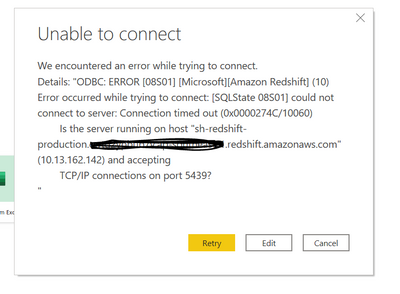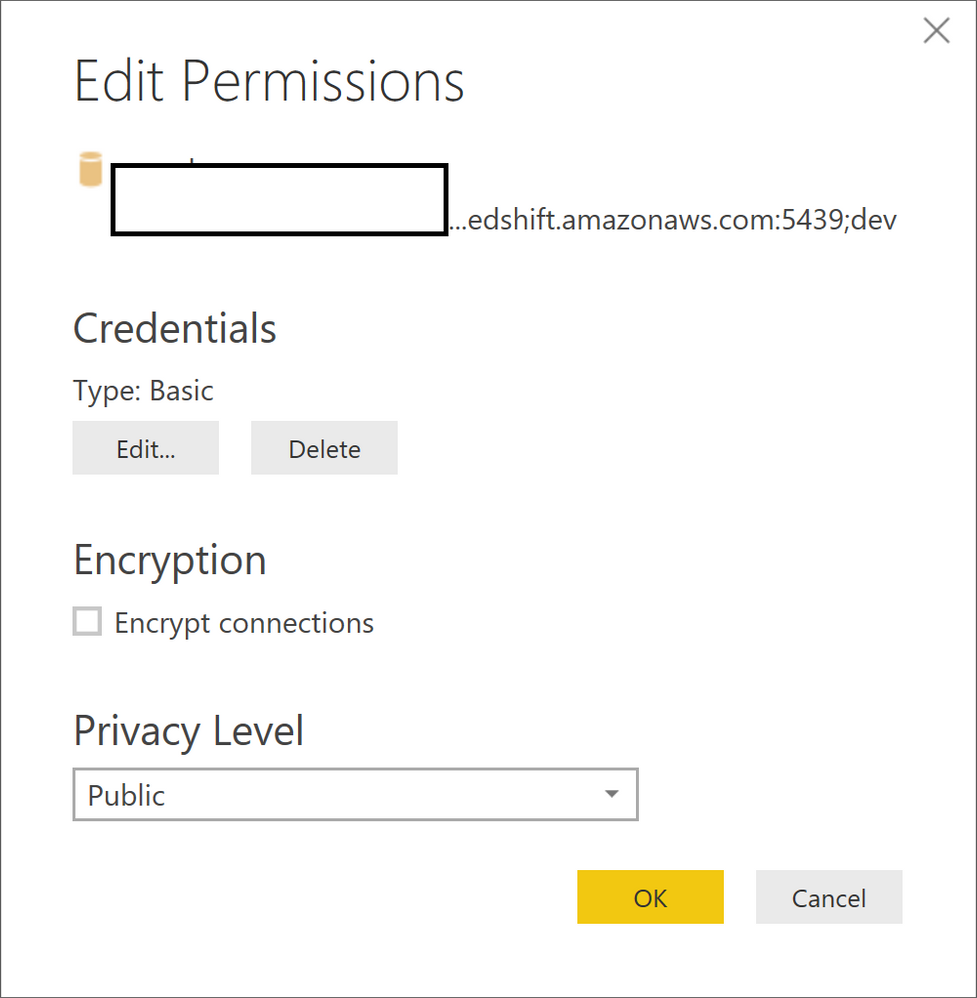- Power BI forums
- Updates
- News & Announcements
- Get Help with Power BI
- Desktop
- Service
- Report Server
- Power Query
- Mobile Apps
- Developer
- DAX Commands and Tips
- Custom Visuals Development Discussion
- Health and Life Sciences
- Power BI Spanish forums
- Translated Spanish Desktop
- Power Platform Integration - Better Together!
- Power Platform Integrations (Read-only)
- Power Platform and Dynamics 365 Integrations (Read-only)
- Training and Consulting
- Instructor Led Training
- Dashboard in a Day for Women, by Women
- Galleries
- Community Connections & How-To Videos
- COVID-19 Data Stories Gallery
- Themes Gallery
- Data Stories Gallery
- R Script Showcase
- Webinars and Video Gallery
- Quick Measures Gallery
- 2021 MSBizAppsSummit Gallery
- 2020 MSBizAppsSummit Gallery
- 2019 MSBizAppsSummit Gallery
- Events
- Ideas
- Custom Visuals Ideas
- Issues
- Issues
- Events
- Upcoming Events
- Community Blog
- Power BI Community Blog
- Custom Visuals Community Blog
- Community Support
- Community Accounts & Registration
- Using the Community
- Community Feedback
Register now to learn Fabric in free live sessions led by the best Microsoft experts. From Apr 16 to May 9, in English and Spanish.
- Power BI forums
- Forums
- Get Help with Power BI
- Desktop
- Re: Unable to Connect to Amazon RedShift
- Subscribe to RSS Feed
- Mark Topic as New
- Mark Topic as Read
- Float this Topic for Current User
- Bookmark
- Subscribe
- Printer Friendly Page
- Mark as New
- Bookmark
- Subscribe
- Mute
- Subscribe to RSS Feed
- Permalink
- Report Inappropriate Content
Unable to Connect to Amazon RedShift
This error shows me like below,
We encountered an error while trying to connect
Details: "ODBC: ERROR [08S01] [Microsoft][Amazon Redshift] (10) Error occurred while trying to connect: [SQLState 08S01] could not connect to server: Connection timed out (0x0000274C/10060)
Is the server running on host "my-test-domain.cn8gkyrq7yfd.us-east-1.redshift.amazonaws.com" (34.198.218.185) and accepting
TCP/IP connections on port 5439?
It is connecting sometimes and it is saying like this sometimes, Even if it is connected it's not showing my tables in redshift. I don;t know whether this is fully developed a plug-in or still in Development stage.
- Mark as New
- Bookmark
- Subscribe
- Mute
- Subscribe to RSS Feed
- Permalink
- Report Inappropriate Content
Hi
We are facing same issue - when connecting Amazon Redshift datbase from AWS Ec2 instance it is working fine.
when we are trying to connect from Windows Operating systems we are facing the below error ?
we are helpless on how to proceed further from here ?
- Mark as New
- Bookmark
- Subscribe
- Mute
- Subscribe to RSS Feed
- Permalink
- Report Inappropriate Content
Hi,
I please wanted to find out if you managed to connect?
Editing permisions didn't work out for me.
Thanks
- Mark as New
- Bookmark
- Subscribe
- Mute
- Subscribe to RSS Feed
- Permalink
- Report Inappropriate Content
Attempt to connect once then go to File==>Options and Setting ==>Data Source Settings select the Redshift connection then click Edit Permissions Change uncheck the encryption and change the privacy level to Public
- Mark as New
- Bookmark
- Subscribe
- Mute
- Subscribe to RSS Feed
- Permalink
- Report Inappropriate Content
I have the same problem. How did you solve this?
- Mark as New
- Bookmark
- Subscribe
- Mute
- Subscribe to RSS Feed
- Permalink
- Report Inappropriate Content
Hi @cindymao,
I know this is an old thread, but did the suggested solution fix your issue?
I'm also experiencing the same and the suggestion didn't work for me.
afk
- Mark as New
- Bookmark
- Subscribe
- Mute
- Subscribe to RSS Feed
- Permalink
- Report Inappropriate Content
Hi @rmandadapu,
Amazon Redshift connector should be generally available since 2017-June release. See Amazon Redshift connector is now generally available
Based on my research, the could be a network issues. Here is the similar thread for your reference. ![]()
After a few days of testing, we have found that these have been network issues for within the office - we have some serious IP issues ongoing and as a result, switching the datasource did not help. I even created a new pbix file to use MYSQL database but refresh did not go through, whereas at home, i was able to run it without a hitch.
I have now resolved this by actually switching out from a desktop to a windows server on aws, and a couple of days in and the refresh runs well and takes less one third the time is used to - barring some import errors while publishing which persisted last night, i think this solution is working well
Regards
Helpful resources

Microsoft Fabric Learn Together
Covering the world! 9:00-10:30 AM Sydney, 4:00-5:30 PM CET (Paris/Berlin), 7:00-8:30 PM Mexico City

Power BI Monthly Update - April 2024
Check out the April 2024 Power BI update to learn about new features.

| User | Count |
|---|---|
| 109 | |
| 99 | |
| 77 | |
| 66 | |
| 54 |
| User | Count |
|---|---|
| 144 | |
| 104 | |
| 102 | |
| 87 | |
| 64 |