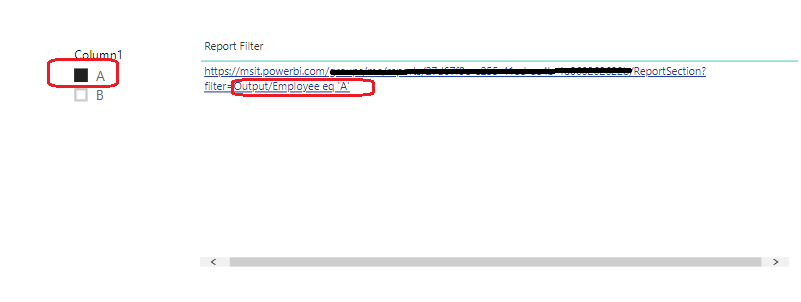Say you're working in Power BI Desktop. You want to create a report that has links to other Power BI reports, but you want to show only some of the information in the other reports. First, filter the reports using query string parameters and save the URLs. Next, create a table in Desktop with these new report URLs. Then publish and share the report."
is this say that you u change the URLs in your un published reports as you see fit, then copy those URLs into a table on desktop, publish that new report in Power BI Services and the end user clicks on the urls link to view the report.
? if yes
say you embeded the table into a web page or portal, can you pull back the report into the iframe window - same area as where the table used to sit.