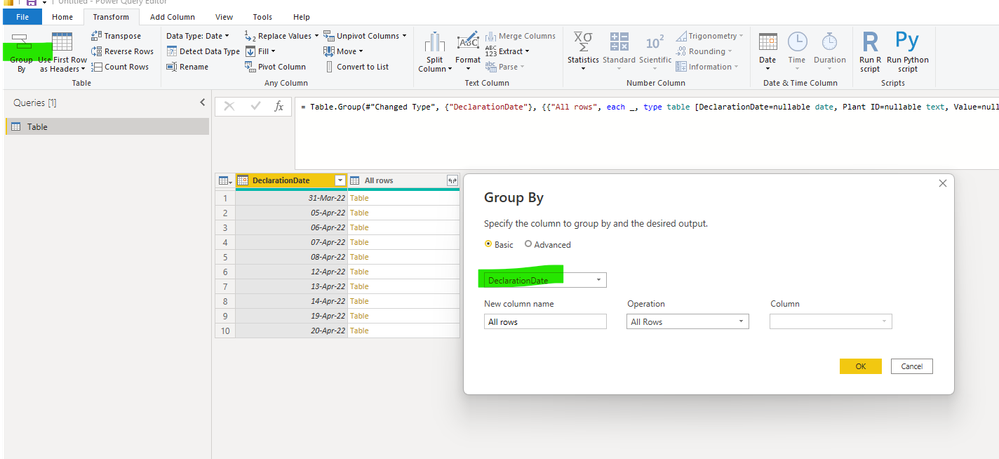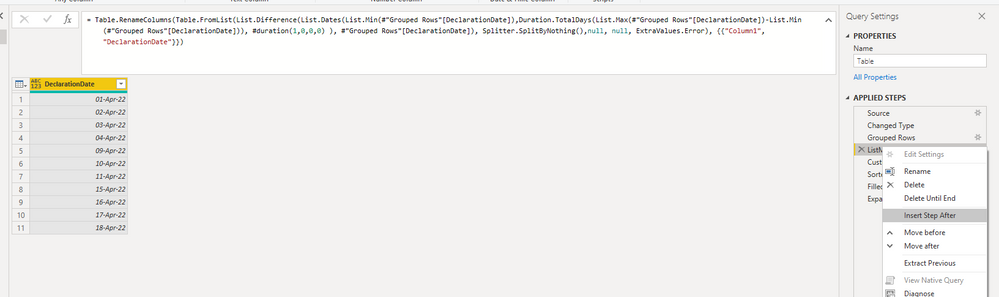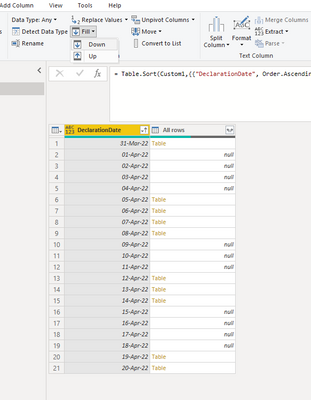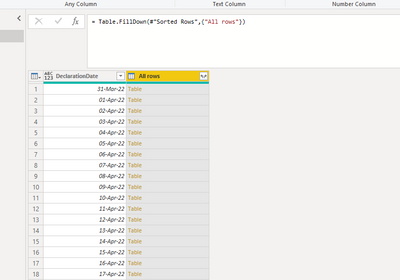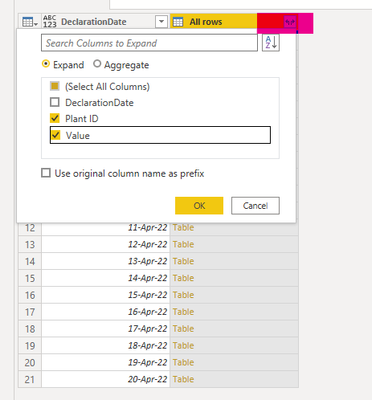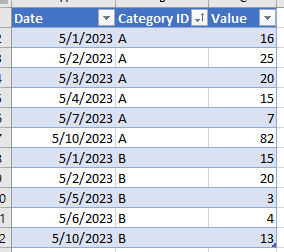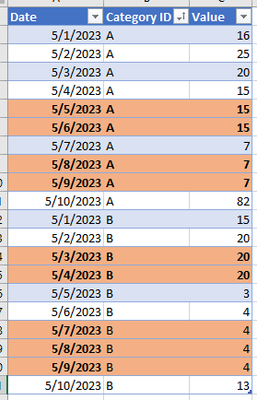- Power BI forums
- Updates
- News & Announcements
- Get Help with Power BI
- Desktop
- Service
- Report Server
- Power Query
- Mobile Apps
- Developer
- DAX Commands and Tips
- Custom Visuals Development Discussion
- Health and Life Sciences
- Power BI Spanish forums
- Translated Spanish Desktop
- Power Platform Integration - Better Together!
- Power Platform Integrations (Read-only)
- Power Platform and Dynamics 365 Integrations (Read-only)
- Training and Consulting
- Instructor Led Training
- Dashboard in a Day for Women, by Women
- Galleries
- Community Connections & How-To Videos
- COVID-19 Data Stories Gallery
- Themes Gallery
- Data Stories Gallery
- R Script Showcase
- Webinars and Video Gallery
- Quick Measures Gallery
- 2021 MSBizAppsSummit Gallery
- 2020 MSBizAppsSummit Gallery
- 2019 MSBizAppsSummit Gallery
- Events
- Ideas
- Custom Visuals Ideas
- Issues
- Issues
- Events
- Upcoming Events
- Community Blog
- Power BI Community Blog
- Custom Visuals Community Blog
- Community Support
- Community Accounts & Registration
- Using the Community
- Community Feedback
Register now to learn Fabric in free live sessions led by the best Microsoft experts. From Apr 16 to May 9, in English and Spanish.
- Power BI forums
- Forums
- Get Help with Power BI
- Desktop
- Re: URGENT! Add rows with missing dates in Power Q...
- Subscribe to RSS Feed
- Mark Topic as New
- Mark Topic as Read
- Float this Topic for Current User
- Bookmark
- Subscribe
- Printer Friendly Page
- Mark as New
- Bookmark
- Subscribe
- Mute
- Subscribe to RSS Feed
- Permalink
- Report Inappropriate Content
URGENT! Add rows with missing dates in Power Query
Good morning, I need to add the missing dates to the list of dates declared in various files.
In power query I have this info:
I need to add the rows of the missing dates, and that the value is the same as the last date declared...
Example: on 31/3 I have 3 models with their values, the next declared value is from day 5/4 with their respective values, but I have to add the dates from 1/4 to 4/4 with the same values from 31/3.
Thank you all very much!
Solved! Go to Solution.
- Mark as New
- Bookmark
- Subscribe
- Mute
- Subscribe to RSS Feed
- Permalink
- Report Inappropriate Content
Hi, @Syndicate_Admin
Please try follow steps:
1. group all rows by column ’DeclarationDate‘
2. Inset a step after step 'Grouped Rows' as below to get the list of missing date
= Table.RenameColumns(Table.FromList(List.Difference(List.Dates(List.Min(#"Grouped Rows"[DeclarationDate]),Duration.TotalDays(List.Max(#"Grouped Rows"[DeclarationDate])-List.Min(#"Grouped Rows"[DeclarationDate])), #duration(1,0,0,0) ), #"Grouped Rows"[DeclarationDate]), Splitter.SplitByNothing(),null, null, ExtraValues.Error), {{"Column1", "DeclarationDate"}})3.Concatenate rows from the tables generated in the previous two steps
= Table.Combine({#"Grouped Rows", ListMissingDates})4.sort the new table
5.fill down the column value
6. expand the column you need
result:
Please check my sample for more details.
Similar thread:
How to fill in missing data values in timeseries by linear interpolation
Best Regards,
Community Support Team _ Eason
If this post helps, then please consider Accept it as the solution to help the other members find it more quickly.
- Mark as New
- Bookmark
- Subscribe
- Mute
- Subscribe to RSS Feed
- Permalink
- Report Inappropriate Content
I have a similar problem, point two of the solution code, creates an empty table, so it doesn't find column1 and an error occurs, is there any way to fix this error?
- Mark as New
- Bookmark
- Subscribe
- Mute
- Subscribe to RSS Feed
- Permalink
- Report Inappropriate Content
Is there an limitation to how much data this can prosess?
I have a dataset with around 10 000 lines daily over 5 year that have been put into a slowly changing dimention table, but need to be able to to visualize the value of inventory every day.
Is there a good way of doing this?
- Mark as New
- Bookmark
- Subscribe
- Mute
- Subscribe to RSS Feed
- Permalink
- Report Inappropriate Content
Basically, you need to table,
1. your fact table
2. Calendar Table: pls refer to this video: https://youtu.be/CIfwwD5986Y
steps:
1. Merge calendar & fact table --> expand and take only the columns you need from the fact table
(for merge & append refer this video: https://youtu.be/5UGxSFzw5W4)
2. you will get the blank for those rows for which you don't have data.
3. under transform --> fill --> fill down
Hope this will help.
Thanks & Regards,
Mohammed Adnan
Learn Power BI: https://www.youtube.com/c/taik18
Thanks & Regards,
Mohammed Adnan
Thanks & Regards,
Mohammed Adnan
Learn Power BI: https://www.youtube.com/c/taik18
- Mark as New
- Bookmark
- Subscribe
- Mute
- Subscribe to RSS Feed
- Permalink
- Report Inappropriate Content
Thank you very much Mohammed
Something I must not have done correctly, as I have this result.
1- Create my table of all the dates of the year
2- Group my data table by Model, but when Merge with date table, the missing dates are added correctly, but not for each model. That is, what I should do is for example, add for the days of 1/4 to 4/4, 3 times for each model. with null quantity.. and when you make FillDown take the value of the corresponding model from the last date, in this case, 31/3
- Mark as New
- Bookmark
- Subscribe
- Mute
- Subscribe to RSS Feed
- Permalink
- Report Inappropriate Content
Hi @Syndicate_Admin.
In my reply, I want you to merge Calendar & Fact, but you did Merge Fact & Calendar
In my answer Calendar is the base table.
Try to merge the fact table using the Calendar table and pick a column from the fact table by keeping the calendar as a base, because it has to give continuous dates.
Thanks & Regards,
Mohammed Adnan
Learn Power BI: https://www.youtube.com/c/taik18
Thanks & Regards,
Mohammed Adnan
Learn Power BI: https://www.youtube.com/c/taik18
- Mark as New
- Bookmark
- Subscribe
- Mute
- Subscribe to RSS Feed
- Permalink
- Report Inappropriate Content
Hi, @Syndicate_Admin
Please try follow steps:
1. group all rows by column ’DeclarationDate‘
2. Inset a step after step 'Grouped Rows' as below to get the list of missing date
= Table.RenameColumns(Table.FromList(List.Difference(List.Dates(List.Min(#"Grouped Rows"[DeclarationDate]),Duration.TotalDays(List.Max(#"Grouped Rows"[DeclarationDate])-List.Min(#"Grouped Rows"[DeclarationDate])), #duration(1,0,0,0) ), #"Grouped Rows"[DeclarationDate]), Splitter.SplitByNothing(),null, null, ExtraValues.Error), {{"Column1", "DeclarationDate"}})3.Concatenate rows from the tables generated in the previous two steps
= Table.Combine({#"Grouped Rows", ListMissingDates})4.sort the new table
5.fill down the column value
6. expand the column you need
result:
Please check my sample for more details.
Similar thread:
How to fill in missing data values in timeseries by linear interpolation
Best Regards,
Community Support Team _ Eason
If this post helps, then please consider Accept it as the solution to help the other members find it more quickly.
- Mark as New
- Bookmark
- Subscribe
- Mute
- Subscribe to RSS Feed
- Permalink
- Report Inappropriate Content
Hi @v-easonf-msft , I am facing a similar issue.
I need to add the missing dates to the attendance list for each employee.
I have below information in my table
Employee ID
Month-Year,
Date,
Time in and Time Out
Please help!
Post link - Add rows with missing dates in Power Query - Microsoft Fabric Community
- Mark as New
- Bookmark
- Subscribe
- Mute
- Subscribe to RSS Feed
- Permalink
- Report Inappropriate Content
Hello, I have a doubt about point 2, because at one point the code worked correctly for me, but a month later when updating the data, I get the following error:
Expression.Error: The "Column1" column in the table was not found.
And I don't understand what the mistake could be since I didn't change anything.
- Mark as New
- Bookmark
- Subscribe
- Mute
- Subscribe to RSS Feed
- Permalink
- Report Inappropriate Content
Hey, @v-easonf-msft , Really cool solution ! Though in my case I have not only missed dates but also a category and per each ategory those missed days differ. Any suggestions on how to change the code from here ? Cause I think then I need to group not only by dates but also by category ?
The current situation:
Desired result ( the red ones are inserted dauys and they differ per caregory ID):
- Mark as New
- Bookmark
- Subscribe
- Mute
- Subscribe to RSS Feed
- Permalink
- Report Inappropriate Content
Hi @v-easonf-msft,
while this is an amazing logic, seems like there's a prerequisite that you have all plants available for each date. Unless I'm mistaken, this is how the grouping works.
Say for example we have plant A and plant B available on May 1st 2023, it groups them. Then, on May 2nd 2023, we have plant B only. This way, May 2nd 2023 will not be identified as a missing date for plant A, therefore will not list out.
Also, what if we need to reference multiple columns, not only plants?
Appreciate any help on the way around it, thanks much!
- Mark as New
- Bookmark
- Subscribe
- Mute
- Subscribe to RSS Feed
- Permalink
- Report Inappropriate Content
It works almost perfectly!!! The main drawback was when I crossed with the date table, that the column of the date table did not have the same name DeclarationDate of the column I wanted to combine, so I added it in another 3rd column.
Thanks a lot!! You're a genius!..
Helpful resources

Microsoft Fabric Learn Together
Covering the world! 9:00-10:30 AM Sydney, 4:00-5:30 PM CET (Paris/Berlin), 7:00-8:30 PM Mexico City

Power BI Monthly Update - April 2024
Check out the April 2024 Power BI update to learn about new features.

| User | Count |
|---|---|
| 109 | |
| 98 | |
| 77 | |
| 66 | |
| 54 |
| User | Count |
|---|---|
| 144 | |
| 104 | |
| 101 | |
| 86 | |
| 64 |