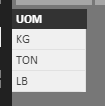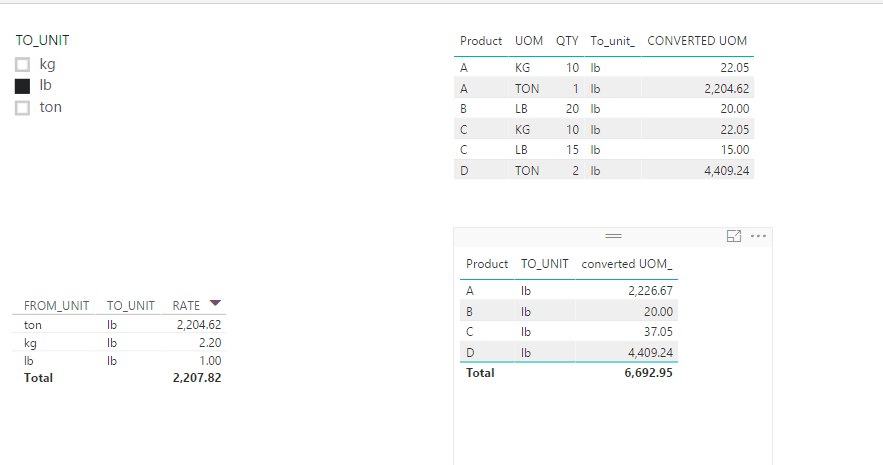- Power BI forums
- Updates
- News & Announcements
- Get Help with Power BI
- Desktop
- Service
- Report Server
- Power Query
- Mobile Apps
- Developer
- DAX Commands and Tips
- Custom Visuals Development Discussion
- Health and Life Sciences
- Power BI Spanish forums
- Translated Spanish Desktop
- Power Platform Integration - Better Together!
- Power Platform Integrations (Read-only)
- Power Platform and Dynamics 365 Integrations (Read-only)
- Training and Consulting
- Instructor Led Training
- Dashboard in a Day for Women, by Women
- Galleries
- Community Connections & How-To Videos
- COVID-19 Data Stories Gallery
- Themes Gallery
- Data Stories Gallery
- R Script Showcase
- Webinars and Video Gallery
- Quick Measures Gallery
- 2021 MSBizAppsSummit Gallery
- 2020 MSBizAppsSummit Gallery
- 2019 MSBizAppsSummit Gallery
- Events
- Ideas
- Custom Visuals Ideas
- Issues
- Issues
- Events
- Upcoming Events
- Community Blog
- Power BI Community Blog
- Custom Visuals Community Blog
- Community Support
- Community Accounts & Registration
- Using the Community
- Community Feedback
Register now to learn Fabric in free live sessions led by the best Microsoft experts. From Apr 16 to May 9, in English and Spanish.
- Power BI forums
- Forums
- Get Help with Power BI
- Desktop
- UOM conversion
- Subscribe to RSS Feed
- Mark Topic as New
- Mark Topic as Read
- Float this Topic for Current User
- Bookmark
- Subscribe
- Printer Friendly Page
- Mark as New
- Bookmark
- Subscribe
- Mute
- Subscribe to RSS Feed
- Permalink
- Report Inappropriate Content
UOM conversion
Hi,
I need help to identify the best method for UOM conversion. Below is my requirment.
1) We have transaction table which has multiple records as below:
Product UOM QTY
A KG 10
A TON 1
B LB 20
C KG 10
C LB 15
D TON 2
2) I have table with all the conversion rates a below:
FROM_UNIT TO_UNIT RATE
KG KG 1
KG LB 2.204
KG TON 0.001
LB KG 0.453
LB LB 1
LB TON 0.000453
TON KG 1000
TON LB 2204.62
TON TON 1
I NEED TO CREATE A MEASURE THAT CONVERTS ALL THE RECORDS IN THE TRANSACTION TABLE TO THE SAME UOM. Your help is appreciated.
Thanks in advance.
Solved! Go to Solution.
- Mark as New
- Bookmark
- Subscribe
- Mute
- Subscribe to RSS Feed
- Permalink
- Report Inappropriate Content
You may need a midtable and relationship as below.
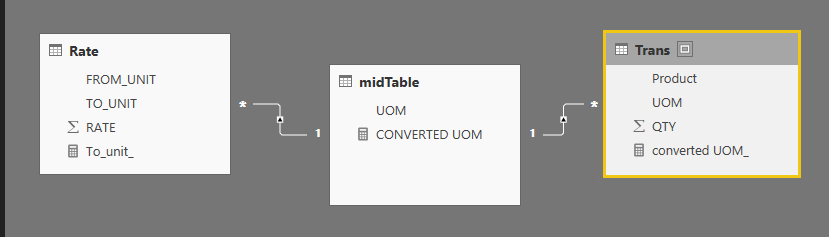
Then create two measures
CONVERTED UOM =
VAR COV_RATE =
MAXX (
FILTER ( RELATEDTABLE ( Rate ), Rate[FROM_UNIT] = MAX ( Trans[UOM] ) ),
Rate[RATE]
)
RETURN
SUM ( Trans[QTY] ) * COV_RATE
converted UOM_ =
VAR tem_tbl =
ADDCOLUMNS (
ADDCOLUMNS ( Trans, "rate_", MAXX ( RELATEDTABLE ( Rate ), Rate[RATE] ) ),
"conv_UOM", Trans[QTY] * [rate_]
)
RETURN
SUMX ( tem_tbl, [conv_UOM] )
See more in the attached pbix file.
- Mark as New
- Bookmark
- Subscribe
- Mute
- Subscribe to RSS Feed
- Permalink
- Report Inappropriate Content
You may need a midtable and relationship as below.
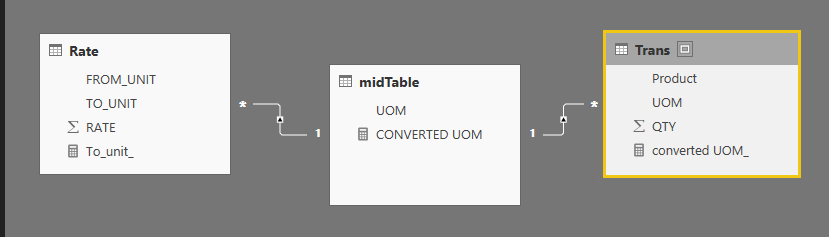
Then create two measures
CONVERTED UOM =
VAR COV_RATE =
MAXX (
FILTER ( RELATEDTABLE ( Rate ), Rate[FROM_UNIT] = MAX ( Trans[UOM] ) ),
Rate[RATE]
)
RETURN
SUM ( Trans[QTY] ) * COV_RATE
converted UOM_ =
VAR tem_tbl =
ADDCOLUMNS (
ADDCOLUMNS ( Trans, "rate_", MAXX ( RELATEDTABLE ( Rate ), Rate[RATE] ) ),
"conv_UOM", Trans[QTY] * [rate_]
)
RETURN
SUMX ( tem_tbl, [conv_UOM] )
See more in the attached pbix file.
- Mark as New
- Bookmark
- Subscribe
- Mute
- Subscribe to RSS Feed
- Permalink
- Report Inappropriate Content
Hi,
Write this calculated column formula in the Transaction table to get the rate for all conversions from any unit to KG.
=LOOKUPVALUE(ConversionRate[Rate],ConversionRate[From_unit],Transaction[UOM],ConversionRate[To_Unit],"KG")
Hope this helps.
Regards,
Ashish Mathur
http://www.ashishmathur.com
https://www.linkedin.com/in/excelenthusiasts/
Helpful resources

Microsoft Fabric Learn Together
Covering the world! 9:00-10:30 AM Sydney, 4:00-5:30 PM CET (Paris/Berlin), 7:00-8:30 PM Mexico City

Power BI Monthly Update - April 2024
Check out the April 2024 Power BI update to learn about new features.

| User | Count |
|---|---|
| 113 | |
| 100 | |
| 78 | |
| 76 | |
| 52 |
| User | Count |
|---|---|
| 144 | |
| 109 | |
| 108 | |
| 88 | |
| 61 |