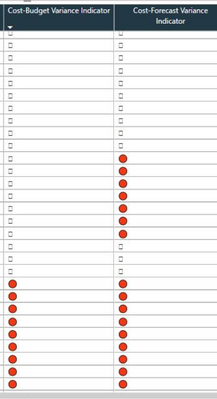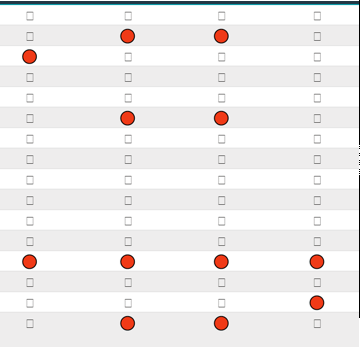- Power BI forums
- Updates
- News & Announcements
- Get Help with Power BI
- Desktop
- Service
- Report Server
- Power Query
- Mobile Apps
- Developer
- DAX Commands and Tips
- Custom Visuals Development Discussion
- Health and Life Sciences
- Power BI Spanish forums
- Translated Spanish Desktop
- Power Platform Integration - Better Together!
- Power Platform Integrations (Read-only)
- Power Platform and Dynamics 365 Integrations (Read-only)
- Training and Consulting
- Instructor Led Training
- Dashboard in a Day for Women, by Women
- Galleries
- Community Connections & How-To Videos
- COVID-19 Data Stories Gallery
- Themes Gallery
- Data Stories Gallery
- R Script Showcase
- Webinars and Video Gallery
- Quick Measures Gallery
- 2021 MSBizAppsSummit Gallery
- 2020 MSBizAppsSummit Gallery
- 2019 MSBizAppsSummit Gallery
- Events
- Ideas
- Custom Visuals Ideas
- Issues
- Issues
- Events
- Upcoming Events
- Community Blog
- Power BI Community Blog
- Custom Visuals Community Blog
- Community Support
- Community Accounts & Registration
- Using the Community
- Community Feedback
Register now to learn Fabric in free live sessions led by the best Microsoft experts. From Apr 16 to May 9, in English and Spanish.
- Power BI forums
- Forums
- Get Help with Power BI
- Desktop
- Re: UNICHAR characters not displaying correctly fo...
- Subscribe to RSS Feed
- Mark Topic as New
- Mark Topic as Read
- Float this Topic for Current User
- Bookmark
- Subscribe
- Printer Friendly Page
- Mark as New
- Bookmark
- Subscribe
- Mute
- Subscribe to RSS Feed
- Permalink
- Report Inappropriate Content
UNICHAR characters not displaying correctly for some users
Hi, we have this issue where I am able to see the UNICODE charaters returned by DAX measures in PowerBI Desktop as well as Service environment. (I am using Edge browser and Desktop version is Feb 2021 build). My colleague however sees those characters as small squares. (See images below). He is accessing online reports in Chrome. I shared the PBIX with him and strangely, he doesnt see the proper characters in PBIX as well.
Here is how I see it. seems the Greens and Yellows have changed to rectangle.
and below is how he see them.
I am using below UNICHAR characters
has anyone seen a similar issue?
Solved! Go to Solution.
- Mark as New
- Bookmark
- Subscribe
- Mute
- Subscribe to RSS Feed
- Permalink
- Report Inappropriate Content
Hi All, the user was finally able to update his Windows to version 1909. He informed that after this change, he was able to see the UNICHAR characters in published reports in Chrome browser.
- Mark as New
- Bookmark
- Subscribe
- Mute
- Subscribe to RSS Feed
- Permalink
- Report Inappropriate Content
I am also facing this issue. Have you found the solution of this issue.
- Mark as New
- Bookmark
- Subscribe
- Mute
- Subscribe to RSS Feed
- Permalink
- Report Inappropriate Content
Hi, It was resolved after the user updated his machine to latest Windows 10 build.
- Mark as New
- Bookmark
- Subscribe
- Mute
- Subscribe to RSS Feed
- Permalink
- Report Inappropriate Content
Hi @Anonymous ,
Great! I tried that yesterday, I used measure=UNICHAR (128994) locally and that didn't cause a problem, but looking at it on the VM it showed up as a square, I tried to update the language of the VM and some others but it didn't work. You can mark your own answer as the correct answer so that people with the same problem can easily find it.😆
Best Regards
Lucien
- Mark as New
- Bookmark
- Subscribe
- Mute
- Subscribe to RSS Feed
- Permalink
- Report Inappropriate Content
Hi All, the user was finally able to update his Windows to version 1909. He informed that after this change, he was able to see the UNICHAR characters in published reports in Chrome browser.
- Mark as New
- Bookmark
- Subscribe
- Mute
- Subscribe to RSS Feed
- Permalink
- Report Inappropriate Content
Hi @Anonymous ,
- Mark as New
- Bookmark
- Subscribe
- Mute
- Subscribe to RSS Feed
- Permalink
- Report Inappropriate Content
@v-luwang-msft unfortunately not yet. The user tried to install the Windows updates but that's failing. He is going to test the published reports on another laptop to see if that shows all the symbols. Will update when I have more info.
- Mark as New
- Bookmark
- Subscribe
- Mute
- Subscribe to RSS Feed
- Permalink
- Report Inappropriate Content
The other issue I am noticing is that the Green and Yellow unichars are not getting exported to PDF or PPT. see below screenshots from another report where I have used this. The one with all symbols displayed is from Service env. while the one with empty squares and only RED circles coming is the PPT export.
From Power BI Service:
From PPT export:
So starting to wonder if its due to some UNICHARs not supported. It seems the yellow and green circles are not getting exported.
- Mark as New
- Bookmark
- Subscribe
- Mute
- Subscribe to RSS Feed
- Permalink
- Report Inappropriate Content
@Anonymous , Really strange. Has he checked on any other browser? Pbix is even more strange.
For the browser ask him to clear the cache and try. or check on some other browser.
What is windows versions ?
Microsoft Power BI Learning Resources, 2023 !!
Learn Power BI - Full Course with Dec-2022, with Window, Index, Offset, 100+ Topics !!
Did I answer your question? Mark my post as a solution! Appreciate your Kudos !! Proud to be a Super User! !!
- Mark as New
- Bookmark
- Subscribe
- Mute
- Subscribe to RSS Feed
- Permalink
- Report Inappropriate Content
Hi Amit, we are using Windows 10 but will need to check the build versions. (surprising thing was he wasn't able to see them properly in Browser)
- Mark as New
- Bookmark
- Subscribe
- Mute
- Subscribe to RSS Feed
- Permalink
- Report Inappropriate Content
@amitchandak so his Windows 10 machine/laptop is on build 1803 which is bit old. We checked with other users (even other workspaces where I have deployed similar logic) and for them it works fine (different browsers too). I have asked him to upgrade his W10 build by running Windows update. He hasn't come back yet. I will let you know once he has informed.
Helpful resources

Microsoft Fabric Learn Together
Covering the world! 9:00-10:30 AM Sydney, 4:00-5:30 PM CET (Paris/Berlin), 7:00-8:30 PM Mexico City

Power BI Monthly Update - April 2024
Check out the April 2024 Power BI update to learn about new features.

| User | Count |
|---|---|
| 107 | |
| 100 | |
| 80 | |
| 63 | |
| 58 |
| User | Count |
|---|---|
| 148 | |
| 111 | |
| 94 | |
| 84 | |
| 67 |