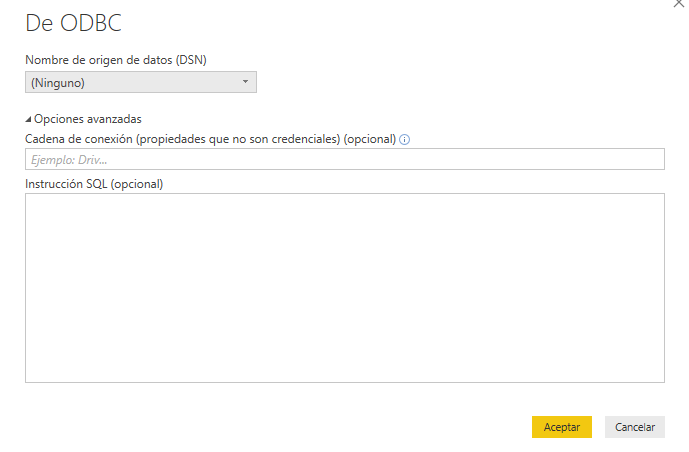- Power BI forums
- Updates
- News & Announcements
- Get Help with Power BI
- Desktop
- Service
- Report Server
- Power Query
- Mobile Apps
- Developer
- DAX Commands and Tips
- Custom Visuals Development Discussion
- Health and Life Sciences
- Power BI Spanish forums
- Translated Spanish Desktop
- Power Platform Integration - Better Together!
- Power Platform Integrations (Read-only)
- Power Platform and Dynamics 365 Integrations (Read-only)
- Training and Consulting
- Instructor Led Training
- Dashboard in a Day for Women, by Women
- Galleries
- Community Connections & How-To Videos
- COVID-19 Data Stories Gallery
- Themes Gallery
- Data Stories Gallery
- R Script Showcase
- Webinars and Video Gallery
- Quick Measures Gallery
- 2021 MSBizAppsSummit Gallery
- 2020 MSBizAppsSummit Gallery
- 2019 MSBizAppsSummit Gallery
- Events
- Ideas
- Custom Visuals Ideas
- Issues
- Issues
- Events
- Upcoming Events
- Community Blog
- Power BI Community Blog
- Custom Visuals Community Blog
- Community Support
- Community Accounts & Registration
- Using the Community
- Community Feedback
Register now to learn Fabric in free live sessions led by the best Microsoft experts. From Apr 16 to May 9, in English and Spanish.
- Power BI forums
- Forums
- Get Help with Power BI
- Desktop
- U2 Universe database ODBC connection
- Subscribe to RSS Feed
- Mark Topic as New
- Mark Topic as Read
- Float this Topic for Current User
- Bookmark
- Subscribe
- Printer Friendly Page
- Mark as New
- Bookmark
- Subscribe
- Mute
- Subscribe to RSS Feed
- Permalink
- Report Inappropriate Content
U2 Universe database ODBC connection
Hi,
I hope anyone can help I can't seem to connect to our Universe database using the U2 ODBC driver, the error I recieve:
"ODBC: ERROR [S1C00] [Rocket U2][U2ODBC][2301827]Driver not capable."
The same DSN works fine in Excel, any help?
- Mark as New
- Bookmark
- Subscribe
- Mute
- Subscribe to RSS Feed
- Permalink
- Report Inappropriate Content
I have the same problem. Still can't connect ODBC driver. I solve this for now connecting the with R script throw ODBC driver.
The problem is that R script doesn't work with Enterprise - On premise Gateway. So i don't know what i am going to do when i finished my reports.
It sucks because udl file and R can connect throw the driver, but power bi can't.
Maybe is the 32/64bits driver or something like that.
Regards, hope someone get the solution soon.
P/D Odbc.DataSource("dsn=name") doesn't work.
Happy to help!
- Mark as New
- Bookmark
- Subscribe
- Mute
- Subscribe to RSS Feed
- Permalink
- Report Inappropriate Content
Hi
I can connect to my Universe data source via the ODBC connection and i can see my tables
When i select a table however i get the error
DataSource.Error: ODBC: ERROR [S1003] [Rocket U2][U2ODBC][2200285]SQL data type out of range.
Details:
DataSourceKind=Odbc
DataSourcePath=dsn=UniverseDev
OdbcErrors=Table
- Mark as New
- Bookmark
- Subscribe
- Mute
- Subscribe to RSS Feed
- Permalink
- Report Inappropriate Content
I finally connect too. With the newest driver the error on the previous post are over.
I manage to get the data without selecting the table. I open the advanced options and write a SELECT * FROM TABLE.
Hope that help
Regards,
Happy to help!
- Mark as New
- Bookmark
- Subscribe
- Mute
- Subscribe to RSS Feed
- Permalink
- Report Inappropriate Content
Agreed. With older drivers, I was able to get each table individually using Advanced and entering a query.
With the newer drivers, 7.241.02.9004 10/17/2022 U2ODBC.DLL, I was able to use PowerBI normally, browsing and selecting tables from the database.
- Mark as New
- Bookmark
- Subscribe
- Mute
- Subscribe to RSS Feed
- Permalink
- Report Inappropriate Content
hello.. where can I get the newest driver?
- Mark as New
- Bookmark
- Subscribe
- Mute
- Subscribe to RSS Feed
- Permalink
- Report Inappropriate Content
- Mark as New
- Bookmark
- Subscribe
- Mute
- Subscribe to RSS Feed
- Permalink
- Report Inappropriate Content
When you said that you finally connect using the 'newest' driver, what driver were you referring to? Universe ODBC driver? Kindly let me know where can i download the aforementioned driver. Thank you.
- Mark as New
- Bookmark
- Subscribe
- Mute
- Subscribe to RSS Feed
- Permalink
- Report Inappropriate Content
When you say that you can connect now with the 'newest driver', what driver are you referring to? Universe ODBC driver? Please show me the URL where I can download the latest driver. Thank you.
- Mark as New
- Bookmark
- Subscribe
- Mute
- Subscribe to RSS Feed
- Permalink
- Report Inappropriate Content
can you please explain more?
i use this query
= Odbc.DataSource("dsn=UniverseDev", [HierarchicalNavigation=true])
and i can see the tables
how do i now write query to return data from specific table?
- Mark as New
- Bookmark
- Subscribe
- Mute
- Subscribe to RSS Feed
- Permalink
- Report Inappropriate Content
Just add the query before connecting. Open de advance option:
Write the dsn, add the query, then when you accept it should ask for credentials and the table will be returned.
Regards, hope this helps. You can add it on power query too.
Happy to help!
- Mark as New
- Bookmark
- Subscribe
- Mute
- Subscribe to RSS Feed
- Permalink
- Report Inappropriate Content
Hi,
We have the same problem and am interested to hear the solution/response
Cheers
- Mark as New
- Bookmark
- Subscribe
- Mute
- Subscribe to RSS Feed
- Permalink
- Report Inappropriate Content
Hi mi55cu,
The problem is that this driver doesn't support something we do, but there's a simple work around:
Go to "Get Data" > "Blank Query" and then type this to the formula bar:
= Odbc.DataSource("dsn=YOURDSNNAME")(This disables hierarchical navigation)
Thanks
- Mark as New
- Bookmark
- Subscribe
- Mute
- Subscribe to RSS Feed
- Permalink
- Report Inappropriate Content
Hi Arify,
Thank you , I now recive a new error :
Failed to save modifications to the server. Error returned: 'OLE DB or ODBC error: [DataSource.Error] ODBC: ERROR [S1C00] [Rocket U2][U2ODBC][2301827]Driver not capable..'.
- Mark as New
- Bookmark
- Subscribe
- Mute
- Subscribe to RSS Feed
- Permalink
- Report Inappropriate Content
That looks like the same error. Did it happen when you used Blank Query > Odbc.Datasource("dsnname") ? That's odd..
Can you please send us a frown with traces when you're doing Blank Query > ... ?
Thank you very much
- Mark as New
- Bookmark
- Subscribe
- Mute
- Subscribe to RSS Feed
- Permalink
- Report Inappropriate Content
Thanks arify, I've conveyed this to our IT support. I think we operate on IBM's Unidata - will the solution be different in this case?
- Mark as New
- Bookmark
- Subscribe
- Mute
- Subscribe to RSS Feed
- Permalink
- Report Inappropriate Content
It'll probably work, as long as there isn't another issue 🙂
- Mark as New
- Bookmark
- Subscribe
- Mute
- Subscribe to RSS Feed
- Permalink
- Report Inappropriate Content
Can you please send us a frown email with this error (On the top-left corner there's a smiley, you can see the frown button if you click the little down arrow right next to it)?
If you can attach the trace files too (Options > Diagnostics > Enable Tracing, and while it's enabled, reproduce the error. Trace files will appear in the traces folder)?
Thanks
- Mark as New
- Bookmark
- Subscribe
- Mute
- Subscribe to RSS Feed
- Permalink
- Report Inappropriate Content
Hi,
Thank you for your help!
I have sent the frown with the details.
Helpful resources

Microsoft Fabric Learn Together
Covering the world! 9:00-10:30 AM Sydney, 4:00-5:30 PM CET (Paris/Berlin), 7:00-8:30 PM Mexico City

Power BI Monthly Update - April 2024
Check out the April 2024 Power BI update to learn about new features.

| User | Count |
|---|---|
| 109 | |
| 98 | |
| 80 | |
| 64 | |
| 57 |
| User | Count |
|---|---|
| 145 | |
| 110 | |
| 91 | |
| 84 | |
| 66 |