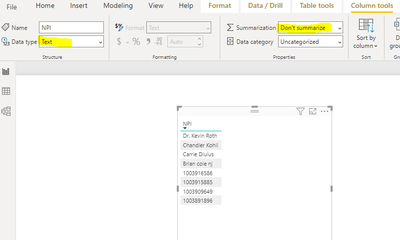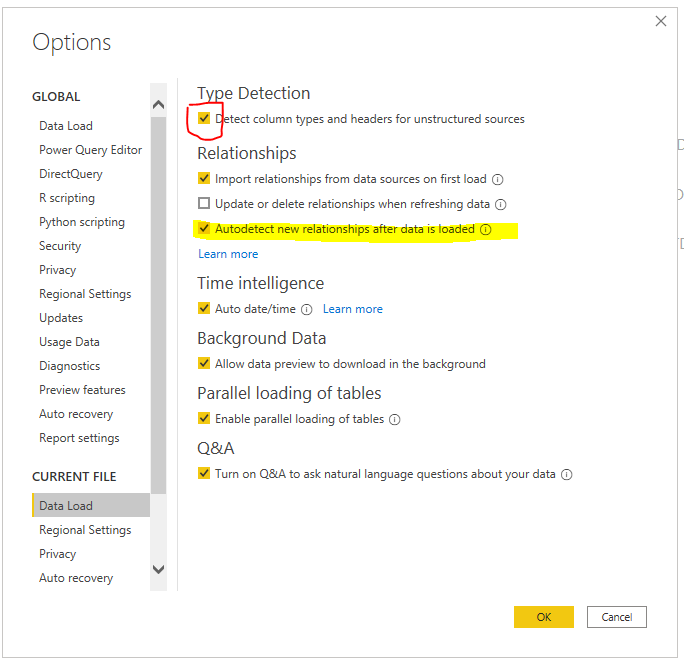- Power BI forums
- Updates
- News & Announcements
- Get Help with Power BI
- Desktop
- Service
- Report Server
- Power Query
- Mobile Apps
- Developer
- DAX Commands and Tips
- Custom Visuals Development Discussion
- Health and Life Sciences
- Power BI Spanish forums
- Translated Spanish Desktop
- Power Platform Integration - Better Together!
- Power Platform Integrations (Read-only)
- Power Platform and Dynamics 365 Integrations (Read-only)
- Training and Consulting
- Instructor Led Training
- Dashboard in a Day for Women, by Women
- Galleries
- Community Connections & How-To Videos
- COVID-19 Data Stories Gallery
- Themes Gallery
- Data Stories Gallery
- R Script Showcase
- Webinars and Video Gallery
- Quick Measures Gallery
- 2021 MSBizAppsSummit Gallery
- 2020 MSBizAppsSummit Gallery
- 2019 MSBizAppsSummit Gallery
- Events
- Ideas
- Custom Visuals Ideas
- Issues
- Issues
- Events
- Upcoming Events
- Community Blog
- Power BI Community Blog
- Custom Visuals Community Blog
- Community Support
- Community Accounts & Registration
- Using the Community
- Community Feedback
Register now to learn Fabric in free live sessions led by the best Microsoft experts. From Apr 16 to May 9, in English and Spanish.
- Power BI forums
- Forums
- Get Help with Power BI
- Desktop
- Re: Type mismatch: Unable to convert a value to th...
- Subscribe to RSS Feed
- Mark Topic as New
- Mark Topic as Read
- Float this Topic for Current User
- Bookmark
- Subscribe
- Printer Friendly Page
- Mark as New
- Bookmark
- Subscribe
- Mute
- Subscribe to RSS Feed
- Permalink
- Report Inappropriate Content
Type mismatch: Unable to convert a value to the data type requested (Gateway Error)
we have NPI column has contains below like data number's and names. i fixed the npi column data type as a text. when i'm refreshing in gateway showing the below type mismatch error. We need both NPI names & Id's. can you please guide me how to resolve this error
Processing error: The following system error occurred: Type mismatch. Unable to convert a value to the data type requested for table 'Surgeon Sales' column 'NPI'. The data provider was unable to convert the value 'Kevin Boyer' from the source data type 'VT_BSTR' to the expected data type 'VT_I8'. Please check the column data types in the data model and data source and ensure that the data types are compatible. Cluster URI: WABI-US-EAST2-redirect.analysis.windows.net Activity ID: 7130e1e3-a46b-4e32-9ba4-e1168fab10b7 Request ID: 95d8cb13-5378-eaae-723f-45831cc86d57 Time: 2020-10-08 13:23:06Z
Solved! Go to Solution.
- Mark as New
- Bookmark
- Subscribe
- Mute
- Subscribe to RSS Feed
- Permalink
- Report Inappropriate Content
Hi @Anonymous ,
You may enter into Query Editor in Power BI Desktop, go to APPLIED STEPS, find the step named "Changed type" , delete this step.
Or you may go to File -> Options and settings -> Options ->CURRENT FILE ->Data Load, don't tick the option "Detect column types and headers for unstructured sources", restart the Power BI Desktop to take effect of this change.
Best Regards,
Amy
Community Support Team _ Amy
If this post helps, then please consider Accept it as the solution to help the other members find it more quickly.
- Mark as New
- Bookmark
- Subscribe
- Mute
- Subscribe to RSS Feed
- Permalink
- Report Inappropriate Content
Hi @Anonymous ,
You may enter into Query Editor in Power BI Desktop, go to APPLIED STEPS, find the step named "Changed type" , delete this step.
Or you may go to File -> Options and settings -> Options ->CURRENT FILE ->Data Load, don't tick the option "Detect column types and headers for unstructured sources", restart the Power BI Desktop to take effect of this change.
Best Regards,
Amy
Community Support Team _ Amy
If this post helps, then please consider Accept it as the solution to help the other members find it more quickly.
- Mark as New
- Bookmark
- Subscribe
- Mute
- Subscribe to RSS Feed
- Permalink
- Report Inappropriate Content
@v-xicai @VijayP can those two tickable options be set to unticked by default please? It would appear that whenever a dashboard is published and then downloaded as PBIX from the service, those options re-tick themselves, causing problems with refreshes with previously functional dashboards. Having these ticked by default is REALLY annoying.
https://community.powerbi.com/t5/Desktop/Type-mismatch-Unable-to-convert-a-value-to-the-data-type/m-...
- Mark as New
- Bookmark
- Subscribe
- Mute
- Subscribe to RSS Feed
- Permalink
- Report Inappropriate Content
@Anonymous
Use this Thread to get solution . Share your Kudoes, you can watch my Power BI Videos at www.youtube.com/perepavijay
Did I answer your question? Mark my post as a solution! Appreciate your Kudos!!
MY Blog || My YouTube Channel || Connect with me on Linkedin || My Latest Data Story - Ageing Analysis
Proud to be a Super User!
Helpful resources

Microsoft Fabric Learn Together
Covering the world! 9:00-10:30 AM Sydney, 4:00-5:30 PM CET (Paris/Berlin), 7:00-8:30 PM Mexico City

Power BI Monthly Update - April 2024
Check out the April 2024 Power BI update to learn about new features.

| User | Count |
|---|---|
| 114 | |
| 99 | |
| 83 | |
| 70 | |
| 60 |
| User | Count |
|---|---|
| 150 | |
| 115 | |
| 104 | |
| 89 | |
| 65 |