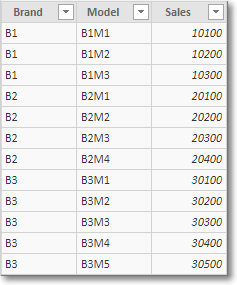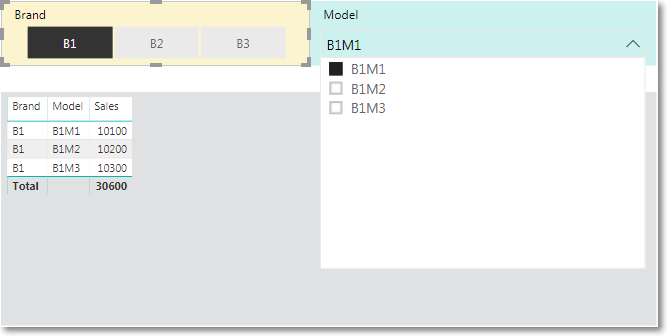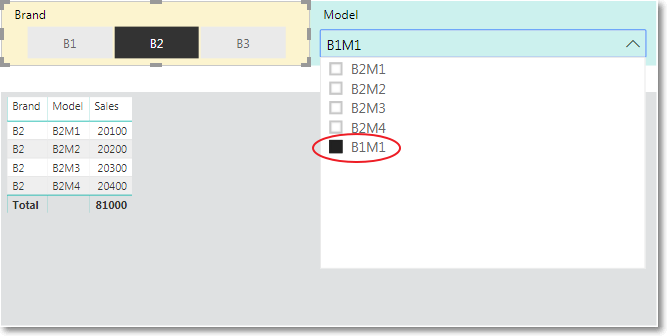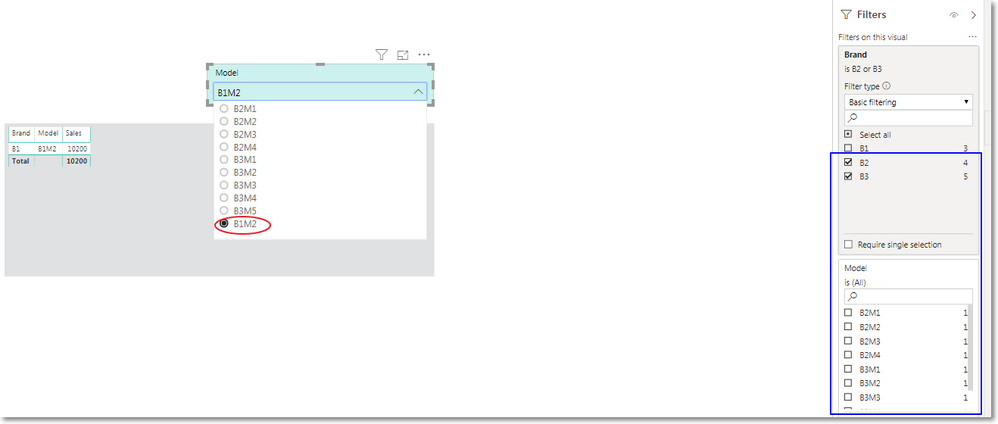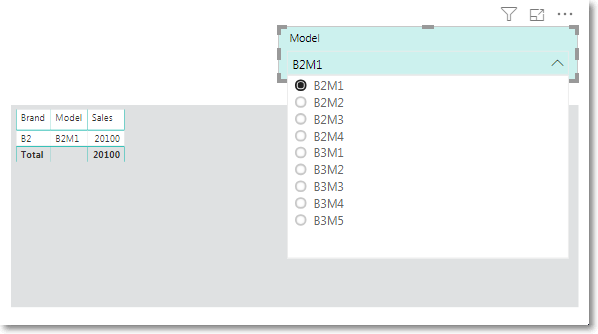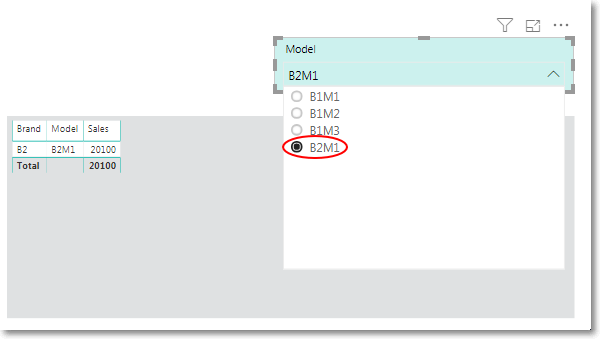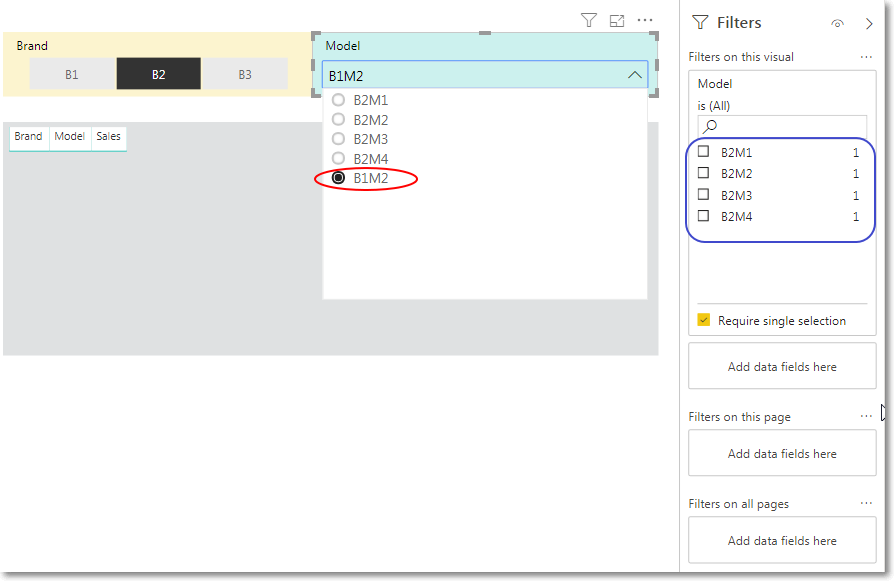- Power BI forums
- Updates
- News & Announcements
- Get Help with Power BI
- Desktop
- Service
- Report Server
- Power Query
- Mobile Apps
- Developer
- DAX Commands and Tips
- Custom Visuals Development Discussion
- Health and Life Sciences
- Power BI Spanish forums
- Translated Spanish Desktop
- Power Platform Integration - Better Together!
- Power Platform Integrations (Read-only)
- Power Platform and Dynamics 365 Integrations (Read-only)
- Training and Consulting
- Instructor Led Training
- Dashboard in a Day for Women, by Women
- Galleries
- Community Connections & How-To Videos
- COVID-19 Data Stories Gallery
- Themes Gallery
- Data Stories Gallery
- R Script Showcase
- Webinars and Video Gallery
- Quick Measures Gallery
- 2021 MSBizAppsSummit Gallery
- 2020 MSBizAppsSummit Gallery
- 2019 MSBizAppsSummit Gallery
- Events
- Ideas
- Custom Visuals Ideas
- Issues
- Issues
- Events
- Upcoming Events
- Community Blog
- Power BI Community Blog
- Custom Visuals Community Blog
- Community Support
- Community Accounts & Registration
- Using the Community
- Community Feedback
Register now to learn Fabric in free live sessions led by the best Microsoft experts. From Apr 16 to May 9, in English and Spanish.
- Power BI forums
- Forums
- Get Help with Power BI
- Desktop
- Two slicers on one table, strange dropdown list be...
- Subscribe to RSS Feed
- Mark Topic as New
- Mark Topic as Read
- Float this Topic for Current User
- Bookmark
- Subscribe
- Printer Friendly Page
- Mark as New
- Bookmark
- Subscribe
- Mute
- Subscribe to RSS Feed
- Permalink
- Report Inappropriate Content
Two slicers on one table, strange dropdown list behavior
Hi all,
Scenario: 1 data table (sales by brand and model), 2 slicers, slicer 1 (brand) has a filter effect on slicer 2 (model).
It is found that after an item has been selected on slicer 2, changing the selected item on slicer 1 does not remove it but mixes it with items of current selected slicer 1.
E.g. B1 of the brand slicer is selected and B1M1 model slicer is selected. Then select B2 of brand. List of model should now contain only models of B2 (like B2M1, B2M2). However, the dropdown list of model slicer contains B1M1 mixed with B2 models and it is the default value. See screen capture below.
It seems it is a bug of dropdown list of built-in slicer.
Any comment is appreciated.
Thanks in advance
James
- Mark as New
- Bookmark
- Subscribe
- Mute
- Subscribe to RSS Feed
- Permalink
- Report Inappropriate Content
From the pictures it looks like your model slicer isnt working at all. What happens if you remove the brand slicer and then change the filter around abit on the model slicer?
/J
Connect on LinkedIn
- Mark as New
- Bookmark
- Subscribe
- Mute
- Subscribe to RSS Feed
- Permalink
- Report Inappropriate Content
Hi tex628,
Thanks for your reply.
Done as you said. The old item B1M2 is still there even all B2 and B3 models are listed. Unless I select other model, the B1M2 will disappear immediately and the dropdown list back to normal.
However, the new selected model will be a member of the models of next selected brand.
After
- Mark as New
- Bookmark
- Subscribe
- Mute
- Subscribe to RSS Feed
- Permalink
- Report Inappropriate Content
From what i can tell your model filter actually works as intended. The reason for the weird behaviour is that you have brand as a visual level filter inside the model slicer. Is there any reason for that?
Connect on LinkedIn
- Mark as New
- Bookmark
- Subscribe
- Mute
- Subscribe to RSS Feed
- Permalink
- Report Inappropriate Content
That filter is there by default. Even I intentionally removed it, the behavior insists.
- Mark as New
- Bookmark
- Subscribe
- Mute
- Subscribe to RSS Feed
- Permalink
- Report Inappropriate Content
I apologize, i read through the posts again and I realize that I didn't quite understand your concern.
I agree with you that this is kind of weird behaviour but honestly I think it's intended. If you don't want the possibility of this happening you need to make sure that both tables filter eachother. Add a double sided relationship between the two tables.
I don't think there is any way currently to change the selection in one slicer by changing another, even if the two selections contradict eachother.
/J
Connect on LinkedIn
- Mark as New
- Bookmark
- Subscribe
- Mute
- Subscribe to RSS Feed
- Permalink
- Report Inappropriate Content
Maybe I am not presenting well. There is only 1 table. Therefore, I'm not able to use relationship.
There is no need for the 2 slicers to filter each other. Instead, the user wants the 'brand' model slicer always show all available brands with the 'model' slicer shows only items corresponding to the selected brand.
From PBI Desktop filter pane, we can see that the model slicer shows correctly all available items. It is only the problem of the model slicer dropdown list visual object showing a model that belongs to the previously selected brand. Non-dropdown list visual does not have this weird behavior.
It happens when user selects a new brand after selecting a model of the previously selected brand.
The only way to get rid of the incorrectly shown model is by selecting a model corresponding to current selected brand. However, it is not feasible to tell user do this each time he/she switches to another brand.
- Mark as New
- Bookmark
- Subscribe
- Mute
- Subscribe to RSS Feed
- Permalink
- Report Inappropriate Content
This is really weird. If both columns are in the same table "B2" should not appear in the brand slicer if you have B1M2 selected. Which means that you should not be able to change the selection away from B1 untill you have cleared your model slicer.
There is something wrong here because this is not the way it's supposed to behave.
Connect on LinkedIn
- Mark as New
- Bookmark
- Subscribe
- Mute
- Subscribe to RSS Feed
- Permalink
- Report Inappropriate Content
B2 appearing because 'model' slicer does not have filter effect on 'brand' slicer. The user does not want it.
The weird point is B1M2 should not remain in model dropdown list after the user switches from B1 to B2 in the brand slicer.
- Mark as New
- Bookmark
- Subscribe
- Mute
- Subscribe to RSS Feed
- Permalink
- Report Inappropriate Content
Well in that case I dont think there is much to do. The current slicer will never deselect something from another slicer, it might be something that you and push on Ideas but honestly i think the current logic is intended. 😕
Connect on LinkedIn
Helpful resources

Microsoft Fabric Learn Together
Covering the world! 9:00-10:30 AM Sydney, 4:00-5:30 PM CET (Paris/Berlin), 7:00-8:30 PM Mexico City

Power BI Monthly Update - April 2024
Check out the April 2024 Power BI update to learn about new features.

| User | Count |
|---|---|
| 107 | |
| 98 | |
| 77 | |
| 66 | |
| 53 |
| User | Count |
|---|---|
| 144 | |
| 104 | |
| 100 | |
| 86 | |
| 64 |