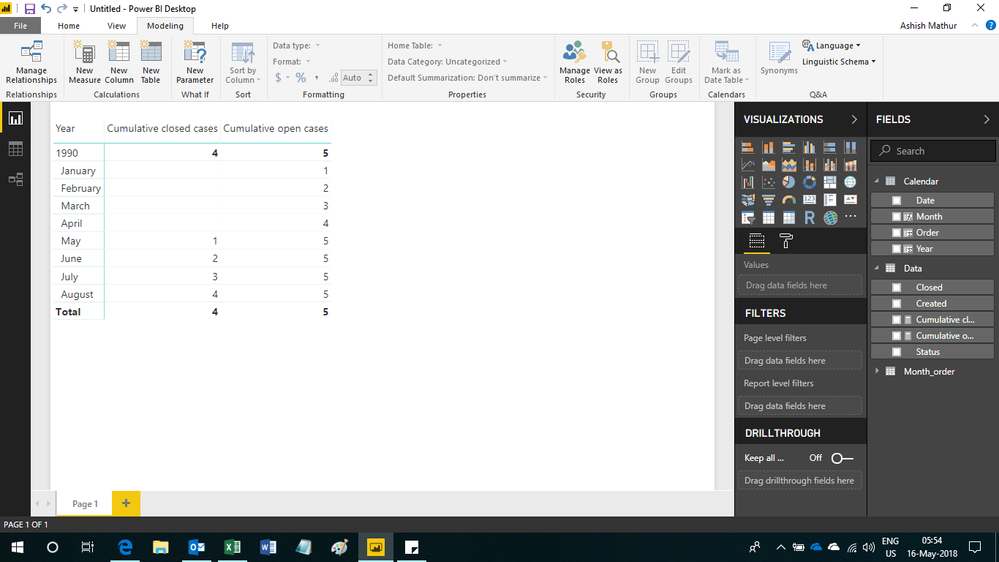- Power BI forums
- Updates
- News & Announcements
- Get Help with Power BI
- Desktop
- Service
- Report Server
- Power Query
- Mobile Apps
- Developer
- DAX Commands and Tips
- Custom Visuals Development Discussion
- Health and Life Sciences
- Power BI Spanish forums
- Translated Spanish Desktop
- Power Platform Integration - Better Together!
- Power Platform Integrations (Read-only)
- Power Platform and Dynamics 365 Integrations (Read-only)
- Training and Consulting
- Instructor Led Training
- Dashboard in a Day for Women, by Women
- Galleries
- Community Connections & How-To Videos
- COVID-19 Data Stories Gallery
- Themes Gallery
- Data Stories Gallery
- R Script Showcase
- Webinars and Video Gallery
- Quick Measures Gallery
- 2021 MSBizAppsSummit Gallery
- 2020 MSBizAppsSummit Gallery
- 2019 MSBizAppsSummit Gallery
- Events
- Ideas
- Custom Visuals Ideas
- Issues
- Issues
- Events
- Upcoming Events
- Community Blog
- Power BI Community Blog
- Custom Visuals Community Blog
- Community Support
- Community Accounts & Registration
- Using the Community
- Community Feedback
Register now to learn Fabric in free live sessions led by the best Microsoft experts. From Apr 16 to May 9, in English and Spanish.
- Power BI forums
- Forums
- Get Help with Power BI
- Desktop
- Two dates in one table, related to a calendar tabl...
- Subscribe to RSS Feed
- Mark Topic as New
- Mark Topic as Read
- Float this Topic for Current User
- Bookmark
- Subscribe
- Printer Friendly Page
- Mark as New
- Bookmark
- Subscribe
- Mute
- Subscribe to RSS Feed
- Permalink
- Report Inappropriate Content
Two dates in one table, related to a calendar table
I'm working with 'ticket' data..
tickets have a 'created' and a 'closed' date.. I relate *:1 to a calendar table.
My goal is to plot a burnup/burndown with
1. cumulative sum of created ticktes.. by creation data
2. cumulative sum of closed tickets.. by closed date
How could this be accomplished in powerBI? If I set my X axis to the calendar date.. I can only relate it to one of the dates in the primary table.
Do I have to create an artificial/duplicate table of the ticket table, and relate each table by 1 date column.. then ensure n ooverlap in my counts?
Solved! Go to Solution.
- Mark as New
- Bookmark
- Subscribe
- Mute
- Subscribe to RSS Feed
- Permalink
- Report Inappropriate Content
Hi,
The created cases for Aug should be 5 (not 4). You may download my PBI solution file from here.
Hope this helps.
Regards,
Ashish Mathur
http://www.ashishmathur.com
https://www.linkedin.com/in/excelenthusiasts/
- Mark as New
- Bookmark
- Subscribe
- Mute
- Subscribe to RSS Feed
- Permalink
- Report Inappropriate Content
Hi,
I have a similar but slightly different query. I have a Power BI File with "Calendar" table. There is one more table with name "Tbl_INC_SR_CR_Tickets_Query" with columns "Opened_MMM-YYYY", "Closed_MMM-YYYY" & "CarriedForward_MMM-YYYY". Relationship in Calendar Table & "Tbl_INC_SR_CR_Tickets_Query" is on "Opened_MMM-YYYY". I have a visual with 1 Slicer which has dates from "Calendar" table, & another table visual in which i want to show how many tickets are opened in the month which is selected from slicer, how many tickets are closed in the month which should also be selected from the same slicer, & also how many tickets are Carried Forward in the month which should also be selected from the same slicer. So basically 1 single slicer should be able to show Tickets Opened, Closed & Carried Forward. I have created relationship between tables "Calendar"(Date Col) & "Tbl_INC_SR_CR_Tickets_Query" ("Opened Date"). Can anyone help please
- Mark as New
- Bookmark
- Subscribe
- Mute
- Subscribe to RSS Feed
- Permalink
- Report Inappropriate Content
Hi,
Share some data, describe the business context and show the expected result.
Regards,
Ashish Mathur
http://www.ashishmathur.com
https://www.linkedin.com/in/excelenthusiasts/
- Mark as New
- Bookmark
- Subscribe
- Mute
- Subscribe to RSS Feed
- Permalink
- Report Inappropriate Content
Hi,
Could you share some data and show the expected result.
Regards,
Ashish Mathur
http://www.ashishmathur.com
https://www.linkedin.com/in/excelenthusiasts/
- Mark as New
- Bookmark
- Subscribe
- Mute
- Subscribe to RSS Feed
- Permalink
- Report Inappropriate Content
tickets: created: Closed Status
---------- ---------- ------ 01/01/1990 01/05/1990 closed 01/02/1990 01/06/1990 closed 01/03/1990 01/07/1990 closed 01/04/1990 01/08/1990 closed 01/05/1990 open
What I'm trying to accomplish is 2 comulative counts on the same graph
1 showing the burnup of created tickets: a line increasing from 1 to 5 between 01/01 and 01/05
1 showing the burnup of closed tickets: a line increasing from 1 to 4 between 01/05 and 01/08
The problem I keep running into is that the X axis has 1 date field.
I'll graph a burnup of 'created' tickets:
All Created =
CALCULATE(
COUNTA('Tickets'[Created]),
FILTER(
all('Tickets'[Created]),
'Tickets'[Created] <= MAX('Tickets'[Created])
)
)
and the challenge being a way to get the 'closed' line to show up based on close date... without being truncated:
- Mark as New
- Bookmark
- Subscribe
- Mute
- Subscribe to RSS Feed
- Permalink
- Report Inappropriate Content
Hi,
Perhaps i am getting confused with the burnup chart that you want. Could you kindly show the result that you are expecting in a simple Table. Once we can create a Table, we can also build a graph/chart.
Also, is there no Ticket Number column? Is each row a different ticket?
Regards,
Ashish Mathur
http://www.ashishmathur.com
https://www.linkedin.com/in/excelenthusiasts/
- Mark as New
- Bookmark
- Subscribe
- Mute
- Subscribe to RSS Feed
- Permalink
- Report Inappropriate Content
There are ticket #'s but I am just using countA() so not really needed for this example. Each ticket is unique.
The goal would be something like this. The problem is plotting both counts agains their dates, with a single X axis.
- Mark as New
- Bookmark
- Subscribe
- Mute
- Subscribe to RSS Feed
- Permalink
- Report Inappropriate Content
Hi,
I just do not understand that chart. If you can show your expected result in a simple Table, I may be able to help.
Regards,
Ashish Mathur
http://www.ashishmathur.com
https://www.linkedin.com/in/excelenthusiasts/
- Mark as New
- Bookmark
- Subscribe
- Mute
- Subscribe to RSS Feed
- Permalink
- Report Inappropriate Content
The table is above.. the chart is the result.
I want to graph the line of cumulative count of all tickets based on their creation date, and concurrently all closed tickets based on their closed date.
So that would look something like:
created: Closed created ---------- ---------- --------- 01/01/1990 0 1 01/02/1990 0 2 01/03/1990 0 3 01/04/1990 0 4 01/05/1990 1 5 01/06/1990 2 5 01/07/1990 3 5 01/08/1990 4 4
- Mark as New
- Bookmark
- Subscribe
- Mute
- Subscribe to RSS Feed
- Permalink
- Report Inappropriate Content
Hi,
The created cases for Aug should be 5 (not 4). You may download my PBI solution file from here.
Hope this helps.
Regards,
Ashish Mathur
http://www.ashishmathur.com
https://www.linkedin.com/in/excelenthusiasts/
- Mark as New
- Bookmark
- Subscribe
- Mute
- Subscribe to RSS Feed
- Permalink
- Report Inappropriate Content
Thank you Ashish,
How about if you need to count the number of tickets which are still open for each day(month in your example)?
- Mark as New
- Bookmark
- Subscribe
- Mute
- Subscribe to RSS Feed
- Permalink
- Report Inappropriate Content
That is a very dol post. Share some data, describe the question and show the expected result.
Regards,
Ashish Mathur
http://www.ashishmathur.com
https://www.linkedin.com/in/excelenthusiasts/
- Mark as New
- Bookmark
- Subscribe
- Mute
- Subscribe to RSS Feed
- Permalink
- Report Inappropriate Content
Thanks for your quick reply Ashish and sorry for the dol question. I was just referring to rckruege example and I though I can leverage it to my situation, but you are right, I better to provide my example as mine is more complex.
Imagine there is a plant which works 24 hours with 12 hours shifts staring at 6AM/PM. In this situation the “Production day” is different from calendar day and starts at 6 AM to 6 AM next day. This means 5 AM on 1/1/20 is still considered as 31/12/19. Now I have some equipment in this plant that they may have breakdowns and we want to see how many breakdowns we had per “Production day” and for how long.
Here is the source data:
Start Time End Time Time to repair(h)
1/1/20 8:00:00 2/1/20 7:00:00 23
1/1/20 13:00:00 1/1/20 17:00:00 4
2/1/20 5:00:00 3/1/20 8:00:00 27
Here is the expected result in table form
Production Day (6 AM to 6 AM) Number of Downtimes Hours Down
1/1/20 3 27
2/1/20 2 25
3/1/20 1 2
But I would like to have a slicer to just filter base on the Production dates
- Mark as New
- Bookmark
- Subscribe
- Mute
- Subscribe to RSS Feed
- Permalink
- Report Inappropriate Content
Hi,
I do not have much experience in solving question based on Custom Calendars so i think someone else will help you.
Regards,
Ashish Mathur
http://www.ashishmathur.com
https://www.linkedin.com/in/excelenthusiasts/
- Mark as New
- Bookmark
- Subscribe
- Mute
- Subscribe to RSS Feed
- Permalink
- Report Inappropriate Content
How about if we make it normal calendar? As I cannot resolve that one either.
In this case the result will be like this:
Date Number of Downtimes Hours Down
1/1/20 2 20
2/1/20 2 26
3/1/20 1 8
- Mark as New
- Bookmark
- Subscribe
- Mute
- Subscribe to RSS Feed
- Permalink
- Report Inappropriate Content
Hi,
I cannot think of a simle way to solve this. There will be many transformation steps to run. May be someone else will help you with this.
Regards,
Ashish Mathur
http://www.ashishmathur.com
https://www.linkedin.com/in/excelenthusiasts/
- Mark as New
- Bookmark
- Subscribe
- Mute
- Subscribe to RSS Feed
- Permalink
- Report Inappropriate Content
Thanks anyways. Hopefully someone can help.
- Mark as New
- Bookmark
- Subscribe
- Mute
- Subscribe to RSS Feed
- Permalink
- Report Inappropriate Content
Huzzah! I believe the thing I was missing is the ability to do 'userelationship' to use a non-active relationship. That is great, thank you very much!
Helpful resources

Microsoft Fabric Learn Together
Covering the world! 9:00-10:30 AM Sydney, 4:00-5:30 PM CET (Paris/Berlin), 7:00-8:30 PM Mexico City

Power BI Monthly Update - April 2024
Check out the April 2024 Power BI update to learn about new features.

| User | Count |
|---|---|
| 114 | |
| 98 | |
| 86 | |
| 70 | |
| 62 |
| User | Count |
|---|---|
| 151 | |
| 120 | |
| 103 | |
| 87 | |
| 68 |