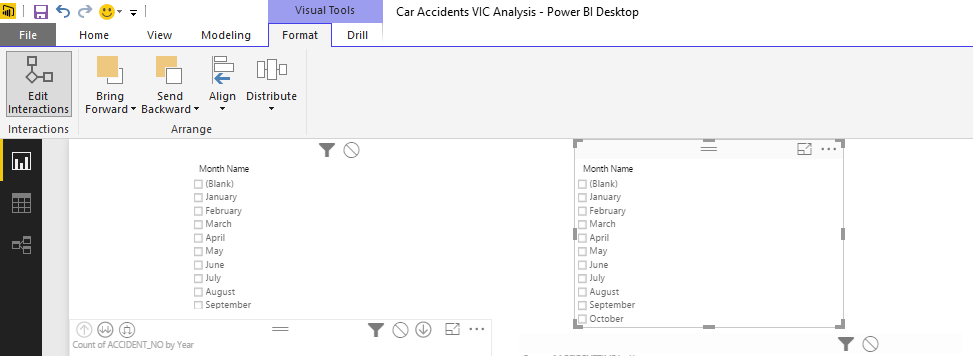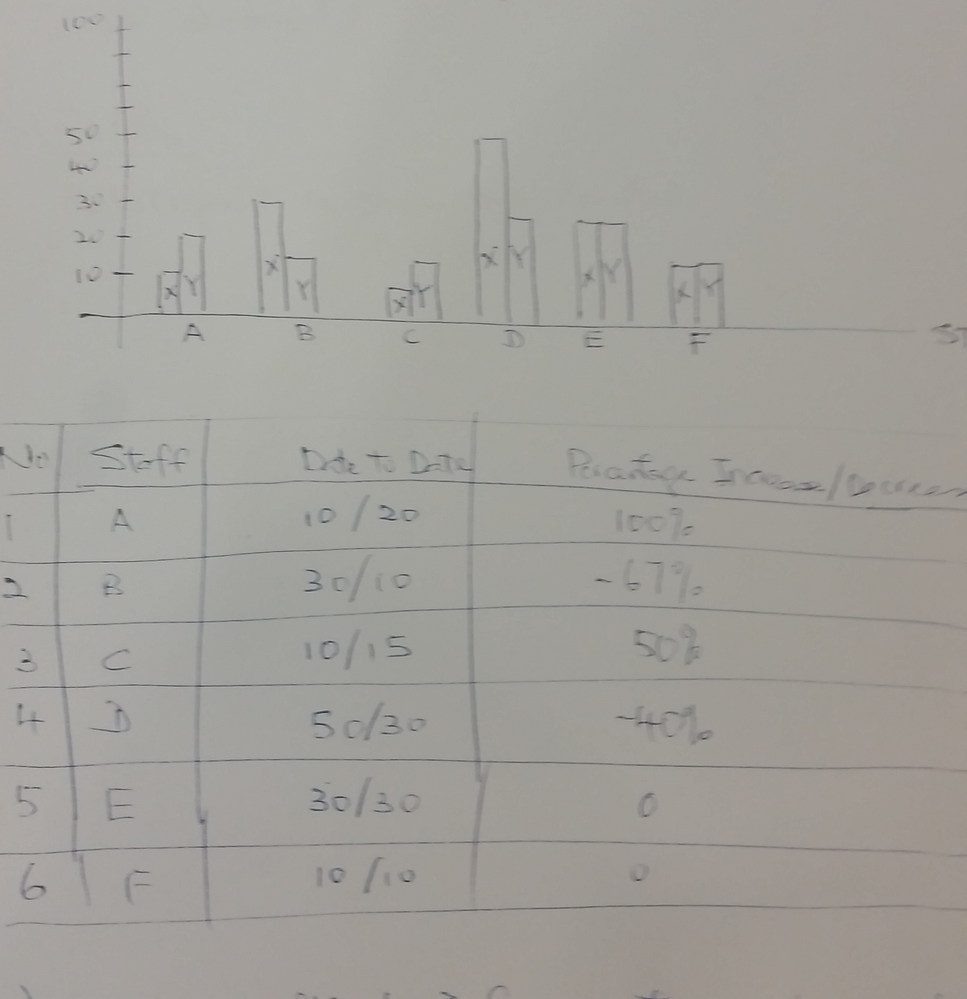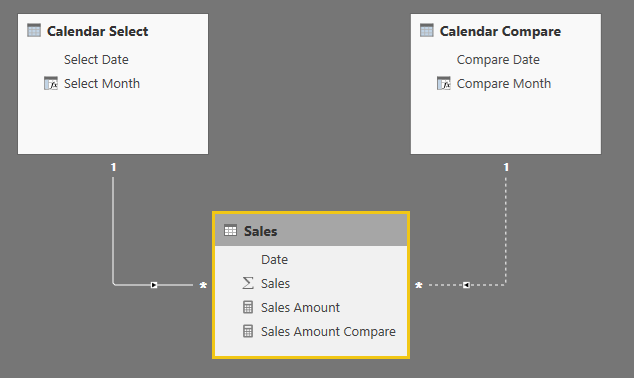- Power BI forums
- Updates
- News & Announcements
- Get Help with Power BI
- Desktop
- Service
- Report Server
- Power Query
- Mobile Apps
- Developer
- DAX Commands and Tips
- Custom Visuals Development Discussion
- Health and Life Sciences
- Power BI Spanish forums
- Translated Spanish Desktop
- Power Platform Integration - Better Together!
- Power Platform Integrations (Read-only)
- Power Platform and Dynamics 365 Integrations (Read-only)
- Training and Consulting
- Instructor Led Training
- Dashboard in a Day for Women, by Women
- Galleries
- Community Connections & How-To Videos
- COVID-19 Data Stories Gallery
- Themes Gallery
- Data Stories Gallery
- R Script Showcase
- Webinars and Video Gallery
- Quick Measures Gallery
- 2021 MSBizAppsSummit Gallery
- 2020 MSBizAppsSummit Gallery
- 2019 MSBizAppsSummit Gallery
- Events
- Ideas
- Custom Visuals Ideas
- Issues
- Issues
- Events
- Upcoming Events
- Community Blog
- Power BI Community Blog
- Custom Visuals Community Blog
- Community Support
- Community Accounts & Registration
- Using the Community
- Community Feedback
Register now to learn Fabric in free live sessions led by the best Microsoft experts. From Apr 16 to May 9, in English and Spanish.
- Power BI forums
- Forums
- Get Help with Power BI
- Desktop
- Re: Two dates from the same date column
- Subscribe to RSS Feed
- Mark Topic as New
- Mark Topic as Read
- Float this Topic for Current User
- Bookmark
- Subscribe
- Printer Friendly Page
- Mark as New
- Bookmark
- Subscribe
- Mute
- Subscribe to RSS Feed
- Permalink
- Report Inappropriate Content
Two dates from the same date column
Hi all, I have requirement to compare the sales(for example) for two different periods seperately in two different charts.
Consider the below table as a sample where there is only one date field
| Month | Sales |
| Jan | 1000 |
| Feb | 1500 |
| Mar | 4100 |
| Apr | 466 |
| May | 4100 |
| Jun | 5615 |
| Jul | 5145 |
| Aug | 7800 |
| Sep | 4830 |
| Oct | 5478 |
| Nov | 4871 |
| Dec | 6874 |
My client has a requirement to compare the sales from Jan to June with July to December in two seperate graphs even though we can use a single bar graph for the entire year data. So he wants to have two date pickers first one is "Select date" and the second date picker is "Compare to date"
So in the "Select date" I will have to select Jan to June and in the "Compare to date" I will have to select July to December or any date of choice. The problem here is both the date picker will be fetching from the same date column.
As PowerBI charts are interactive if I select Jan to June in the "Select date" it is going to mask July to December in the "Compare to date" and ultimately will display charts only for Jan to June. Kindly help me how this situation can be overcomed
- Mark as New
- Bookmark
- Subscribe
- Mute
- Subscribe to RSS Feed
- Permalink
- Report Inappropriate Content
You can stop the interactions between the slicers & charts by changing the settings in the edit interactions option.
See the attached screenshot.
and in the other slicer, You can deselect the no of months not required in the page level filters, only keeping the months for which you required to show the value.
Bhavesh
Love the Self Service BI.
Please use the 'Mark as answer' link to mark a post that answers your question. If you find a reply helpful, please remember to give Kudos.
- Mark as New
- Bookmark
- Subscribe
- Mute
- Subscribe to RSS Feed
- Permalink
- Report Inappropriate Content
Hi @BhaveshPatel the page level filter is going to be constant throughout. But Jan to June and July to December is just a sample I gave. It need not always be the same. Sometimes they might want to compare between Jan to March with July to Sept or Jan to March with Oct to December or between any two period for that matter like July to Sept 2015 with July to Sept 2016 . So I don't think Page level filter will be a good idea. Your thoughts ?
- Mark as New
- Bookmark
- Subscribe
- Mute
- Subscribe to RSS Feed
- Permalink
- Report Inappropriate Content
Hi @thanish,
From my perspective of view, as you want to compare sales between any periods, it is better to have another two calendar tables and create relationships among the three tables( calendar tables and sales table) as OwenAuger's post. That way, it is more convenient to select different months in the two slicers and compare sales.
Thanks,
Lydia Zhang
If this post helps, then please consider Accept it as the solution to help the other members find it more quickly.
- Mark as New
- Bookmark
- Subscribe
- Mute
- Subscribe to RSS Feed
- Permalink
- Report Inappropriate Content
Hi @v-yuezhe-msft yes I was convinced with @OwenAuger approach and it seems to be good. But the apporach was produced on a monthly basis if it could be produced on a day format it would be great. We want the select and comparison between dates for other calculations also. Suppose we want to check the sales made by a employee from Jan to March and compare his sales for June to August(need not always be same and also need not always be in months, the comparison can also be in days like 15 or 20 days) we want to have something like what is in the attached photo in addition to what I have asked before like seperate charts.
So what you see X in the chart is the sales for the selected date and Y is the sales for the comparison date. In the table below you can see the Date/Date column which explains about the sales difference for the given selected and comparison period for an employee(this would not be required to be displayed though) which would be used to calculate the percentage in the next column.
If anybody could help me replicate the exact chart and table below it would be great
- Mark as New
- Bookmark
- Subscribe
- Mute
- Subscribe to RSS Feed
- Permalink
- Report Inappropriate Content
Hi @v-yuezhe-msft yes I was convinced with @OwenAuger approach and it seems to be good. But the apporach was produced on a monthly basis if it could be produced on a day format it would be great. We want the select and comparison between dates for other calculations also. Suppose we want to check the sales made by a employee from Jan to March and compare his sales for June to August(need not always be same and also need not always be in months, the comparison can also be in days like 15 or 20 days) we want to have something like what is in the attached photo in addition to what I have asked before like seperate charts.
So what you see X in the chart is the sales for the selected date and Y is the sales for the comparison date. In the table below you can see the Date/Date column which explains about the sales difference for the given selected and comparison period for an employee(this would not be required to be displayed though) which would be used to calculate the percentage in the next column.
- Mark as New
- Bookmark
- Subscribe
- Mute
- Subscribe to RSS Feed
- Permalink
- Report Inappropriate Content
Hi @thanish
One approach would be to have two calendar tables, one with an active relationship to your Sales table and one with an inactive relationship.
Data model would look like this:
Then define measures something like this:
Sales Amount = SUM ( Sales[Sales] )
Sales Amount Compare =
CALCULATE (
[Sales Amount],
ALL ( 'Calendar Select' ),
USERELATIONSHIP ( Sales[Date], 'Calendar Compare'[Compare Date] )
)I'm assuming you might want to use both measures in the same expression (to calculate the difference for example) so you would need both to evaluate within the same filter context.
I'm not 100% sure that would meet all your needs but hopefully is of some use.
Owen 🙂
Helpful resources

Microsoft Fabric Learn Together
Covering the world! 9:00-10:30 AM Sydney, 4:00-5:30 PM CET (Paris/Berlin), 7:00-8:30 PM Mexico City

Power BI Monthly Update - April 2024
Check out the April 2024 Power BI update to learn about new features.

| User | Count |
|---|---|
| 114 | |
| 100 | |
| 75 | |
| 73 | |
| 49 |
| User | Count |
|---|---|
| 145 | |
| 109 | |
| 109 | |
| 90 | |
| 64 |