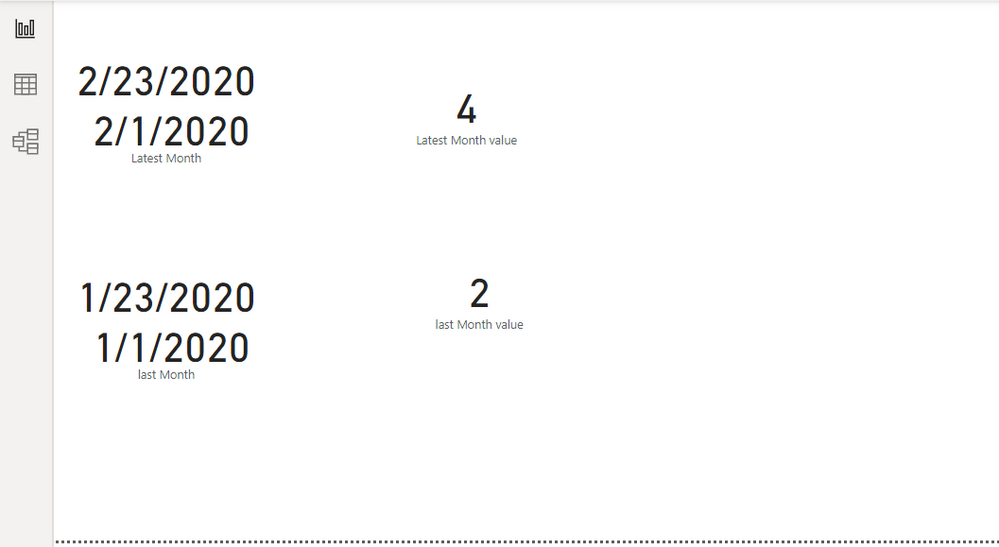- Power BI forums
- Updates
- News & Announcements
- Get Help with Power BI
- Desktop
- Service
- Report Server
- Power Query
- Mobile Apps
- Developer
- DAX Commands and Tips
- Custom Visuals Development Discussion
- Health and Life Sciences
- Power BI Spanish forums
- Translated Spanish Desktop
- Power Platform Integration - Better Together!
- Power Platform Integrations (Read-only)
- Power Platform and Dynamics 365 Integrations (Read-only)
- Training and Consulting
- Instructor Led Training
- Dashboard in a Day for Women, by Women
- Galleries
- Community Connections & How-To Videos
- COVID-19 Data Stories Gallery
- Themes Gallery
- Data Stories Gallery
- R Script Showcase
- Webinars and Video Gallery
- Quick Measures Gallery
- 2021 MSBizAppsSummit Gallery
- 2020 MSBizAppsSummit Gallery
- 2019 MSBizAppsSummit Gallery
- Events
- Ideas
- Custom Visuals Ideas
- Issues
- Issues
- Events
- Upcoming Events
- Community Blog
- Power BI Community Blog
- Custom Visuals Community Blog
- Community Support
- Community Accounts & Registration
- Using the Community
- Community Feedback
Register now to learn Fabric in free live sessions led by the best Microsoft experts. From Apr 16 to May 9, in English and Spanish.
- Power BI forums
- Forums
- Get Help with Power BI
- Desktop
- Two date calculations I can't find info on
- Subscribe to RSS Feed
- Mark Topic as New
- Mark Topic as Read
- Float this Topic for Current User
- Bookmark
- Subscribe
- Printer Friendly Page
- Mark as New
- Bookmark
- Subscribe
- Mute
- Subscribe to RSS Feed
- Permalink
- Report Inappropriate Content
Two date calculations I can't find info on
Hello all,
I have data that can come in with a 30-45 day delay. I'm trying to set up a report that'll do the below, with that delay in mind. I can't find any examples that apply to my specific scenerio so here's what I'm trying to do.
Scenerio:
I run this report on April 1, the last date in the data is 2/23/2020. I want to get the sum of table SALES, column UNITS from 2/1/2020 - 2/23-2020. Taking the date of the last available record and the first date of that same month.
Then replicate the above but for the previous month so it's apples to apples. Showing me sales from 1/1/2020 - 1/23/2020.
Thoughts?
Solved! Go to Solution.
- Mark as New
- Bookmark
- Subscribe
- Mute
- Subscribe to RSS Feed
- Permalink
- Report Inappropriate Content
Please find solution at
https://www.dropbox.com/s/8wqtz6cfintxpa2/DateBasedonLastDate.pbix?dl=0
Microsoft Power BI Learning Resources, 2023 !!
Learn Power BI - Full Course with Dec-2022, with Window, Index, Offset, 100+ Topics !!
Did I answer your question? Mark my post as a solution! Appreciate your Kudos !! Proud to be a Super User! !!
- Mark as New
- Bookmark
- Subscribe
- Mute
- Subscribe to RSS Feed
- Permalink
- Report Inappropriate Content
Thanks everyone for chiming in! Sample table is below, pretty vanilla setup.
Using the below example, this would get the sum of 1/14/2020 through 1/20/2020 but ignore the 1/27/2020 record. Only because the highest date in Feburary is 2/23/2020. Assume this report is getting run in April via automatic email subscription so no human interaction with selection fields is a requirement.
CSV download of the below https://drive.google.com/open?id=1vCUgb3879_JvXP69kCfoxG03UDMn_AhT
| Date | Units | Model | FName | LName | Company |
| 1/14/2020 | 1 | Widget 1 | Clark | Kent | Justice League |
| 1/20/2020 | 1 | Widget 3 | Lex | Luthor | Legion of Doom |
| 1/27/2020 | 1 | Widget 1 | Peter | Parker | SHIELD |
| 2/2/2020 | 1 | Widget 2 | Bruce | Wayne | Wayne Enterprises |
| 2/11/2020 | 1 | Widget 1 | Bruce | Banner | Avengers |
| 2/17/2020 | 1 | Widget 1 | Tony | Stark | Avengers |
| 2/23/2020 | 1 | Widget 3 | Black | Widow | Avengers |
- Mark as New
- Bookmark
- Subscribe
- Mute
- Subscribe to RSS Feed
- Permalink
- Report Inappropriate Content
Please find solution at
https://www.dropbox.com/s/8wqtz6cfintxpa2/DateBasedonLastDate.pbix?dl=0
Microsoft Power BI Learning Resources, 2023 !!
Learn Power BI - Full Course with Dec-2022, with Window, Index, Offset, 100+ Topics !!
Did I answer your question? Mark my post as a solution! Appreciate your Kudos !! Proud to be a Super User! !!
- Mark as New
- Bookmark
- Subscribe
- Mute
- Subscribe to RSS Feed
- Permalink
- Report Inappropriate Content
Thank you!
- Mark as New
- Bookmark
- Subscribe
- Mute
- Subscribe to RSS Feed
- Permalink
- Report Inappropriate Content
Hi @mjohnsonsmi ,
Sample data and expected output would help tremendously.
Please see this post regarding How to Get Your Question Answered Quickly:
https://community.powerbi.com/t5/Community-Blog/How-to-Get-Your-Question-Answered-Quickly/ba-p/38490
Best Regards,
Yingjie Li
If this post helps then please consider Accept it as the solution to help the other members find it more quickly.
- Mark as New
- Bookmark
- Subscribe
- Mute
- Subscribe to RSS Feed
- Permalink
- Report Inappropriate Content
Hey @mjohnsonsmi
Have you thought about using a timeline slicer and the PARALLELPERIOD or more likely the DATEADD functions? Check out the thread in the link below as I believe it answers your problem: https://community.powerbi.com/t5/Desktop/Compare-data-with-previous-period-last-month/td-p/90426
If this helps please kudo.
If this solves your problem please accept it as a solution.
- Mark as New
- Bookmark
- Subscribe
- Mute
- Subscribe to RSS Feed
- Permalink
- Report Inappropriate Content
Please see this post regarding How to Get Your Question Answered Quickly: https://community.powerbi.com/t5/Community-Blog/How-to-Get-Your-Question-Answered-Quickly/ba-p/38490
@ me in replies or I'll lose your thread!!!
Instead of a Kudo, please vote for this idea
Become an expert!: Enterprise DNA
External Tools: MSHGQM
YouTube Channel!: Microsoft Hates Greg
Latest book!: The Definitive Guide to Power Query (M)
DAX is easy, CALCULATE makes DAX hard...
- Mark as New
- Bookmark
- Subscribe
- Mute
- Subscribe to RSS Feed
- Permalink
- Report Inappropriate Content
" I want to get the sum of table SALES, column UNITS from 2/1/2020 - 2/23-2020. "
You should be able to write a measure that gets the MIN() date in the table.
And from that date you can get the MONTH()
that should let you filter for the date range you want.
Once you know the current month you can use datediff to get the previous month (in case you're in Jan and it won't work to subtract 1). and then filter for the records in the previous month.
If you want help with the measure, post some sample data or, better yet, a sample power bi file and I'll write an example for you.
Did this post answer your question? Mark it as a solution so others can find it!
Help when you know. Ask when you don't!
Join the conversation at We Talk BI find out more about me at Slow BI
Helpful resources

Microsoft Fabric Learn Together
Covering the world! 9:00-10:30 AM Sydney, 4:00-5:30 PM CET (Paris/Berlin), 7:00-8:30 PM Mexico City

Power BI Monthly Update - April 2024
Check out the April 2024 Power BI update to learn about new features.

| User | Count |
|---|---|
| 111 | |
| 100 | |
| 80 | |
| 64 | |
| 57 |
| User | Count |
|---|---|
| 146 | |
| 110 | |
| 93 | |
| 84 | |
| 67 |