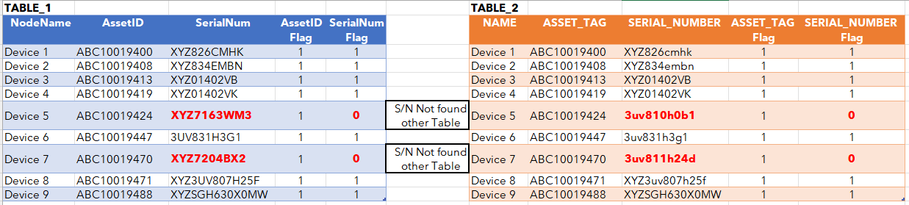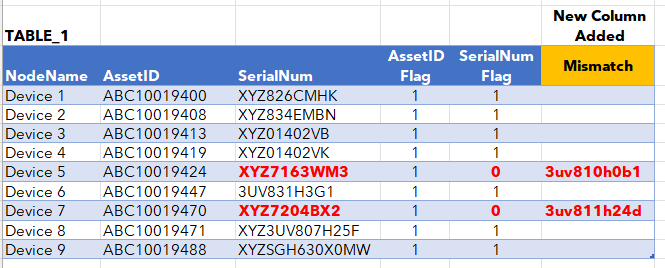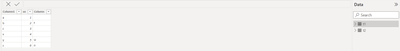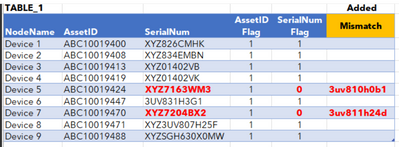- Power BI forums
- Updates
- News & Announcements
- Get Help with Power BI
- Desktop
- Service
- Report Server
- Power Query
- Mobile Apps
- Developer
- DAX Commands and Tips
- Custom Visuals Development Discussion
- Health and Life Sciences
- Power BI Spanish forums
- Translated Spanish Desktop
- Power Platform Integration - Better Together!
- Power Platform Integrations (Read-only)
- Power Platform and Dynamics 365 Integrations (Read-only)
- Training and Consulting
- Instructor Led Training
- Dashboard in a Day for Women, by Women
- Galleries
- Community Connections & How-To Videos
- COVID-19 Data Stories Gallery
- Themes Gallery
- Data Stories Gallery
- R Script Showcase
- Webinars and Video Gallery
- Quick Measures Gallery
- 2021 MSBizAppsSummit Gallery
- 2020 MSBizAppsSummit Gallery
- 2019 MSBizAppsSummit Gallery
- Events
- Ideas
- Custom Visuals Ideas
- Issues
- Issues
- Events
- Upcoming Events
- Community Blog
- Power BI Community Blog
- Custom Visuals Community Blog
- Community Support
- Community Accounts & Registration
- Using the Community
- Community Feedback
Register now to learn Fabric in free live sessions led by the best Microsoft experts. From Apr 16 to May 9, in English and Spanish.
- Power BI forums
- Forums
- Get Help with Power BI
- Desktop
- Two Tables unrelated need Column added with result...
- Subscribe to RSS Feed
- Mark Topic as New
- Mark Topic as Read
- Float this Topic for Current User
- Bookmark
- Subscribe
- Printer Friendly Page
- Mark as New
- Bookmark
- Subscribe
- Mute
- Subscribe to RSS Feed
- Permalink
- Report Inappropriate Content
Two Tables unrelated need Column added with results of lookup
2 Tables from two different sources no relationship link between them
- TABLE_1 – Holds info for Physical Assets
- TABLE_2 – Holds info for Software, VM’s Physical Assets Ect…
I've done the following DAX to look for mismatches in the Serial Number Field. – Works fine as some are flagged
_Find SN TABLE_1 to TABLE_2 = IF (TABLE_1[SerialNum] IN DISTINCT (TABLE_2[SERIAL_NUMBER]) , 1, 0 )
Need help on this next step
With your assistance I need a New Column added to TABLE_1 populated with the mismatched data from TABLE_2 to send off for validation.
Solved! Go to Solution.
- Mark as New
- Bookmark
- Subscribe
- Mute
- Subscribe to RSS Feed
- Permalink
- Report Inappropriate Content
@EZimmet something like this, pbix is attached
Column =
CALCULATE (
MAXX ( t2, t2[Column1] ),
TREATAS (
{
IF (
t1[sn]
<> CALCULATE (
CALCULATE (
MAXX ( t2, t2[sn] ),
TREATAS ( SUMMARIZE ( t1, t1[Column1], t1[sn] ), t2[Column1], t2[sn] )
)
),
t1[sn]
)
},
t2[sn]
)
)
- Mark as New
- Bookmark
- Subscribe
- Mute
- Subscribe to RSS Feed
- Permalink
- Report Inappropriate Content
calculatedColumninT1 = CALCULATE(MAX(t2[valueToReturn]),TREATAS(VALUES(t2[columnToLookup]),t1[columnToLookup]))
- Mark as New
- Bookmark
- Subscribe
- Mute
- Subscribe to RSS Feed
- Permalink
- Report Inappropriate Content
calculatedColumninT1 =
TABLE_1[SerialNum]
=
CALCULATE(MAX(TABLE_2[SERIAL_NUMBER]
),
TREATAS(VALUES(TABLE_2[SERIAL_NUMBER]
),
TABLE_1[SerialNum]
))
-------------------------
I get this in TABLE_1
- Mark as New
- Bookmark
- Subscribe
- Mute
- Subscribe to RSS Feed
- Permalink
- Report Inappropriate Content
Sorry, this should be the one
Column = t1[Column1]=CALCULATE(CALCULATE(MAXX(t2,t2[Column1]),TREATAS(VALUES(t1[Column1]),t2[Column1])))
- Mark as New
- Bookmark
- Subscribe
- Mute
- Subscribe to RSS Feed
- Permalink
- Report Inappropriate Content
This is the format I need a New Column added showing the bad Serial Number
- Mark as New
- Bookmark
- Subscribe
- Mute
- Subscribe to RSS Feed
- Permalink
- Report Inappropriate Content
@EZimmet something like this, pbix is attached
Column =
CALCULATE (
MAXX ( t2, t2[Column1] ),
TREATAS (
{
IF (
t1[sn]
<> CALCULATE (
CALCULATE (
MAXX ( t2, t2[sn] ),
TREATAS ( SUMMARIZE ( t1, t1[Column1], t1[sn] ), t2[Column1], t2[sn] )
)
),
t1[sn]
)
},
t2[sn]
)
)
Helpful resources

Microsoft Fabric Learn Together
Covering the world! 9:00-10:30 AM Sydney, 4:00-5:30 PM CET (Paris/Berlin), 7:00-8:30 PM Mexico City

Power BI Monthly Update - April 2024
Check out the April 2024 Power BI update to learn about new features.

| User | Count |
|---|---|
| 109 | |
| 98 | |
| 77 | |
| 66 | |
| 54 |
| User | Count |
|---|---|
| 144 | |
| 104 | |
| 100 | |
| 86 | |
| 64 |