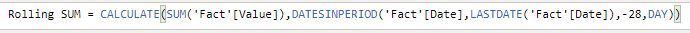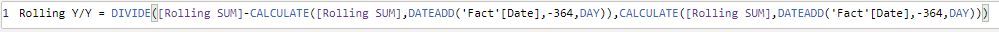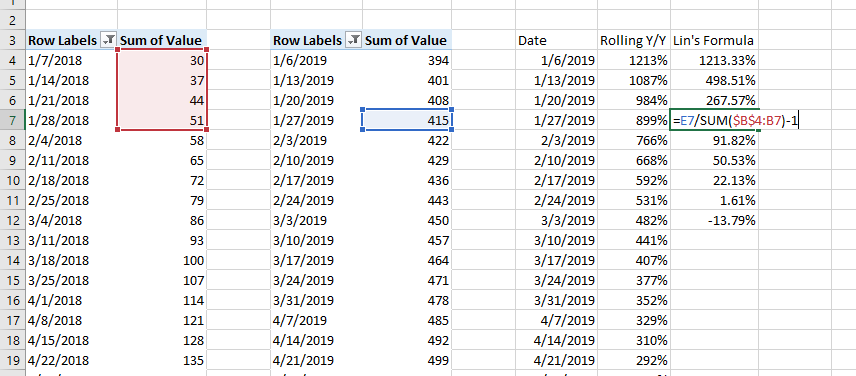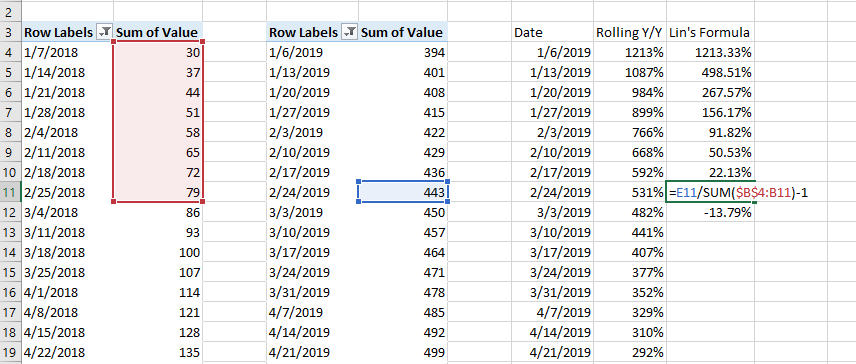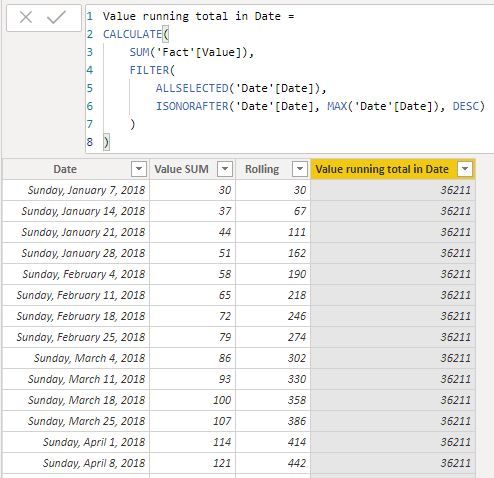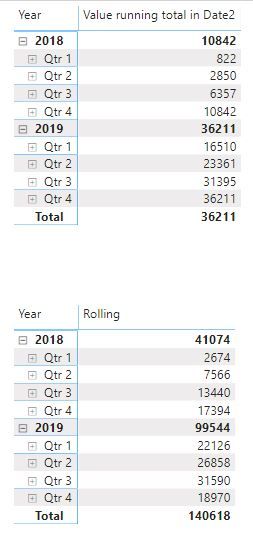- Power BI forums
- Updates
- News & Announcements
- Get Help with Power BI
- Desktop
- Service
- Report Server
- Power Query
- Mobile Apps
- Developer
- DAX Commands and Tips
- Custom Visuals Development Discussion
- Health and Life Sciences
- Power BI Spanish forums
- Translated Spanish Desktop
- Power Platform Integration - Better Together!
- Power Platform Integrations (Read-only)
- Power Platform and Dynamics 365 Integrations (Read-only)
- Training and Consulting
- Instructor Led Training
- Dashboard in a Day for Women, by Women
- Galleries
- Community Connections & How-To Videos
- COVID-19 Data Stories Gallery
- Themes Gallery
- Data Stories Gallery
- R Script Showcase
- Webinars and Video Gallery
- Quick Measures Gallery
- 2021 MSBizAppsSummit Gallery
- 2020 MSBizAppsSummit Gallery
- 2019 MSBizAppsSummit Gallery
- Events
- Ideas
- Custom Visuals Ideas
- Issues
- Issues
- Events
- Upcoming Events
- Community Blog
- Power BI Community Blog
- Custom Visuals Community Blog
- Community Support
- Community Accounts & Registration
- Using the Community
- Community Feedback
Register now to learn Fabric in free live sessions led by the best Microsoft experts. From Apr 16 to May 9, in English and Spanish.
- Power BI forums
- Forums
- Get Help with Power BI
- Desktop
- Two Linked Tables, Calculating Rolling Y/Y but Fil...
- Subscribe to RSS Feed
- Mark Topic as New
- Mark Topic as Read
- Float this Topic for Current User
- Bookmark
- Subscribe
- Printer Friendly Page
- Mark as New
- Bookmark
- Subscribe
- Mute
- Subscribe to RSS Feed
- Permalink
- Report Inappropriate Content
Two Linked Tables, Calculating Rolling Y/Y but Filter Not Working
Hello,
I'm trying to doing a rolling 4 period Y/Y calculation and the only way I've figured out to do so is the following, however when I insert a slicer for region from one table my calc does not seem to be linked and doesn't filter the values. I'm thinking it's how my Value SUM formula is set up.
Also, if someone has a better way to do a rolling Y/Y calculation then by all means suggest a better approach. The results I want to achieve is in the Excel file in the Expected Results tab.
Solved! Go to Solution.
- Mark as New
- Bookmark
- Subscribe
- Mute
- Subscribe to RSS Feed
- Permalink
- Report Inappropriate Content
Alright I figured it out. I applied the two following measures and it gives me to exactly what I expect from my manual Excel formula. For anybody out there that is in a similar situation here are the measures I used:
This measure keeps a running 4 week SUM.
This measure calculates a year over year % of the current year running 4 week SUM over the prior year running 4 week SUM.
Thanks all that have contributed to this thread. Much appreciated!
- Mark as New
- Bookmark
- Subscribe
- Mute
- Subscribe to RSS Feed
- Permalink
- Report Inappropriate Content
hi @misterbao
2. Measure can be affected by filter/slicer, so you can use it to get dynamic summary result.

So just adjust your report as below:
Regards,
Lin
If this post helps, then please consider Accept it as the solution to help the other members find it more quickly.
- Mark as New
- Bookmark
- Subscribe
- Mute
- Subscribe to RSS Feed
- Permalink
- Report Inappropriate Content
Hi @v-lili6-msft,
Thanks for your response! Definitely some progress to the solution, however it's missing one final element which is the rolling 4 prior periods in the next rows of calculations. If you open up the formula in the rows after, it's taking the sum of the prior 4 periods and taking a year over year % with the similar SUM of the 4 prior weeks of last year. This is the part where I can't seem to figure out. Our first Y/Y % of 1213% matches which is off to a good start, but once you apply the actual rolling SUM of the prior periods that's where my expected results differs from yours. I feel this is so close to the finish line and maybe it's just a slight tweak to the measures to add in last 4 periods but I can't seem to figure it.
So I was able to replicate what Lin's formula did in my Excel file and it's taking a rolling of last year indefinitely instead of just 4 periods. I only want to take 4 current periods over 4 prior year periods.
Lin's formula:
- Mark as New
- Bookmark
- Subscribe
- Mute
- Subscribe to RSS Feed
- Permalink
- Report Inappropriate Content
Alright I figured it out. I applied the two following measures and it gives me to exactly what I expect from my manual Excel formula. For anybody out there that is in a similar situation here are the measures I used:
This measure keeps a running 4 week SUM.
This measure calculates a year over year % of the current year running 4 week SUM over the prior year running 4 week SUM.
Thanks all that have contributed to this thread. Much appreciated!
- Mark as New
- Bookmark
- Subscribe
- Mute
- Subscribe to RSS Feed
- Permalink
- Report Inappropriate Content
Hi,
I think what you are looking for is a Running total.
The following seemed to work in your sample dataset:
Value running total in Date =
CALCULATE(
SUM('Fact'[Value]);
FILTER(
ALLSELECTED('Date'[Date]);
ISONORAFTER('Date'[Date]; MAX('Date'[Date]); DESC)
)
)- Mark as New
- Bookmark
- Subscribe
- Mute
- Subscribe to RSS Feed
- Permalink
- Report Inappropriate Content
Thanks for the response, Robbe. I created a new column and inserted a column as you suggested but the running total does not seem to be a rolling of the previous 4 periods.
I entered it as a new measure as I was curious and couldn't get the same values as my rolling past 4 period formula as well.
Helpful resources

Microsoft Fabric Learn Together
Covering the world! 9:00-10:30 AM Sydney, 4:00-5:30 PM CET (Paris/Berlin), 7:00-8:30 PM Mexico City

Power BI Monthly Update - April 2024
Check out the April 2024 Power BI update to learn about new features.

| User | Count |
|---|---|
| 113 | |
| 97 | |
| 85 | |
| 70 | |
| 61 |
| User | Count |
|---|---|
| 151 | |
| 121 | |
| 104 | |
| 87 | |
| 67 |