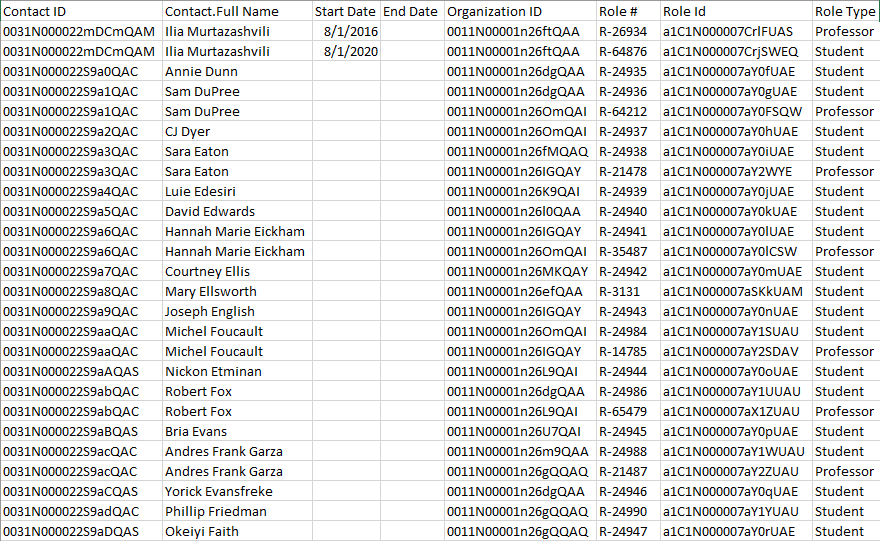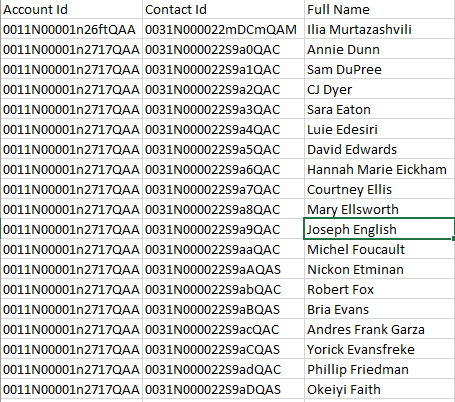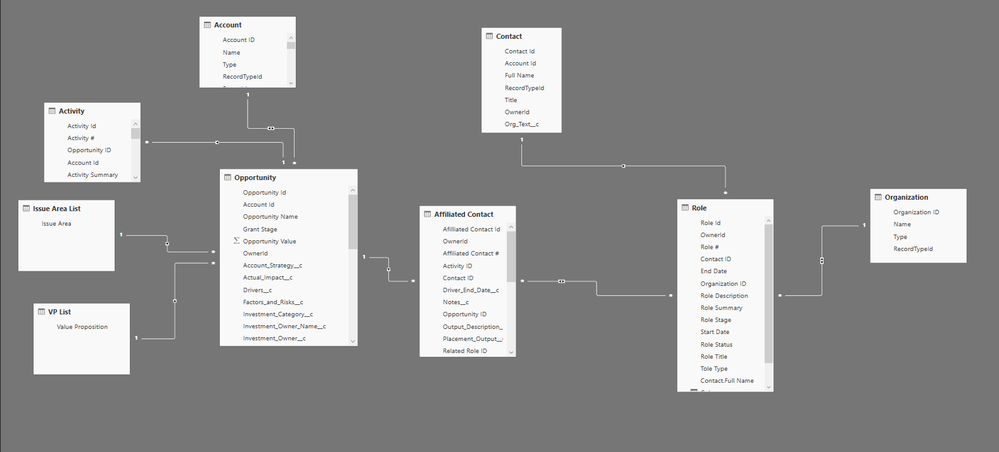- Power BI forums
- Updates
- News & Announcements
- Get Help with Power BI
- Desktop
- Service
- Report Server
- Power Query
- Mobile Apps
- Developer
- DAX Commands and Tips
- Custom Visuals Development Discussion
- Health and Life Sciences
- Power BI Spanish forums
- Translated Spanish Desktop
- Power Platform Integration - Better Together!
- Power Platform Integrations (Read-only)
- Power Platform and Dynamics 365 Integrations (Read-only)
- Training and Consulting
- Instructor Led Training
- Dashboard in a Day for Women, by Women
- Galleries
- Community Connections & How-To Videos
- COVID-19 Data Stories Gallery
- Themes Gallery
- Data Stories Gallery
- R Script Showcase
- Webinars and Video Gallery
- Quick Measures Gallery
- 2021 MSBizAppsSummit Gallery
- 2020 MSBizAppsSummit Gallery
- 2019 MSBizAppsSummit Gallery
- Events
- Ideas
- Custom Visuals Ideas
- Issues
- Issues
- Events
- Upcoming Events
- Community Blog
- Power BI Community Blog
- Custom Visuals Community Blog
- Community Support
- Community Accounts & Registration
- Using the Community
- Community Feedback
Register now to learn Fabric in free live sessions led by the best Microsoft experts. From Apr 16 to May 9, in English and Spanish.
- Power BI forums
- Forums
- Get Help with Power BI
- Desktop
- Two Conditions for IF formula
- Subscribe to RSS Feed
- Mark Topic as New
- Mark Topic as Read
- Float this Topic for Current User
- Bookmark
- Subscribe
- Printer Friendly Page
- Mark as New
- Bookmark
- Subscribe
- Mute
- Subscribe to RSS Feed
- Permalink
- Report Inappropriate Content
Two Conditions for IF formula
Hello,
I am trying to identify contacts that have multiple roles where one role type = Professor and one role type = Student. I have included some pictures of my sample data and relationships below.
Link to sample data:
https://www.dropbox.com/s/1tgcuxrn2rtso6x/test.xlsx?dl=0
I think this needs to be a calculated column because I need row by row data not aggregate but I am not sure how to link multiple rows of related data in a formula. Below is what I have tried so far.
Column =
VAR RoleType = Role[Role Type]
Return
IF(
RoleType = "Professor" && RoleType = "Student",
"True",
"False"
)I've also created a measure that counts roles and works at the contact level
Role Count =
CALCULATE(
COUNTROWS(Role))Any help is greatly appreciated!
Solved! Go to Solution.
- Mark as New
- Bookmark
- Subscribe
- Mute
- Subscribe to RSS Feed
- Permalink
- Report Inappropriate Content
I'm sure there are lots of ways to do this. If you want a table ..
Table = INTERSECT(
SUMMARIZECOLUMNS
( 'Role Data'[Contact.Full Name] ,
FILTER('Role Data', 'Role Data'[Role Type] = "Professor")),
SUMMARIZECOLUMNS
( 'Role Data'[Contact.Full Name] ,
FILTER('Role Data', 'Role Data'[Role Type] = "Student")))
- Mark as New
- Bookmark
- Subscribe
- Mute
- Subscribe to RSS Feed
- Permalink
- Report Inappropriate Content
I'm sure there are lots of ways to do this. If you want a table ..
Table = INTERSECT(
SUMMARIZECOLUMNS
( 'Role Data'[Contact.Full Name] ,
FILTER('Role Data', 'Role Data'[Role Type] = "Professor")),
SUMMARIZECOLUMNS
( 'Role Data'[Contact.Full Name] ,
FILTER('Role Data', 'Role Data'[Role Type] = "Student")))
- Mark as New
- Bookmark
- Subscribe
- Mute
- Subscribe to RSS Feed
- Permalink
- Report Inappropriate Content
Thanks @HotChilli ! Just tried this out and it works like a charm. I was also able to create two measures to count the roles per contact that worked when I displayed it data in a visual table.
Professor Role Count =
CALCULATE(
COUNTX(Role, Role[Tole Type]),
FILTER(Role, Role[Tole Type] = "Professor"))
Student Role Count =
CALCULATE(
COUNTX(Role, Role[Tole Type]),
FILTER(Role, Role[Tole Type] = "Student"))
Helpful resources

Microsoft Fabric Learn Together
Covering the world! 9:00-10:30 AM Sydney, 4:00-5:30 PM CET (Paris/Berlin), 7:00-8:30 PM Mexico City

Power BI Monthly Update - April 2024
Check out the April 2024 Power BI update to learn about new features.

| User | Count |
|---|---|
| 106 | |
| 93 | |
| 75 | |
| 62 | |
| 50 |
| User | Count |
|---|---|
| 147 | |
| 107 | |
| 105 | |
| 87 | |
| 61 |