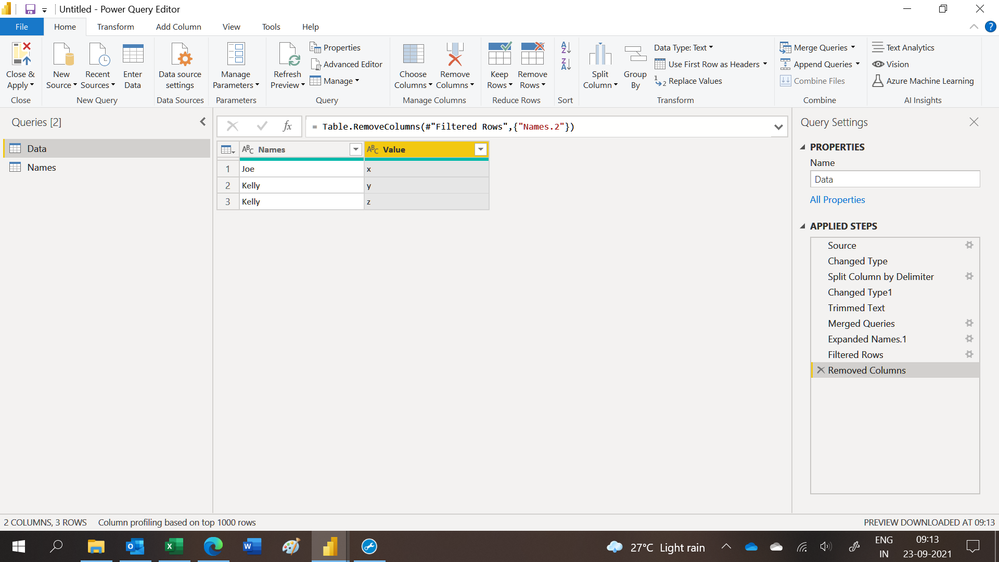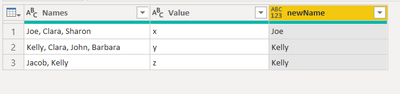- Power BI forums
- Updates
- News & Announcements
- Get Help with Power BI
- Desktop
- Service
- Report Server
- Power Query
- Mobile Apps
- Developer
- DAX Commands and Tips
- Custom Visuals Development Discussion
- Health and Life Sciences
- Power BI Spanish forums
- Translated Spanish Desktop
- Power Platform Integration - Better Together!
- Power Platform Integrations (Read-only)
- Power Platform and Dynamics 365 Integrations (Read-only)
- Training and Consulting
- Instructor Led Training
- Dashboard in a Day for Women, by Women
- Galleries
- Community Connections & How-To Videos
- COVID-19 Data Stories Gallery
- Themes Gallery
- Data Stories Gallery
- R Script Showcase
- Webinars and Video Gallery
- Quick Measures Gallery
- 2021 MSBizAppsSummit Gallery
- 2020 MSBizAppsSummit Gallery
- 2019 MSBizAppsSummit Gallery
- Events
- Ideas
- Custom Visuals Ideas
- Issues
- Issues
- Events
- Upcoming Events
- Community Blog
- Power BI Community Blog
- Custom Visuals Community Blog
- Community Support
- Community Accounts & Registration
- Using the Community
- Community Feedback
Register now to learn Fabric in free live sessions led by the best Microsoft experts. From Apr 16 to May 9, in English and Spanish.
- Power BI forums
- Forums
- Get Help with Power BI
- Desktop
- Turn multiple names in a column into one name if i...
- Subscribe to RSS Feed
- Mark Topic as New
- Mark Topic as Read
- Float this Topic for Current User
- Bookmark
- Subscribe
- Printer Friendly Page
- Mark as New
- Bookmark
- Subscribe
- Mute
- Subscribe to RSS Feed
- Permalink
- Report Inappropriate Content
Turn multiple names in a column into one name if it matches a list of names
So I have a table with a column that lists multiple names in each row. Only one name in each row is relevant. I want to get rid of the other names, based on a list of names I have stored elsewhere.
So:
| Names | Value |
| Joe, Clara, Sharon | x |
| Kelly, Clara, John, Barbara | y |
| Jacob, Kelly | z |
I only care about Joe and Kelly, so what I would want to see is:
| Names | Value |
| Joe | x |
| Kelly | y |
| Kelly | z |
I don't know if I need to change the query or do a calculated column or something else. I tried splitting the columns and creating a new column but I've got a lot of data and a long list of names I want to pull from that names column. I'd rather not list out the several dozen names that should be checked for in each of the 4 newly created columns. Is there a relatively simple way to tackle this?
Solved! Go to Solution.
- Mark as New
- Bookmark
- Subscribe
- Mute
- Subscribe to RSS Feed
- Permalink
- Report Inappropriate Content
@Anonymous IDNumber is not correc,t you want [Value]
Agent =
VAR __NamesICareAbout = ALL(Agents[Name])
VAR __Text = SUBSTITUTE([Assigned To],",","|")
VAR __Count = PATHLENGTH(__Text)
VAR __Table =
FILTER(
ADDCOLUMNS(
GENERATESERIES(1,__Count,1),
"__Name",
PATHITEM(__Text,[Value])
),
[__Name] IN __NamesICareAbout
)
RETURN
CONCATENATEX(__Table,[__Name],";")You are using the "index" created by GENERATESERIES to pull the correct path item out of the text path. GENERATESERIES creates a single column table with the column name "Value".
@ me in replies or I'll lose your thread!!!
Instead of a Kudo, please vote for this idea
Become an expert!: Enterprise DNA
External Tools: MSHGQM
YouTube Channel!: Microsoft Hates Greg
Latest book!: The Definitive Guide to Power Query (M)
DAX is easy, CALCULATE makes DAX hard...
- Mark as New
- Bookmark
- Subscribe
- Mute
- Subscribe to RSS Feed
- Permalink
- Report Inappropriate Content
Hi,
You may download my PBI file from here.
Hope this helps.
Regards,
Ashish Mathur
http://www.ashishmathur.com
https://www.linkedin.com/in/excelenthusiasts/
- Mark as New
- Bookmark
- Subscribe
- Mute
- Subscribe to RSS Feed
- Permalink
- Report Inappropriate Content
Hi @Anonymous
If I understand it correctly, you can keep the data simple and clean, here is one way in M. Not sure if you will have Joe and Kelly in the same list, so use list, you can add more names if you care someone else other than Joe and Kelly
let
Source = Table.FromRows(Json.Document(Binary.Decompress(Binary.FromText("i45W8spP1VFwzkksStRRCM5ILMrPU9JRqlCK1YlW8k7NyamES3rlZ+TpKDglFiUBuUA1lWA1XonJ+Uk6CmClQMEqpdhYAA==", BinaryEncoding.Base64), Compression.Deflate)), let _t = ((type nullable text) meta [Serialized.Text = true]) in type table [Names = _t, Value = _t]),
#"Changed Type" = Table.TransformColumnTypes(Source,{{"Names", type text}, {"Value", type text}}),
#"Added Custom" = Table.AddColumn(#"Changed Type", "newName", each List.Select(Text.Split([Names],", "), each List.Contains({"Joe","Kelly"}, _))),
#"Expanded newName" = Table.ExpandListColumn(#"Added Custom", "newName")
in
#"Expanded newName"
- Mark as New
- Bookmark
- Subscribe
- Mute
- Subscribe to RSS Feed
- Permalink
- Report Inappropriate Content
@Anonymous One way:
Column =
VAR __NamesICareAbout = SELECTCOLUMNS('PeopeWhoMatter'[Names])
VAR __Text = SUBSTITUE([Names],", ","|")
VAR __Count = PATHLENGTH(__Text)
VAR __Table =
FILTER(
ADDCOLUMNS(
GENERATESERIES(1,__Count,1),
"__Name",PATHITEM(__Text,[Value])
),
[__Name] IN __NamesICareAbout
)
RETURN
CONCATENATEX(__Table,[__Name],", ")@ me in replies or I'll lose your thread!!!
Instead of a Kudo, please vote for this idea
Become an expert!: Enterprise DNA
External Tools: MSHGQM
YouTube Channel!: Microsoft Hates Greg
Latest book!: The Definitive Guide to Power Query (M)
DAX is easy, CALCULATE makes DAX hard...
- Mark as New
- Bookmark
- Subscribe
- Mute
- Subscribe to RSS Feed
- Permalink
- Report Inappropriate Content
@Greg_Deckler Soooo DAX is all I'm comfortable with, so I tried your solution. This is what I input:
Agent =
The error I get is that "The result of a conversion or arithmetic operation is either too large or too small."
Not sure what that means.
- Mark as New
- Bookmark
- Subscribe
- Mute
- Subscribe to RSS Feed
- Permalink
- Report Inappropriate Content
@Anonymous IDNumber is not correc,t you want [Value]
Agent =
VAR __NamesICareAbout = ALL(Agents[Name])
VAR __Text = SUBSTITUTE([Assigned To],",","|")
VAR __Count = PATHLENGTH(__Text)
VAR __Table =
FILTER(
ADDCOLUMNS(
GENERATESERIES(1,__Count,1),
"__Name",
PATHITEM(__Text,[Value])
),
[__Name] IN __NamesICareAbout
)
RETURN
CONCATENATEX(__Table,[__Name],";")You are using the "index" created by GENERATESERIES to pull the correct path item out of the text path. GENERATESERIES creates a single column table with the column name "Value".
@ me in replies or I'll lose your thread!!!
Instead of a Kudo, please vote for this idea
Become an expert!: Enterprise DNA
External Tools: MSHGQM
YouTube Channel!: Microsoft Hates Greg
Latest book!: The Definitive Guide to Power Query (M)
DAX is easy, CALCULATE makes DAX hard...
Helpful resources

Microsoft Fabric Learn Together
Covering the world! 9:00-10:30 AM Sydney, 4:00-5:30 PM CET (Paris/Berlin), 7:00-8:30 PM Mexico City

Power BI Monthly Update - April 2024
Check out the April 2024 Power BI update to learn about new features.

| User | Count |
|---|---|
| 111 | |
| 100 | |
| 80 | |
| 64 | |
| 58 |
| User | Count |
|---|---|
| 146 | |
| 110 | |
| 93 | |
| 84 | |
| 67 |