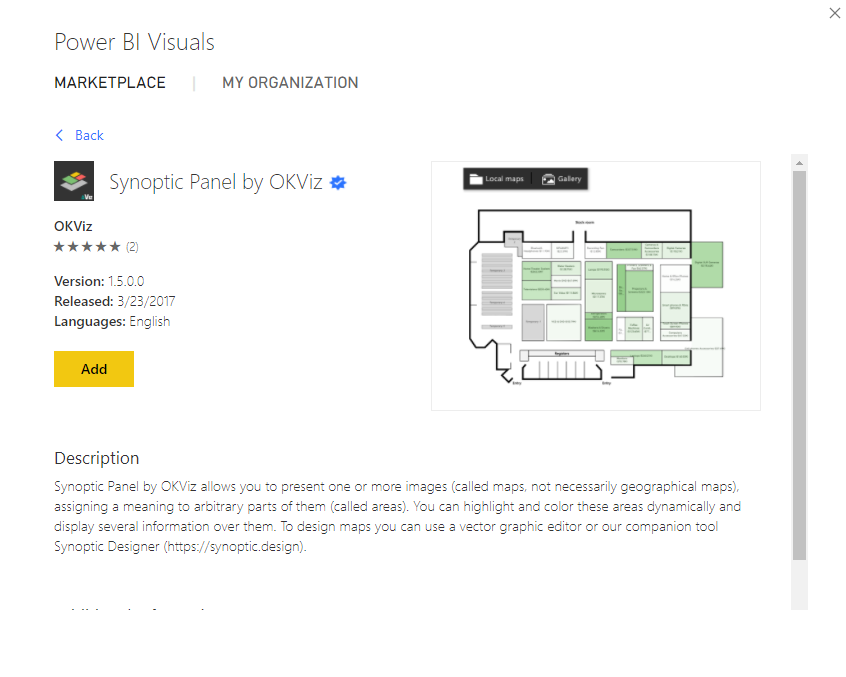- Power BI forums
- Updates
- News & Announcements
- Get Help with Power BI
- Desktop
- Service
- Report Server
- Power Query
- Mobile Apps
- Developer
- DAX Commands and Tips
- Custom Visuals Development Discussion
- Health and Life Sciences
- Power BI Spanish forums
- Translated Spanish Desktop
- Power Platform Integration - Better Together!
- Power Platform Integrations (Read-only)
- Power Platform and Dynamics 365 Integrations (Read-only)
- Training and Consulting
- Instructor Led Training
- Dashboard in a Day for Women, by Women
- Galleries
- Community Connections & How-To Videos
- COVID-19 Data Stories Gallery
- Themes Gallery
- Data Stories Gallery
- R Script Showcase
- Webinars and Video Gallery
- Quick Measures Gallery
- 2021 MSBizAppsSummit Gallery
- 2020 MSBizAppsSummit Gallery
- 2019 MSBizAppsSummit Gallery
- Events
- Ideas
- Custom Visuals Ideas
- Issues
- Issues
- Events
- Upcoming Events
- Community Blog
- Power BI Community Blog
- Custom Visuals Community Blog
- Community Support
- Community Accounts & Registration
- Using the Community
- Community Feedback
Register now to learn Fabric in free live sessions led by the best Microsoft experts. From Apr 16 to May 9, in English and Spanish.
- Power BI forums
- Forums
- Get Help with Power BI
- Desktop
- Re: Turn an image into a report
- Subscribe to RSS Feed
- Mark Topic as New
- Mark Topic as Read
- Float this Topic for Current User
- Bookmark
- Subscribe
- Printer Friendly Page
- Mark as New
- Bookmark
- Subscribe
- Mute
- Subscribe to RSS Feed
- Permalink
- Report Inappropriate Content
Turn an image into a report
I have an image that I would like to turn into a report. About 2 years ago when I attended a summit in Seattle, there was someone there that had an engine image (think it was a PDF) and turned it into a report indicating specific sections of the motor to associate with the reporting data (I think it was failure rates of the engine parts, but not sure). I would like to do something similar (just not with motors). I work for a home builder, and would like to use our community map to indicate what floorplans were built on which homesites and what stage of the building process they are in. At the moment, these community maps are being updated manually on a weekly basis, but the data I need to update the maps is coming out of PowerBI already...so if I can connect the two it would be great! I CANNOT do this on the mapping software as many of the addresses are non-existant yet because they are brand new streets. It typically takes 6 months for them to be mapped for GPS, and I can't wait that long.
If I can connect my current data in some way to my PDF maps, they will be updated automatically for us when all other reports are updated. Is there anyone that can tell me how to do this or point me in the right direction of where I can find the steps?
- Mark as New
- Bookmark
- Subscribe
- Mute
- Subscribe to RSS Feed
- Permalink
- Report Inappropriate Content
You could try this one
- Mark as New
- Bookmark
- Subscribe
- Mute
- Subscribe to RSS Feed
- Permalink
- Report Inappropriate Content
Gwigga...this looks very promising. THANK YOU for suggesting Synoptic Panel. I'll check it out. Here is the example I mentioned in my original post about the engine example.
- Mark as New
- Bookmark
- Subscribe
- Mute
- Subscribe to RSS Feed
- Permalink
- Report Inappropriate Content
@LisaHoffer,
You are able to display image by setting data category of an image column to Image URL, there is a similar thread for your reference.
However, it is not possible to extract data from image or PDF and use PDF/image as data source in Power BI. Some ideas about this issue have been submitted in Power BI ideas forum, please vote them up.
Support Pulling Images when using a webpage as a data connection
Allow PDF to be added to extract data
As a workaround for your issue, you can use online tools to extract data from PDF/image to file, then connect to file in Power BI Desktop.
https://docparser.com/blog/extract-data-from-pdf/
https://medium.com/@CharlesBordet/how-to-extract-and-clean-data-from-pdf-files-in-r-da11964e252e
https://automeris.io/WebPlotDigitizer/
Regards,
Lydia
If this post helps, then please consider Accept it as the solution to help the other members find it more quickly.
- Mark as New
- Bookmark
- Subscribe
- Mute
- Subscribe to RSS Feed
- Permalink
- Report Inappropriate Content
Lydia, I appreciate the response, but neither of these links applies to what I am looking to do, nor am I trying to extract data from a PDF. I want to create a report (actually already have one) and use an image or PDF of one of our communities as the custom graphic showing different results from the report on the map. I finally found the "Engine Diagnostic" report on the Power BI site yesterday, but there is no information/steps on how to create something similar...and for some reason it will not allow me to include the image here. It just says you can create interactive reports customized for your business.
Helpful resources

Microsoft Fabric Learn Together
Covering the world! 9:00-10:30 AM Sydney, 4:00-5:30 PM CET (Paris/Berlin), 7:00-8:30 PM Mexico City

Power BI Monthly Update - April 2024
Check out the April 2024 Power BI update to learn about new features.

| User | Count |
|---|---|
| 109 | |
| 98 | |
| 77 | |
| 66 | |
| 54 |
| User | Count |
|---|---|
| 144 | |
| 104 | |
| 100 | |
| 86 | |
| 64 |