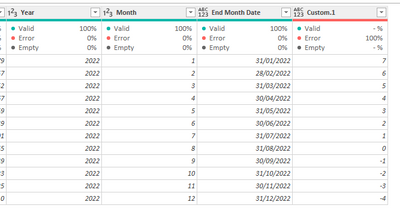- Power BI forums
- Updates
- News & Announcements
- Get Help with Power BI
- Desktop
- Service
- Report Server
- Power Query
- Mobile Apps
- Developer
- DAX Commands and Tips
- Custom Visuals Development Discussion
- Health and Life Sciences
- Power BI Spanish forums
- Translated Spanish Desktop
- Power Platform Integration - Better Together!
- Power Platform Integrations (Read-only)
- Power Platform and Dynamics 365 Integrations (Read-only)
- Training and Consulting
- Instructor Led Training
- Dashboard in a Day for Women, by Women
- Galleries
- Community Connections & How-To Videos
- COVID-19 Data Stories Gallery
- Themes Gallery
- Data Stories Gallery
- R Script Showcase
- Webinars and Video Gallery
- Quick Measures Gallery
- 2021 MSBizAppsSummit Gallery
- 2020 MSBizAppsSummit Gallery
- 2019 MSBizAppsSummit Gallery
- Events
- Ideas
- Custom Visuals Ideas
- Issues
- Issues
- Events
- Upcoming Events
- Community Blog
- Power BI Community Blog
- Custom Visuals Community Blog
- Community Support
- Community Accounts & Registration
- Using the Community
- Community Feedback
Register now to learn Fabric in free live sessions led by the best Microsoft experts. From Apr 16 to May 9, in English and Spanish.
- Power BI forums
- Forums
- Get Help with Power BI
- Desktop
- Re: Turn MonthYear field into generic named fields...
- Subscribe to RSS Feed
- Mark Topic as New
- Mark Topic as Read
- Float this Topic for Current User
- Bookmark
- Subscribe
- Printer Friendly Page
- Mark as New
- Bookmark
- Subscribe
- Mute
- Subscribe to RSS Feed
- Permalink
- Report Inappropriate Content
Turn MonthYear field into generic named fields based on the most current month (Month00, Month01)
I have a quite unique situation that requires a bit of non-traditional methods. In my base data, I have two fields that show Month and Year, which duplicates name fields because of the monthly splits. I needed to transpose the month and year fields to be able to do calcualtions like monthly difference, growth rates and groupings,
I fixed this by creating columns for the MonthYear combination, then transforming through pivoting the column on import. This does work, but the unique names that the month year produces makes it difficult to adjust queries when a new month populates.
Is there a caluclated column formula that can turn the latest month year into Month00 and the previous month Month01 etc..
| Name | Orders | Month | Year |
| Jim | 1 | 1 | 2022 |
| Jim | 3 | 2 | 2022 |
| Jim | 65 | 3 | 2022 |
| Jim | 43 | 4 | 2022 |
| Jim | 5 | 5 | 2022 |
| Jim | 5 | 6 | 2022 |
| Bob | 54 | 1 | 2022 |
| Bob | 44 | 2 | 2022 |
| Bob | 68 | 3 | 2022 |
| Bob | 5 | 4 | 2022 |
| Bob | 4 | 5 | 2022 |
| Bob | 3 | 6 | 2022 |
| Name | Orders | Month | Year | MonthYear | Generic Monthly Name |
| Jim | 1 | 1 | 2022 | 12022 | Month05 |
| Jim | 3 | 2 | 2022 | 22022 | Month04 |
| Jim | 65 | 3 | 2022 | 32022 | Month03 |
| Jim | 43 | 4 | 2022 | 42022 | Month02 |
| Jim | 5 | 5 | 2022 | 52022 | Month01 |
| Jim | 5 | 6 | 2022 | 62022 | Month00 |
| Bob | 54 | 1 | 2022 | 12022 | Month05 |
| Bob | 44 | 2 | 2022 | 22022 | Month04 |
| Bob | 68 | 3 | 2022 | 32022 | Month03 |
| Bob | 5 | 4 | 2022 | 42022 | Month02 |
| Bob | 4 | 5 | 2022 | 52022 | Month01 |
| Bob | 3 | 6 | 2022 | 62022 | Month00 |
- Mark as New
- Bookmark
- Subscribe
- Mute
- Subscribe to RSS Feed
- Permalink
- Report Inappropriate Content
Hi @Sut_Datanaut ,
Don't understand why you are pivoting the columns and then making the transpose of the values, in this case believe that the best option since you have the month and year why don't you simply create a date column with the end of the month for each year month combination?
In this case you would not need to unpivot no values and you would have a date field to create the monthly differences and so on, you can even then create a column for the absolut month based on that date.
In the query editor just add the following code:
Date.EndOfMonth ( #date([Year],[Month],1))
For the relative month add the following code:
Number.Round(Number.From(( Date.From (DateTime.LocalNow()) - [End Month Date])/( 365.25 / 12 )) , 0 )+ 1
Regards
Miguel Félix
Did I answer your question? Mark my post as a solution!
Proud to be a Super User!
Check out my blog: Power BI em PortuguêsHelpful resources

Microsoft Fabric Learn Together
Covering the world! 9:00-10:30 AM Sydney, 4:00-5:30 PM CET (Paris/Berlin), 7:00-8:30 PM Mexico City

Power BI Monthly Update - April 2024
Check out the April 2024 Power BI update to learn about new features.

| User | Count |
|---|---|
| 112 | |
| 100 | |
| 80 | |
| 64 | |
| 57 |
| User | Count |
|---|---|
| 146 | |
| 110 | |
| 93 | |
| 84 | |
| 67 |