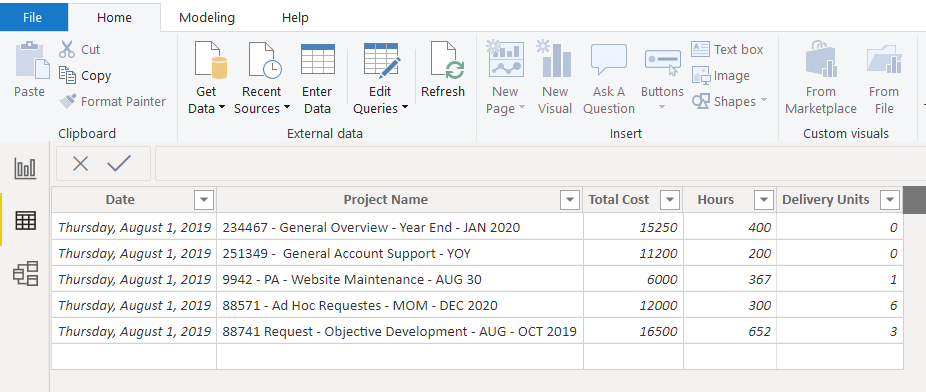- Power BI forums
- Updates
- News & Announcements
- Get Help with Power BI
- Desktop
- Service
- Report Server
- Power Query
- Mobile Apps
- Developer
- DAX Commands and Tips
- Custom Visuals Development Discussion
- Health and Life Sciences
- Power BI Spanish forums
- Translated Spanish Desktop
- Power Platform Integration - Better Together!
- Power Platform Integrations (Read-only)
- Power Platform and Dynamics 365 Integrations (Read-only)
- Training and Consulting
- Instructor Led Training
- Dashboard in a Day for Women, by Women
- Galleries
- Community Connections & How-To Videos
- COVID-19 Data Stories Gallery
- Themes Gallery
- Data Stories Gallery
- R Script Showcase
- Webinars and Video Gallery
- Quick Measures Gallery
- 2021 MSBizAppsSummit Gallery
- 2020 MSBizAppsSummit Gallery
- 2019 MSBizAppsSummit Gallery
- Events
- Ideas
- Custom Visuals Ideas
- Issues
- Issues
- Events
- Upcoming Events
- Community Blog
- Power BI Community Blog
- Custom Visuals Community Blog
- Community Support
- Community Accounts & Registration
- Using the Community
- Community Feedback
Register now to learn Fabric in free live sessions led by the best Microsoft experts. From Apr 16 to May 9, in English and Spanish.
- Power BI forums
- Forums
- Get Help with Power BI
- Desktop
- Trying to split text into two columns with an inco...
- Subscribe to RSS Feed
- Mark Topic as New
- Mark Topic as Read
- Float this Topic for Current User
- Bookmark
- Subscribe
- Printer Friendly Page
- Mark as New
- Bookmark
- Subscribe
- Mute
- Subscribe to RSS Feed
- Permalink
- Report Inappropriate Content
Trying to split text into two columns with an inconsistent delimeter
Hi All,
Here's a small mock data set for a data source I am trying to clean. I need to separate the text into two separate columns, but "traditional" methods like using some basic text funtions and splitting by delimeter do not work.
I'm trying to split the column "Project Name" into two new columns:
- One column will just have the Project Number (the 4-6 digit number at the beginning of the cell)
- The other column will have the Project Name (the sting of text that comes after the number)
Here are my issues:
- Due to human error when an employee enters a project name into our system, sometimes there is an extra space after the first dash (as seen in the second row) or sometimes the first dash is omitted (see the fifth row)
- Ideally, the Project name should follow this taxonomy: "Project Name"space"-"space"Project Title" but this doesn't always happen for all instances
The Challenge:
- I can't use a Left() funtion because the project numbers vary in number of digits
- I cannot split the column by delimeter because there are a few instances that don't adhere to the "Project Name"space"-"space"Project Title" structure due to human error
- For the extra space after the dash instances, I want to avoid the new Project Name column to return the extra space as well (conceptually thinking, I want all of the text to be left-most aligned so the first thing in the cell is a character, not a space)
The EXTRA Challenge:
- This data is being pumped into Power BI directly from our CRM, and due to different permission levels, I cannot query edit. As such, I'm trying to figure out a fix by using DAX to create new columns.
Thank you in advance for any or all insight you can offer to help me fix this very nitpicky issue!
Solved! Go to Solution.
- Mark as New
- Bookmark
- Subscribe
- Mute
- Subscribe to RSS Feed
- Permalink
- Report Inappropriate Content
Try using the below DAX to create columns:
Project Number = VAR v_hyphenPos = SEARCH( "-", Data[ProjectName], 1, 0) RETURN TRIM( LEFT( Data[ProjectName], v_hyphenPos-1 ) )
Project Name = VAR v_hyphenPos = SEARCH( "-", Data[ProjectName], 1, 0) RETURN TRIM( RIGHT( Data[ProjectName], (LEN(Data[ProjectName])-1) - (v_hyphenPos - 1 ) ) )
Thanks.
- Mark as New
- Bookmark
- Subscribe
- Mute
- Subscribe to RSS Feed
- Permalink
- Report Inappropriate Content
Try using the below DAX to create columns:
Project Number = VAR v_hyphenPos = SEARCH( "-", Data[ProjectName], 1, 0) RETURN TRIM( LEFT( Data[ProjectName], v_hyphenPos-1 ) )
Project Name = VAR v_hyphenPos = SEARCH( "-", Data[ProjectName], 1, 0) RETURN TRIM( RIGHT( Data[ProjectName], (LEN(Data[ProjectName])-1) - (v_hyphenPos - 1 ) ) )
Thanks.
Helpful resources

Microsoft Fabric Learn Together
Covering the world! 9:00-10:30 AM Sydney, 4:00-5:30 PM CET (Paris/Berlin), 7:00-8:30 PM Mexico City

Power BI Monthly Update - April 2024
Check out the April 2024 Power BI update to learn about new features.

| User | Count |
|---|---|
| 107 | |
| 94 | |
| 77 | |
| 63 | |
| 50 |
| User | Count |
|---|---|
| 147 | |
| 106 | |
| 104 | |
| 87 | |
| 61 |