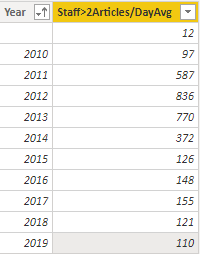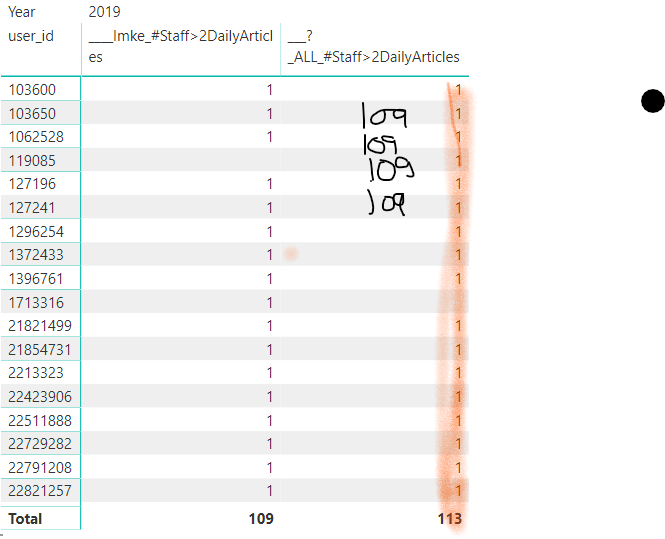- Power BI forums
- Updates
- News & Announcements
- Get Help with Power BI
- Desktop
- Service
- Report Server
- Power Query
- Mobile Apps
- Developer
- DAX Commands and Tips
- Custom Visuals Development Discussion
- Health and Life Sciences
- Power BI Spanish forums
- Translated Spanish Desktop
- Power Platform Integration - Better Together!
- Power Platform Integrations (Read-only)
- Power Platform and Dynamics 365 Integrations (Read-only)
- Training and Consulting
- Instructor Led Training
- Dashboard in a Day for Women, by Women
- Galleries
- Community Connections & How-To Videos
- COVID-19 Data Stories Gallery
- Themes Gallery
- Data Stories Gallery
- R Script Showcase
- Webinars and Video Gallery
- Quick Measures Gallery
- 2021 MSBizAppsSummit Gallery
- 2020 MSBizAppsSummit Gallery
- 2019 MSBizAppsSummit Gallery
- Events
- Ideas
- Custom Visuals Ideas
- Issues
- Issues
- Events
- Upcoming Events
- Community Blog
- Power BI Community Blog
- Custom Visuals Community Blog
- Community Support
- Community Accounts & Registration
- Using the Community
- Community Feedback
Register now to learn Fabric in free live sessions led by the best Microsoft experts. From Apr 16 to May 9, in English and Spanish.
- Power BI forums
- Forums
- Get Help with Power BI
- Desktop
- Re: Trying to replace Summarize() with SummarizeCo...
- Subscribe to RSS Feed
- Mark Topic as New
- Mark Topic as Read
- Float this Topic for Current User
- Bookmark
- Subscribe
- Printer Friendly Page
- Mark as New
- Bookmark
- Subscribe
- Mute
- Subscribe to RSS Feed
- Permalink
- Report Inappropriate Content
Trying to replace Summarize() with SummarizeColumns - AddMissingItems() Error + advanced ALL() issue
I have ~12m row table all articles ever written on a large publishing website since 2010. Let's simplify the table a bit and say it has the following data:
Table: all_articles_ever
| ArticleID | AuthorID | RoleID | Date |
| 00001_I_love_powerBI | 121 | 4 | 12/13/2019 |
| 00002_I_learning_powerBI_is_fun | 121 | 4 | 12/13/2019 |
I am interested in counting the # of our staff who write 2 or more articles a day on average (to help cut down noise in our data by excluding folks like me who post only occasionally). I have been using Summarize() and it works okay. The 2 issues I have with it are (1) huge performance hit, and (2) having trouble using ALL() with it to return only the grand totals. Here's what works okay:
TRY1#Staff>2DailyArticles = COUNTROWS(
FILTER(
SUMMARIZE(
VALUES(all_articles_ever[UserID]),
all_articles_ever[User_ID],
"ABCD",CALCULATE (____//measure_for_daily_articles_count//__________)
)
,[ABCD]>=2)
)
So, I tried the following and it works much faster to return a data table (if I go to Modelling/Add Table) but throws an error in Reports of AddMissingItems().
TRY2_#Staff>2DaiyArticles = COUNTROWS(
FILTER(
SUMMARIZECOLUMNS(
all_articles_ever[User_ID],
"ABCD", CALCULATE(____________//measure_daily_articles_count//___________)
),
[ABCD]>2)
)
QUESTION 1:
I have been reading SQLBI and the master @marcorusso but am not following why TRY2 throws the AddMissingItems() error.
QUESTION 2:
Let's say I capitulate and just take the performance hit using Summarize(), what's the best way to edit TRY1 to return only grand totals in Reports?
I can do this in a data table by Modelling/AddTable...
allart_Table =
SUMMARIZE(
FILTER(
SUMMARIZE(
FILTER(all_articles_ever, all_articles_ever[RoleID] = 4 || all_articles_ever[RoleID] = 5),
all_articles_ever[UserID],
DimDate[Year],
"ABCD",CALCULATE([__DailyLocAvg_Art]) //This is a measure that divides # articles by # days
)
, [ABCD] >=2
)
,
DimDate[Year],
"Staff>2Articles/DayAvg", DISTINCTCOUNT(all_articles_ever[UserID])
)
....which returns the desired results. But how would I write either the above measure or TRY1 (or TRY2 if I could fix the error) to get it to return these grand totals through a measure in Reports?
Thank you for help. I've been playing around with this for a week without success.
Solved! Go to Solution.
- Mark as New
- Bookmark
- Subscribe
- Mute
- Subscribe to RSS Feed
- Permalink
- Report Inappropriate Content
Hi @charleshale
it looks as if you've misunderstood the article. You are adding a column ("ABCD") to a virtual table with SUMMARIZE and you can do the same with ADDCOLUMNS instead. So your orignal measure:
TRY1#Staff>2DailyArticles = COUNTROWS(
FILTER(
SUMMARIZE(
VALUES(all_articles_ever[UserID]),
all_articles_ever[User_ID],
"ABCD",CALCULATE (____//measure_for_daily_articles_count//__________)
)
,[ABCD]>=2)
)
will become this:
TRY1#Staff>2DailyArticles = COUNTROWS(
FILTER(
ADDCOLUMNS(
SUMMARIZE(
VALUES(all_articles_ever[UserID]),
all_articles_ever[User_ID]
),
"ABCD",CALCULATE (____//measure_for_daily_articles_count//__________)
)
,[ABCD]>=2)
)
Imke Feldmann (The BIccountant)
If you liked my solution, please give it a thumbs up. And if I did answer your question, please mark this post as a solution. Thanks!
How to integrate M-code into your solution -- How to get your questions answered quickly -- How to provide sample data -- Check out more PBI- learning resources here -- Performance Tipps for M-queries
- Mark as New
- Bookmark
- Subscribe
- Mute
- Subscribe to RSS Feed
- Permalink
- Report Inappropriate Content
I solved this through trial and error: moving the ALL () up to the SUMMARIZE() works. Does heck of a number on the processor but works.
___?_ALL_#Staff>2DailyArticles = COUNTROWS(
FILTER(
ADDCOLUMNS(
SUMMARIZE( ALL(
all_articles_ever),all_articles_ever[user_id]
),
"ABCD", CALCULATE([__DailyLocAvg_Art], all_articles_ever[Lkup_RoleID] = 4 || all_articles_ever[Lkup_RoleID] = 5 )
),
[ABCD]>2)
)- Mark as New
- Bookmark
- Subscribe
- Mute
- Subscribe to RSS Feed
- Permalink
- Report Inappropriate Content
Hi
to avoid the performance-hit of SUMMARIZE, use ADDCOLUMN for adding the columns (and SUMMARIZE just for the grouping): https://www.sqlbi.com/blog/marco/2012/09/04/optimize-summarize-with-addcolumns-in-dax-ssas-tabular-d...
Imke Feldmann (The BIccountant)
If you liked my solution, please give it a thumbs up. And if I did answer your question, please mark this post as a solution. Thanks!
How to integrate M-code into your solution -- How to get your questions answered quickly -- How to provide sample data -- Check out more PBI- learning resources here -- Performance Tipps for M-queries
- Mark as New
- Bookmark
- Subscribe
- Mute
- Subscribe to RSS Feed
- Permalink
- Report Inappropriate Content
Thanks, @IM (what a master you are). Only issue here is that I am not adding columns. So maybe summarize is as fast as I can get and it's just a massive table?
- Mark as New
- Bookmark
- Subscribe
- Mute
- Subscribe to RSS Feed
- Permalink
- Report Inappropriate Content
Hi @charleshale
it looks as if you've misunderstood the article. You are adding a column ("ABCD") to a virtual table with SUMMARIZE and you can do the same with ADDCOLUMNS instead. So your orignal measure:
TRY1#Staff>2DailyArticles = COUNTROWS(
FILTER(
SUMMARIZE(
VALUES(all_articles_ever[UserID]),
all_articles_ever[User_ID],
"ABCD",CALCULATE (____//measure_for_daily_articles_count//__________)
)
,[ABCD]>=2)
)
will become this:
TRY1#Staff>2DailyArticles = COUNTROWS(
FILTER(
ADDCOLUMNS(
SUMMARIZE(
VALUES(all_articles_ever[UserID]),
all_articles_ever[User_ID]
),
"ABCD",CALCULATE (____//measure_for_daily_articles_count//__________)
)
,[ABCD]>=2)
)
Imke Feldmann (The BIccountant)
If you liked my solution, please give it a thumbs up. And if I did answer your question, please mark this post as a solution. Thanks!
How to integrate M-code into your solution -- How to get your questions answered quickly -- How to provide sample data -- Check out more PBI- learning resources here -- Performance Tipps for M-queries
- Mark as New
- Bookmark
- Subscribe
- Mute
- Subscribe to RSS Feed
- Permalink
- Report Inappropriate Content
Ah that makes sense. Almost all is clear now. The measure you just edited is lightning fast. The speed improvement vs SUMMARIZE() is really incredible.
Question about ALL() filters here. Let's say I want to now edit the measure to return the table column total (which would be the total # of UserIDs posting over 2x/day) independent of UserID row context. Where would you put the ALL() filters given that the countrows itself needs UserID context to count the total?
___/EXP/_"ALL>2x/day" = countrows ( //CAN I PUT AN ALL() UP HERE?
FILTER(
ADDCOLUMNS(
SUMMARIZE(
VALUES(all_articles_ever[UserID]),
all_articles_ever[UserID]
),
"ABCD", CALCULATE(____//measure//________, //PUTTING ALL() FILTERS HERE FAILS TO RETURN GRAND TOTAL WITH ROW CONTEXT USERID )
),
[ABCD]>2)
)
Put another way, in the photo below, the goal would be to edit the measure to return the grand total (here it's 109) in the right hand column. Can this be done through ALL() + ADDCOLUMNS() & SUMMARIZE() or should I be tackling it another way?
Thank you for your mastery.
- Mark as New
- Bookmark
- Subscribe
- Mute
- Subscribe to RSS Feed
- Permalink
- Report Inappropriate Content
I solved this through trial and error: moving the ALL () up to the SUMMARIZE() works. Does heck of a number on the processor but works.
___?_ALL_#Staff>2DailyArticles = COUNTROWS(
FILTER(
ADDCOLUMNS(
SUMMARIZE( ALL(
all_articles_ever),all_articles_ever[user_id]
),
"ABCD", CALCULATE([__DailyLocAvg_Art], all_articles_ever[Lkup_RoleID] = 4 || all_articles_ever[Lkup_RoleID] = 5 )
),
[ABCD]>2)
)Helpful resources

Microsoft Fabric Learn Together
Covering the world! 9:00-10:30 AM Sydney, 4:00-5:30 PM CET (Paris/Berlin), 7:00-8:30 PM Mexico City

Power BI Monthly Update - April 2024
Check out the April 2024 Power BI update to learn about new features.

| User | Count |
|---|---|
| 109 | |
| 98 | |
| 77 | |
| 66 | |
| 54 |
| User | Count |
|---|---|
| 144 | |
| 104 | |
| 101 | |
| 86 | |
| 64 |