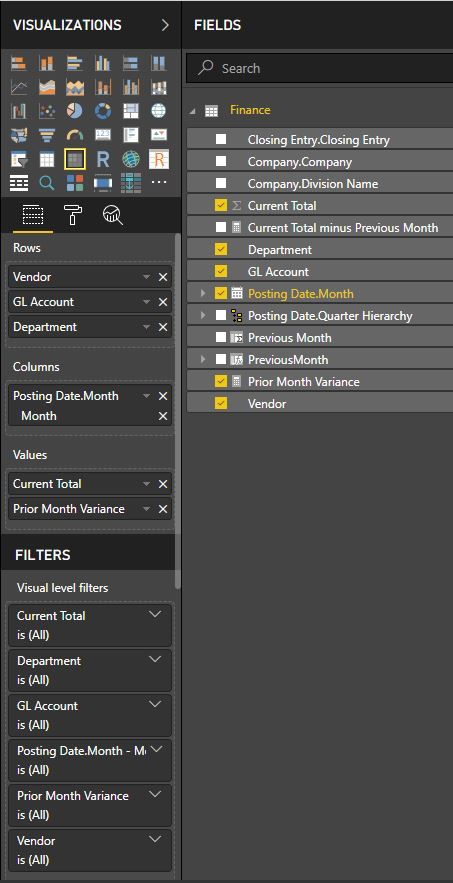- Power BI forums
- Updates
- News & Announcements
- Get Help with Power BI
- Desktop
- Service
- Report Server
- Power Query
- Mobile Apps
- Developer
- DAX Commands and Tips
- Custom Visuals Development Discussion
- Health and Life Sciences
- Power BI Spanish forums
- Translated Spanish Desktop
- Power Platform Integration - Better Together!
- Power Platform Integrations (Read-only)
- Power Platform and Dynamics 365 Integrations (Read-only)
- Training and Consulting
- Instructor Led Training
- Dashboard in a Day for Women, by Women
- Galleries
- Community Connections & How-To Videos
- COVID-19 Data Stories Gallery
- Themes Gallery
- Data Stories Gallery
- R Script Showcase
- Webinars and Video Gallery
- Quick Measures Gallery
- 2021 MSBizAppsSummit Gallery
- 2020 MSBizAppsSummit Gallery
- 2019 MSBizAppsSummit Gallery
- Events
- Ideas
- Custom Visuals Ideas
- Issues
- Issues
- Events
- Upcoming Events
- Community Blog
- Power BI Community Blog
- Custom Visuals Community Blog
- Community Support
- Community Accounts & Registration
- Using the Community
- Community Feedback
Register now to learn Fabric in free live sessions led by the best Microsoft experts. From Apr 16 to May 9, in English and Spanish.
- Power BI forums
- Forums
- Get Help with Power BI
- Desktop
- Re: Trying to remove "Prior Month Variance" from T...
- Subscribe to RSS Feed
- Mark Topic as New
- Mark Topic as Read
- Float this Topic for Current User
- Bookmark
- Subscribe
- Printer Friendly Page
- Mark as New
- Bookmark
- Subscribe
- Mute
- Subscribe to RSS Feed
- Permalink
- Report Inappropriate Content
Trying to remove "Prior Month Variance" from Totals in matrix.
I created a Matrix for a financial report (Can't upload this info for security reasons) showing a full year with monthly totals and prior month variance. Everything looks great but the Row Totals are also showing a Total and another cell for variance. I don't need the variance in the total column only in the monthly columns but still need the yearly total. Is there a way to keep the variance for the monthly columns and remove it from the total column? I've looked all over the web and can't for the life of me find a solution to this issue.
Thank You in Advance,
Ray Lo the Data Bro
- Mark as New
- Bookmark
- Subscribe
- Mute
- Subscribe to RSS Feed
- Permalink
- Report Inappropriate Content
Hi @Anonymous,
You could use the following pattern:
- Mark as New
- Bookmark
- Subscribe
- Mute
- Subscribe to RSS Feed
- Permalink
- Report Inappropriate Content
Thank you @Anonymous so much for the assistance. That ended up working for a majority of the variances but for some reason i'm still getting a handful of them still showing up. Here is the the formula I have going right now
Is there something I'm missing that would allow most to go away but still leave a few in place?
None of them report back the correct info on the totals column and all show a 0% variance.
I've also noticed that all of the totals that still show the varaince percentage only have a month of data showing (Not sure if that might have anything to do with it).
- Mark as New
- Bookmark
- Subscribe
- Mute
- Subscribe to RSS Feed
- Permalink
- Report Inappropriate Content
Hi @Anonymous ,
I'm not sure exactly what's happening - could you mock up what you're trying to do?
The pattern I provided should prevent the calculation from running if there is more than one month involved in the calculation. It's the same idea as ISFILTERED - I assumed the total meant something like the entire year.
Thanks,
Nathan
- Mark as New
- Bookmark
- Subscribe
- Mute
- Subscribe to RSS Feed
- Permalink
- Report Inappropriate Content
@Anonymous here is a small snip of what i'm working on.
It's a massive breakdown done by monthly totals and having the yearly totals at the end of the report. But I don't need the monthly variance in the grand total for the year.
Some of these rows only have payments in a single month some have them for every month. So when I used your formula it removed everything but the rows where only one month had a subtotal.
- Mark as New
- Bookmark
- Subscribe
- Mute
- Subscribe to RSS Feed
- Permalink
- Report Inappropriate Content
@Anonymous - Could you provide a screenshot of the fields that are in use on your matrix?
Thanks,
Nathan
- Mark as New
- Bookmark
- Subscribe
- Mute
- Subscribe to RSS Feed
- Permalink
- Report Inappropriate Content
- Mark as New
- Bookmark
- Subscribe
- Mute
- Subscribe to RSS Feed
- Permalink
- Report Inappropriate Content
@Anonymous - I think it would be helpful to:
1. Add a Date Dimension table in your model.
2. Create a Relationship between the new table and your Fact table.
3. Mark your table as a Date Table.
4. In any calculations and visuals, reference the date attributes in the date table. For instance, there will be an attribute called Month.
5. (Additionally) It is also preferable to have all Dimension information separated into their respective tables. e.g. company info all in it's own dimension table and then join the fact table on the key. One benefit is that it makes your fact, which tends to be tall, thinner.
Hope this Helps
- Mark as New
- Bookmark
- Subscribe
- Mute
- Subscribe to RSS Feed
- Permalink
- Report Inappropriate Content
@Anonymous i'm confused as to how that will help me to rid of the % from the yearly grand total at the end of my report. The report itself is all good other than removing that Grand Total percetage.
- Mark as New
- Bookmark
- Subscribe
- Mute
- Subscribe to RSS Feed
- Permalink
- Report Inappropriate Content
@Anonymous - The reason that the grand total still shows up for rows that only have one month:
HASONEVALUE checks to see whether the attribute has only a single. In the problem case, the date column only has a single value for month, because it is filtered by the other dimensions.
If the date were in a separate dimension table, that table would not be filtered by other dimensions, and HASONEVALUE would be false.
Helpful resources

Microsoft Fabric Learn Together
Covering the world! 9:00-10:30 AM Sydney, 4:00-5:30 PM CET (Paris/Berlin), 7:00-8:30 PM Mexico City

Power BI Monthly Update - April 2024
Check out the April 2024 Power BI update to learn about new features.

| User | Count |
|---|---|
| 117 | |
| 107 | |
| 69 | |
| 68 | |
| 43 |
| User | Count |
|---|---|
| 148 | |
| 103 | |
| 103 | |
| 88 | |
| 66 |