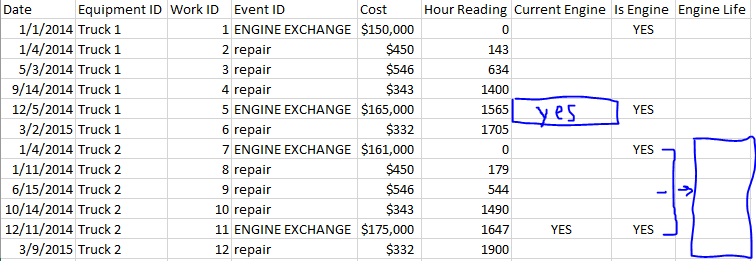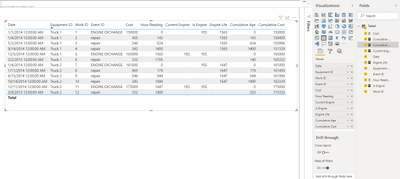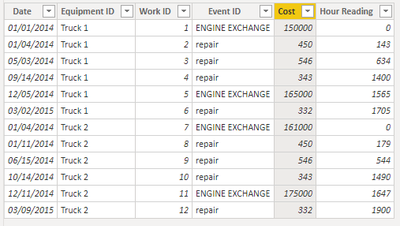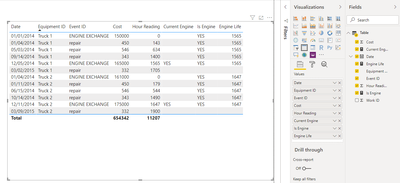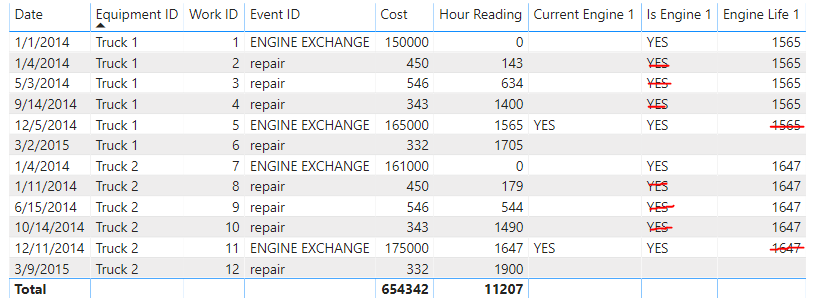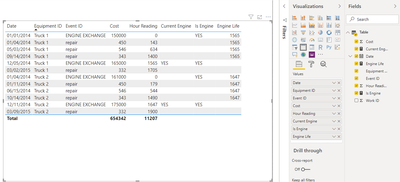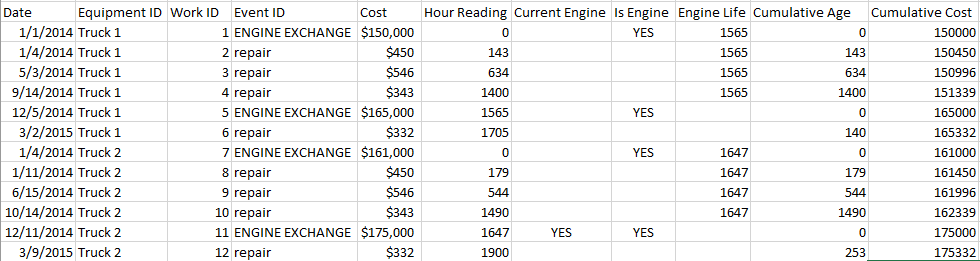- Power BI forums
- Updates
- News & Announcements
- Get Help with Power BI
- Desktop
- Service
- Report Server
- Power Query
- Mobile Apps
- Developer
- DAX Commands and Tips
- Custom Visuals Development Discussion
- Health and Life Sciences
- Power BI Spanish forums
- Translated Spanish Desktop
- Power Platform Integration - Better Together!
- Power Platform Integrations (Read-only)
- Power Platform and Dynamics 365 Integrations (Read-only)
- Training and Consulting
- Instructor Led Training
- Dashboard in a Day for Women, by Women
- Galleries
- Community Connections & How-To Videos
- COVID-19 Data Stories Gallery
- Themes Gallery
- Data Stories Gallery
- R Script Showcase
- Webinars and Video Gallery
- Quick Measures Gallery
- 2021 MSBizAppsSummit Gallery
- 2020 MSBizAppsSummit Gallery
- 2019 MSBizAppsSummit Gallery
- Events
- Ideas
- Custom Visuals Ideas
- Issues
- Issues
- Events
- Upcoming Events
- Community Blog
- Power BI Community Blog
- Custom Visuals Community Blog
- Community Support
- Community Accounts & Registration
- Using the Community
- Community Feedback
Register now to learn Fabric in free live sessions led by the best Microsoft experts. From Apr 16 to May 9, in English and Spanish.
- Power BI forums
- Forums
- Get Help with Power BI
- Desktop
- Re: Trying to make a row-based measure
- Subscribe to RSS Feed
- Mark Topic as New
- Mark Topic as Read
- Float this Topic for Current User
- Bookmark
- Subscribe
- Printer Friendly Page
- Mark as New
- Bookmark
- Subscribe
- Mute
- Subscribe to RSS Feed
- Permalink
- Report Inappropriate Content
Trying to make a row-based measure
Hi there, I'm trying to make a measure that does the following:
- Gives a "Yes" value to rows of the most recent engine exchange per truck. I've currently written a measure that only gives me a "Yes" value for the entire column, because I haven't figured out how to run the measure on each truck, instead it evaluates all of them. I've highlighted where an additional "Yes" should be in blue, whereas it only shows the "Yes" at the bottom. Here's the DAX: Current Engine =IF (SUM('Table'[Hour Reading]) =CALCULATE (MAX('Table'[Hour Reading]),FILTER ( ALLSELECTED('Table'), ('Table'[Hour Reading]))),"Yes", "")
- The "engine life" column should be a calculation of the hour reading from the most recent engine exchange minus the previous one. So for Truck 2, the Engine Life values in the 0, 179, 544, 1490, and 1647 rows should be 1647, since that was the life of that specific engine. Then it resets after 1647 since that's a newly installed engine after.
Sorry if this doesn't make sense, I tried to explain it as best as I could. Let me know if anything needs to be clarified.
Thanks!
Solved! Go to Solution.
- Mark as New
- Bookmark
- Subscribe
- Mute
- Subscribe to RSS Feed
- Permalink
- Report Inappropriate Content
Hi, @Anonymous
You may try the following measure in SSAS.
Cumulative Age =
var _date = SELECTEDVALUE(Table1[Date])
var _equipmentid = SELECTEDVALUE(Table1[Equipment ID])
var _eventid = SELECTEDVALUE(Table1[Event ID])
var _maxdate =
CALCULATE(
MAX(Table1[Date]),
FILTER(
ALL(Table1),
Table1[Equipment ID] = _equipmentid
)
)
return
IF(
_eventid = "ENGINE EXCHANGE",
0,
IF(
_date = _maxdate
,
SELECTEDVALUE(Table1[Hour Reading])-
CALCULATE(
SUM(Table1[Hour Reading]),
FILTER(
ALL(Table1),
Table1[Equipment ID] = _equipmentid&&
Table1[Event ID] = "ENGINE EXCHANGE"
)
),
SELECTEDVALUE(Table1[Hour Reading])
)
)
Cumulative Cost =
var _date = SELECTEDVALUE(Table1[Date])
var _equipmentid = SELECTEDVALUE(Table1[Equipment ID])
var _eventid = SELECTEDVALUE(Table1[Event ID])
var _lastdate =
CALCULATE(
MAX(Table1[Date]),
FILTER(
ALL(Table1),
Table1[Equipment ID] = _equipmentid&&
Table1[Event ID] = "ENGINE EXCHANGE"&&
Table1[Date]<_date
)
)
return
IF(
_eventid = "ENGINE EXCHANGE",
SELECTEDVALUE(Table1[Cost]),
CALCULATE(
SUM(Table1[Cost]),
FILTER(
ALL(Table1),
Table1[Equipment ID] = _equipmentid&&
Table1[Date]>=_lastdate&&
Table1[Date]<=_date
)
)
)
Result:
Best Regards
Allan
If this post helps, then please consider Accept it as the solution to help the other members find it more quickly.
- Mark as New
- Bookmark
- Subscribe
- Mute
- Subscribe to RSS Feed
- Permalink
- Report Inappropriate Content
Hi, @Anonymous
Based on your description, I created data to reproduce your scenario.
Table:
You may create three measures as below.
Current Engine =
var _date = SELECTEDVALUE('Table'[Date])
var _equipmentid = SELECTEDVALUE('Table'[Equipment ID])
var _eventid = SELECTEDVALUE('Table'[Event ID])
var _val =
CALCULATE(
MAX('Table'[Date]),
FILTER(
ALL('Table'),
'Table'[Equipment ID] = _equipmentid&&
'Table'[Event ID] = "ENGINE EXCHANGE"
)
)
return
IF(
ISFILTERED('Table'[Equipment ID]),
IF(
_val = _date,
"YES"
)
)
Is Engine =
var _date = SELECTEDVALUE('Table'[Date])
var _equipmentid = SELECTEDVALUE('Table'[Equipment ID])
var _eventid = SELECTEDVALUE('Table'[Event ID])
var _enddate =
CALCULATE(
MAX('Table'[Date]),
FILTER(
ALL('Table'),
'Table'[Equipment ID] = _equipmentid&&
'Table'[Event ID] = "ENGINE EXCHANGE"
)
)
var _startdate =
CALCULATE(
MAX('Table'[Date]),
FILTER(
ALL('Table'),
'Table'[Equipment ID] = _equipmentid&&
'Table'[Event ID] = "ENGINE EXCHANGE"&&
'Table'[Date]<_enddate
)
)
return
IF(
ISFILTERED('Table'[Equipment ID]),
IF(
_date>=_startdate&&
_date<=_enddate,
"YES"
)
)
Engine Life =
var _date = SELECTEDVALUE('Table'[Date])
var _equipmentid = SELECTEDVALUE('Table'[Equipment ID])
var _eventid = SELECTEDVALUE('Table'[Event ID])
var _enddate =
CALCULATE(
MAX('Table'[Date]),
FILTER(
ALL('Table'),
'Table'[Equipment ID] = _equipmentid&&
'Table'[Event ID] = "ENGINE EXCHANGE"
)
)
var _startdate =
CALCULATE(
MAX('Table'[Date]),
FILTER(
ALL('Table'),
'Table'[Equipment ID] = _equipmentid&&
'Table'[Event ID] = "ENGINE EXCHANGE"&&
'Table'[Date]<_enddate
)
)
var _starthourreading =
CALCULATE(
SUM('Table'[Hour Reading]),
FILTER(
ALL('Table'),
'Table'[Equipment ID] = _equipmentid&&
'Table'[Event ID] = "ENGINE EXCHANGE"&&
'Table'[Date] = _startdate
)
)
var _endhourreading =
CALCULATE(
SUM('Table'[Hour Reading]),
FILTER(
ALL('Table'),
'Table'[Equipment ID] = _equipmentid&&
'Table'[Event ID] = "ENGINE EXCHANGE"&&
'Table'[Date] = _enddate
)
)
return
IF(
_date>=_startdate&&
_date<=_enddate,
_endhourreading-_starthourreading
)
Result:
Best Regards
Allan
If this post helps, then please consider Accept it as the solution to help the other members find it more quickly.
- Mark as New
- Bookmark
- Subscribe
- Mute
- Subscribe to RSS Feed
- Permalink
- Report Inappropriate Content
Thanks, I have it working on my end, would you be able to show me what the measures would look like if I wanted the table to look like this?
- Mark as New
- Bookmark
- Subscribe
- Mute
- Subscribe to RSS Feed
- Permalink
- Report Inappropriate Content
Hi, @Anonymous
You may try measures as below.
Current Engine =
var _date = SELECTEDVALUE('Table'[Date])
var _equipmentid = SELECTEDVALUE('Table'[Equipment ID])
var _eventid = SELECTEDVALUE('Table'[Event ID])
var _val =
CALCULATE(
MAX('Table'[Date]),
FILTER(
ALL('Table'),
'Table'[Equipment ID] = _equipmentid&&
'Table'[Event ID] = "ENGINE EXCHANGE"
)
)
return
IF(
ISFILTERED('Table'[Equipment ID]),
IF(
_val = _date,
"YES"
)
)
Is Engine =
var _date = SELECTEDVALUE('Table'[Date])
var _equipmentid = SELECTEDVALUE('Table'[Equipment ID])
var _eventid = SELECTEDVALUE('Table'[Event ID])
var _enddate =
CALCULATE(
MAX('Table'[Date]),
FILTER(
ALL('Table'),
'Table'[Equipment ID] = _equipmentid&&
'Table'[Event ID] = "ENGINE EXCHANGE"
)
)
var _startdate =
CALCULATE(
MAX('Table'[Date]),
FILTER(
ALL('Table'),
'Table'[Equipment ID] = _equipmentid&&
'Table'[Event ID] = "ENGINE EXCHANGE"&&
'Table'[Date]<_enddate
)
)
return
IF(
ISFILTERED('Table'[Equipment ID]),
IF(
_date=_startdate||
_date=_enddate,
"YES"
)
)
Engine Life =
var _date = SELECTEDVALUE('Table'[Date])
var _equipmentid = SELECTEDVALUE('Table'[Equipment ID])
var _eventid = SELECTEDVALUE('Table'[Event ID])
var _enddate =
CALCULATE(
MAX('Table'[Date]),
FILTER(
ALL('Table'),
'Table'[Equipment ID] = _equipmentid&&
'Table'[Event ID] = "ENGINE EXCHANGE"
)
)
var _startdate =
CALCULATE(
MAX('Table'[Date]),
FILTER(
ALL('Table'),
'Table'[Equipment ID] = _equipmentid&&
'Table'[Event ID] = "ENGINE EXCHANGE"&&
'Table'[Date]<_enddate
)
)
var _starthourreading =
CALCULATE(
SUM('Table'[Hour Reading]),
FILTER(
ALL('Table'),
'Table'[Equipment ID] = _equipmentid&&
'Table'[Event ID] = "ENGINE EXCHANGE"&&
'Table'[Date] = _startdate
)
)
var _endhourreading =
CALCULATE(
SUM('Table'[Hour Reading]),
FILTER(
ALL('Table'),
'Table'[Equipment ID] = _equipmentid&&
'Table'[Event ID] = "ENGINE EXCHANGE"&&
'Table'[Date] = _enddate
)
)
return
IF(
_date>=_startdate&&
_date<_enddate,
_endhourreading-_starthourreading
)
Result:
Best Regards
Allan
If this post helps, then please consider Accept it as the solution to help the other members find it more quickly.
- Mark as New
- Bookmark
- Subscribe
- Mute
- Subscribe to RSS Feed
- Permalink
- Report Inappropriate Content
Thanks for the help! I'm having some issues with getting the measures to work in SSAS, but I think that's for me to figure out 🙂
Would you be able to help me out in writing these cumulative cost/age measures? Not sure if they're hard to write.
- Mark as New
- Bookmark
- Subscribe
- Mute
- Subscribe to RSS Feed
- Permalink
- Report Inappropriate Content
Hi, @Anonymous
You may try the following measure in SSAS.
Cumulative Age =
var _date = SELECTEDVALUE(Table1[Date])
var _equipmentid = SELECTEDVALUE(Table1[Equipment ID])
var _eventid = SELECTEDVALUE(Table1[Event ID])
var _maxdate =
CALCULATE(
MAX(Table1[Date]),
FILTER(
ALL(Table1),
Table1[Equipment ID] = _equipmentid
)
)
return
IF(
_eventid = "ENGINE EXCHANGE",
0,
IF(
_date = _maxdate
,
SELECTEDVALUE(Table1[Hour Reading])-
CALCULATE(
SUM(Table1[Hour Reading]),
FILTER(
ALL(Table1),
Table1[Equipment ID] = _equipmentid&&
Table1[Event ID] = "ENGINE EXCHANGE"
)
),
SELECTEDVALUE(Table1[Hour Reading])
)
)
Cumulative Cost =
var _date = SELECTEDVALUE(Table1[Date])
var _equipmentid = SELECTEDVALUE(Table1[Equipment ID])
var _eventid = SELECTEDVALUE(Table1[Event ID])
var _lastdate =
CALCULATE(
MAX(Table1[Date]),
FILTER(
ALL(Table1),
Table1[Equipment ID] = _equipmentid&&
Table1[Event ID] = "ENGINE EXCHANGE"&&
Table1[Date]<_date
)
)
return
IF(
_eventid = "ENGINE EXCHANGE",
SELECTEDVALUE(Table1[Cost]),
CALCULATE(
SUM(Table1[Cost]),
FILTER(
ALL(Table1),
Table1[Equipment ID] = _equipmentid&&
Table1[Date]>=_lastdate&&
Table1[Date]<=_date
)
)
)
Result:
Best Regards
Allan
If this post helps, then please consider Accept it as the solution to help the other members find it more quickly.
- Mark as New
- Bookmark
- Subscribe
- Mute
- Subscribe to RSS Feed
- Permalink
- Report Inappropriate Content
@v-alq-msft
Great, thanks! With the other measures you had helped me out with, would they vary in SSAS? e.g. Is Engine, Engine Life, Current Engine, etc.
- Mark as New
- Bookmark
- Subscribe
- Mute
- Subscribe to RSS Feed
- Permalink
- Report Inappropriate Content
Hi, @Anonymous
I have tried to use SSAS with live connection. It appears normal.
Best Regards
Allan
If this post helps, then please consider Accept it as the solution to help the other members find it more quickly.
- Mark as New
- Bookmark
- Subscribe
- Mute
- Subscribe to RSS Feed
- Permalink
- Report Inappropriate Content
RETURN
__Somevariable
Then change to for Is Engine 1:
RETURN
IF(MAX([Event ID]) = "ENGINE EXCHANGE",__SomeVariable,BLANK()
)
Similar for Engine Life 1:
RETURN
IF(MAX([Event ID]) = "ENGINE EXCHANGE" && MAX([Current Engine1] = "YES",BLANK(),__SomeVariable)
@ me in replies or I'll lose your thread!!!
Instead of a Kudo, please vote for this idea
Become an expert!: Enterprise DNA
External Tools: MSHGQM
YouTube Channel!: Microsoft Hates Greg
Latest book!: The Definitive Guide to Power Query (M)
DAX is easy, CALCULATE makes DAX hard...
- Mark as New
- Bookmark
- Subscribe
- Mute
- Subscribe to RSS Feed
- Permalink
- Report Inappropriate Content
@Anonymous - Can you post the code for your current measures? Would be easier for me to be accurate about how to modify them to achieve what you want.
@ me in replies or I'll lose your thread!!!
Instead of a Kudo, please vote for this idea
Become an expert!: Enterprise DNA
External Tools: MSHGQM
YouTube Channel!: Microsoft Hates Greg
Latest book!: The Definitive Guide to Power Query (M)
DAX is easy, CALCULATE makes DAX hard...
- Mark as New
- Bookmark
- Subscribe
- Mute
- Subscribe to RSS Feed
- Permalink
- Report Inappropriate Content
I'm using the three measures posted by v-alq-msft, I tried using the measure that you posted as well, however for some reason it gives me a "Unexpected expression "RETURN".
Thanks!
- Mark as New
- Bookmark
- Subscribe
- Mute
- Subscribe to RSS Feed
- Permalink
- Report Inappropriate Content
And I generally don't test it first because I don't feel like hand typing in a bunch of data!!
@ me in replies or I'll lose your thread!!!
Instead of a Kudo, please vote for this idea
Become an expert!: Enterprise DNA
External Tools: MSHGQM
YouTube Channel!: Microsoft Hates Greg
Latest book!: The Definitive Guide to Power Query (M)
DAX is easy, CALCULATE makes DAX hard...
- Mark as New
- Bookmark
- Subscribe
- Mute
- Subscribe to RSS Feed
- Permalink
- Report Inappropriate Content
Engine life will be something like:
Engine Life Measure =
VAR __Truck = MAX('Table'[Equipment ID])
VAR __CurrentDate = MAX('Table'[Date])
VAR __LastEngineDate =
MAXX(
FILTER(
ALL('Table'),
[Equipment ID] = __Truck &&
[Date] < __CurrentDate &&
[Is Engine] = "YES"
),
[Date]
)
VAR __Hours =
IF(MAX([Is Engine]) = "YES",
MAX([Hours Reading]),
SUMX(
FILTER(
ALL('Table'),
[Equipment ID] = __Truck &&
[Date] <= __CurrentDate &&
[Date] >= __LastEngineDate
),
[Hour Reading]
)
RETURN
__Hours
@ me in replies or I'll lose your thread!!!
Instead of a Kudo, please vote for this idea
Become an expert!: Enterprise DNA
External Tools: MSHGQM
YouTube Channel!: Microsoft Hates Greg
Latest book!: The Definitive Guide to Power Query (M)
DAX is easy, CALCULATE makes DAX hard...
- Mark as New
- Bookmark
- Subscribe
- Mute
- Subscribe to RSS Feed
- Permalink
- Report Inappropriate Content
I think:
Current Engine =
VAR __Truck = MAX('Table'[Equipment ID])
RETURN
IF (
SUM('Table'[Hour Reading]) =
CALCULATE (
MAX('Table'[Hour Reading]),
FILTER ( ALLSELECTED('Table'), [Equipment ID] = __Truck)
),
'Table'[Hour Reading]
)
"Yes",
""
)@ me in replies or I'll lose your thread!!!
Instead of a Kudo, please vote for this idea
Become an expert!: Enterprise DNA
External Tools: MSHGQM
YouTube Channel!: Microsoft Hates Greg
Latest book!: The Definitive Guide to Power Query (M)
DAX is easy, CALCULATE makes DAX hard...
Helpful resources

Microsoft Fabric Learn Together
Covering the world! 9:00-10:30 AM Sydney, 4:00-5:30 PM CET (Paris/Berlin), 7:00-8:30 PM Mexico City

Power BI Monthly Update - April 2024
Check out the April 2024 Power BI update to learn about new features.

| User | Count |
|---|---|
| 117 | |
| 105 | |
| 69 | |
| 67 | |
| 43 |
| User | Count |
|---|---|
| 148 | |
| 103 | |
| 103 | |
| 88 | |
| 66 |