- Power BI forums
- Updates
- News & Announcements
- Get Help with Power BI
- Desktop
- Service
- Report Server
- Power Query
- Mobile Apps
- Developer
- DAX Commands and Tips
- Custom Visuals Development Discussion
- Health and Life Sciences
- Power BI Spanish forums
- Translated Spanish Desktop
- Power Platform Integration - Better Together!
- Power Platform Integrations (Read-only)
- Power Platform and Dynamics 365 Integrations (Read-only)
- Training and Consulting
- Instructor Led Training
- Dashboard in a Day for Women, by Women
- Galleries
- Community Connections & How-To Videos
- COVID-19 Data Stories Gallery
- Themes Gallery
- Data Stories Gallery
- R Script Showcase
- Webinars and Video Gallery
- Quick Measures Gallery
- 2021 MSBizAppsSummit Gallery
- 2020 MSBizAppsSummit Gallery
- 2019 MSBizAppsSummit Gallery
- Events
- Ideas
- Custom Visuals Ideas
- Issues
- Issues
- Events
- Upcoming Events
- Community Blog
- Power BI Community Blog
- Custom Visuals Community Blog
- Community Support
- Community Accounts & Registration
- Using the Community
- Community Feedback
Register now to learn Fabric in free live sessions led by the best Microsoft experts. From Apr 16 to May 9, in English and Spanish.
- Power BI forums
- Forums
- Get Help with Power BI
- Desktop
- Re: Trying to make a card that has a few different...
- Subscribe to RSS Feed
- Mark Topic as New
- Mark Topic as Read
- Float this Topic for Current User
- Bookmark
- Subscribe
- Printer Friendly Page
- Mark as New
- Bookmark
- Subscribe
- Mute
- Subscribe to RSS Feed
- Permalink
- Report Inappropriate Content
Trying to make a card that has a few different values and items in it.
Happy end of April to you all. I am brand new to the power bi community. I have been tasked with getting my companies Freshservice data out of Grafana and into Power BI. I was able to get through getting the data into the file and have built a pretty basic Report. I am trying to get my reports and dashboard to be as informative as what we came from but I am getting stuck on the first visualization. I have watched about 10 youtube videos and read 20-30 boards and am just not able to get where I am trying to go. So I am going to try and ask this here. I did see one post that was similar and I asked a follow-up there, then thought that was over a year old and did not know if it would be seen.
To try and type out what I am working on is a card that will have Data centered around New Tickets. In the middle, I would like to have the New Tickets today value with a red or green arrow that shows if we are more or less than our daily average over this year. Below that, I would like to show the MTD total of new tickets and the same red-green arrow that shows how are compared to the prior month. then on the opposite side of the card Week to date (Monday 12am to Sunday 1159pm) and the same red-green arrow that would show how we were doing the prior week at the same point. And if at all possible a very small text readout of the last time the data was updated. I can only get Freshservice to give me reports every hour and when they run there are about 10 15 min behind.
For example, today is the last day of the month April 30th. As you can see in my report screenshot we have 516 tickets in April MTD. At the same point in the month last month we had 669 new tickets. So we have a 22% red down arrow next to the 516.
Thank you for any and all help you can spare the time to give me.
Below are screengrabs of what I hope will be helpful.

My Current Report 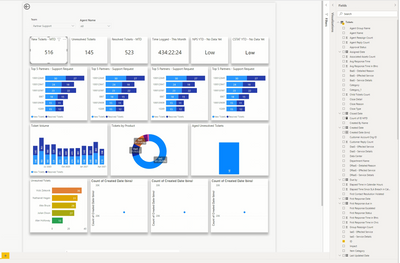
And the Visual I am trying to make (drawn by hand on my iPad and I am not an artist)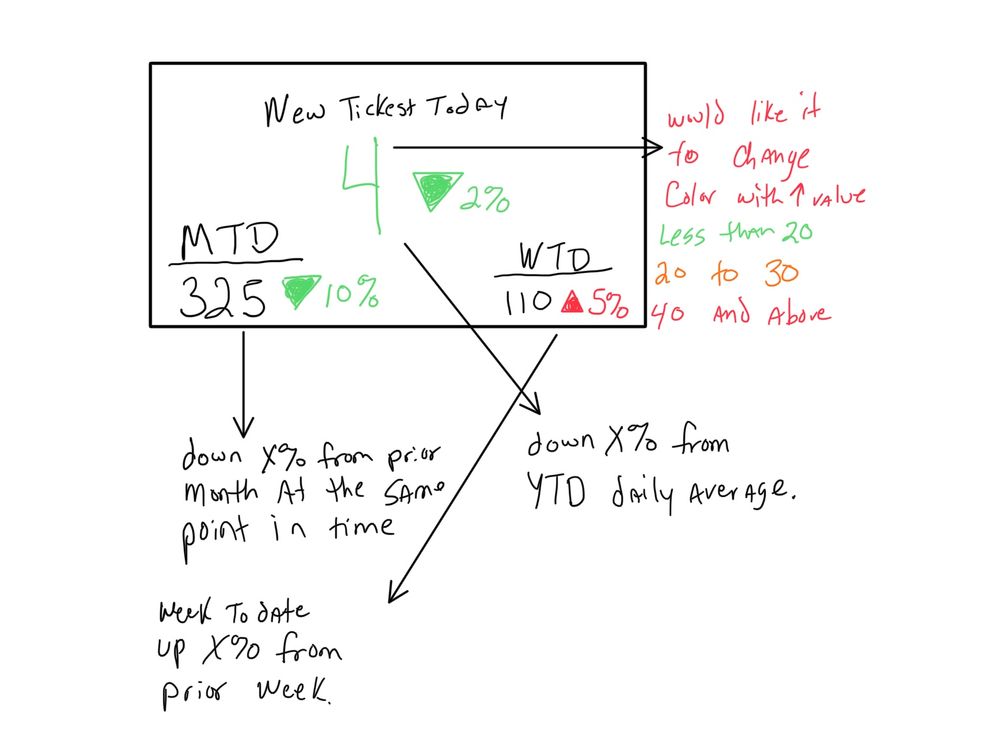
- Mark as New
- Bookmark
- Subscribe
- Mute
- Subscribe to RSS Feed
- Permalink
- Report Inappropriate Content
Davehus - I know its been a minute but any chance you still have access to the KPI pbix you sent over? I was not ever about to get it. The project I had hit a pause and now is getting back in to swing and I was hoping I could get this working. Thank you
- Mark as New
- Bookmark
- Subscribe
- Mute
- Subscribe to RSS Feed
- Permalink
- Report Inappropriate Content
Hi - Looking at your data model, it would appear you've a bit of work to do here to get the desired results. You need to add a date table to your data model in order to create the measures you need for your comparisons. I've attached a file that gives you calculations for YTD Average, Todays Tickets, MTD and PMTD. Week to Date is a tricky one and can be done but lets see if I'm on the right track in helping you with your query first.
In terms of displaying the data, there are a number of visuals that you import and you might have to work through them to find the best one to suit. I can't see one that will allow you display the visuals in the format you require. Have a look at the attached file and if you have any questions, let me know.
- Mark as New
- Bookmark
- Subscribe
- Mute
- Subscribe to RSS Feed
- Permalink
- Report Inappropriate Content
Thank you for your help, The file that you shared returns a 404 error and I was not able to view it. Would you be willing to share it again? I was pulled in to a different projecrt and did not have much time to spend on this one until now. Thank you again for the help!
Helpful resources

Microsoft Fabric Learn Together
Covering the world! 9:00-10:30 AM Sydney, 4:00-5:30 PM CET (Paris/Berlin), 7:00-8:30 PM Mexico City

Power BI Monthly Update - April 2024
Check out the April 2024 Power BI update to learn about new features.

| User | Count |
|---|---|
| 109 | |
| 98 | |
| 77 | |
| 66 | |
| 54 |
| User | Count |
|---|---|
| 144 | |
| 104 | |
| 101 | |
| 86 | |
| 64 |
