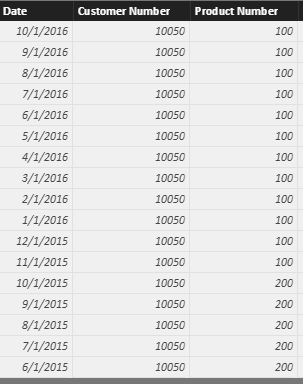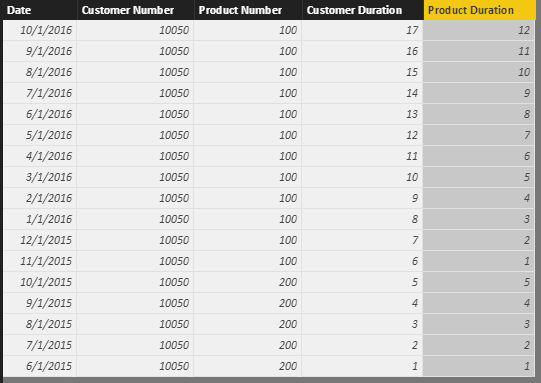- Power BI forums
- Updates
- News & Announcements
- Get Help with Power BI
- Desktop
- Service
- Report Server
- Power Query
- Mobile Apps
- Developer
- DAX Commands and Tips
- Custom Visuals Development Discussion
- Health and Life Sciences
- Power BI Spanish forums
- Translated Spanish Desktop
- Power Platform Integration - Better Together!
- Power Platform Integrations (Read-only)
- Power Platform and Dynamics 365 Integrations (Read-only)
- Training and Consulting
- Instructor Led Training
- Dashboard in a Day for Women, by Women
- Galleries
- Community Connections & How-To Videos
- COVID-19 Data Stories Gallery
- Themes Gallery
- Data Stories Gallery
- R Script Showcase
- Webinars and Video Gallery
- Quick Measures Gallery
- 2021 MSBizAppsSummit Gallery
- 2020 MSBizAppsSummit Gallery
- 2019 MSBizAppsSummit Gallery
- Events
- Ideas
- Custom Visuals Ideas
- Issues
- Issues
- Events
- Upcoming Events
- Community Blog
- Power BI Community Blog
- Custom Visuals Community Blog
- Community Support
- Community Accounts & Registration
- Using the Community
- Community Feedback
Register now to learn Fabric in free live sessions led by the best Microsoft experts. From Apr 16 to May 9, in English and Spanish.
- Power BI forums
- Forums
- Get Help with Power BI
- Desktop
- Re: Trying to create measure to display duration t...
- Subscribe to RSS Feed
- Mark Topic as New
- Mark Topic as Read
- Float this Topic for Current User
- Bookmark
- Subscribe
- Printer Friendly Page
- Mark as New
- Bookmark
- Subscribe
- Mute
- Subscribe to RSS Feed
- Permalink
- Report Inappropriate Content
Trying to create measure to display duration that company has been active
I have a large monthly billing file dating back to January '15 - each row is a monthly billing record for a customer's product.
Example:
| Date | Customer Number | Product Number | Customer Duration | Product Duration |
| 10/1/2016 | 10050 | 100 | 17 | 12 |
| 9/1/2016 | 10050 | 100 | 16 | 11 |
| 8/1/2016 | 10050 | 100 | 15 | 10 |
| 7/1/2016 | 10050 | 100 | 14 | 9 |
| 6/1/2016 | 10050 | 100 | 13 | 8 |
| 5/1/2016 | 10050 | 100 | 12 | 7 |
| 4/1/2016 | 10050 | 100 | 11 | 6 |
| 3/1/2016 | 10050 | 100 | 10 | 5 |
| 2/1/2016 | 10050 | 100 | 9 | 4 |
| 1/1/2016 | 10050 | 100 | 8 | 3 |
| 12/1/2015 | 10050 | 100 | 7 | 2 |
| 11/1/2015 | 10050 | 100 | 6 | 1 |
| 10/1/2015 | 10050 | 200 | 5 | 5 |
| 9/1/2015 | 10050 | 200 | 4 | 4 |
| 8/1/2015 | 10050 | 200 | 3 | 3 |
| 7/1/2015 | 10050 | 200 | 2 | 2 |
| 6/1/2015 | 10050 | 200 | 1 | 1 |
I filled out the two columns I want to create a measure for (Customer Duration & Product Duration). The file has thousands of different customers so that will need to be the lookup value I suppose, but how do I account for the time factor? I've linked a calendar table's Date Key to the Date in the above table if that helps.
Thanks!
Solved! Go to Solution.
- Mark as New
- Bookmark
- Subscribe
- Mute
- Subscribe to RSS Feed
- Permalink
- Report Inappropriate Content
Hi @ccsrtw,
In this scenario, you should be able to use DATEDIFF Function (DAX) to calculate the time duration. See my sample below.
I assume you have a table called "MyTestTable" like below.
Then you should be able to use the formula below to create "Customer Duration" and "Product Duration" column.
Customer Duration =
VAR cNum = MyTestTable[Customer Number]
RETURN
DATEDIFF (
CALCULATE (
MIN ( MyTestTable[Date] ),
FILTER ( ALL ( MyTestTable ), MyTestTable[Customer Number] = cNum )
),
MyTestTable[Date],
MONTH
)
+ 1
Product Duration =
VAR cNum = MyTestTable[Customer Number]
VAR pNum = MyTestTable[Product Number]
RETURN
DATEDIFF (
CALCULATE (
MIN ( MyTestTable[Date] ),
FILTER (
ALL ( MyTestTable ),
MyTestTable[Customer Number] = cNum
&& MyTestTable[Product Number] = pNum
)
),
MyTestTable[Date],
MONTH
)
+ 1
Regards
- Mark as New
- Bookmark
- Subscribe
- Mute
- Subscribe to RSS Feed
- Permalink
- Report Inappropriate Content
I'm looking for two outputs - Customer Duration and Product Duration. I populated the table with the values I want outputted.
I suppose by time factor I'm referring to the dates - need the durations to have some sort of time intelligence where they count only the rows with a date prior to its own. I hope that clears it up a bit, please let me know otherwise!
Appreciate the help!
- Mark as New
- Bookmark
- Subscribe
- Mute
- Subscribe to RSS Feed
- Permalink
- Report Inappropriate Content
Hi @ccsrtw,
In this scenario, you should be able to use DATEDIFF Function (DAX) to calculate the time duration. See my sample below.
I assume you have a table called "MyTestTable" like below.
Then you should be able to use the formula below to create "Customer Duration" and "Product Duration" column.
Customer Duration =
VAR cNum = MyTestTable[Customer Number]
RETURN
DATEDIFF (
CALCULATE (
MIN ( MyTestTable[Date] ),
FILTER ( ALL ( MyTestTable ), MyTestTable[Customer Number] = cNum )
),
MyTestTable[Date],
MONTH
)
+ 1
Product Duration =
VAR cNum = MyTestTable[Customer Number]
VAR pNum = MyTestTable[Product Number]
RETURN
DATEDIFF (
CALCULATE (
MIN ( MyTestTable[Date] ),
FILTER (
ALL ( MyTestTable ),
MyTestTable[Customer Number] = cNum
&& MyTestTable[Product Number] = pNum
)
),
MyTestTable[Date],
MONTH
)
+ 1
Regards
- Mark as New
- Bookmark
- Subscribe
- Mute
- Subscribe to RSS Feed
- Permalink
- Report Inappropriate Content
@v-ljerr-msft, that's exactly it! Thank you!
Another wrinkle that I discovered while working with the new formulas - sometimes a customer will skip a few months of billing. The way the formula is currently setup, those gaps still add up to the total duration. That is fine in the majority of cases, but I'm wondering if there is a way to adjust the formula to account for the gaps? In other words, any months with a billing prior to a gap would not count towards the duration.
Appreciate the help, this is great!
- Mark as New
- Bookmark
- Subscribe
- Mute
- Subscribe to RSS Feed
- Permalink
- Report Inappropriate Content
Hi @ccsrtw,
What do you mean about "how do I account for the time factor"? Could you be more precisely with this issue and post the expected result in your scenario?![]()
Regards
- Mark as New
- Bookmark
- Subscribe
- Mute
- Subscribe to RSS Feed
- Permalink
- Report Inappropriate Content
Hi @ccsrtw
Can you please share the output you are expecting.
Cheers
CheenuSing
Proud to be a Datanaut!
Helpful resources

Microsoft Fabric Learn Together
Covering the world! 9:00-10:30 AM Sydney, 4:00-5:30 PM CET (Paris/Berlin), 7:00-8:30 PM Mexico City

Power BI Monthly Update - April 2024
Check out the April 2024 Power BI update to learn about new features.

| User | Count |
|---|---|
| 113 | |
| 100 | |
| 77 | |
| 74 | |
| 49 |
| User | Count |
|---|---|
| 146 | |
| 108 | |
| 106 | |
| 90 | |
| 62 |