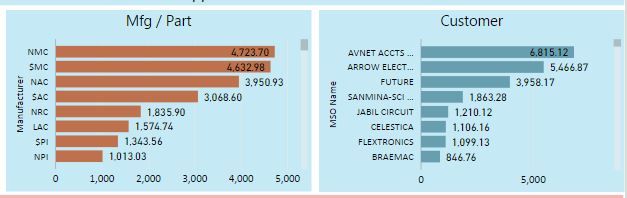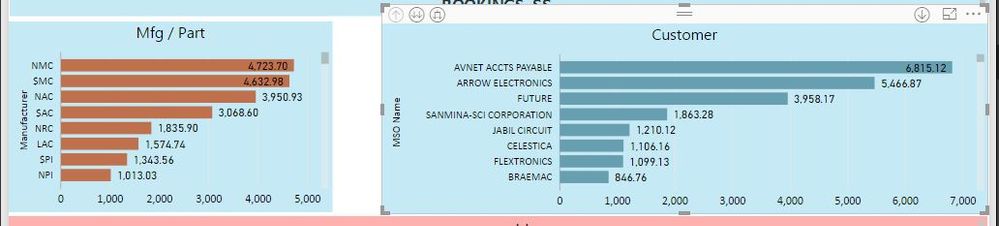- Power BI forums
- Updates
- News & Announcements
- Get Help with Power BI
- Desktop
- Service
- Report Server
- Power Query
- Mobile Apps
- Developer
- DAX Commands and Tips
- Custom Visuals Development Discussion
- Health and Life Sciences
- Power BI Spanish forums
- Translated Spanish Desktop
- Power Platform Integration - Better Together!
- Power Platform Integrations (Read-only)
- Power Platform and Dynamics 365 Integrations (Read-only)
- Training and Consulting
- Instructor Led Training
- Dashboard in a Day for Women, by Women
- Galleries
- Community Connections & How-To Videos
- COVID-19 Data Stories Gallery
- Themes Gallery
- Data Stories Gallery
- R Script Showcase
- Webinars and Video Gallery
- Quick Measures Gallery
- 2021 MSBizAppsSummit Gallery
- 2020 MSBizAppsSummit Gallery
- 2019 MSBizAppsSummit Gallery
- Events
- Ideas
- Custom Visuals Ideas
- Issues
- Issues
- Events
- Upcoming Events
- Community Blog
- Power BI Community Blog
- Custom Visuals Community Blog
- Community Support
- Community Accounts & Registration
- Using the Community
- Community Feedback
Register now to learn Fabric in free live sessions led by the best Microsoft experts. From Apr 16 to May 9, in English and Spanish.
- Power BI forums
- Forums
- Get Help with Power BI
- Desktop
- Trying to control the increment values on a Cluste...
- Subscribe to RSS Feed
- Mark Topic as New
- Mark Topic as Read
- Float this Topic for Current User
- Bookmark
- Subscribe
- Printer Friendly Page
- Mark as New
- Bookmark
- Subscribe
- Mute
- Subscribe to RSS Feed
- Permalink
- Report Inappropriate Content
Trying to control the increment values on a Clustered Bar Chart
I have two bar charts (below) that are showing the same information, but just by different categories (one is by
Manufacture Part, and the other is by Customer).
As you can see, the values are very similar.
My Question: Is there a way to have the Customer bar chart show the same X axis increments as the Mfg Part increment?
Why is one broken down by 1,000, while the other goes from 0 to 5,000?
Ideally, I'd like both charts to show the X axis as this: 0 1,000 2,000 3,000 4,000 5,000
Any help would be greatly appreciated.
Rose
Solved! Go to Solution.
- Mark as New
- Bookmark
- Subscribe
- Mute
- Subscribe to RSS Feed
- Permalink
- Report Inappropriate Content
I think I just figured this out. It has to do with the SIZE of the visual. When I make the Customer visual longer,
it adds in the extra increments (see below). Vice versa with the Mfg Part, it removes increments.
And it doesn't matter that the size (h x w) of the visuals are exactly the same. It is governed by the size of the Y axis labels.
Because the Customer Name labels are longer and take up more room, that leaves less room for the bars.
Thanks for your help.
Rose
- Mark as New
- Bookmark
- Subscribe
- Mute
- Subscribe to RSS Feed
- Permalink
- Report Inappropriate Content
Try manually assigning both charts the same Start / End X-Axis values.
See below where the top charts are 'auto'/'auto', and in the 2nd set of charts i've manually set both charts to 6500 'End'.
Please give Kudos or Mark as a Solution!
https://www.linkedin.com/in/forrest-hill-04480730/
Proud to give back to the community!
Thank You!
- Mark as New
- Bookmark
- Subscribe
- Mute
- Subscribe to RSS Feed
- Permalink
- Report Inappropriate Content
Unfortunately, that didn't do anything. I tried setting both to end at 6,000, but the middle increments did not change.
![]()
- Mark as New
- Bookmark
- Subscribe
- Mute
- Subscribe to RSS Feed
- Permalink
- Report Inappropriate Content
Can you either post your PBIX File, or provide us sample / mock data so we can duplicate your visuals how you built them? FOrrest
Please give Kudos or Mark as a Solution!
https://www.linkedin.com/in/forrest-hill-04480730/
Proud to give back to the community!
Thank You!
- Mark as New
- Bookmark
- Subscribe
- Mute
- Subscribe to RSS Feed
- Permalink
- Report Inappropriate Content
I think I just figured this out. It has to do with the SIZE of the visual. When I make the Customer visual longer,
it adds in the extra increments (see below). Vice versa with the Mfg Part, it removes increments.
And it doesn't matter that the size (h x w) of the visuals are exactly the same. It is governed by the size of the Y axis labels.
Because the Customer Name labels are longer and take up more room, that leaves less room for the bars.
Thanks for your help.
Rose
Helpful resources

Microsoft Fabric Learn Together
Covering the world! 9:00-10:30 AM Sydney, 4:00-5:30 PM CET (Paris/Berlin), 7:00-8:30 PM Mexico City

Power BI Monthly Update - April 2024
Check out the April 2024 Power BI update to learn about new features.

| User | Count |
|---|---|
| 109 | |
| 98 | |
| 77 | |
| 66 | |
| 54 |
| User | Count |
|---|---|
| 144 | |
| 104 | |
| 100 | |
| 86 | |
| 64 |