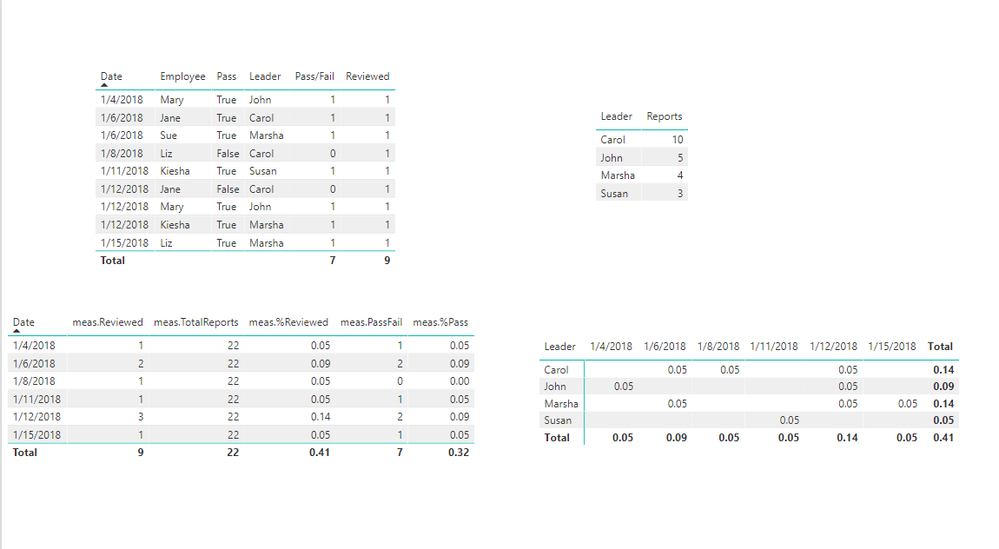- Power BI forums
- Updates
- News & Announcements
- Get Help with Power BI
- Desktop
- Service
- Report Server
- Power Query
- Mobile Apps
- Developer
- DAX Commands and Tips
- Custom Visuals Development Discussion
- Health and Life Sciences
- Power BI Spanish forums
- Translated Spanish Desktop
- Power Platform Integration - Better Together!
- Power Platform Integrations (Read-only)
- Power Platform and Dynamics 365 Integrations (Read-only)
- Training and Consulting
- Instructor Led Training
- Dashboard in a Day for Women, by Women
- Galleries
- Community Connections & How-To Videos
- COVID-19 Data Stories Gallery
- Themes Gallery
- Data Stories Gallery
- R Script Showcase
- Webinars and Video Gallery
- Quick Measures Gallery
- 2021 MSBizAppsSummit Gallery
- 2020 MSBizAppsSummit Gallery
- 2019 MSBizAppsSummit Gallery
- Events
- Ideas
- Custom Visuals Ideas
- Issues
- Issues
- Events
- Upcoming Events
- Community Blog
- Power BI Community Blog
- Custom Visuals Community Blog
- Community Support
- Community Accounts & Registration
- Using the Community
- Community Feedback
Register now to learn Fabric in free live sessions led by the best Microsoft experts. From Apr 16 to May 9, in English and Spanish.
- Power BI forums
- Forums
- Get Help with Power BI
- Desktop
- Re: Trying to calculate percent of employees being...
- Subscribe to RSS Feed
- Mark Topic as New
- Mark Topic as Read
- Float this Topic for Current User
- Bookmark
- Subscribe
- Printer Friendly Page
- Mark as New
- Bookmark
- Subscribe
- Mute
- Subscribe to RSS Feed
- Permalink
- Report Inappropriate Content
Trying to calculate percent of employees being reviewed by date
I have a list of employees being reviewed by date, the employees are identified by leader and by ID as well as the date of each review. I have a date table. I'm trying to show the percent of employees reviewed by date. I can show the overall percent reviewed, but I can't break it out to each specific date.
For example: there are 50 employees. I can show that overall, 50% have been reviewed. I can't tell that on 1/1/2018 20% were reviewed.
In addition, I can tell that 10% of Leader Mary's employees were reviewed, and what dates they were reviewed, but I can't check by date to see what percent of Mary's employees were reviewed that date.
I need to be able to pick a date and show the overall percent, and pick a date and a leader and show the percent of that leader's employees who were reviewed.
Any help would be greatly appreciated!
Solved! Go to Solution.
- Mark as New
- Bookmark
- Subscribe
- Mute
- Subscribe to RSS Feed
- Permalink
- Report Inappropriate Content
Let me know if this helps.
I entered your data into a Table (Table1). Created an if statement where true = 1, false/other = 0 (Pass/Fail). Reviewed column = 1.
I entered in the number of reports for each leader to a new table (Table2), then created a relationship between Table1 and Table2 via the Leader column.
I created a measure for Total Reports for the Leader table. meas.TotalReports = SUM(Table2[Reports])
I created measures for the Pass/Fail and Reviewed columns in Table1.
meas.PassFail = SUM(Table1[Pass/Fail])
meas.Reviewed = SUM(Table1[Reviewed])
Then, to get % Pass, divided meas.PassFail by meas.TotalReports, then the same for % Reviewed. Do these calculations as measures. Here's a snapshot of what I came up with.
- Mark as New
- Bookmark
- Subscribe
- Mute
- Subscribe to RSS Feed
- Permalink
- Report Inappropriate Content
Have you created measures of the employees that have been reviewed and the total employees? If I'm understanding the whole question correctly, I think that could be the solution. Someone with more experience I'm sure could have a different answer. If you have the employees and what date they were reviewed on you could take a count of those that have been reviewed on that date, and divide that by the total employees measure.
- Mark as New
- Bookmark
- Subscribe
- Mute
- Subscribe to RSS Feed
- Permalink
- Report Inappropriate Content
I've calculated the employees reviewed and the total number of employees, but I can't figure out how to relate the number of employees reviewed to the date they were reviewed. That's where I have the problem. If I could figure that out it would be simple to then calculate the percentage.
Thanks for your help! I do appreciate it.
- Mark as New
- Bookmark
- Subscribe
- Mute
- Subscribe to RSS Feed
- Permalink
- Report Inappropriate Content
does your data have a date in it? if so, then you may need to create a calendar table that you can put a relationship on. That way you can pull in MTD information. without seeing some of the data (or a sample with dummy info) I'm having a bit of a hard time understanding completely what the issue is.
- Mark as New
- Bookmark
- Subscribe
- Mute
- Subscribe to RSS Feed
- Permalink
- Report Inappropriate Content
I have a date in the data. I have a calendar table. I'm not trying to calculate month to date. I'm trying to look as a list of when activities took place and be able to pick a date and see all activities that took place on that date.
Example:
John has 5 employees total
Marsha has 4 employees total
Carol has 10 employees total
Susan has 3 employees total
| Date | Employee | Pass | Leader |
| 1/4/2018 | Mary | TRUE | John |
| 1/6/2018 | Sue | TRUE | Marsha |
| 1/6/2018 | Jane | TRUE | Carol |
| 1/8/2018 | Liz | FALSE | Carol |
| 1/11/2018 | Kiesha | TRUE | Susan |
| 1/12/2018 | Mary | TRUE | John |
| 1/12/2018 | Kiesha | TRUE | Marsha |
| 1/12/2018 | Jane | FALSE | Carol |
| 1/15/2018 | Liz | TRUE | Marsha |
On 1/12/2018 how what percentage of the employees were reviewed? What percentage of each leader's employees were reviewed?
I can figure out the total number of employees, the number that have passed or not passed (true/false), and the overall percent that have been reviewed and that have passed, but I can't figure out how to identify the percent reviewed on each specific date.
- Mark as New
- Bookmark
- Subscribe
- Mute
- Subscribe to RSS Feed
- Permalink
- Report Inappropriate Content
for the 1/12/2018, what is the number you are looking for? Are you looking for 66.7% of the people passed of reviewed (2/3)? Or are you looking for 9% (2/22)?
for reviewed I assume it's 14% (3/22)? Is that correct?
- Mark as New
- Bookmark
- Subscribe
- Mute
- Subscribe to RSS Feed
- Permalink
- Report Inappropriate Content
I think I finally explained it properly! Yes, for reviewed I'm looking for 14% (3 of 22)
I also need to know what percent of each leader's employees were reviewed on a given day, such as 1 of 10 for Carol and 1 of 5 for John on 1/12.
I want to be able to look at 1/12 and know what % overall and, separately, what % for each leader. Once I have those, I can figure out what % passed or failed on that date.
- Mark as New
- Bookmark
- Subscribe
- Mute
- Subscribe to RSS Feed
- Permalink
- Report Inappropriate Content
Let me know if this helps.
I entered your data into a Table (Table1). Created an if statement where true = 1, false/other = 0 (Pass/Fail). Reviewed column = 1.
I entered in the number of reports for each leader to a new table (Table2), then created a relationship between Table1 and Table2 via the Leader column.
I created a measure for Total Reports for the Leader table. meas.TotalReports = SUM(Table2[Reports])
I created measures for the Pass/Fail and Reviewed columns in Table1.
meas.PassFail = SUM(Table1[Pass/Fail])
meas.Reviewed = SUM(Table1[Reviewed])
Then, to get % Pass, divided meas.PassFail by meas.TotalReports, then the same for % Reviewed. Do these calculations as measures. Here's a snapshot of what I came up with.
- Mark as New
- Bookmark
- Subscribe
- Mute
- Subscribe to RSS Feed
- Permalink
- Report Inappropriate Content
So here's what I did with the sample data you provided. Pictures below. data is in Table 1 for me.
I created a column that calls out True as 1, false as 0, so those could be summed (Pass/Fail). I also created a reviewed column, which I just set to 1 (Reviewed).
I created another table (Table2) with each leader and their direct reports. A relationship appeared automatically on these, but if it doesn't, put it on the leader columns.
I then created measures. On the leader table, I put in a formula that looks like this: meas.TotalReports = SUM(Table2[Reports])
I created a measure for PassFail and Reviewed on the employee table. Similar to the one for total reports, summing up the Pass/Fail (if statement) and the reviewed.
Next, I created measures for % pass and % reviewed.
meas.%Pass = DIVIDE([meas.PassFail],[meas.TotalReports])
meas.%Reviewed = DIVIDE([meas.Reviewed],[meas.TotalReports])
Then, I put the tables together and we get precentages. You can adjust the formulas to replace null values with 0 or whatever you want. I just left them blank for ease of use.
I suspect you were trying to use columns for this. measures are best with these kinds of calculations. You shoudl be able to filter and do what you need to do with the data if you set up the measures like I did here.
Hope this helps.
Helpful resources

Microsoft Fabric Learn Together
Covering the world! 9:00-10:30 AM Sydney, 4:00-5:30 PM CET (Paris/Berlin), 7:00-8:30 PM Mexico City

Power BI Monthly Update - April 2024
Check out the April 2024 Power BI update to learn about new features.

| User | Count |
|---|---|
| 117 | |
| 107 | |
| 69 | |
| 68 | |
| 43 |
| User | Count |
|---|---|
| 148 | |
| 103 | |
| 103 | |
| 88 | |
| 66 |