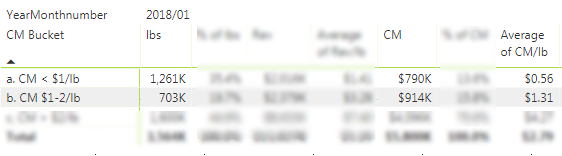- Power BI forums
- Updates
- News & Announcements
- Get Help with Power BI
- Desktop
- Service
- Report Server
- Power Query
- Mobile Apps
- Developer
- DAX Commands and Tips
- Custom Visuals Development Discussion
- Health and Life Sciences
- Power BI Spanish forums
- Translated Spanish Desktop
- Power Platform Integration - Better Together!
- Power Platform Integrations (Read-only)
- Power Platform and Dynamics 365 Integrations (Read-only)
- Training and Consulting
- Instructor Led Training
- Dashboard in a Day for Women, by Women
- Galleries
- Community Connections & How-To Videos
- COVID-19 Data Stories Gallery
- Themes Gallery
- Data Stories Gallery
- R Script Showcase
- Webinars and Video Gallery
- Quick Measures Gallery
- 2021 MSBizAppsSummit Gallery
- 2020 MSBizAppsSummit Gallery
- 2019 MSBizAppsSummit Gallery
- Events
- Ideas
- Custom Visuals Ideas
- Issues
- Issues
- Events
- Upcoming Events
- Community Blog
- Power BI Community Blog
- Custom Visuals Community Blog
- Community Support
- Community Accounts & Registration
- Using the Community
- Community Feedback
Register now to learn Fabric in free live sessions led by the best Microsoft experts. From Apr 16 to May 9, in English and Spanish.
- Power BI forums
- Forums
- Get Help with Power BI
- Desktop
- Trying to calculate per pound metrics for a catego...
- Subscribe to RSS Feed
- Mark Topic as New
- Mark Topic as Read
- Float this Topic for Current User
- Bookmark
- Subscribe
- Printer Friendly Page
- Mark as New
- Bookmark
- Subscribe
- Mute
- Subscribe to RSS Feed
- Permalink
- Report Inappropriate Content
Trying to calculate per pound metrics for a category
I'm sorry if this has been asked before. I searched for similar solutions and tried to adapt them for mine, but wasn't able to get things to work. I've been using Excel for years, but I'm pretty new to PowerBI, so forgive me if I use the wrong vocabulary. I blurred out irrelevant data in my screenshots below to focus on the data relevant to my question.
We have a table that shows, among other things, pounds sold (lbs column), contribution margin (CM column), and CM/lb. Pounds sold and CM are taken directly from a database (or is it called table?). The CM/lb is a New Measure that was created that goes: CM/lb = DIVIDE('MFP Product Profitability'[CM],'MFP Product Profitability'[lbs]). This makes sense. But in our table, I noticed that CM/lb was simply being added up. We were getting ridiculous CM/lb metrics like $3.35 / lb. Every product in category a. is supposed to be less than $1 per pound.
So in my tables, I changed the way it's presented from Sum to Average. Now I get something more in line with reality, but it's still not completely accurate. For example in category a., the CM/lb should be (790/1261)=$0.63 per pound not $0.56 per pound. The average column is taking an average of averages.
Is there anyway to have it sum up all the CM within category a, then divide by all the lbs in category a, so that I get a true CM/lb metric?
Thanks ahead of time for any help.
Solved! Go to Solution.
- Mark as New
- Bookmark
- Subscribe
- Mute
- Subscribe to RSS Feed
- Permalink
- Report Inappropriate Content
Hi @Anonymous ,
The cause is simple here. You created a Calculated Column instead of a Measure actually. Please check it again. Your formula can't work in a measure. Please refer to the following one.
CM/lb = DIVIDE ( SUM ( 'MFP Product Profitability'[CM] ), SUM ( 'MFP Product Profitability'[lbs] ) )
Best Regards,
If this post helps, then please consider Accept it as the solution to help the other members find it more quickly.
- Mark as New
- Bookmark
- Subscribe
- Mute
- Subscribe to RSS Feed
- Permalink
- Report Inappropriate Content
Hi @Anonymous ,
The cause is simple here. You created a Calculated Column instead of a Measure actually. Please check it again. Your formula can't work in a measure. Please refer to the following one.
CM/lb = DIVIDE ( SUM ( 'MFP Product Profitability'[CM] ), SUM ( 'MFP Product Profitability'[lbs] ) )
Best Regards,
If this post helps, then please consider Accept it as the solution to help the other members find it more quickly.
- Mark as New
- Bookmark
- Subscribe
- Mute
- Subscribe to RSS Feed
- Permalink
- Report Inappropriate Content
Thank you. This solved my problem.
Helpful resources

Microsoft Fabric Learn Together
Covering the world! 9:00-10:30 AM Sydney, 4:00-5:30 PM CET (Paris/Berlin), 7:00-8:30 PM Mexico City

Power BI Monthly Update - April 2024
Check out the April 2024 Power BI update to learn about new features.

| User | Count |
|---|---|
| 113 | |
| 98 | |
| 80 | |
| 69 | |
| 59 |
| User | Count |
|---|---|
| 150 | |
| 119 | |
| 104 | |
| 87 | |
| 67 |