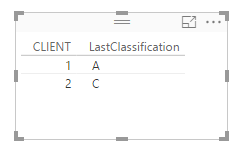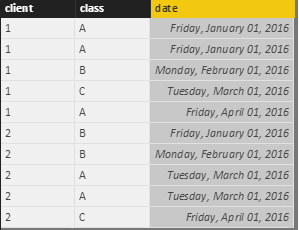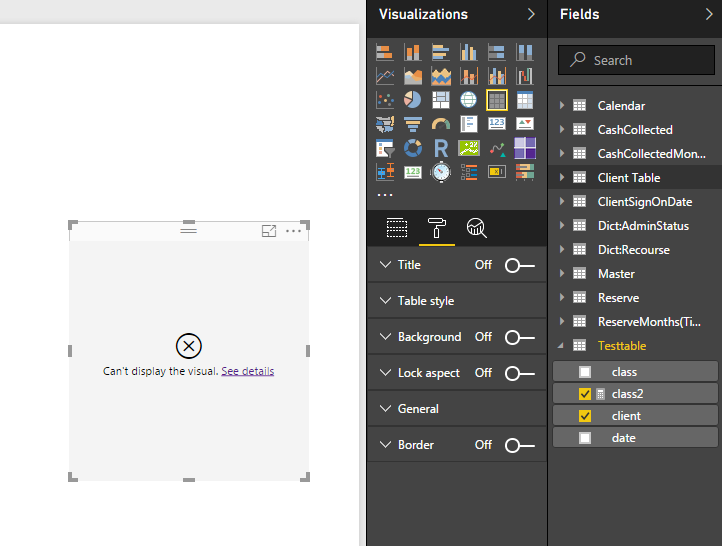- Power BI forums
- Updates
- News & Announcements
- Get Help with Power BI
- Desktop
- Service
- Report Server
- Power Query
- Mobile Apps
- Developer
- DAX Commands and Tips
- Custom Visuals Development Discussion
- Health and Life Sciences
- Power BI Spanish forums
- Translated Spanish Desktop
- Power Platform Integration - Better Together!
- Power Platform Integrations (Read-only)
- Power Platform and Dynamics 365 Integrations (Read-only)
- Training and Consulting
- Instructor Led Training
- Dashboard in a Day for Women, by Women
- Galleries
- Community Connections & How-To Videos
- COVID-19 Data Stories Gallery
- Themes Gallery
- Data Stories Gallery
- R Script Showcase
- Webinars and Video Gallery
- Quick Measures Gallery
- 2021 MSBizAppsSummit Gallery
- 2020 MSBizAppsSummit Gallery
- 2019 MSBizAppsSummit Gallery
- Events
- Ideas
- Custom Visuals Ideas
- Issues
- Issues
- Events
- Upcoming Events
- Community Blog
- Power BI Community Blog
- Custom Visuals Community Blog
- Community Support
- Community Accounts & Registration
- Using the Community
- Community Feedback
Register now to learn Fabric in free live sessions led by the best Microsoft experts. From Apr 16 to May 9, in English and Spanish.
- Power BI forums
- Forums
- Get Help with Power BI
- Desktop
- Re: Trying to calculate most recent classification
- Subscribe to RSS Feed
- Mark Topic as New
- Mark Topic as Read
- Float this Topic for Current User
- Bookmark
- Subscribe
- Printer Friendly Page
- Mark as New
- Bookmark
- Subscribe
- Mute
- Subscribe to RSS Feed
- Permalink
- Report Inappropriate Content
Trying to calculate most recent classification
Suppose there are three columns:
CLIENT | Classification | Date
1 | A | 1/1/2016
1 | A | 1/1/2016
1 | B | 2/1/2016
1 | C | 3/1/2016
1 | A | 4/1/2016
2 | B | 1/1/2016
2 | B | 2/1/2016
2 | A | 3/1/2016
2 | A | 3/1/2016
2 | C | 4/1/2016
How would I grab the most recent Classification for each client to output:
Client | Classification
1 | A
2 | C
I've tried multiple things but everything always returns all combinations e.g.
1 | A
1 | B
1 | C
2 | A
2 | B
2 | C
Any help?
Solved! Go to Solution.
- Mark as New
- Bookmark
- Subscribe
- Mute
- Subscribe to RSS Feed
- Permalink
- Report Inappropriate Content
How about this?
Classification on Last Date =
IF (
HASONEVALUE ( 'Table'[Client] ),
CALCULATE (
LASTNONBLANK ( 'Table'[Classification], 1 ),
LASTDATE ( 'Table'[Date] )
),
BLANK ()
)
Good Luck! ![]()
- Mark as New
- Bookmark
- Subscribe
- Mute
- Subscribe to RSS Feed
- Permalink
- Report Inappropriate Content
- Mark as New
- Bookmark
- Subscribe
- Mute
- Subscribe to RSS Feed
- Permalink
- Report Inappropriate Content
Hi Vvelarde,
That won't work as the rest of the values in the table require aggregation across a range of dates.
As such the |Date| column can't be a part of the visual
Thanks for the attempt!
- Mark as New
- Bookmark
- Subscribe
- Mute
- Subscribe to RSS Feed
- Permalink
- Report Inappropriate Content
try with this:
LastClassification = CALCULATE(VALUES(Table2[Classification]),LASTDATE(Table2[Date]))
Lima - Peru
- Mark as New
- Bookmark
- Subscribe
- Mute
- Subscribe to RSS Feed
- Permalink
- Report Inappropriate Content
That will return a multiple values error (even if i add distinct).
- Mark as New
- Bookmark
- Subscribe
- Mute
- Subscribe to RSS Feed
- Permalink
- Report Inappropriate Content
Can you have different classification in same day for a client?
Using your sample Data i have this result
Lima - Peru
- Mark as New
- Bookmark
- Subscribe
- Mute
- Subscribe to RSS Feed
- Permalink
- Report Inappropriate Content
Well this is odd, are you sure you copied in the duplicate dates?
I am also using the sample data and I recieve the multiple values error.
the measure:
class2 = CALCULATE(VALUES(Testtable[class]),LASTDATE(Testtable[date]))
the data: Testtable
- Mark as New
- Bookmark
- Subscribe
- Mute
- Subscribe to RSS Feed
- Permalink
- Report Inappropriate Content
To solve the error you can put the Table's Total OFF.
The error appears because in totals, you have 2 or more rows with last date (Example: 4/1/16). If you don't want to switch off the totals you need to add to dax formula:
Class2 = IF(HasOneValue(Testtable[client]),CALCULATE(VALUES(Testtable[class]),LASTDATE(Testtable[date])))
Lima - Peru
- Mark as New
- Bookmark
- Subscribe
- Mute
- Subscribe to RSS Feed
- Permalink
- Report Inappropriate Content
Ah the problem was in the "totals" option again, why must that be turned to off for this to work?
- Mark as New
- Bookmark
- Subscribe
- Mute
- Subscribe to RSS Feed
- Permalink
- Report Inappropriate Content
For some reason when i try to use this solution with my real data the "General" section of format is not available? so i can't turn off totals.
- Mark as New
- Bookmark
- Subscribe
- Mute
- Subscribe to RSS Feed
- Permalink
- Report Inappropriate Content
Why can i not turn off totals in the table as suggested?
- Mark as New
- Bookmark
- Subscribe
- Mute
- Subscribe to RSS Feed
- Permalink
- Report Inappropriate Content
- Mark as New
- Bookmark
- Subscribe
- Mute
- Subscribe to RSS Feed
- Permalink
- Report Inappropriate Content
How about this?
Classification on Last Date =
IF (
HASONEVALUE ( 'Table'[Client] ),
CALCULATE (
LASTNONBLANK ( 'Table'[Classification], 1 ),
LASTDATE ( 'Table'[Date] )
),
BLANK ()
)
Good Luck! ![]()
- Mark as New
- Bookmark
- Subscribe
- Mute
- Subscribe to RSS Feed
- Permalink
- Report Inappropriate Content
Sean,
That works perfectly!
I tried to use LastnonBlank in my original attempts but was lacking an expression.
I was unaware you could put "1" for an expression, what does that mean?
VVlarde thanks for your help as well!
- Mark as New
- Bookmark
- Subscribe
- Mute
- Subscribe to RSS Feed
- Permalink
- Report Inappropriate Content
"placing 1 as the second parameter has the same effect as just ignoring this parameter"
You can read more about it here...
http://exceleratorbi.com.au/lastnonblank-explained/
Helpful resources

Microsoft Fabric Learn Together
Covering the world! 9:00-10:30 AM Sydney, 4:00-5:30 PM CET (Paris/Berlin), 7:00-8:30 PM Mexico City

Power BI Monthly Update - April 2024
Check out the April 2024 Power BI update to learn about new features.

| User | Count |
|---|---|
| 111 | |
| 94 | |
| 83 | |
| 67 | |
| 59 |
| User | Count |
|---|---|
| 151 | |
| 121 | |
| 104 | |
| 87 | |
| 67 |