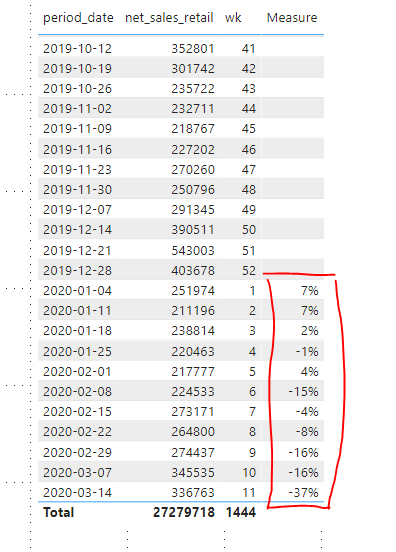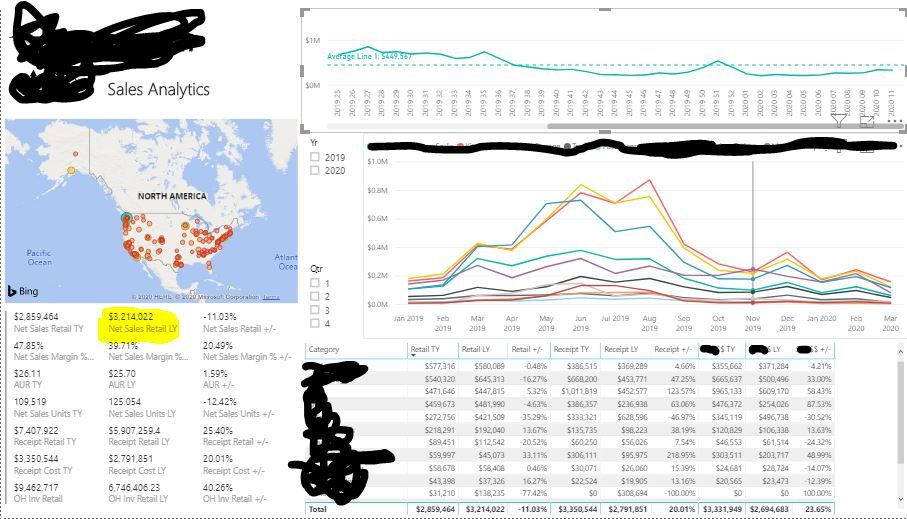- Power BI forums
- Updates
- News & Announcements
- Get Help with Power BI
- Desktop
- Service
- Report Server
- Power Query
- Mobile Apps
- Developer
- DAX Commands and Tips
- Custom Visuals Development Discussion
- Health and Life Sciences
- Power BI Spanish forums
- Translated Spanish Desktop
- Power Platform Integration - Better Together!
- Power Platform Integrations (Read-only)
- Power Platform and Dynamics 365 Integrations (Read-only)
- Training and Consulting
- Instructor Led Training
- Dashboard in a Day for Women, by Women
- Galleries
- Community Connections & How-To Videos
- COVID-19 Data Stories Gallery
- Themes Gallery
- Data Stories Gallery
- R Script Showcase
- Webinars and Video Gallery
- Quick Measures Gallery
- 2021 MSBizAppsSummit Gallery
- 2020 MSBizAppsSummit Gallery
- 2019 MSBizAppsSummit Gallery
- Events
- Ideas
- Custom Visuals Ideas
- Issues
- Issues
- Events
- Upcoming Events
- Community Blog
- Power BI Community Blog
- Custom Visuals Community Blog
- Community Support
- Community Accounts & Registration
- Using the Community
- Community Feedback
Register now to learn Fabric in free live sessions led by the best Microsoft experts. From Apr 16 to May 9, in English and Spanish.
- Power BI forums
- Forums
- Get Help with Power BI
- Desktop
- Trying to calculate SAMEPERIODLASTYEAR
- Subscribe to RSS Feed
- Mark Topic as New
- Mark Topic as Read
- Float this Topic for Current User
- Bookmark
- Subscribe
- Printer Friendly Page
- Mark as New
- Bookmark
- Subscribe
- Mute
- Subscribe to RSS Feed
- Permalink
- Report Inappropriate Content
Trying to calculate SAMEPERIODLASTYEAR
Hi all, I recieve weekly sales data every saturday. I am looking for a way to compare this weekly data with the same weeknum from last year. SAMEPERIODLASTYEAR on a date table isn't doing the trick. This article: https://www.sqlbi.com/articles/previous-year-up-to-a-certain-date/ partially worked and I modified it slightly like so:
I'm still having issues getting the measure to return the correct data:
| period_date | net_sales_retail | wk | IsPast | net_sales_retail_ly |
| 1/5/2019 | $235,764 | 1 | TRUE | |
| 1/5/2019 | 2 | TRUE | $235,764 | |
| 1/12/2019 | $198,276 | 2 | TRUE | |
| 1/12/2019 | 3 | TRUE | $198,276 | |
| 1/19/2019 | $235,199 | 3 | TRUE | |
| 1/19/2019 | 4 | TRUE | $235,199 | |
| 1/26/2019 | $221,923 | 4 | TRUE | |
| 1/26/2019 | 5 | TRUE | $221,923 | |
| 2/2/2019 | $208,851 | 5 | TRUE | |
| 2/2/2019 | 6 | TRUE | $208,851 | |
| 2/9/2019 | $265,560 | 6 | TRUE | |
| 2/9/2019 | 7 | TRUE | $265,560 | |
| 2/16/2019 | $285,295 | 7 | TRUE | |
| 2/16/2019 | 8 | TRUE | $285,295 | |
| 2/23/2019 | $287,557 | 8 | TRUE | |
| 2/23/2019 | 9 | TRUE | $287,557 | |
| 3/2/2019 | $324,874 | 9 | TRUE | |
| 3/2/2019 | 10 | TRUE | $324,874 | |
| 3/9/2019 | $412,761 | 10 | TRUE | |
| 3/9/2019 | 11 | TRUE | $412,761 | |
| 3/16/2019 | $537,963 | 11 | TRUE | |
| 3/16/2019 | 12 | FALSE | $537,963 | |
| 3/23/2019 | $489,689 | 12 | FALSE | |
| 3/30/2019 | $533,817 | 13 | FALSE | |
| 4/6/2019 | $568,525 | 14 | FALSE | |
| 4/13/2019 | $627,685 | 15 | FALSE | |
| 4/20/2019 | $444,760 | 16 | FALSE | |
| 4/27/2019 | $419,781 | 17 | FALSE | |
| 5/4/2019 | $462,331 | 18 | FALSE | |
| 5/11/2019 | $463,292 | 19 | FALSE | |
| 5/18/2019 | $810,196 | 20 | FALSE | |
| 5/25/2019 | ######## | 21 | FALSE | |
| 6/1/2019 | ######## | 22 | FALSE | |
| 6/8/2019 | $604,104 | 23 | FALSE | |
| 6/15/2019 | $681,881 | 24 | FALSE | |
| 6/22/2019 | $682,165 | 25 | FALSE | |
| 6/29/2019 | $757,041 | 26 | FALSE | |
| 7/6/2019 | $856,812 | 27 | FALSE | |
| 7/13/2019 | $727,922 | 28 | FALSE | |
| 7/20/2019 | $747,420 | 29 | FALSE | |
| 7/27/2019 | $696,061 | 30 | FALSE | |
| 8/3/2019 | $718,801 | 31 | FALSE | |
| 8/10/2019 | $688,788 | 32 | FALSE | |
| 8/17/2019 | $596,897 | 33 | FALSE | |
| 8/24/2019 | $618,758 | 34 | FALSE | |
| 8/31/2019 | $741,475 | 35 | FALSE | |
| 9/7/2019 | $597,327 | 36 | FALSE | |
| 9/14/2019 | $450,736 | 37 | FALSE | |
| 9/21/2019 | $406,754 | 38 | FALSE | |
| 9/28/2019 | $366,959 | 39 | FALSE | |
| 10/5/2019 | $341,108 | 40 | FALSE | |
| 10/12/2019 | $352,801 | 41 | FALSE | |
| 10/19/2019 | $301,742 | 42 | FALSE | |
| 10/26/2019 | $235,722 | 43 | FALSE | |
| 11/2/2019 | $232,711 | 44 | FALSE | |
| 11/9/2019 | $218,767 | 45 | FALSE | |
| 11/16/2019 | $227,202 | 46 | FALSE | |
| 11/23/2019 | $270,260 | 47 | FALSE | |
| 11/30/2019 | $250,796 | 48 | FALSE | |
| 12/7/2019 | $291,345 | 49 | FALSE | |
| 12/14/2019 | $390,511 | 50 | FALSE | |
| 12/21/2019 | $543,003 | 51 | FALSE | |
| 12/28/2019 | $403,678 | 52 | FALSE | |
| 1/4/2020 | $251,974 | 1 | TRUE | |
| 1/11/2020 | $211,196 | 2 | TRUE | |
| 1/18/2020 | $238,814 | 3 | TRUE | |
| 1/25/2020 | $220,463 | 4 | TRUE | |
| 2/1/2020 | $217,777 | 5 | TRUE | |
| 2/8/2020 | $224,533 | 6 | TRUE | |
| 2/15/2020 | $273,171 | 7 | TRUE | |
| 2/22/2020 | $264,800 | 8 | TRUE | |
| 2/29/2020 | $274,437 | 9 | TRUE | |
| 3/7/2020 | $345,535 | 10 | TRUE | |
| 3/14/2020 | $336,763 | 11 | TRUE |
Solved! Go to Solution.
- Mark as New
- Bookmark
- Subscribe
- Mute
- Subscribe to RSS Feed
- Permalink
- Report Inappropriate Content
Hi,
Please try this measure:
Measure =
VAR LastYearSales =
CALCULATE (
SUM ( 'Table'[net_sales_retail] ),
FILTER (
ALLSELECTED ( 'Table' ),
'Table'[wk] = SELECTEDVALUE ( 'Table'[wk] )
&& YEAR ( 'Table'[period_date] )
= YEAR ( SELECTEDVALUE ( 'Table'[period_date] ) ) - 1
)
)
RETURN
IF (
YEAR ( MIN ( 'Table'[period_date] ) )
= YEAR ( MINX ( ALLSELECTED ( 'Table' ), 'Table'[period_date] ) ),
BLANK (),
( MAX ( 'Table'[net_sales_retail] ) - LastYearSales ) / LastYearSales
)The result shows the increase/descrese compared with the last year same weekNo data:
Best Regards,
Giotto Zhi
- Mark as New
- Bookmark
- Subscribe
- Mute
- Subscribe to RSS Feed
- Permalink
- Report Inappropriate Content
Hi,
Please try this measure:
Measure =
VAR LastYearSales =
CALCULATE (
SUM ( 'Table'[net_sales_retail] ),
FILTER (
ALLSELECTED ( 'Table' ),
'Table'[wk] = SELECTEDVALUE ( 'Table'[wk] )
&& YEAR ( 'Table'[period_date] )
= YEAR ( SELECTEDVALUE ( 'Table'[period_date] ) ) - 1
)
)
RETURN
IF (
YEAR ( MIN ( 'Table'[period_date] ) )
= YEAR ( MINX ( ALLSELECTED ( 'Table' ), 'Table'[period_date] ) ),
BLANK (),
( MAX ( 'Table'[net_sales_retail] ) - LastYearSales ) / LastYearSales
)The result shows the increase/descrese compared with the last year same weekNo data:
Best Regards,
Giotto Zhi
- Mark as New
- Bookmark
- Subscribe
- Mute
- Subscribe to RSS Feed
- Permalink
- Report Inappropriate Content
Let me illustrate the problem in the report.
Please refer to the data table in my original post for the values needed.
I currently have it setup to show the correct amount in my previous year measure (highlighted):
When I select the last reported week on the upper right line graph it cross filters the measure to the wrong week (highlighted). The value should be the $537,963 from week 11 2019:
- Mark as New
- Bookmark
- Subscribe
- Mute
- Subscribe to RSS Feed
- Permalink
- Report Inappropriate Content
Hi @STS_Joshua ,
Try this code:
- Mark as New
- Bookmark
- Subscribe
- Mute
- Subscribe to RSS Feed
- Permalink
- Report Inappropriate Content
Thanks for the suggestion. What this formula does is returns the value for ONLY the same week of last year. I need something that will give me week 1 of 2019 when week 1 of 2020 is selected and so on.
- Mark as New
- Bookmark
- Subscribe
- Mute
- Subscribe to RSS Feed
- Permalink
- Report Inappropriate Content
@STS_Joshua , 364 days behind measure should do, as long ad week is coming from date calendar
Microsoft Power BI Learning Resources, 2023 !!
Learn Power BI - Full Course with Dec-2022, with Window, Index, Offset, 100+ Topics !!
Did I answer your question? Mark my post as a solution! Appreciate your Kudos !! Proud to be a Super User! !!
- Mark as New
- Bookmark
- Subscribe
- Mute
- Subscribe to RSS Feed
- Permalink
- Report Inappropriate Content
Week year is 364 days behind with date calendar you can use
Week Year behind Sales = CALCULATE(SUM(Sales[Sales Amount]),dateadd('Date'[Date],-364,DAY))
To get the best of the time intelligence function. Make sure you have a date calendar and it has been marked as the date in model view. Also, join it with the date column of your fact/s. Refer :
https://radacad.com/creating-calendar-table-in-power-bi-using-dax-functions
https://www.archerpoint.com/blog/Posts/creating-date-table-power-bi
https://www.sqlbi.com/articles/creating-a-simple-date-table-in-dax/
Microsoft Power BI Learning Resources, 2023 !!
Learn Power BI - Full Course with Dec-2022, with Window, Index, Offset, 100+ Topics !!
Did I answer your question? Mark my post as a solution! Appreciate your Kudos !! Proud to be a Super User! !!
- Mark as New
- Bookmark
- Subscribe
- Mute
- Subscribe to RSS Feed
- Permalink
- Report Inappropriate Content
That will not work because I want to compare the value I have for 3/14/2020 with the value I have for 3/16/2019.
- Mark as New
- Bookmark
- Subscribe
- Mute
- Subscribe to RSS Feed
- Permalink
- Report Inappropriate Content
If you need the see 1 year ahead, just change to:
Helpful resources

Microsoft Fabric Learn Together
Covering the world! 9:00-10:30 AM Sydney, 4:00-5:30 PM CET (Paris/Berlin), 7:00-8:30 PM Mexico City

Power BI Monthly Update - April 2024
Check out the April 2024 Power BI update to learn about new features.

| User | Count |
|---|---|
| 109 | |
| 95 | |
| 77 | |
| 65 | |
| 53 |
| User | Count |
|---|---|
| 144 | |
| 105 | |
| 102 | |
| 89 | |
| 63 |