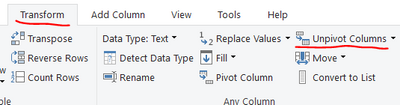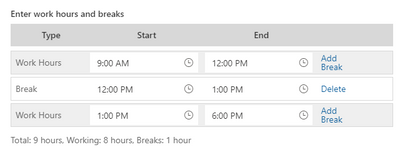- Power BI forums
- Updates
- News & Announcements
- Get Help with Power BI
- Desktop
- Service
- Report Server
- Power Query
- Mobile Apps
- Developer
- DAX Commands and Tips
- Custom Visuals Development Discussion
- Health and Life Sciences
- Power BI Spanish forums
- Translated Spanish Desktop
- Power Platform Integration - Better Together!
- Power Platform Integrations (Read-only)
- Power Platform and Dynamics 365 Integrations (Read-only)
- Training and Consulting
- Instructor Led Training
- Dashboard in a Day for Women, by Women
- Galleries
- Community Connections & How-To Videos
- COVID-19 Data Stories Gallery
- Themes Gallery
- Data Stories Gallery
- R Script Showcase
- Webinars and Video Gallery
- Quick Measures Gallery
- 2021 MSBizAppsSummit Gallery
- 2020 MSBizAppsSummit Gallery
- 2019 MSBizAppsSummit Gallery
- Events
- Ideas
- Custom Visuals Ideas
- Issues
- Issues
- Events
- Upcoming Events
- Community Blog
- Power BI Community Blog
- Custom Visuals Community Blog
- Community Support
- Community Accounts & Registration
- Using the Community
- Community Feedback
Register now to learn Fabric in free live sessions led by the best Microsoft experts. From Apr 16 to May 9, in English and Spanish.
- Power BI forums
- Forums
- Get Help with Power BI
- Desktop
- Re: Try to get work hour and break hour from a sin...
- Subscribe to RSS Feed
- Mark Topic as New
- Mark Topic as Read
- Float this Topic for Current User
- Bookmark
- Subscribe
- Printer Friendly Page
- Mark as New
- Bookmark
- Subscribe
- Mute
- Subscribe to RSS Feed
- Permalink
- Report Inappropriate Content
Try to get work hour and break hour from a single line
Hi, I have a problem that I cant find works hour and break hour in my data. I only found this line:
| FREQ=WEEKLY;INTERVAL=1;BYDAY=MO,TU,WE,TH,FR |
Now I might think that this line can get the works hour and breaks hour but i dont know how to solve it.
2. Either can or cannot, can i separate this line to Monday, Tuesday,..., Sunday?
- Mark as New
- Bookmark
- Subscribe
- Mute
- Subscribe to RSS Feed
- Permalink
- Report Inappropriate Content
Hi, @WinYit,
you have not provided much context here, but assuming you are working in power bi desktop in import mode, you can solve this with power query.
Find the transform button:
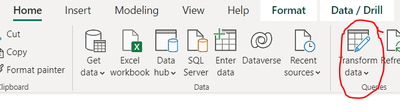
Sturla
If this post helps, then please consider Accepting it as the solution. Kudos are nice too.
Split the sting first by semi-colon, then by comma:
Then play around with the pivot-functions to change the columns to rows
- Mark as New
- Bookmark
- Subscribe
- Mute
- Subscribe to RSS Feed
- Permalink
- Report Inappropriate Content
I think its cant help me. I have two questions.
1. can I get work hour and break hour from the recurrence pattern: FREQ=WEEKLY;INTERVAL=1;BYDAY=MO,TU,WE,TH,FR
2. can I get Day(Monday, Tuesday, Wednesday, Thursday, Friday, Saturday,Sunday) from the recurrence pattern:FREQ=WEEKLY;INTERVAL=1;BYDAY=MO,TU,WE,TH,FR
- Mark as New
- Bookmark
- Subscribe
- Mute
- Subscribe to RSS Feed
- Permalink
- Report Inappropriate Content
This is the work hour and break hour that i need
- Mark as New
- Bookmark
- Subscribe
- Mute
- Subscribe to RSS Feed
- Permalink
- Report Inappropriate Content
If this is the data you have:
|
FREQ=WEEKLY;INTERVAL=1;BYDAY=MO,TU,WE,TH,FR |
you obviously cannot get work hours and break hours directly from this, as it does not contain any information about this.
If you can assume a fixed number of hours each day, you can use the method I described, using power query, and adding a few steps to calculate the number of hours.
Look at the attached file:
Helpful resources

Microsoft Fabric Learn Together
Covering the world! 9:00-10:30 AM Sydney, 4:00-5:30 PM CET (Paris/Berlin), 7:00-8:30 PM Mexico City

Power BI Monthly Update - April 2024
Check out the April 2024 Power BI update to learn about new features.

| User | Count |
|---|---|
| 118 | |
| 107 | |
| 70 | |
| 70 | |
| 43 |
| User | Count |
|---|---|
| 148 | |
| 106 | |
| 104 | |
| 89 | |
| 65 |